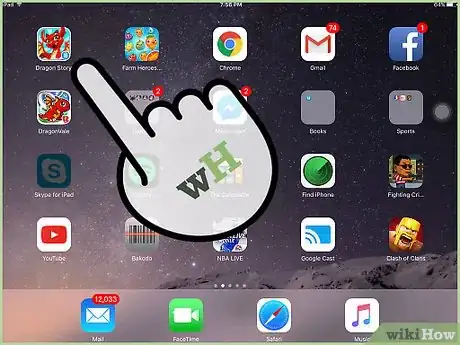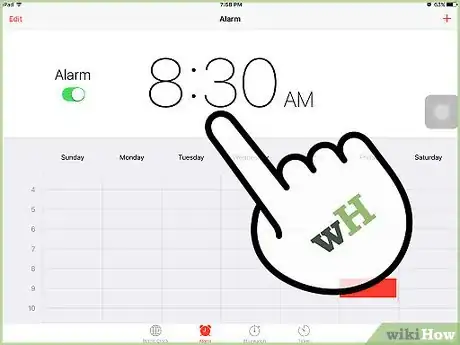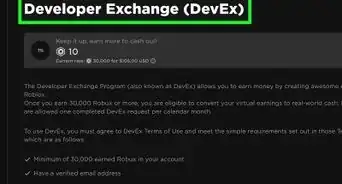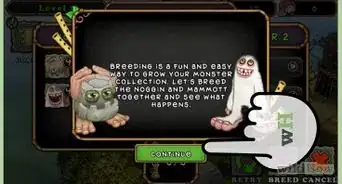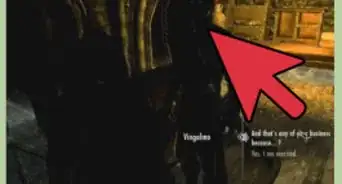X
wikiHow is a “wiki,” similar to Wikipedia, which means that many of our articles are co-written by multiple authors. To create this article, volunteer authors worked to edit and improve it over time.
This article has been viewed 52,231 times.
Learn more...
The Diamond Dragon is an ultra rare dragon available at level 10 in Dragon Story. The Diamond Dragon is bred using two dragons that collectively make up at least four different types, and may require several breeding attempts.
Steps
-
1Confirm you’ve reached level 10 in Dragon Story. Your level status is displayed in the star at the top left corner of the Dragon Story Home screen.
- Tap the “Goals” book and complete the required in-game tasks to advance to level 10 if you’re not at this level.
-
2Tap on the Breeding Den.Advertisement
-
3Choose a dragon from each column that makes up at least four different dragon types. These distinct dragon types include: Black, White, Red, Blue, Yellow, Pink, Purple, Green, Royal, Rainbow, Fairytale, Mythic, Cosmic, Olympus, Zodiac, Gemstone, Metal, Stone, Tropic, Dino, Egypt, Champion, and Soccer. For example, try breeding an Aurora Dragon (Green, Purple, and Blue) with a Yellow Dragon.[1]
- Breed an Island Dragon (Green and Blue) with a Firestorm Dragon (Red and Yellow) for the best results. This dragon pairing has been confirmed a valid working combination for the Diamond Dragon.[2]
- Try these other breeding pairings that have success rates of 44 percent and 15 percent, respectively: Aurora + Mirage, Atlantis + Eagle.
-
4Tap “Breed.” Your dragon pairing will breed and the Diamond egg will begin its incubation period. The Diamond Dragon egg is pale yellow in color, and features a pale turquoise diamond atop blue ocean waves.
- Repeat steps #2 through #4 as many times as needed until you breed a Diamond Dragon egg. This dragon is classified as ultra rare, and may require multiple breeding attempts.
-
5Wait for the Diamond Dragon to hatch. Hatching time for this dragon is 44 hours.
-
6Log back into Dragon Story after 44 hours. The Diamond Dragon will now be hatched.
-
7Relocate the Diamond Dragon to its natural habitat at Diamond Fields.
Advertisement
Community Q&A
-
QuestionWhy can't I get into the game?
 Community AnswerThis is either a game glitch, or there isn't enough storage on your device to process the game.
Community AnswerThis is either a game glitch, or there isn't enough storage on your device to process the game.
Advertisement
References
About This Article
Advertisement