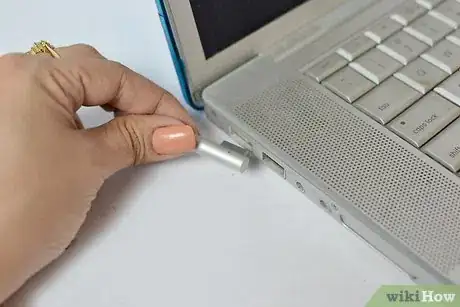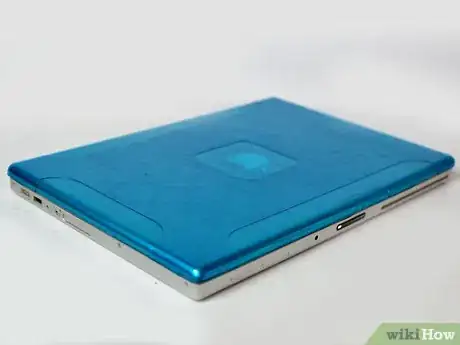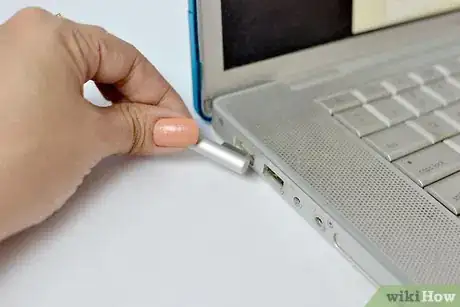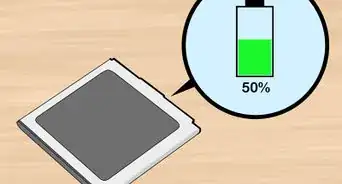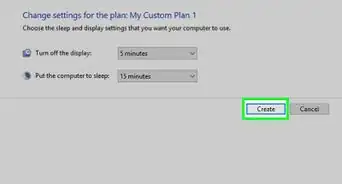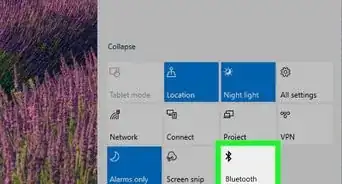X
wikiHow is a “wiki,” similar to Wikipedia, which means that many of our articles are co-written by multiple authors. To create this article, volunteer authors worked to edit and improve it over time.
This article has been viewed 171,057 times.
Learn more...
Over time the processor in your MacBook battery has trouble detecting how much charge is left in the battery. This article will teach you to re-calibrate the processor to maximize your MacBook experience.
Steps
-
1Plug your MacBook in.
-
2Wait until the battery is fully charged. When fully charged the light on the power adapter turns from orange (charging) to green (fully charged). You can review this by flipping the laptop over and pressing the button on the battery. All the lights will turn green if it is fully charged. Or by looking at the battery status in the bar.Advertisement
-
3Keep the battery fully charged for at least 2 hours. Leave the power adapter plugged in and make sure the adapter light stays green. Continue working as you would normally. But keep the computer on.
-
4Disconnect the power adapter.
-
5Discharge your battery completely. Keep the computer on, use it as usual, and once the warnings about low and/or critical battery life appear make sure to save your work. Once the battery reaches a critically low level it will go to sleep automatically.
-
6Wait 5 hours while the computer sleeps. This discharges the final remnants of the battery and resets the processor to detect absolute zero power.
-
7Re-charge. Your battery has been re-calibrated.
Advertisement
Community Q&A
-
QuestionHow would I do this on a 2016 Macbook Pro?
 WikiHow UsernamePolicyCommunity AnswerCharge it to 100% and leave it plugged in for a day. After, use it until it drains fully. This should re-calibrate it.
WikiHow UsernamePolicyCommunity AnswerCharge it to 100% and leave it plugged in for a day. After, use it until it drains fully. This should re-calibrate it. -
QuestionCan this work if my model is Macbook Pro, early 2011?
 ROBLOX CharlesCommunity AnswerNo, it only works on 2016 models or after.
ROBLOX CharlesCommunity AnswerNo, it only works on 2016 models or after. -
QuestionWhat do I need to do with a new 2018 MacBook Pro to maximize battery life? It's a 13", I7 processor, with 16 GB RAM, 1 TB memory upgrades from Apple. And best settings to extend use for video watching?
 Community AnswerHave the brightness very low, and the sound as well. Turn off Bluetooth, and close all other tabs as well. You could also tone down the video quality to 720p instead of 1080p or higher. If you really wanted to save more you could lower it more, but you would be losing high definition.
Community AnswerHave the brightness very low, and the sound as well. Turn off Bluetooth, and close all other tabs as well. You could also tone down the video quality to 720p instead of 1080p or higher. If you really wanted to save more you could lower it more, but you would be losing high definition.
Advertisement
Warnings
- You may lose your work if you don't save often; especially toward the end of the process.⧼thumbs_response⧽
Advertisement
References
About This Article
Advertisement