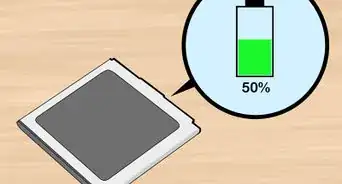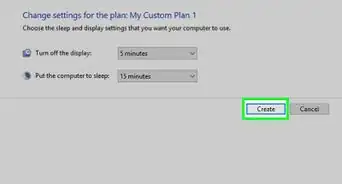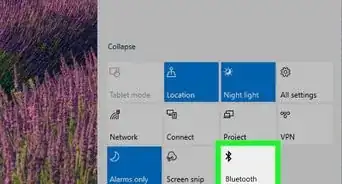X
wikiHow is a “wiki,” similar to Wikipedia, which means that many of our articles are co-written by multiple authors. To create this article, volunteer authors worked to edit and improve it over time.
This article has been viewed 124,201 times.
Learn more...
Do you have a Dell laptop but don't know how much charge it has? Can't turn the laptop on? Just about to go outside and wait for the taxi? This is help you with that task!
Steps
-
1Take the laptop out of its case.
-
2Make sure it is off and not in sleep mode.Advertisement
-
3Flip it over onto it's top so you are looking at the bottom.
-
4To identify the battery: Newer models have it underneath. Look for a gray or black rectangle. Older models may have it at the front, where you put CD drives and such.
-
5For the newer ones that have the battery on the bottom, look on the battery for a little white rectangle with 5 lights on it. There will be a button next to them. Push it. The lights will come on. The number of lights will give you an estimation on how much it has left.5-Full. 4-80%. 3-60%. 2-40%. 1-20%. None-0%. If it is a half, the lights will stay on and the last one will blink. 4+1=90%. 3+1=70%. 2+1=50%. 1+1 =30%.
-
6For the older ones, take out the battery and look in the inside, where the connector is. There should be the same as above, a little pad with 5 lights on it. Do that same as above.
Advertisement
Expert Q&A
-
QuestionWhy is my Dell laptop battery draining so fast?
 Ken ColburnKen Colburn is a Consumer Electronics Expert and the Founder & CEO of Data Doctors Computer Services. With more than 34 years of experience, he specializes in computer checkups and repairs, data recovery, and teaching others about technology. Ken also provides one-minute tech tips through his broadcast, Data Doctors Tech Tips.
Ken ColburnKen Colburn is a Consumer Electronics Expert and the Founder & CEO of Data Doctors Computer Services. With more than 34 years of experience, he specializes in computer checkups and repairs, data recovery, and teaching others about technology. Ken also provides one-minute tech tips through his broadcast, Data Doctors Tech Tips.
Consumer Electronics Expert Charging in an overheated state can reduce battery life, and a lot of people charge their devices on soft surfaces—like bedspreads, blankets, pillows, etc—, blocking the vents that take the heat from inside the laptop. Heat is the enemy number one of a battery, so try to avoid that to keep your battery healthier.
Charging in an overheated state can reduce battery life, and a lot of people charge their devices on soft surfaces—like bedspreads, blankets, pillows, etc—, blocking the vents that take the heat from inside the laptop. Heat is the enemy number one of a battery, so try to avoid that to keep your battery healthier. -
QuestionWhy would a Dell laptop not work without a charger?
 Community AnswerMost probably the battery is dead. Try getting a replacement battery.
Community AnswerMost probably the battery is dead. Try getting a replacement battery. -
QuestionHow can I tell if my laptop's battery is faulty?
 Community AnswerIf the battery can not go without a charge for long, if the battery percentage drop is more than 2% per minute on idle condition on average then you may need to change it. Also check for physical signs (is it swollen?).
Community AnswerIf the battery can not go without a charge for long, if the battery percentage drop is more than 2% per minute on idle condition on average then you may need to change it. Also check for physical signs (is it swollen?).
Advertisement
Things You'll Need
- Dell Laptop
About This Article
Advertisement