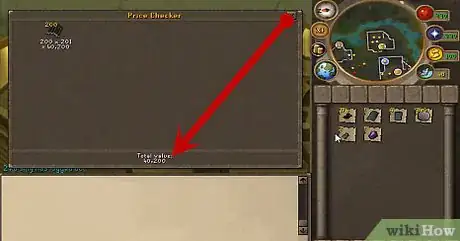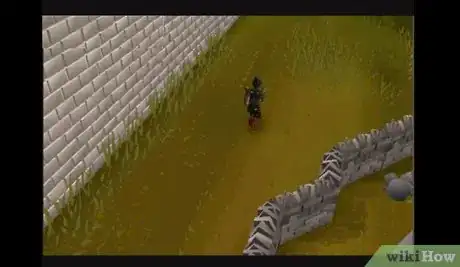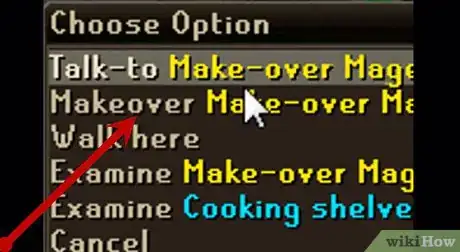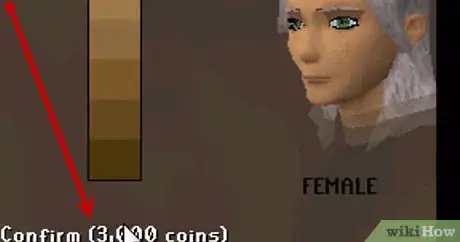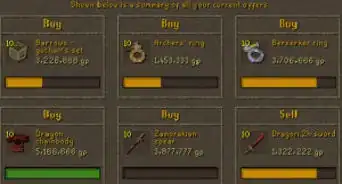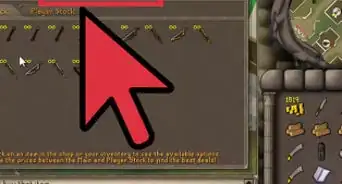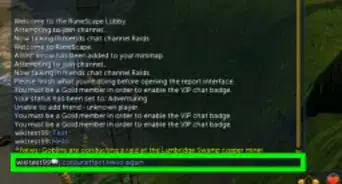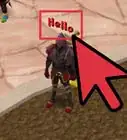wikiHow is a “wiki,” similar to Wikipedia, which means that many of our articles are co-written by multiple authors. To create this article, 30 people, some anonymous, worked to edit and improve it over time.
wikiHow marks an article as reader-approved once it receives enough positive feedback. In this case, 100% of readers who voted found the article helpful, earning it our reader-approved status.
This article has been viewed 125,590 times.
Learn more...
Ever wished that you had the chance or opportunity to change your character's gender? Did you see some kind of clothing or accessory that would fit better on the opposite gender? Are you a male doing the Recruitment Drive quest? Or maybe you just want to be a different gender? You can also change your race if your interested. You can go somewhere and pay nothing to do this.
Steps
-
1Make sure you have about 3 thousand coins.
-
2Walk along the south wall of Falador towards the West and come to a shop.Advertisement
-
3Talk to the Make-over Mage and request a gender change.
-
4Wait for the screen to pop-up.
-
5Click on the male or female face for the gender change and then click on the color you want for the skin. Choose all your other options (clothing, hair, etc...)
-
6Be sure that you want the final change before hitting the "Confirm" button. When you do, the 3K will be taken out of your inventory.
-
7Be sure to go to the Hairdresser's Salon across from Falador's West Bank to change your hair style.
Community Q&A
-
QuestionI want to change my profile female to male gender. How can I do that?
 💮Lexi💮Community AnswerWalk along the south wall of Falador towards the West and come to a shop. Talk to the Make-over Mage and request a gender change. Wait for the screen to pop-up. Click on the male or female face for the gender change and then click on the color you want for the skin.
💮Lexi💮Community AnswerWalk along the south wall of Falador towards the West and come to a shop. Talk to the Make-over Mage and request a gender change. Wait for the screen to pop-up. Click on the male or female face for the gender change and then click on the color you want for the skin.
Things You'll Need
- RuneScape account (free or member's)
- 3,000gp in your inventory