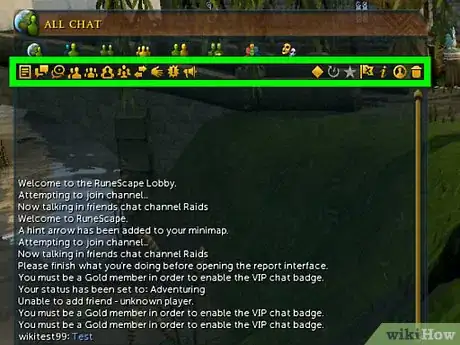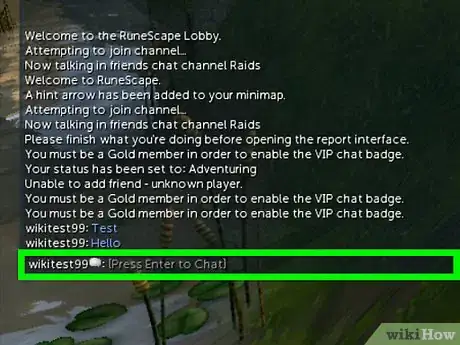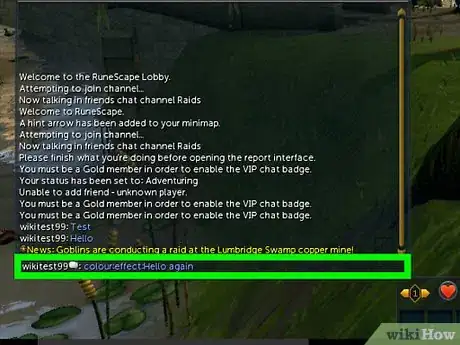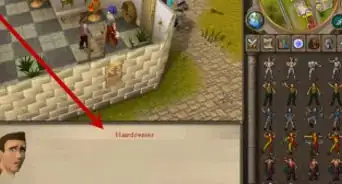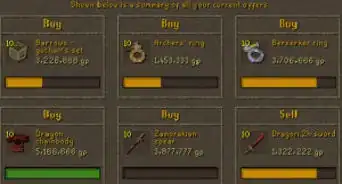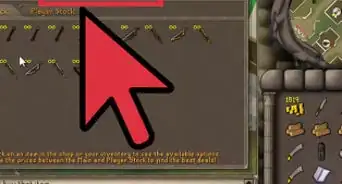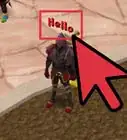X
wikiHow is a “wiki,” similar to Wikipedia, which means that many of our articles are co-written by multiple authors. To create this article, 58 people, some anonymous, worked to edit and improve it over time.
This article has been viewed 152,696 times.
Learn more...
Do you want to make your chat text in Runescape stand out? Do you need to grab other players' attention? Make text stand out by turning it into different colours and using other effects.
Steps
-
1Log on to your Runescape account. This will not work on Runescape Classic, which is really old.
-
2Turn on the chat effects feature under the "options" bar; this is marked by a wrench. If this is off the syntax will not work.Advertisement
-
3Think of the type of text you want. It's good to visualize what you want your text to look like. If you don't you may end up with something people can't understand.
-
4Type the effects you want into the chat. Use this syntax: colour:effect:text. Do not put spaces in between the code and the text, or it will not display correctly. If you like, you can specify only a colour, or only an effect - there is no obligation to use both.
Advertisement
Warnings
- Don't use too many effects or people won't be able to read it!⧼thumbs_response⧽
Advertisement
About This Article
Advertisement