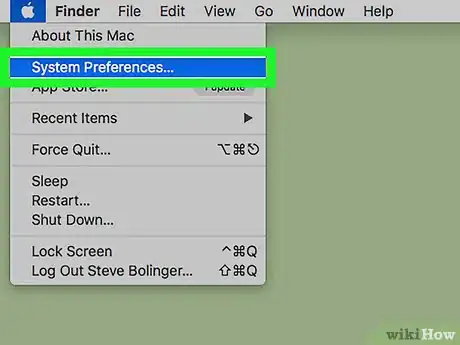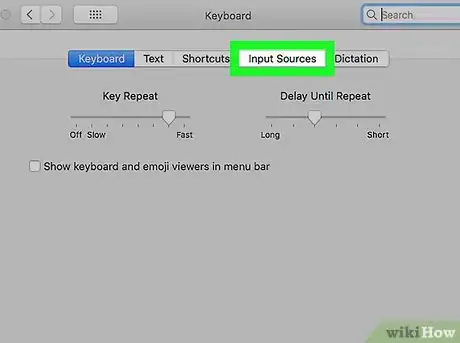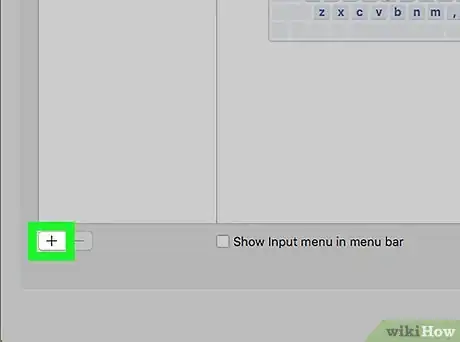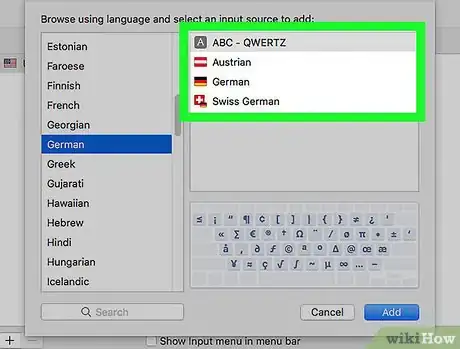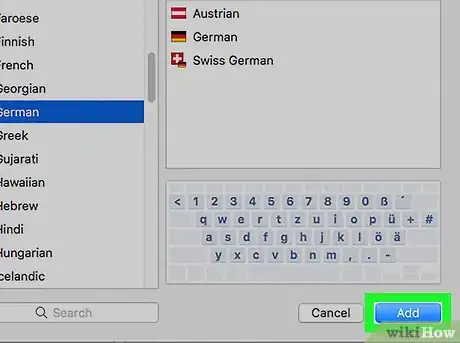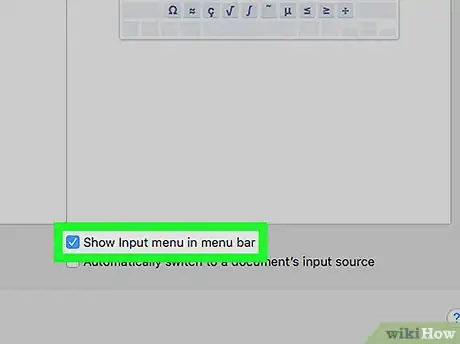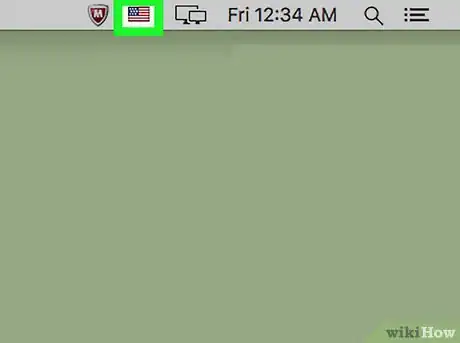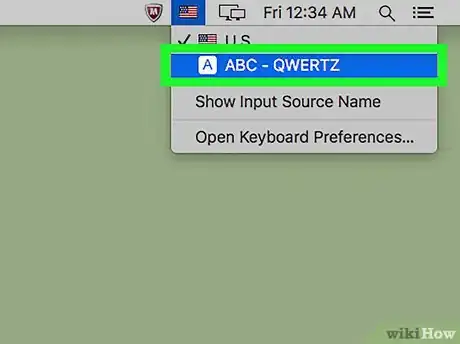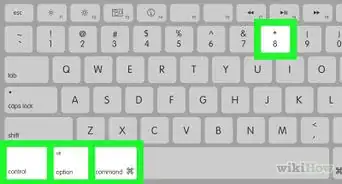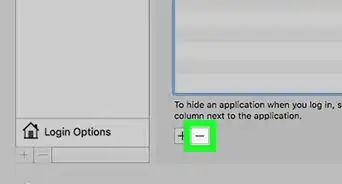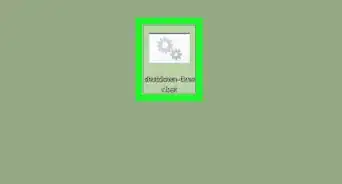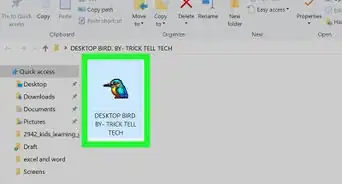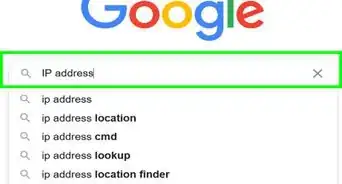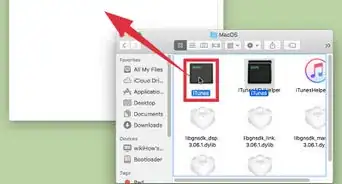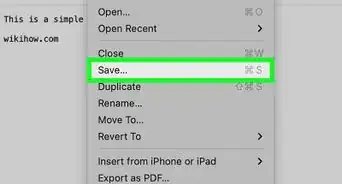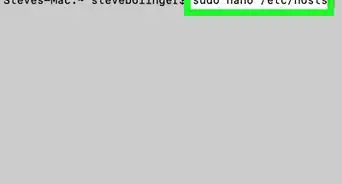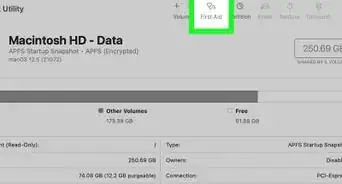X
This article was co-authored by wikiHow Staff. Our trained team of editors and researchers validate articles for accuracy and comprehensiveness. wikiHow's Content Management Team carefully monitors the work from our editorial staff to ensure that each article is backed by trusted research and meets our high quality standards.
The wikiHow Tech Team also followed the article's instructions and verified that they work.
This article has been viewed 981,397 times.
Learn more...
This wikiHow teaches you how to change the language in which your keyboard types on your Mac computer.
Things You Should Know
- Go to System Preferences… > Keyboard > Input Sources.
- Click ➕ and choose a language. Click Add.
- Check the "Show Input menu in menu bar" box. Click on the flag that appears and choose the language you want to use with your keyboard.
Steps
-
1Click on the Apple menu and then System Preferences…. It's the black apple icon in the upper-left corner of the screen.
-
2Click on Keyboard.Advertisement
-
3Click on the Input Sources tab at the top of the dialog box.
-
4Click on ➕ below the left pane of the dialog box.
-
5Click on a language. They're listed alphabetically.
- Keyboard languages that have already been added are at the top of the list.
-
6Click the desired keyboard/input style for the language. They're displayed in the right pane of the dialog box.
- An example of the keyboard layout will appear below the right pane when you click on an input source.
-
7Click on Add.
-
8Check "Show Input menu in menu bar" at the bottom of the dialog box. A flag will appear on the right side of your menu bar.
-
9Click on the flag on the right side of the menu bar.
-
10Click on the language you want to use with your keyboard.
Advertisement
Community Q&A
-
QuestionWhere is the flag key mentioned above? I can't see it on my keyboard.
 Community AnswerThe flag key should be located in the top right corner, by the clock. If you haven't added any secondary keyboards and it's not there, open your Settings and go to Keyboard Preferences. From there add whichever keyboards you want and then change the active keyboard easily from the flag icon.
Community AnswerThe flag key should be located in the top right corner, by the clock. If you haven't added any secondary keyboards and it's not there, open your Settings and go to Keyboard Preferences. From there add whichever keyboards you want and then change the active keyboard easily from the flag icon. -
QuestionWhy doesn't 'command + space' work for me?
 Community AnswerIt might be conflicting with other apps that use the same shortcut, so you may want to change the shortcut by going to the Apple menu, into your System Preferences, and clicking on Keyboard. From there, you can click Shortcuts to change what that keyboard shortcut does.
Community AnswerIt might be conflicting with other apps that use the same shortcut, so you may want to change the shortcut by going to the Apple menu, into your System Preferences, and clicking on Keyboard. From there, you can click Shortcuts to change what that keyboard shortcut does. -
QuestionWhat is the difference between a Greek keyboard and Greek polytonic keyboard?
 Community AnswerThere are a few additional symbols on the Greek polytonic keyboard that were used in ancient Greece but aren't used nowadays. This option is pretty much solely for people who need to type an ancient Greek text.
Community AnswerThere are a few additional symbols on the Greek polytonic keyboard that were used in ancient Greece but aren't used nowadays. This option is pretty much solely for people who need to type an ancient Greek text.
Advertisement
About This Article
Advertisement