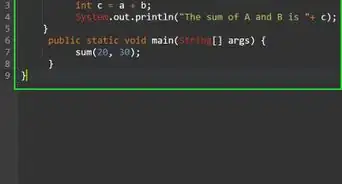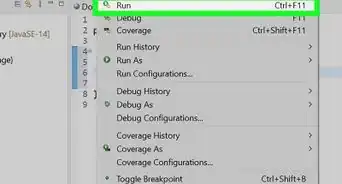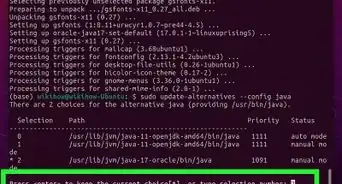This article was co-authored by wikiHow Staff. Our trained team of editors and researchers validate articles for accuracy and comprehensiveness. wikiHow's Content Management Team carefully monitors the work from our editorial staff to ensure that each article is backed by trusted research and meets our high quality standards.
The wikiHow Tech Team also followed the article's instructions and verified that they work.
This article has been viewed 320,459 times.
Learn more...
A null indicates that a variable doesn't point to any object and holds no value. You can use a basic ‘if’ statement to check a null in a piece of code. Null is commonly used to denote or verify the non-existence of something. Within that context, it can be used as a condition to start or stop other processes within the code.[1]
Steps
Using an If Statement
-
1Use “=” to define a variable. A single “=” is used to declare a variable and assign a value to it. You can use this to set a variable to null.
- A value of “0” and null are not the same and will behave differently.
variableName = null;
-
2Use “==” to check a variable’s value. A “==” is used to check that the two values on either side are equal. If you set a variable to null with “=” then checking that the variable is equal to null would return true.
variableName == null;- You can also use “!=” to check that a value is NOT equal.
Advertisement -
3Use an “if” statement to create a condition for the null. The result of the expression will be a boolean (true or false) value. You can use the boolean value as a condition for what the statement does next.
- For example, if the value is null, then print text “object is null”. If “==” does not find the variable to be null, then it will skip the condition or can take a different path.
Object object = null ; if ( object == null ) { System.out.print ( "object is null "); }
- For example, if the value is null, then print text “object is null”. If “==” does not find the variable to be null, then it will skip the condition or can take a different path.
Using a Null Check
-
1Use null as an unknown value. It is common to use null as a default in lieu of any assigned value.
-
string()means the value is null until it is actually used.
-
-
2Use null as a condition for ending a process. Returning a null value can be used to trigger the end of a loop or break a process. This is more commonly used to throw an error or exception when something has gone wrong or an undesired condition has been hit.
-
3Use null to indicate an uninitiated state. Similarly, null can be used as flag to show that a process has not yet started or as a condition to mark to be beginning of a process.
- For example: do something while object is null or do nothing until an object is NOT null.
synchronized method() { while (method()==null); method().nowCanDoStuff(); }
- For example: do something while object is null or do nothing until an object is NOT null.
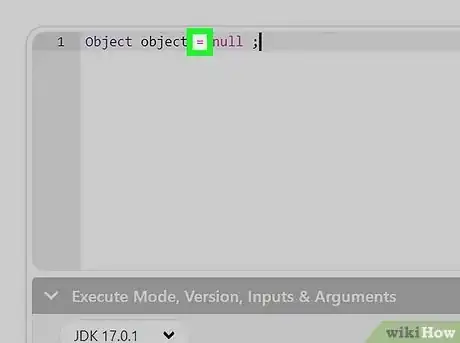
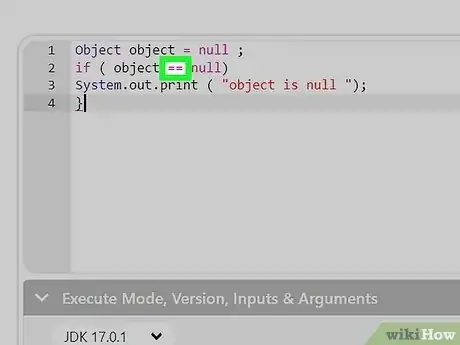
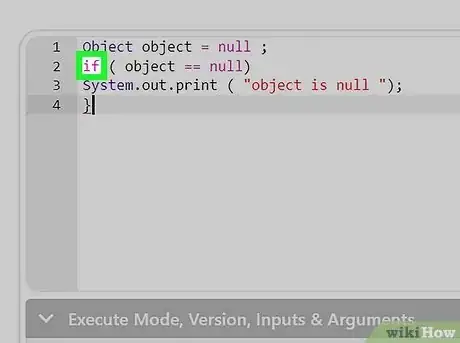
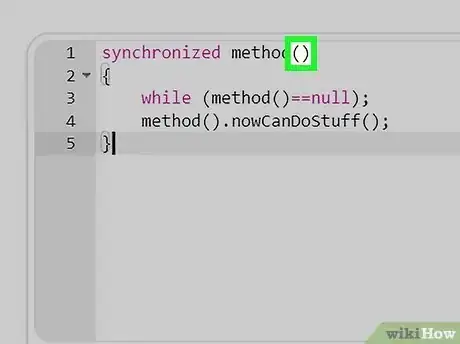
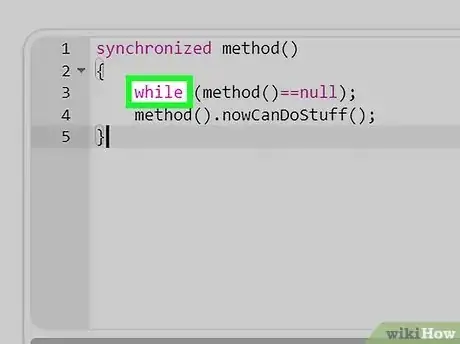
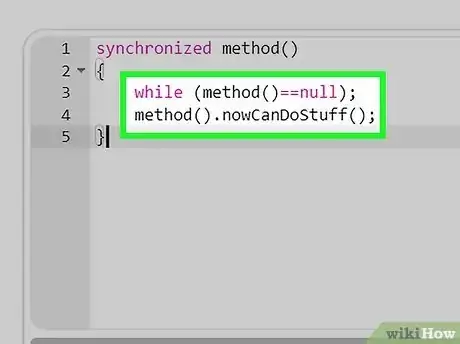
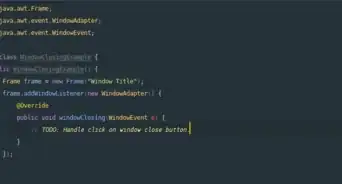
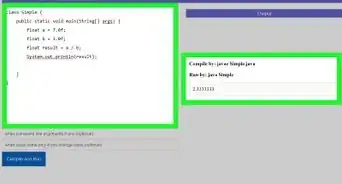


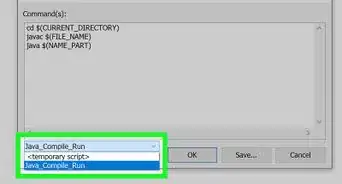
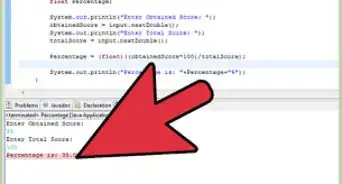
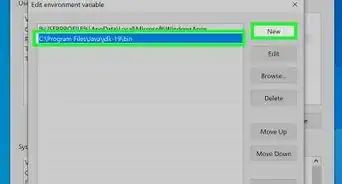
-Step-42.webp)