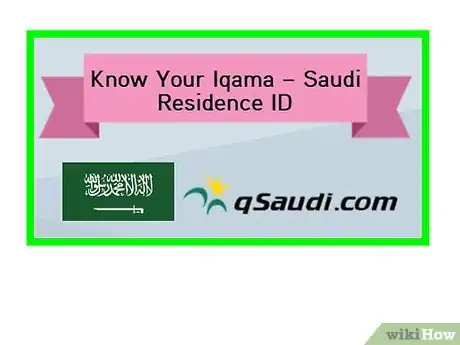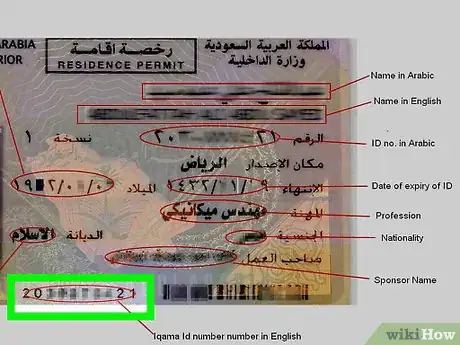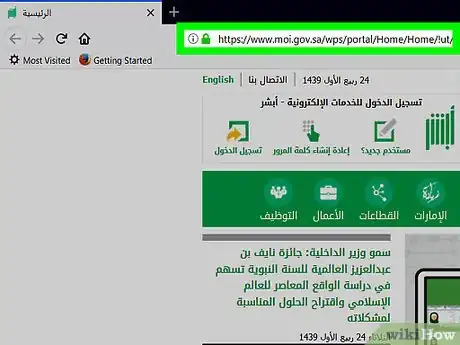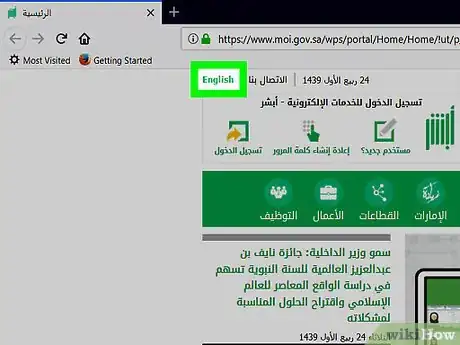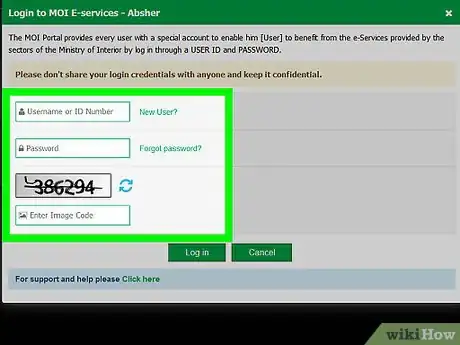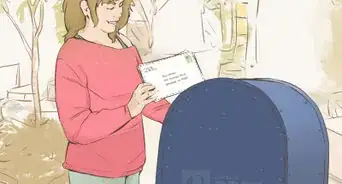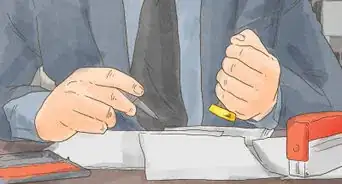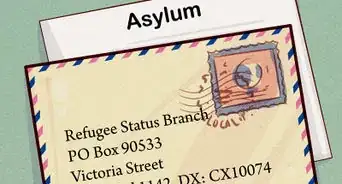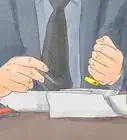wikiHow is a “wiki,” similar to Wikipedia, which means that many of our articles are co-written by multiple authors. To create this article, 15 people, some anonymous, worked to edit and improve it over time.
This article has been viewed 242,538 times.
Learn more...
The Kingdom of Saudi Arabia provides residence permit to expatriates with an employment visa. This is one of the most important documents, together with your Visa and Passport, which you need to have while staying in KSA. Iqama usually lasts between 1 to 2 years and must be valid while you’re still residing in the country. To keep updated on the validity of your residence permit, all you have to do is go to the KSA’s Ministry of Interior online.
Steps
Knowing Your Iqama
-
1Get your Iqama. The Iqama ID is a white card with yellowish hologram imprints. It contains your ID picture with words “Kingdom of Saudi Arabia Ministry of Interior” and “Residence Permit” printed on it.
-
2Find your Iqama number. Your Iqama number is a 10-digit numerical combination found at the bottom center section on the front face of the residence card or sometimes below your picture.Advertisement
-
3Visit KSA’s Ministry of Interior website. Once you’ve identified your Iqama number, open a web browser on your computer and visit the Kingdom of Saudi Arabia’s Ministry of Interior website at http://www.moi.gov.sa/.
Checking Your Iqama Status
-
1Change the language. Select “English” on the top left hand of the to change its language to English.
-
2Access the site’s online services. Click on “E-Services” from the menu tabs at the top of the MOI’s site home page to view the various online services offered by the Ministry.
-
3View the online Iqama status service. Select “Passport” from the left menu panel and choose “Query Iqama Expiry Service” from the sub-list.
-
4Check your Iqama validity. Enter your Iqama number and the randomly generated image code you’ll see on the page (for security verification) on the allocated text fields and click the “View” button.
- Your Iqama’s validity status will be displayed on the same page.
Community Q&A
Did you know you can get answers researched by wikiHow Staff?
Unlock staff-researched answers by supporting wikiHow
-
QuestionHow can I check the huroob status of my iqama?
 wikiHow Staff EditorThis answer was written by one of our trained team of researchers who validated it for accuracy and comprehensiveness.
wikiHow Staff EditorThis answer was written by one of our trained team of researchers who validated it for accuracy and comprehensiveness.
Staff Answer wikiHow Staff EditorStaff AnswerHuroob means you have been absent from work without your supervisor’s permission. If your supervisor files a huroob report against you, you can find out by going to the Ministry of Labor website and enter your iqama number. If your employer reported you as huroob, you should see a message about it when you log in.
wikiHow Staff EditorStaff AnswerHuroob means you have been absent from work without your supervisor’s permission. If your supervisor files a huroob report against you, you can find out by going to the Ministry of Labor website and enter your iqama number. If your employer reported you as huroob, you should see a message about it when you log in. -
QuestionCan I check the expiry date of my iqama online?
 wikiHow Staff EditorThis answer was written by one of our trained team of researchers who validated it for accuracy and comprehensiveness.
wikiHow Staff EditorThis answer was written by one of our trained team of researchers who validated it for accuracy and comprehensiveness.
Staff Answer wikiHow Staff EditorStaff Answer
wikiHow Staff EditorStaff Answer -
QuestionWhat’s the penalty for letting my iqama expire?
 wikiHow Staff EditorThis answer was written by one of our trained team of researchers who validated it for accuracy and comprehensiveness.
wikiHow Staff EditorThis answer was written by one of our trained team of researchers who validated it for accuracy and comprehensiveness.
Staff Answer wikiHow Staff EditorStaff Answer
wikiHow Staff EditorStaff Answer
References
About This Article
If you have a residence permit in Saudi Arabia, you can check your Iqama status on the Kingdom’s Ministry of Interior website. If the website’s not already in English, you can change it by clicking “English” in the top-left corner. From the home page, click on “E-services,” then “Passports,” then “Query Iqama Expiry Service.” Then, just enter your 10-digit Iqama number, which you can find at the bottom-center of your residence card. If it’s not there, it may also be below your picture. For more tips, including how to avoid facing any illegal residency charges, read on.