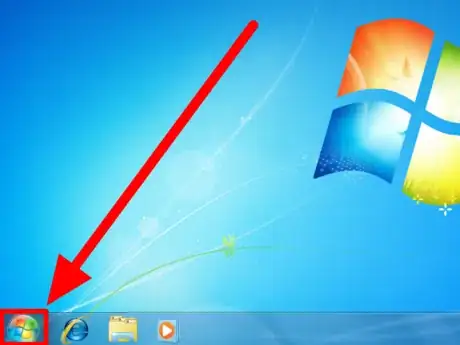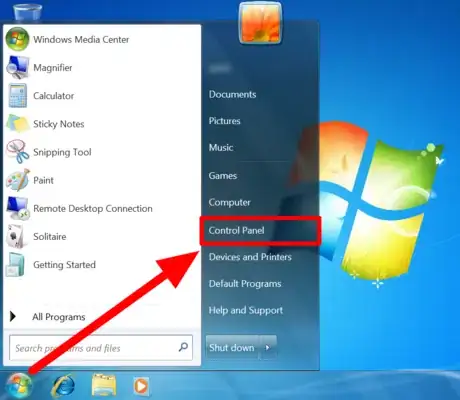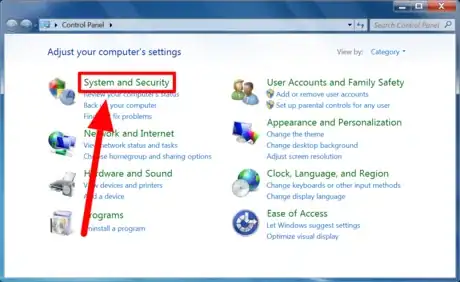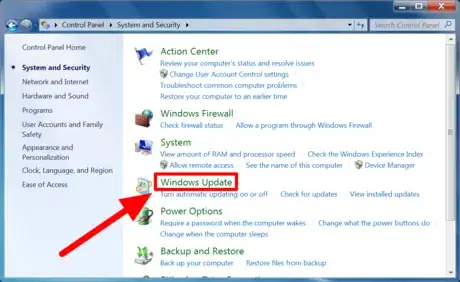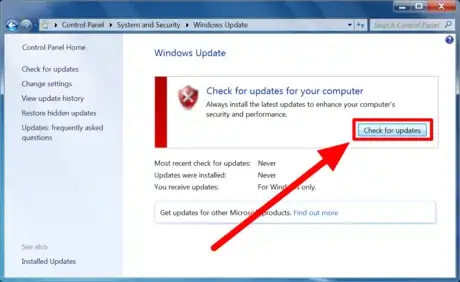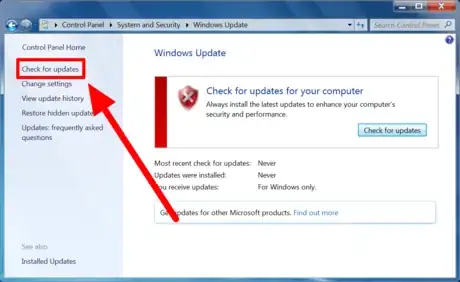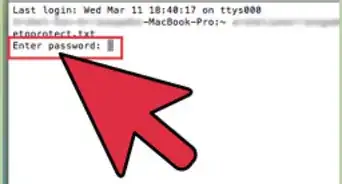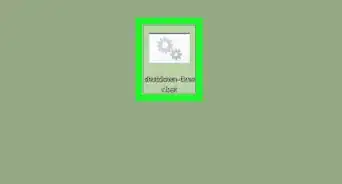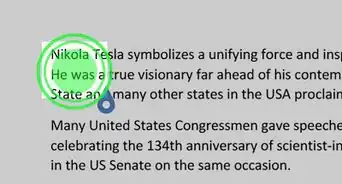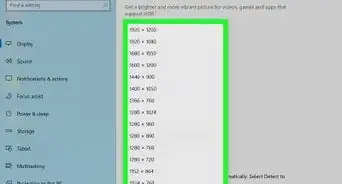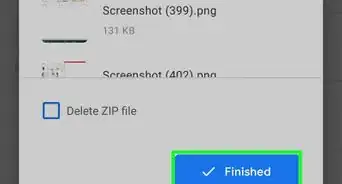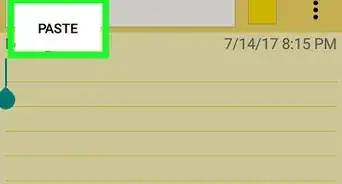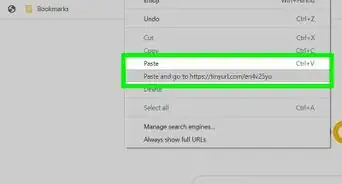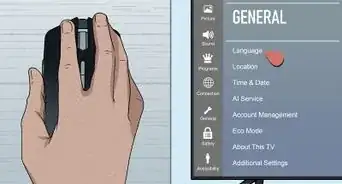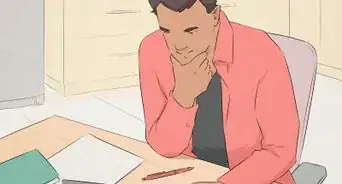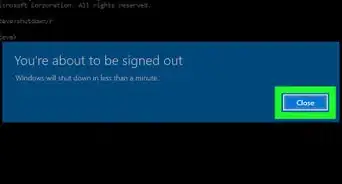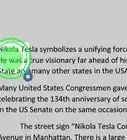wikiHow is a “wiki,” similar to Wikipedia, which means that many of our articles are co-written by multiple authors. To create this article, volunteer authors worked to edit and improve it over time.
The wikiHow Tech Team also followed the article's instructions and verified that they work.
This article has been viewed 139,686 times.
Learn more...
Windows 7 provides regular updates so that bugs are fixed and security vulnerabilities are patched. Updates help keep your computing experience safe and enjoyable. This wikiHow will show you the steps to manually check for available updates in Windows 7.
Important: Windows 7 support ends in January 2020. Make sure that your device is up to date and that you explore some of your options for migrating off of Windows 7.
Steps
Community Q&A
-
QuestionHow long does usually take to for Windows to search for updates?
 Community AnswerDepending on your Internet connection speed and computer speed, it generally takes around five or 10 minutes.
Community AnswerDepending on your Internet connection speed and computer speed, it generally takes around five or 10 minutes. -
QuestionWindow updates are taking a long time. What can I do?
 Community AnswerIf you are able to connect to your router via an ethernet cable, that may speed up the process.
Community AnswerIf you are able to connect to your router via an ethernet cable, that may speed up the process. -
QuestionIt says Windows could not search for updates. What should I do?
 Community AnswerTry checking your Internet connection, then try restarting your laptop. If that doesn't work, try entering the error code it gives you into Google to check for specific tips on resolving.
Community AnswerTry checking your Internet connection, then try restarting your laptop. If that doesn't work, try entering the error code it gives you into Google to check for specific tips on resolving.
Things You'll Need
- Device running Windows 7