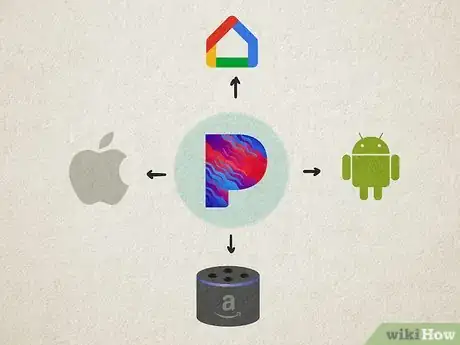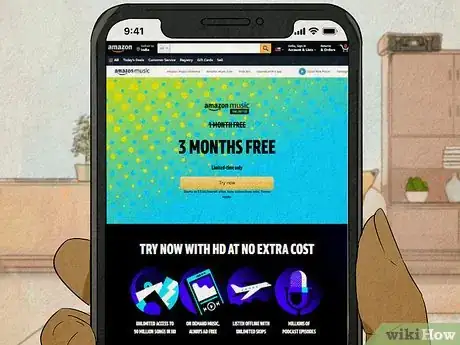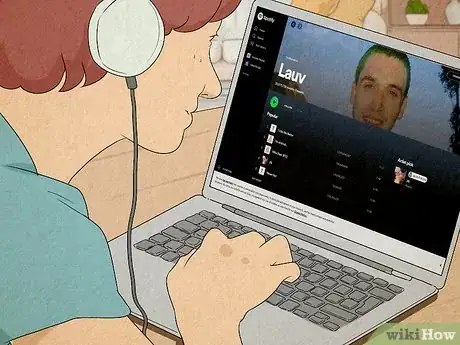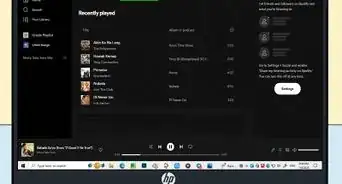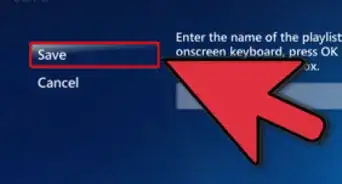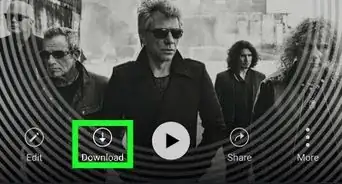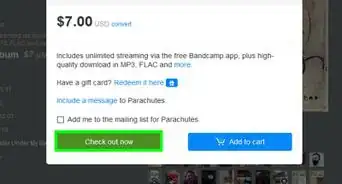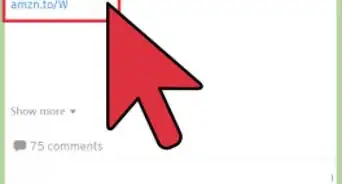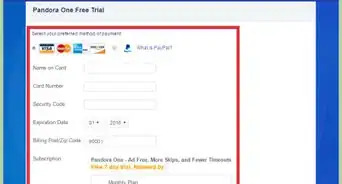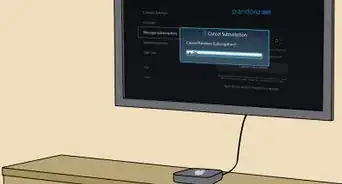This article was co-authored by wikiHow staff writer, Glenn Carreau. Glenn Carreau is a wikiHow Staff Writer, currently based in Los Angeles. With over four years of experience writing for several online publications, she has covered topics ranging from world history to the entertainment industry. Glenn graduated with honors from Columbia College Chicago, earning a B.A. in Interactive Arts and Media and a minor in Professional Writing. Today, Glenn continues to feed her lifelong love of learning while serving wikiHow's many readers.
There are 8 references cited in this article, which can be found at the bottom of the page.
This article has been viewed 8,628 times.
Learn more...
With the vast number of music streaming services out there, how can you make a choice that suits your needs and your budget? Think about what you want most in a streaming service and make an informed decision based on affordability, audio quality, data usage, smart home capability, and how artists are compensated. To get you started, here's a comprehensive guide that will show you the pros and cons of today's biggest music streaming services so you can choose the one that works best for you.
Steps
Most Affordable: Pandora
-
1Pandora offers a free radio streaming option (with ads). The platform also offers reasonably priced plans if you don't want to deal with ads, with a $5 per month subscription to stream Pandora radio, a $10 per month subscription that gives you the entire service ad-free, and a $15-per-month family plan that offers up to 6 accounts under one subscription.[1]
- While the $10 single-person subscription isn't any cheaper than other paid services, Pandora's $5 "compromise" option and free radio make it stand out among other services that don't offer the same alternatives.
- Pandora also offers a free trial for paid subscriptions, plus student and military discounts.
-
2Pandora is compatible with 14 smart devices and has a solid catalog. While our top choice for smart home service is coming up next, Pandora is a great alternative. Its accessibility with Amazon Echo, Google Home, and most other household platforms (plus iOS and Android devices) makes it one of the most universally compatible streaming services out there.
- Pandora also matches Spotify—the most popular streaming service—in its music and podcast collection and music discovery functions. Pandora is great for recommending fresh new tunes regularly![2]
Smart Home Capable: Amazon Music
-
1Amazon's streaming apps pair seamlessly with its Alexa devices. There are actually two music streaming services under the Amazon umbrella: Amazon Prime Music and Amazon Music Unlimited. Voice commands are available for either service on Amazon's Echo, Echo Dot, and Amazon Tap.[3]
- Some of the more creative voice commands are exclusive to Unlimited. Prime takes basic commands like "play" and "pause," while Unlimited unlocks options such as "Play happy music" or "Play 'Dynamite' by BTS."
- Beyond Amazon's smart home products, the apps pair with Roku and Apple TV.
- Amazon Music's complete list of compatible platforms includes Android, iOS, Bose, Xbox, and Sonos.
-
2Choose between Unlimited and Prime based on your needs and budget. Unlimited is much bigger, with 50 million songs (compared to Prime's 2 million) and thousands of curated playlists. Prime Music is limited in scope but totally ad-free with an Amazon Prime subscription.[4]
- Prime Music offers a basic alternative if you don't need everything that Unlimited offers.
- Amazon Music Unlimited is also discounted for Prime subscribers at $8/month. Basically, Amazon Music is a bargain if you already have a Prime subscription or Echo device. If not, it costs the same as any of the major players.
- Unlimited also offers four different subscription plans and a free trial, so don't worry if you can't make up your mind. You can always give the service a spin and see how you like it!
Lowest Data Usage: Spotify
-
1Spotify lets you customize the quality of your music stream. Spotify offers five quality settings: low, average, high, very high, and automatic (which adjusts based on the quality of your connection). Spotify songs stream at 24 kbps on its lowest quality setting, meaning you could stream for over 92 hours before using 1 GB of data.[5]
- The 'normal' quality setting is also fairly efficient in its data usage. Normal streams at 96 kbps, meaning it'd take 23 hours to use up 1 GB of data.
- Other quality settings can take up more data, but even Spotify's highest quality stream (320 kbps) isn't as strong as other services. This might be a dealbreaker to an audiophile, but it also has an upside. You lose audio quality, but save data!
- Spotify's download feature will also save you data. While connected to the internet, you can easily download a song, album, or playlist onto your device, meaning you won't take up data when you listen later.
-
2Spotify is affordable with a free version and unique premium features. Spotify's free service is supported by ads, but that's no different from any other free music streaming service you're likely to find. And while Spotify's premium version comes with a $10 monthly fee, it also comes with more perks than any other similarly-priced service, including social features and strong music recommendations.[6]
-
3Spotify is generally considered the best all-around streaming service. The service features a library of over 80 million songs. Plus, Spotify has a lot to offer in terms of smart home capability, usable with a whopping 21 different household platforms in addition to all computers and phones.[7]
Best Audio Quality: Apple Music
-
1Apple has upgraded its entire catalog to CD-quality (up to 1411 kbps). Compared to Spotify's high setting of 320 kbps, it's a significant leap in terms of audio quality—and Apple Music doesn't have any lower settings. Considering the size of Apple Music's library matches Spotify with over 80 million tracks, that's an impressive feat.[8]
- While Apple Music isn't as widely compatible with smart homes and devices as Amazon Music, Pandora, or Spotify, it's a solid choice if you have a lot of other Apple products already at home.
-
2Apple Music's audio quality is also cost-effective next to other options. While it's not the most affordable service overall, Apple Music is the most affordable hi-fi streaming option. Its entire library of CD-quality songs comes at no extra charge; once you start paying Apple's $10 per month fee, you get all of the high-quality audio that comes with it.[9]
Pays Artists the Most: Tidal
-
1Tidal uses premium subscription revenue to better compensate artists. The service's "user-centric" model pays royalties to artists based on how much each user streams their music. While $20 per month for Hi-Fi Plus can be a steep price compared to other services, you can rest easy knowing a good deal of it actually goes back to the pockets of your favorite artists.[10]
- For example: if a Tidal user only streamed Arcade Fire, that band would get the money from the user's subscription.
-
2Tidal's impressive audio quality begins at the CD-standard 1411 kbps. Apple Music is the best overall deal for audiophiles, but if you're seeking high-quality music streams and don't mind spending more, Tidal's HiFi Plus is another excellent choice.[11] With a top-tier subscription, Tidal even offers Master Quality Authenticated (MQA) music tracks that sound just like they did when recorded in the studio.
References
- ↑ https://www.theverge.com/this-is-my-next/2018/10/5/17927798/best-music-streaming-service-price-comparison-features
- ↑ https://www.headphonesty.com/2021/05/spotify-vs-pandora/
- ↑ https://www.lifewire.com/amazon-prime-music-unlimited-and-amazon-prime-music-compared-4160098
- ↑ https://www.lifewire.com/amazon-prime-music-unlimited-and-amazon-prime-music-compared-4160098
- ↑ https://www.digitalmusicnews.com/2021/07/14/how-much-data-does-spotify-use/
- ↑ https://www.digitaltrends.com/music/best-music-streaming-services/
- ↑ https://www.goodhousekeeping.com/uk/product-reviews/tech/g685104/best-music-streaming-services/
- ↑ https://www.headphonesty.com/2021/04/apple-music-vs-spotify/
- ↑ https://www.digitaltrends.com/music/best-music-streaming-services/