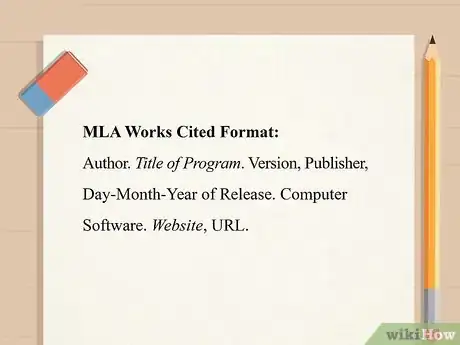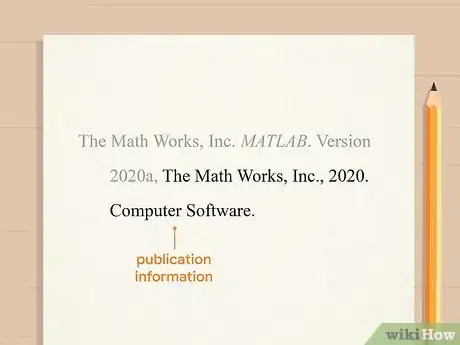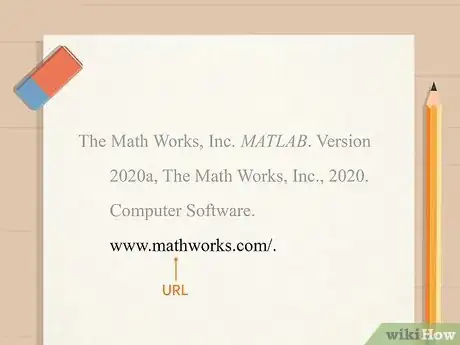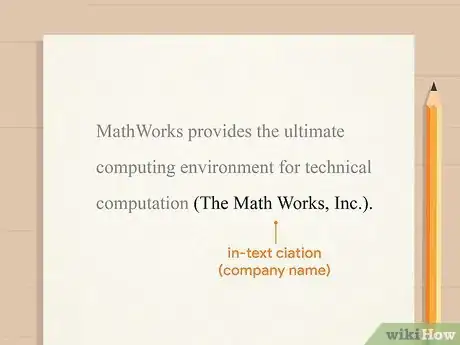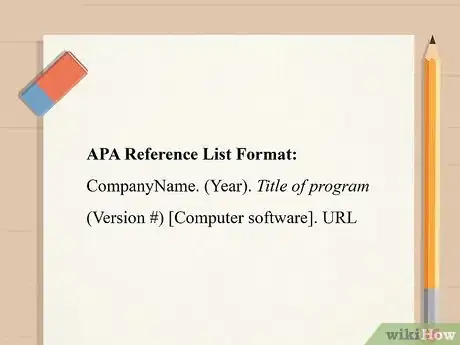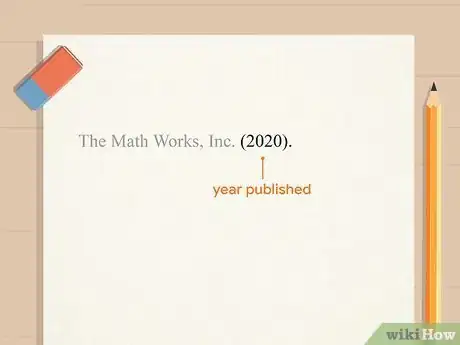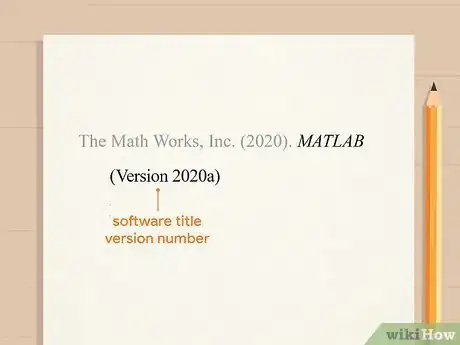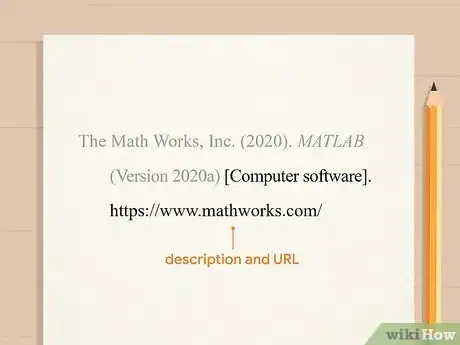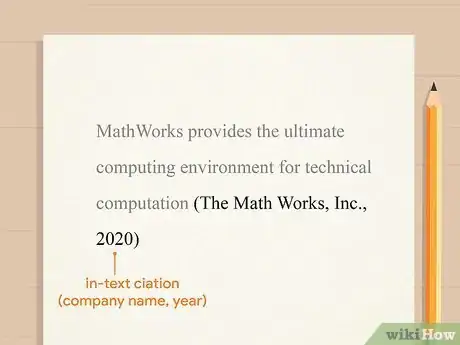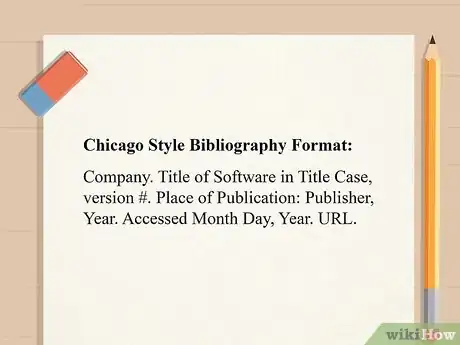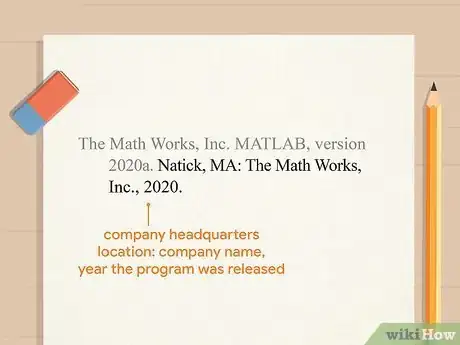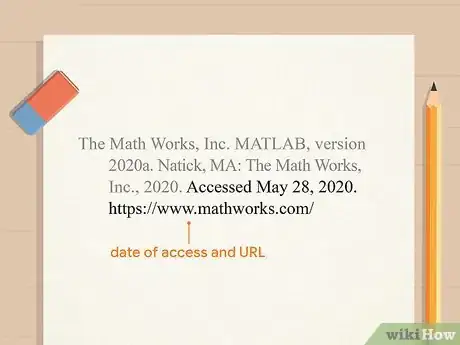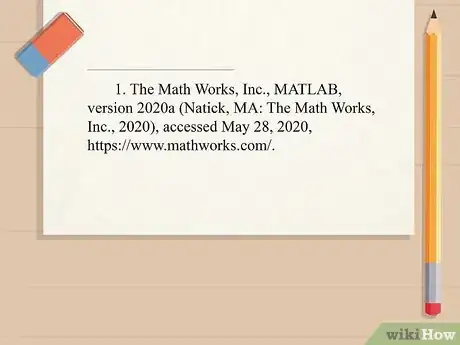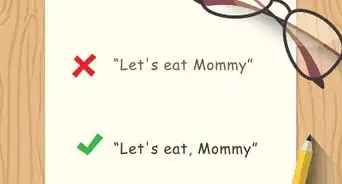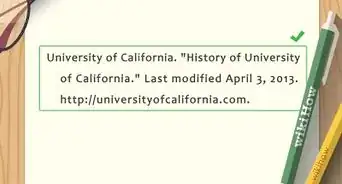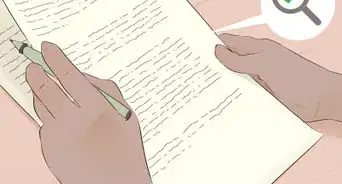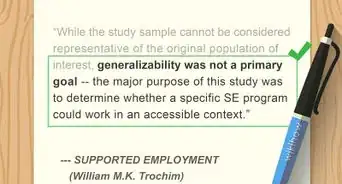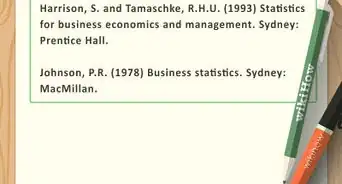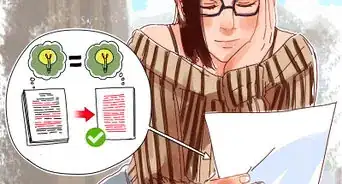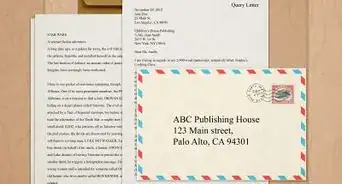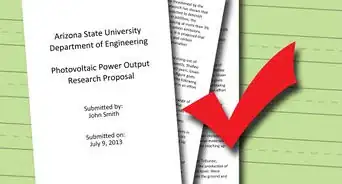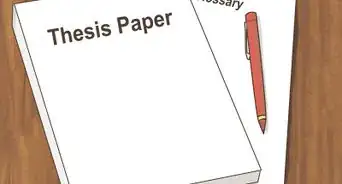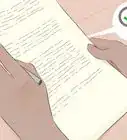This article was co-authored by wikiHow staff writer, Jennifer Mueller, JD. Jennifer Mueller is a wikiHow Content Creator. She specializes in reviewing, fact-checking, and evaluating wikiHow's content to ensure thoroughness and accuracy. Jennifer holds a JD from Indiana University Maurer School of Law in 2006.
There are 8 references cited in this article, which can be found at the bottom of the page.
This article has been viewed 16,207 times.
Learn more...
MATLAB lets you see how different algorithms work with your data and complete complex mathematical functions and data analysis. If you're writing a research paper, particularly in mathematics or technical disciplines, you may want to cite MATLAB as a source. Generally, you would cite MATLAB as you would any other computer software, although your specific format would differ depending on whether you were using the Modern Language Association (MLA), American Psychological Association (APA), or Chicago citation style.[1]
Steps
MLA
-
1Start your Works Cited entry with the name of the company. An MLA Works Cited entry typically starts with the author of the source, but with a computer program, the company is usually considered the author. Type the full name of the company followed by a period.[2]
- Example: The Math Works, Inc.
-
2Provide the title of the program and the version number. After the company's name, type the title of the program in italics, using the same capitalization as used by the company. Place a period after the title, then add the word "Version" followed by the number for the version you used. Place a comma after the version number.[3]
- Example: The Math Works, Inc. MATLAB. Version 2020a,
Advertisement -
3Include publication information. The company is usually also the publisher, so include that name again. Place a comma after the name of the company, then the year the program was released, followed by a period. Add "Computer Software" to describe the type of source, followed by a period.[4]
- Example: The Math Works, Inc. MATLAB. Version 2020a, The Math Works, Inc., 2020. Computer Software.
-
4List the URL where the software can be found. Typically, you would include a full direct URL without the "https://" protocol. However, since MATLAB is a program that must be purchased, simply use the homepage for the program. Place a period at the end of the URL.[5]
- Example: The Math Works, Inc. MATLAB. Version 2020a, The Math Works, Inc., 2020. Computer Software. www.mathworks.com/.
MLA Works Cited Entry Format — Computer Software
Author. Title of Program. Version, Publisher, Day-Month-Year of Release. Computer Software. Website, URL.
-
5Use the company's name for in-text citations. Whenever you reference the program in your paper, place an in-text citation with the company's name, inside the closing punctuation for the sentence. This citation directs your reader to the full entry in your Works Cited.[6]
- If you included the company's name in the text of your paper, you wouldn't need to include an in-text citation at all.
APA
-
1List the name of the company first in your Reference List entry. An APA Reference List entry usually starts with the name of the author. In the case of a computer program such as MATLAB, the company that created the program is the author. Place a period at the end.[7]
- Example: The Math Works, Inc.
-
2Add the year the software was published. Type a space after the period following the company's name, then add the year the software was released in parentheses. Place a period at the end, outside the closing parenthesis.[8]
- Example: The Math Works, Inc. (2020).
-
3Include the title of the software and the version number. Add the title of the program in italics, using the same capitalization the company uses. Type the version number in parentheses, using the word "Version" followed by the number.[9]
- Example: The Math Works, Inc. (2020). MATLAB (Version 2020a)
-
4Provide a description and URL. Type a space after the closing parenthesis and add "Computer software" as a description for the source in square brackets. Place a period after the closing bracket. Add the full URL where the software can be found. Do not place a period at the end of the URL.[10]
- Example: The Math Works, Inc. (2020). MATLAB (Version 2020a) [Computer software]. https://www.mathworks.com/
APA Reference List Format — Computer Software
CompanyName. (Year). Title of program (Version #) [Computer software]. URL
-
5Use the company's name and year for in-text citations. APA uses the author-date system of in-text citation. Normally, you'll place a parenthetical with the company's name and the year the software was released, separated by commas. The parenthetical goes inside the closing punctuation for the sentence.[11]
- For example, if you included a full parenthetical citation at the end of the sentence, it would be "(The Math Works, Inc., 2020)."
- If you included the name of the company in the text of your sentence, you would simply add a parenthetical with the year immediately after the name of the company.
Chicago
-
1Start your Bibliography entry with the name of the company. Since there are no specific formal guidelines for citing computer programs in the 17th edition of the Chicago Manual of Style (2017), MATLAB is typically cited as a generic multimedia item. Since the company is considered the "author" of the software, its name goes first in your Bibliography entry. Place a period at the end.[12]
- Example: The Math Works, Inc.
-
2List the name of the program and the version number. Type the title of the program in regular font, using the same capitalization the company uses. Add a comma after the title, then type the word "version" followed by the version number. Place a period after the version number.[13]
- Example: The Math Works, Inc. MATLAB, version 2020a.
-
3Include publication information for the program. The publisher, generally, is the company that released the software. Provide the location of the company's headquarters, followed by a colon, then type the name of the company. Add a comma after the company's name, then type the year the program was released. Place a period after the year.[14]
- Example: The Math Works, Inc. MATLAB, version 2020a. Natick, MA: The Math Works, Inc., 2020.
-
4Add the URL and date of access. Type the word "Accessed" followed by the date you accessed the program in month-day-year format. Don't abbreviate the names of the months. Place a period after the date, then type the URL where the software can be downloaded, followed by a period.[15]
- Example: The Math Works, Inc. MATLAB, version 2020a. Natick, MA: The Math Works, Inc., 2020. Accessed May 28, 2020. https://www.mathworks.com/
Chicago Bibliography Format — Computer Software
Company. Title of Software in Title Case, version #. Place of Publication: Publisher, Year. Accessed Month Day, Year. URL.
-
5Change the punctuation for footnotes. A full footnote includes the same basic information as your Bibliography entry. However, commas separate elements instead of periods, and the publication information is placed in parentheses. The only period in the footnote is at the end.[16]
- Example: The Math Works, Inc., MATLAB, version 2020a (Natick, MA: The Math Works, Inc., 2020), accessed May 28, 2020, https://www.mathworks.com/.
References
- ↑ https://www.mathworks.com/products/matlab.html
- ↑ https://library.rit.edu/citations/mla/computer-program-mla
- ↑ https://library.rit.edu/citations/mla/computer-program-mla
- ↑ https://library.rit.edu/citations/mla/computer-program-mla
- ↑ https://style.mla.org/citing-source-code/
- ↑ https://library.rit.edu/citations/mla/computer-program-mla
- ↑ https://owl.purdue.edu/owl/research_and_citation/apa_style/apa_formatting_and_style_guide/reference_list_electronic_sources.html
- ↑ https://owl.purdue.edu/owl/research_and_citation/apa_style/apa_formatting_and_style_guide/reference_list_electronic_sources.html
- ↑ https://aut.ac.nz.libguides.com/APA7th/software
- ↑ https://aut.ac.nz.libguides.com/APA7th/software
- ↑ https://aut.ac.nz.libguides.com/APA7th/in-text
- ↑ https://canberra.libguides.com/c.php?g=599301&p=4149436
- ↑ https://canberra.libguides.com/c.php?g=599301&p=4149436
- ↑ https://canberra.libguides.com/c.php?g=599301&p=4149436
- ↑ https://libguides.nps.edu/citation/chicago-nb#computer-program
- ↑ https://libguides.nps.edu/citation/chicago-nb#computer-program