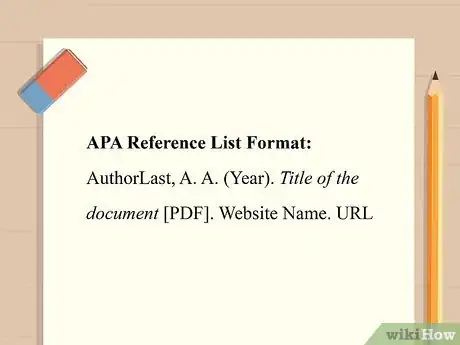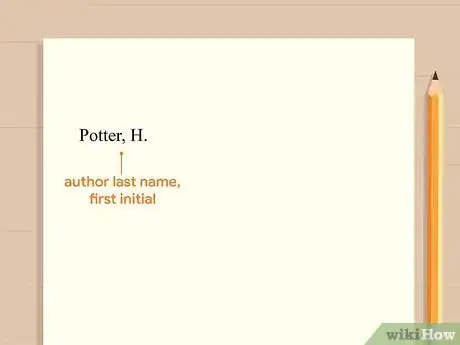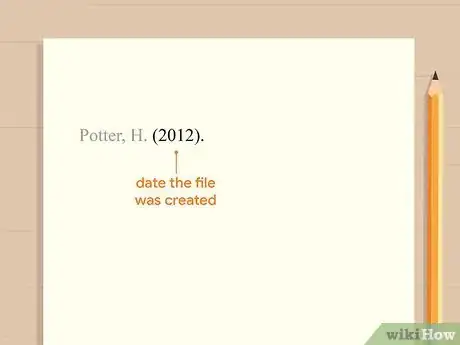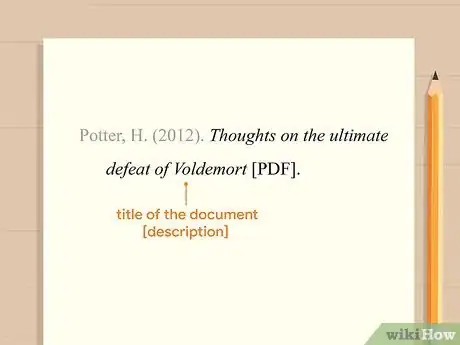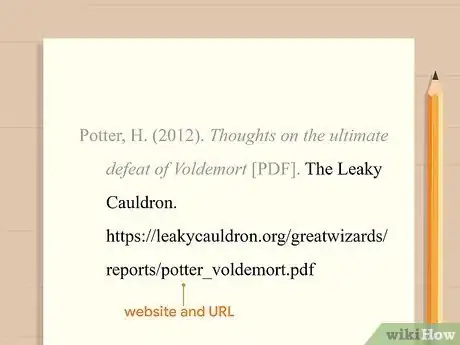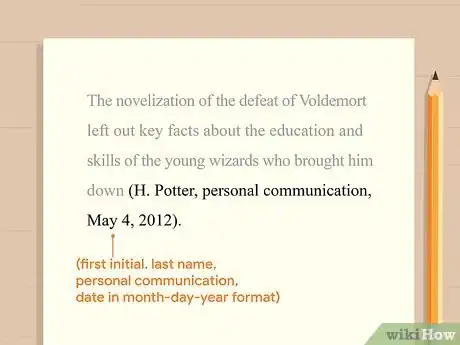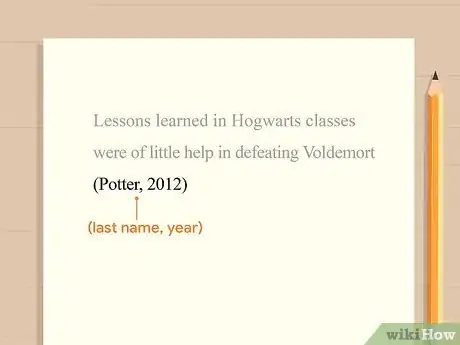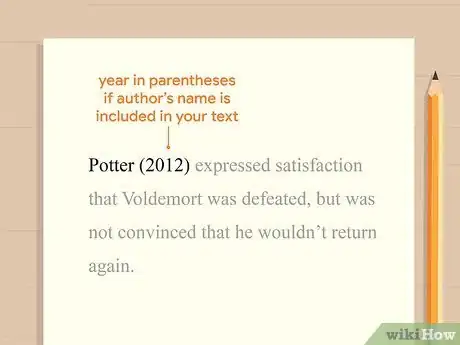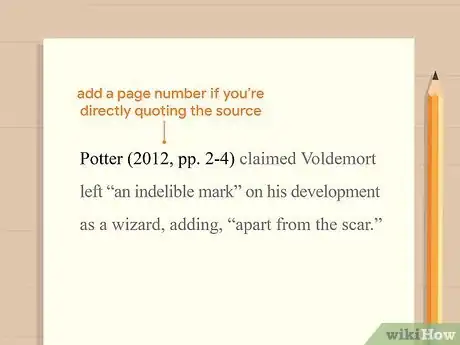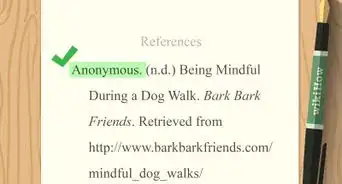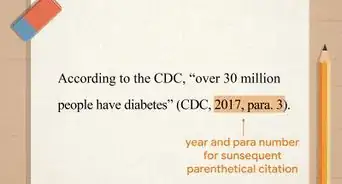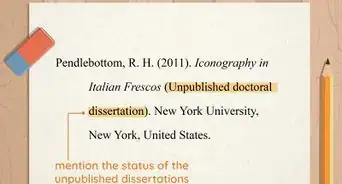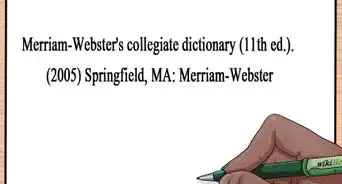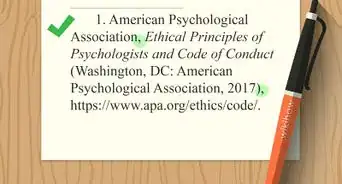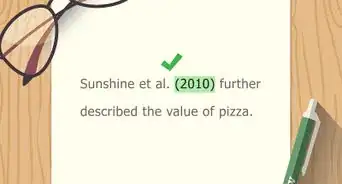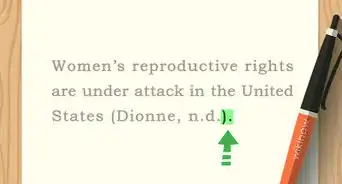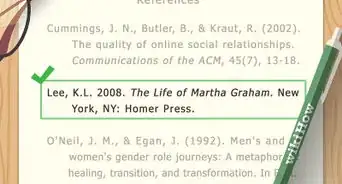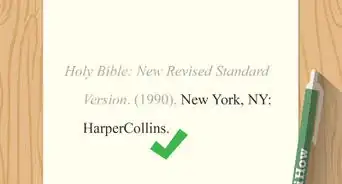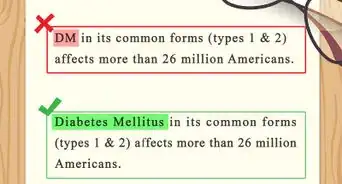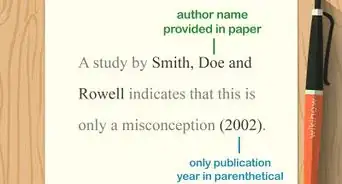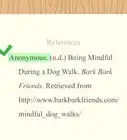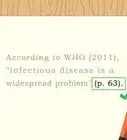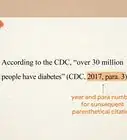This article was co-authored by wikiHow staff writer, Jennifer Mueller, JD. Jennifer Mueller is a wikiHow Content Creator. She specializes in reviewing, fact-checking, and evaluating wikiHow's content to ensure thoroughness and accuracy. Jennifer holds a JD from Indiana University Maurer School of Law in 2006.
This article has been viewed 26,641 times.
Learn more...
If you're writing a research paper, you might want to use a PDF file as a source. With the American Psychological Association (APA) citation style, how you cite the PDF file depends on whether it's freely available online or was sent to you personally. Specifically, if the PDF file was sent to you personally, or if you downloaded it from a website that isn't open to the public, you would only use an in-text citation, not a Reference List entry.
Steps
Reference List Entry
-
1Leave out a Reference List entry if the PDF is not available online. An APA Reference List is designed to allow your readers to access the same sources you used. If you want to cite a PDF that is not publicly accessible, there's no need to include a Reference List entry because there would be no way for your readers to view or download it.
- Ask your instructor or advisor if you should include a copy of the PDF as an appendix to your paper so the contents can be reviewed.
-
2Start your Reference List entry with the author of the document. If the PDF was created by an individual, type their last name, followed by a comma, then their first initial. If the PDF was created by an institution, such as a government department or a school, use the name of that institution as the author.[1]
- Example: Potter, H.
Advertisement -
3Provide the date the file was created or published. After the name, put the year the file was created or published in parentheses. If you don't know the exact year the file was created, use the year you accessed the file. Place a period outside the closing parenthesis.[2]
- Example: Potter, H. (2012).
-
4Add the title of the document with a description of the format. Type the title of the document in sentence case, capitalizing only the first word and any proper nouns. If the document also has a subtitle, add a colon after the title and then type the subtitle in sentence case. Type a space after the title and include the format in square brackets. The format is not italicized. Place a period after the closing bracket.[3]
- Example: Potter, H. (2012). Thoughts on the ultimate defeat of Voldemort [PDF].
-
5Close with the website and URL where the document is available. Type the title of the website using the same capitalization the website uses. If the website uses special formatting for its name, such as eliminating spaces between words, retain that formatting in your Reference List entry. Place a period after the title of the website, then provide the full direct URL. Do not put a period at the end of the URL.[4]
- Example: Potter, H. (2012). Thoughts on the ultimate defeat of Voldemort [PDF]. The Leaky Cauldron. https://leakycauldron.org/greatwizards/reports/potter_voldemort.pdf
APA Reference List Format:
AuthorLast, A. A. (Year). Title of the document [PDF]. Website Name. URL
In-Text Citation
-
1Cite a PDF that isn't publicly available as personal communication. If the PDF can't be retrieved by your readers, place a parenthetical citation at the end of any sentence in which you paraphrase or quote from the PDF. Provide the name of the person who wrote the PDF, using their first initial and last name, followed by a comma. Add the words "personal communication," also followed by a comma. Then, add the date you were sent the PDF in month-day-year format.[5]
- For example, you might write: The novelization of the defeat of Voldemort left out key facts about the education and skills of the young wizards who brought him down (H. Potter, personal communication, May 4, 2012).
- If you include the communicator's name in the text of your paper, there's no need to repeat the name in your parenthetical citation. Instead, simply put the parenthetical with the rest of the citation information after the person's name. For example, you might write: Harry Potter (personal communication, May 4, 2012) explained that he and his classmates had significant training outside of their usual classes at Hogwarts before they took on the Dark Lord.
-
2Use an in-text citation to relate back to the Reference List entry. If the PDF is publicly available and you've created a Reference List entry, your in-text citation follows the usual APA guidelines. Include the author's surname and the year of publication in parentheses, separated by a comma. The citation goes inside the closing punctuation for the sentence.[6]
- For example, you might write: Lessons learned in Hogwarts classes were of little help in defeating Voldemort (Potter, 2012).
-
3Provide the year in parentheses if you include the author's name in your text. Including the author's name in the text of your paper can enhance readability. When you do this, place the parenthetical with the year immediately after the author's name, rather than at the end of the sentence.[7]
- For example, you might write: Potter (2012) expressed satisfaction that Voldemort was defeated, but was not convinced that he wouldn't return again.
-
4Add a page number if you quote directly from the source. Place a comma after the year in your citation, then add the abbreviation "p." for a single page or "pp." for a page range. Type the pages, then close your parentheses. If you include the author's name in your text, the page numbers still follow the year in the citation immediately after the author's name — it doesn't go at the end of the sentence.[8]
- For example, you might write: Potter (2012, pp. 2-4) claimed Voldemort left "an indelible mark" on his development as a wizard, adding, "apart from the scar."
Warnings
- The format described in this article is based on APA 7th edition, which was released in October 2019. Your instructor or advisor may prefer the 6th edition. Ask what APA edition you should use if you're not sure.[10]⧼thumbs_response⧽
References
- ↑ https://libguides.jcu.edu.au/apa/class-material
- ↑ https://libguides.jcu.edu.au/apa/class-material
- ↑ https://libguides.jcu.edu.au/apa/class-material
- ↑ https://libguides.jcu.edu.au/apa/class-material
- ↑ https://apastyle.apa.org/style-grammar-guidelines/citations/personal-communications
- ↑ https://www.dlsweb.rmit.edu.au/bus/public/referencing/website/dir_quotes/intext_1author.html
- ↑ https://www.dlsweb.rmit.edu.au/bus/public/referencing/website/dir_quotes/intext_1author.html
- ↑ https://www.dlsweb.rmit.edu.au/bus/public/referencing/website/dir_quotes/intext_1author.html
- ↑ https://libguides.jcu.edu.au/apa/web