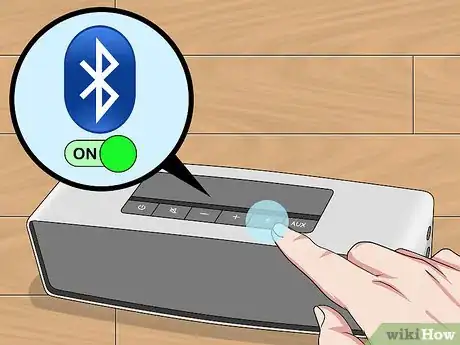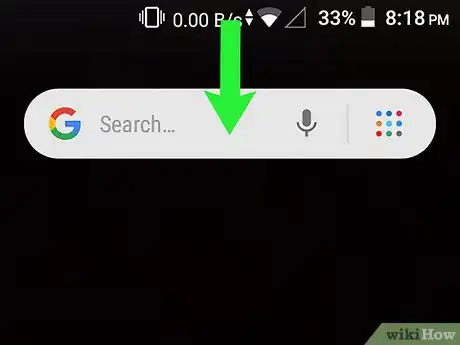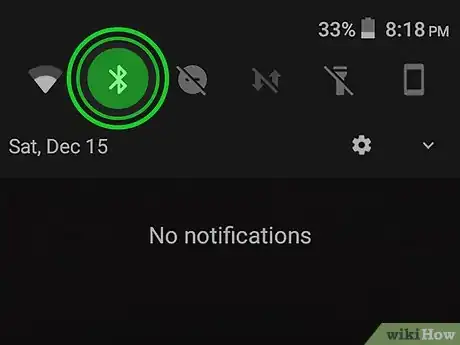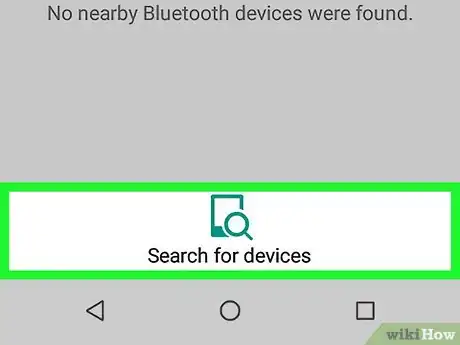This article was co-authored by wikiHow staff writer, Travis Boylls. Travis Boylls is a Technology Writer and Editor for wikiHow. Travis has experience writing technology-related articles, providing software customer service, and in graphic design. He specializes in Windows, macOS, Android, iOS, and Linux platforms. He studied graphic design at Pikes Peak Community College.
The wikiHow Tech Team also followed the article's instructions and verified that they work.
This article has been viewed 39,180 times.
Learn more...
This wikiHow teaches you how to connect a Bluetooth speaker to an Android smartphone or tablet. You can access the Bluetooth settings using the pull-down menu, or Settings menu.
Steps
Put your Bluetooth speaker into pairing mode.
-
The steps to putting the speaker into pairing mode vary by speaker. In most cases, you'll have to press (or press-and-hold) a button on the speaker until you hear a sound or see a light flash.
- If the speaker is battery-powered, make sure the batteries are charged before attempting to pair. If it requires a power source, plug the speaker in securely and turn it on.
- Consult the user's manual or manufacturer's website of your Bluetooth speaker device to learn how to put it in pairing mode if you can't find this button.
Swipe down from the top of your Android's screen.
Tap and hold the Bluetooth icon.
-
The Bluetooth icon looks like a sideways bow or stylized "B" . When you tap and hold this icon, your Bluetooth settings will expand.[1] X Research source
- If you don't see the Bluetooth icon in the Quick Access menu, swipe left on the icons to display another page of icons.
- You can also access the Bluetooth Settings by opening Settings, and then tapping Bluetooth, which may be in an area called Connections or Network.
Select the option to pair a new device.
-
Select Pair new device if available. If you don't see this option, tap the three vertical dots and select Refresh. This scans for available devices to pair with.
- If you don't see the Bluetooth speaker in the list of devices, tap Refresh or Scan to scan again. Make sure your speaker is still in pairing mode.
Select your Bluetooth speaker.
-
Tap the name of your Bluetooth speaker in the Bluetooth menu. This pairs your Android with the speaker. As soon as the speaker is paired, all audio from your apps and music player will be routed through the speaker instead of the one built in to your phone or tablet.
- Some speakers may require you to enter a passcode. If prompted to enter a code, check your speaker's manual, or try 0000 or 1234 if no pairing code is specified.
You Might Also Like
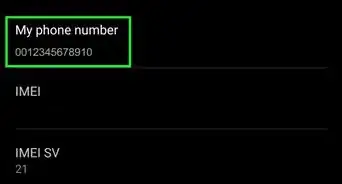
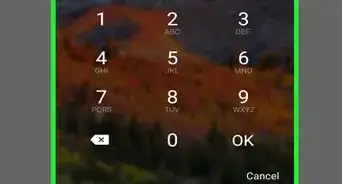
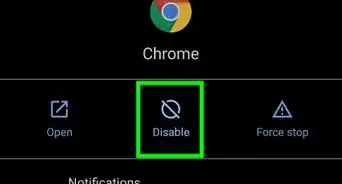
 How to Find the 9 Best Manga Extensions for Tachiyomi
How to Find the 9 Best Manga Extensions for Tachiyomi

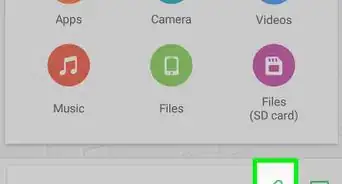
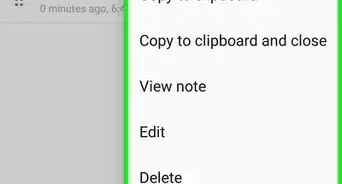 A Guide To Copying and Pasting with the Android Clipboard
A Guide To Copying and Pasting with the Android Clipboard
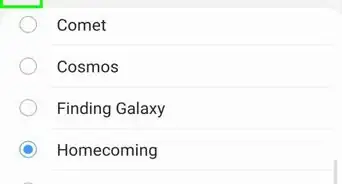
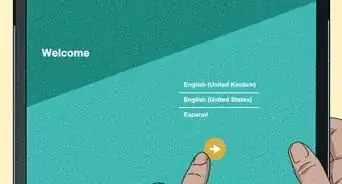 4 Ways to Unlock an Android Tablet
4 Ways to Unlock an Android Tablet
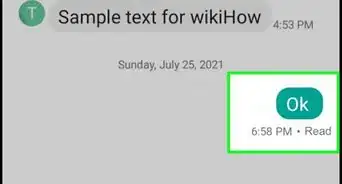
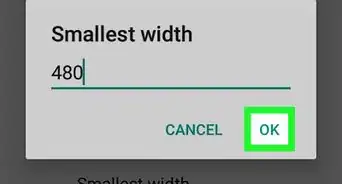
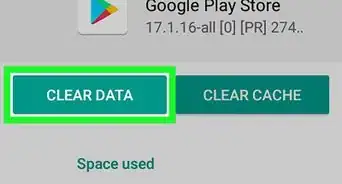
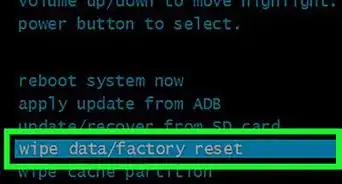
 The Ultimate Guide to Hiding Caller ID on Android
The Ultimate Guide to Hiding Caller ID on Android
About This Article

1. Put your Bluetooth Speaker in pairing mode.
2. Swipe down from the top of your Android device with two fingers.
3. Tap and hold the Bluetooth icon.
4. Turn on Bluetooth.
5. Tap your Bluetooth speaker on your Android device.