This article was co-authored by Tami Claytor. Tami Claytor is an Etiquette Coach, Image Consultant, and the Owner of Always Appropriate Image and Etiquette Consulting in New York, New York. With over 20 years of experience, Tami specializes in teaching etiquette classes to individuals, students, companies, and community organizations. Tami has spent decades studying cultures through her extensive travels across five continents and has created cultural diversity workshops to promote social justice and cross-cultural awareness. She holds a BA in Economics with a concentration in International Relations from Clark University. Tami studied at the Ophelia DeVore School of Charm and the Fashion Institute of Technology, where she earned her Image Consultant Certification.
This article has been viewed 297,279 times.
Rockstar Games is an American video game publisher that releases fun and engaging games. To contact them, there are several different methods you can use depending on how urgent your question is. If you need to contact them directly, call their support number or submit a help request. You can also reach out to them on social media through Twitter, Facebook, and Instagram, or look through helpful articles on their contact page.
Things You Should Know
- Reach Rockstar's US customer service line at 866-922-8694, their Canadian line at 800-269-5721, and their UK line at 08701 200060.
- Email Rockstar support at support@rockstargames.com if your request isn't urgent.
- Check Rockstar's support page to see if your question or concern is covered in an existing article.
- Connect with Rockstar on social media through platforms like Facebook, Twitter, and Instagram.
Steps
Calling or Emailing Their Support Team
-
1Call Rockstar’s customer support number for immediate assistance. Rockstar lists their phone numbers for the United States, Canada, and the United Kingdom, as well as the number to reach their corporate office. Call your designated number to talk to a Rockstar customer service representative.[1]
- If you live in the United States, Rockstar’s number is 866-922-8694.
- The number for Canada is 800-269-5721, while the number for the UK is 08701 200060.
- To reach the corporate office in New York City, call 212-334-6633 during peak business hours (9 am-5 pm). This is not a toll-free number.
- There may be automated response options when you call, as well as an opportunity to be transferred to live help.
-
2Send them an email for answers to less pressing questions. Rockstar’s support email address is support@rockstargames.com. This option allows you to craft a more personalized message to explain your issue in more detail.[2]
- Be aware that they make take more than 24 hours to respond to your email.
- If you use email in a business situation, you should follow the format of a formal written letter.
- You can start with a salutation and greetings and close with warm regards or best regards.
- If you send an attachment, see if it is correct before sending.
Finding Alternative Contact Methods
-
1Visit Rockstar’s support page to peruse helpful articles. Navigate to their support page by visiting https://support.rockstargames.com/hc/en-us. Here you will find a search bar where you can enter a question or concern to find articles that you can read to help you.[3]
- For example, use the search bar to find information about which vehicles can be modified in Grand Theft Auto online.
- You can also scroll down on the support page to choose your help topic.
-
2Write a letter to give Rockstar feedback or opinions. The address to their Headquarters office is Take-Two Interactive Software, Inc., 622 Broadway, New York, New York, 10012, United States. Write your letter on a blank piece of paper, making sure to provide your return address if desired.[4]
- This is a good way to share suggestions, complaints, compliments, or any other message that isn’t pressing or in need of a response.
- Try to keep your message as professional and respectful as possible to ensure it’s taken seriously.
Reaching Out Through Social Media
-
1Tweet at Rockstar Support to send them a short message. Navigate to your Twitter account if you have one, and find the Rockstar support account @RockstarSupport. Click on “Tweet to Rockstar Support” and type your message before pressing “Tweet.”[5]
- Twitter has a 280 character limit, so you’ll need to keep your message under this length.
- For example, send a tweet to Rockstar support if you’re having trouble signing into Xbox Live and think others might be having trouble too.
- While Rockstar may respond to your tweet, this isn't the most efficient form of communication.
-
2Visit Rockstar’s Facebook page to interact with their posts. Log in to Facebook and type “Rockstar Games” into the white search bar. Click on their page (@rockstargames) to be taken to their posts. Comment on any of their posts by clicking the “Comment” option and typing in your message before pressing “Enter.”[6]
- The official Rockstar Games Facebook page will have a blue and white verified checkmark next to it.
- For example, comment with your opinion about a new game they released on the new game’s post.
- There isn't a way to send them a private message on Facebook at this time.
-
3Follow Rockstar on Instagram if you want to send them a direct message. After logging in to your Instagram account, type “rockstargames” into the search bar and click on their name before pressing “Follow.” This will allow you to send them a message through Instagram.[7]
- Keep your Instagram message on the shorter side so that it’s easier to read.
- Their Instagram account also has an option that says “Email,” and by clicking this, it will take you directly to your email account with their email address already entered.
References
- ↑ https://www.computerhope.com/comp/rockstar.htm
- ↑ https://rockstar-games.pissedconsumer.com/customer-service.html
- ↑ https://support.rockstargames.com/hc/en-us
- ↑ https://rockstar-games.pissedconsumer.com/customer-service.html
- ↑ https://twitter.com/rockstarsupport?lang=en
- ↑ https://www.facebook.com/rockstargames
- ↑ https://www.instagram.com/rockstargames/
About This Article
To contact Rockstar Games for immediate help, call their support number, which is 866-922-8694 for those living in the United States. For less pressing issues, send them an email at support@rockstargames.com. Be aware that it may take more than 24 hours to get a response to your email. Another way to get help is to visit their support page and use the search bar to enter your question or concern. This will bring up articles that may help address your problem. If you prefer to use social media, log onto Twitter and tweet @RockstarSupport. You can also find them on Facebook under “Rockstar Games” to comment on any of their posts. To learn how to send Rockstart Games a letter, keep reading!

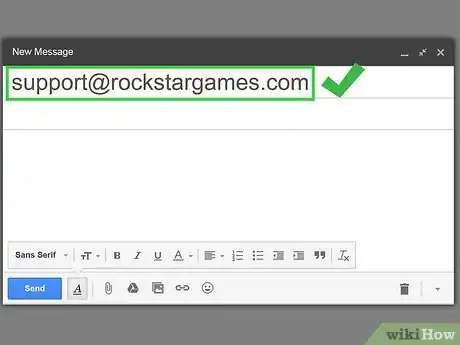

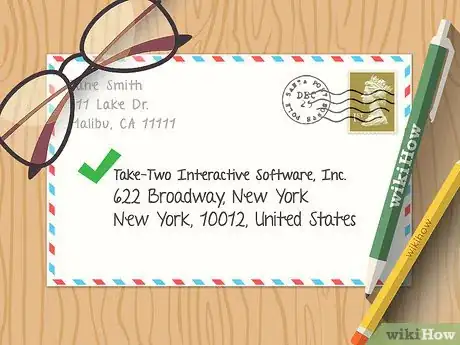

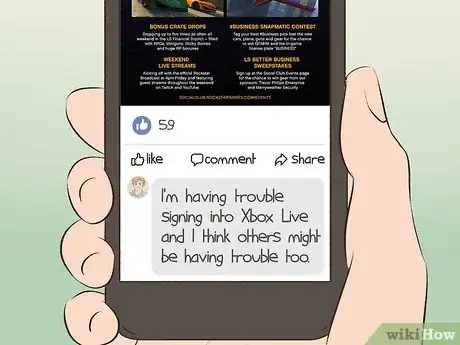

-Step-8-Version-2.webp)

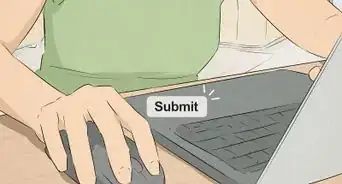


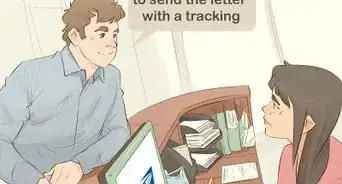

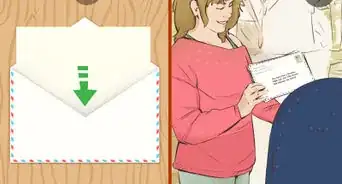
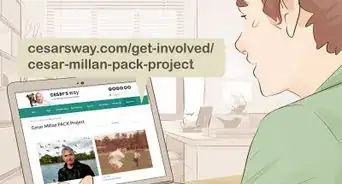


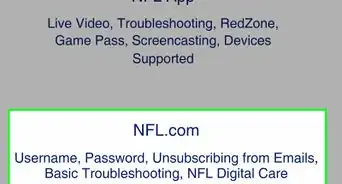
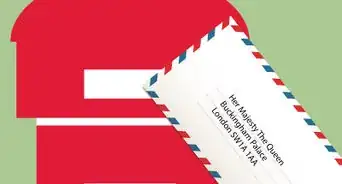









-Step-8-Version-2.webp)





































