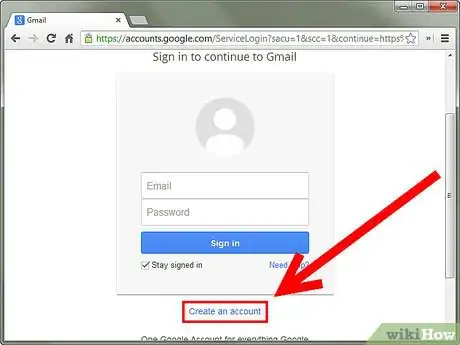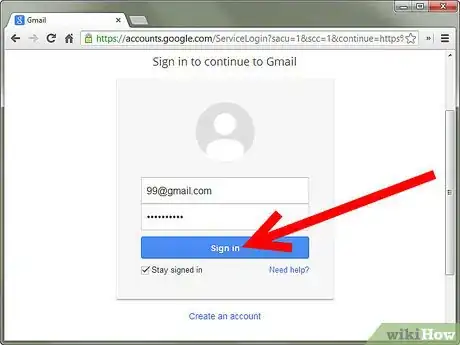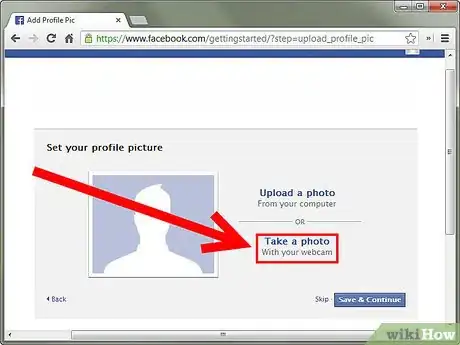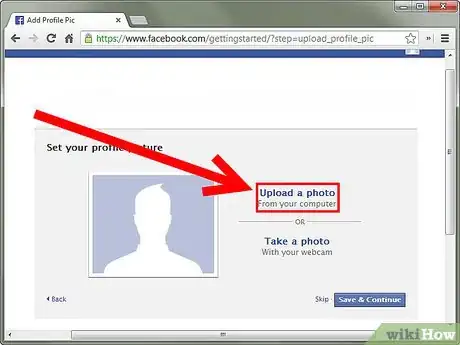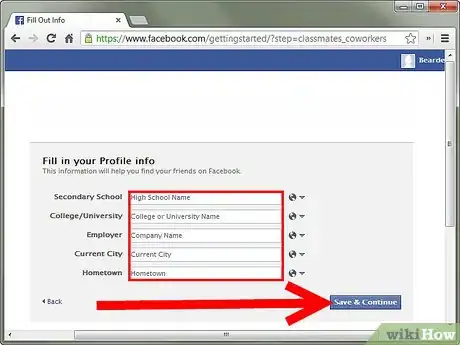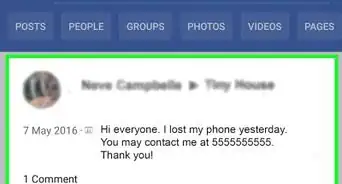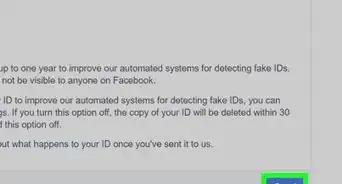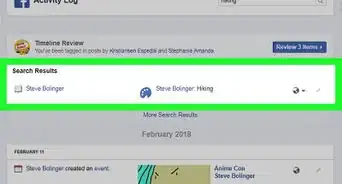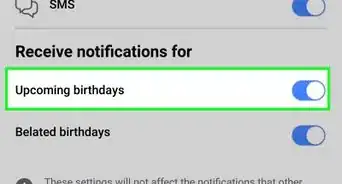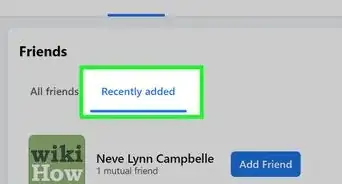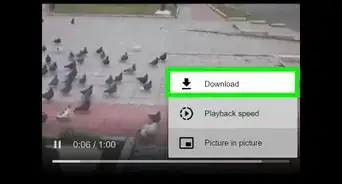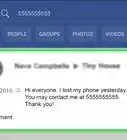X
wikiHow is a “wiki,” similar to Wikipedia, which means that many of our articles are co-written by multiple authors. To create this article, 14 people, some anonymous, worked to edit and improve it over time.
This article has been viewed 67,567 times.
Learn more...
Ever wanted your pet to have their own Facebook account? So they can post doggie selfies or kitty status updates? Not a problem. See step 1 below to begin setting up your pet's very own Facebook account.
Steps
-
1Make them an email. You need an email to create a Facebook account.
-
2Sign up. Use the email you created in Step 1 for the email.Advertisement
-
3Take pictures of your pet.
-
4Upload the pictures to their Facebook account. Have your favorite picture be their profile picture.
-
5Update their information. Fill out everything you know about them.
-
6Add people to be their friends. Only add people your pet has met.
Advertisement
Community Q&A
-
QuestionI don't have Gmail, can I use any other email?
 Community AnswerIt doesn't matter what email service you're using. Any of them are okay for creating a new Facebook account, as long as you can access that email to verify whatever Facebook sends to you.
Community AnswerIt doesn't matter what email service you're using. Any of them are okay for creating a new Facebook account, as long as you can access that email to verify whatever Facebook sends to you.
Advertisement
Warnings
- Some people may think you're strange for making a Facebook for your pet.⧼thumbs_response⧽
- You may start a trend amongst your friends where they all make Facebook accounts for their pets. If this bothers you, consider not making an account for your pet.⧼thumbs_response⧽
Advertisement
About This Article
Advertisement