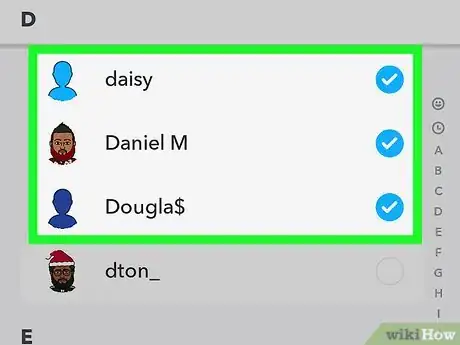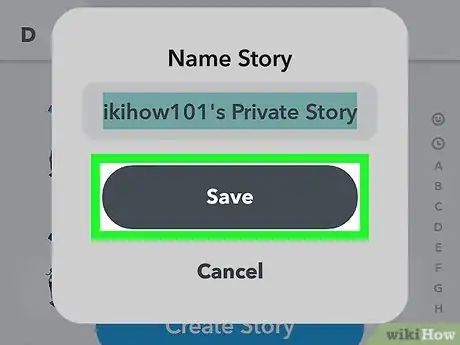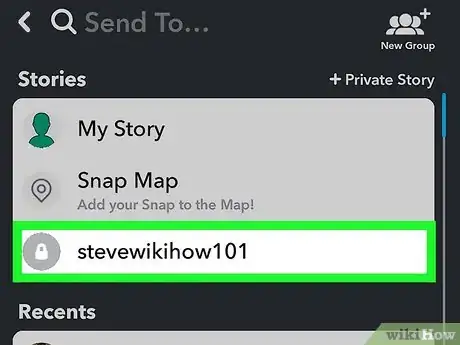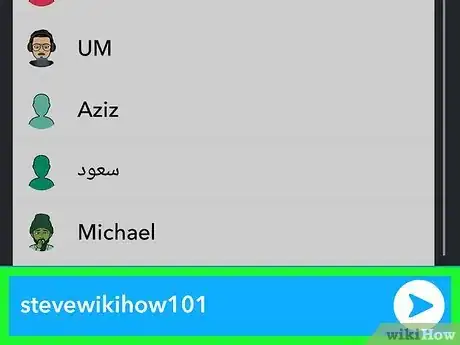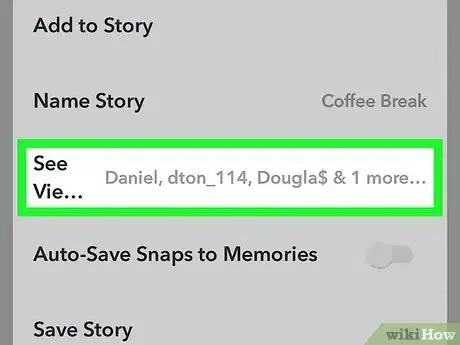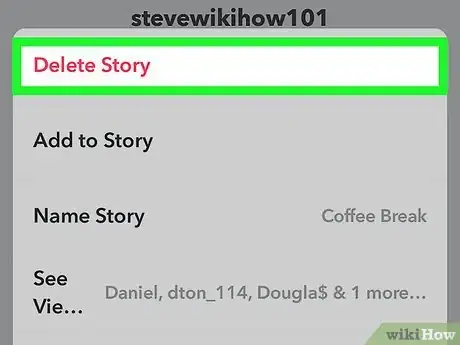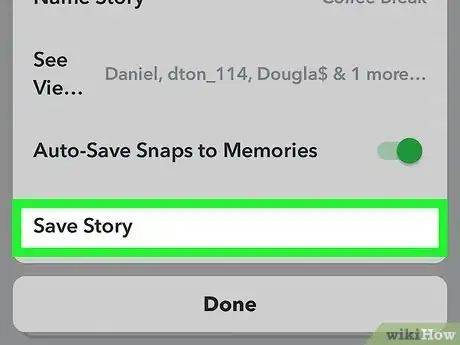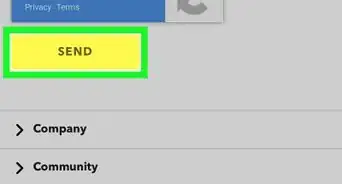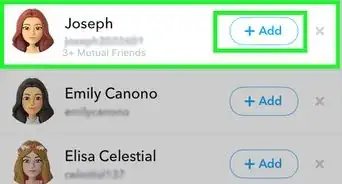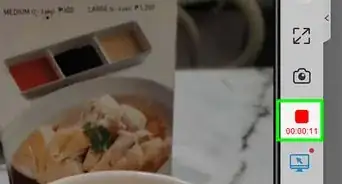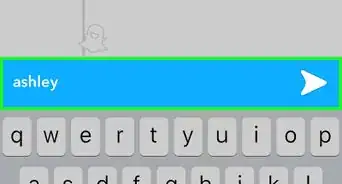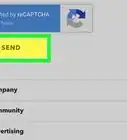X
wikiHow is a “wiki,” similar to Wikipedia, which means that many of our articles are co-written by multiple authors. To create this article, volunteer authors worked to edit and improve it over time.
This article has been viewed 27,582 times.
Learn more...
Private Snapchat stories are stories that can only be viewed by people you have selected. You can create multiple private stories, and you can upload images and videos on them that will disappear after 24 hours. This wikiHow article will show you how to create a private story on Snapchat.
Steps
Part 1
Part 1 of 3:
Creating a Private Story
-
1
-
2Click your Bitmoji at the top left of the screen. If you have not yet created a Bitmoji there will be a blank avatar there. If you have something on your story, it will be a thumbnail from your story.Advertisement
-
3Click + Private Story. It is located underneath your username and snapscore.
-
4Select all of the friends you would like to be able to view your story. It will show you your best friends first, everyone you've recently snapped, and then an alphabetical list of everyone you have added.
- Once you've selected someone a blue circle with a white check will appear to the far right of their name.
-
5Once you have selected everyone you'd like to have added, click the blue Create Story button.
-
6Name your story. There will already be one there, but if you want to change it you can.
-
7Click the grey Save button to save the changes.
Advertisement
Part 2
Part 2 of 3:
Uploading to Your Private Story
Part 3
Part 3 of 3:
Editing Your Private Story
-
1Click your Bitmoji at the top left of the screen. If you have not yet created a Bitmoji there will be a blank avatar there. If you have something on your story, it will be a thumbnail from your story.
-
2Click the grey ⋮ button located to the right of the story.
-
3Click Name Story to rename the story.
-
4Click Who Can View to add and remove viewers from your story.
-
5Click the red Delete Story button to permanently delete the story. This will completely delete the story and remove all viewers from it.
-
6If you want every post to save to your Memories, turn the Auto-Save Snaps to Memories toggle on so that it turns blue.
Advertisement
About This Article
Advertisement