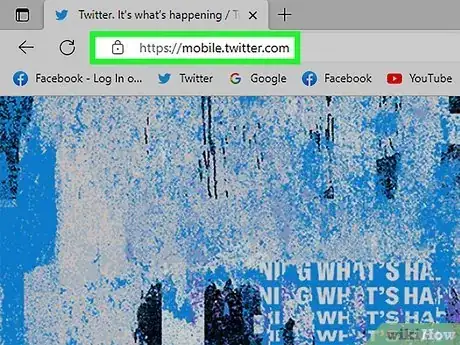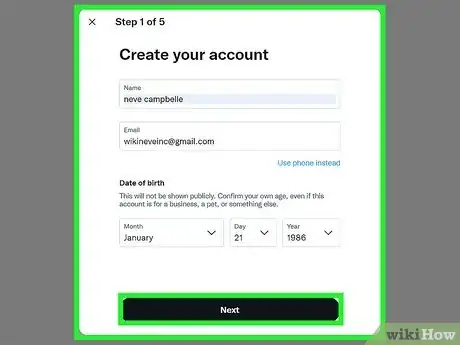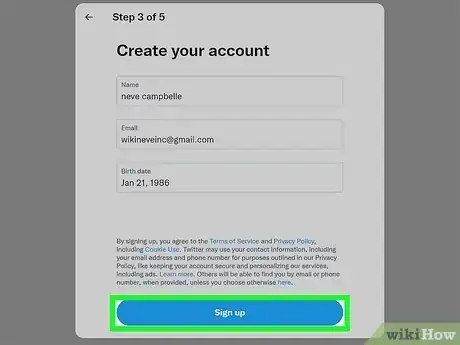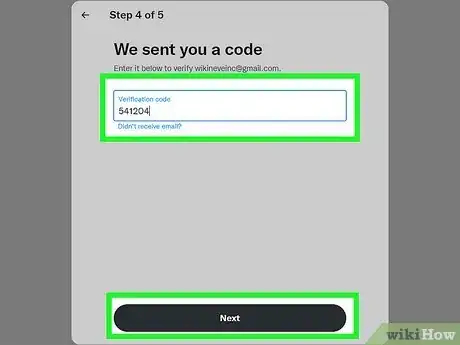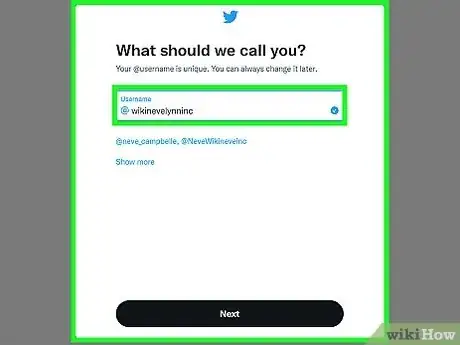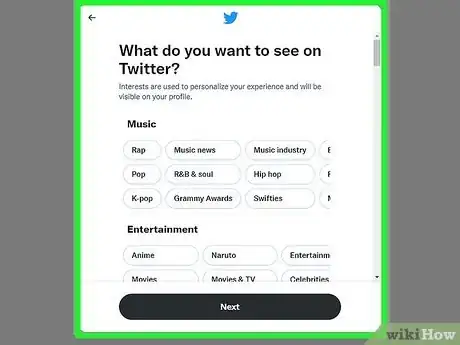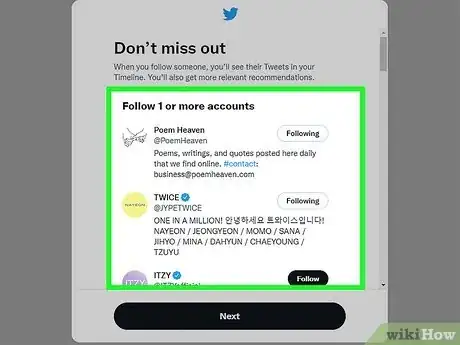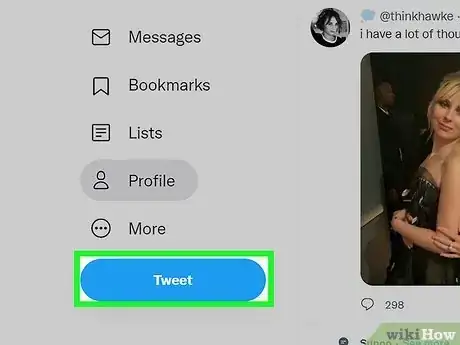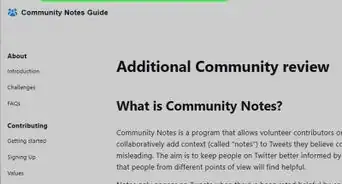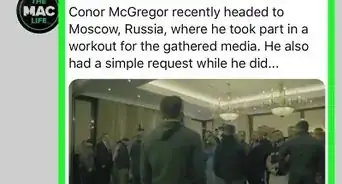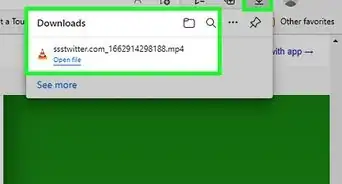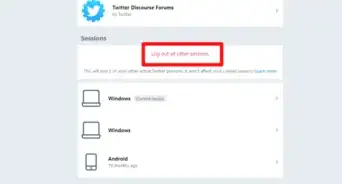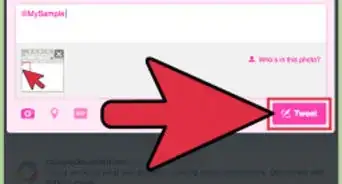X
wikiHow is a “wiki,” similar to Wikipedia, which means that many of our articles are co-written by multiple authors. To create this article, volunteer authors worked to edit and improve it over time.
This article has been viewed 120,278 times.
Learn more...
Nowadays, Twitter has become one of the best platforms for social media advertising. There are millions of users around the globe that use this famed application every day. Companies and organizations have been taking advantage of this platform to promote and create awareness for their causes.
Steps
Part 1
Part 1 of 2:
Create the Twitter Account
-
1Go to Twitter.com. On your web browser, enter https://www.twitter.com and hit enter.
-
2Create an account for your organization. On the homepage, enter your full name, email address, and preferred password on the given fields.Advertisement
-
3Choose a Username for your organization. Make sure the username reflects your organization; keep it short and simple so others will easily notice it. After that, click on “Create My Account” at the bottom of the screen.
-
4Confirm your account. Twitter will send you a confirmation email, so check your email and look for the verification email from Twitter. Once you open it, simply click on the link provided and voila! Your account has been verified.
Advertisement
Part 2
Part 2 of 2:
Manage the Account
-
1Customize your profile. Click on your organization’s username at the top right of the Twitter homepage. Click on “Settings” and when you are in, click on “Profile.”
-
2Upload an image. Here, you can put your logo or an image that will perfectly represent the cause of your organization. Add a 140-character bio for your organization.
-
3Customize the theme. You can choose from the wide array of themes that Twitter offers or you can upload your own so your organization will be better represented.
- Go back to the Settings page and then click on the Design tab just under the settings icon.
- To upload, simply click on “Change background image” and upload your preferred photo. Make sure it’s a high-resolution image.
- Click “Save changes.”
-
4Choose your first few followers. Twitter will prompt you to search for followers. Look for some of your regular customers or other organizations that you think will help you spread awareness for your cause. You can also follow some of your friends to help spread awareness about your organization.
-
5Start tweeting! Send out your first tweet and interact with the whole Twitter community. Click on “Compose tweet” on the left side of the homepage and tweet your message, then hit enter.
Advertisement
Community Q&A
-
QuestionCan I make an organization account when I already have a personal one?
 Community AnswerYes, you can make multiple websites, but you have to manage them by yourself.
Community AnswerYes, you can make multiple websites, but you have to manage them by yourself. -
QuestionHow do I create an organization account if I already have a personal account?
 Community AnswerYou will follow the same process as you did to create your personal account, but you will likely need to use a different email address, as two accounts cannot be linked to the same email account.
Community AnswerYou will follow the same process as you did to create your personal account, but you will likely need to use a different email address, as two accounts cannot be linked to the same email account. -
QuestionCan I have multiple passwords for an account?
 Community AnswerNo.
Community AnswerNo.
Advertisement
About This Article
Advertisement