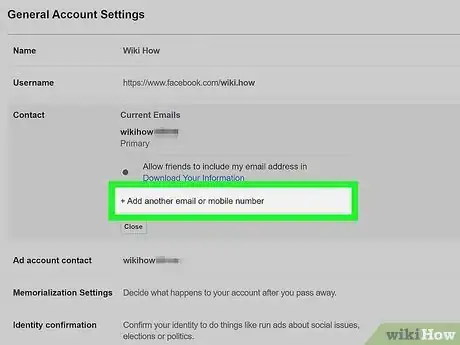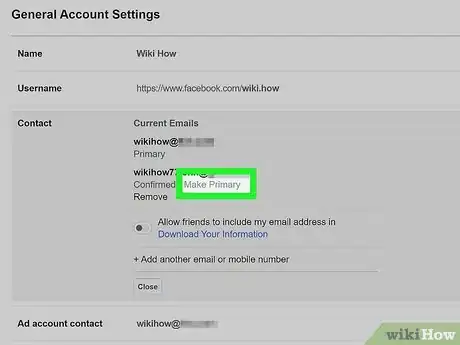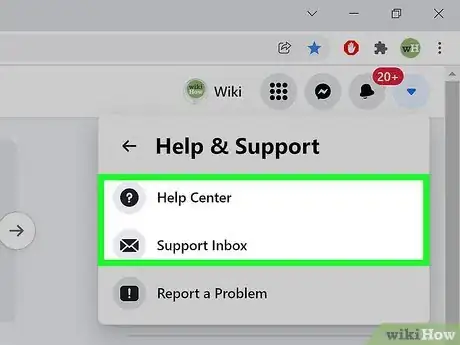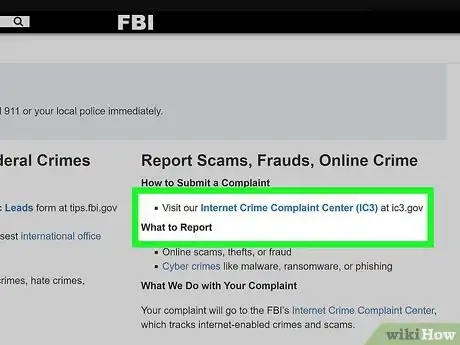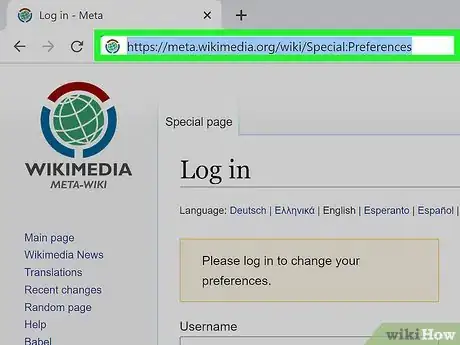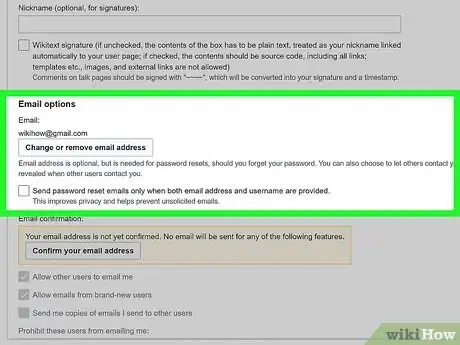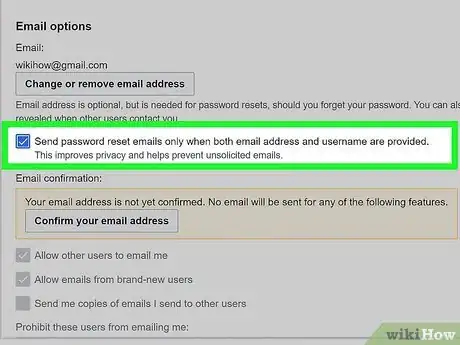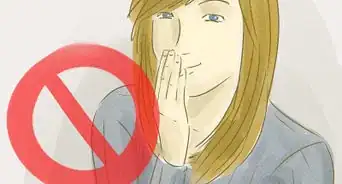X
wikiHow is a “wiki,” similar to Wikipedia, which means that many of our articles are co-written by multiple authors. To create this article, volunteer authors worked to edit and improve it over time.
This article has been viewed 16,492 times.
Learn more...
Password reset harassment is a form of online harassment where someone repeatedly abuses the reset password feature on one or more websites to send you multiple password reset emails. This can be both annoying and scary. But don't worry, this does not let them hack your account, and it can be stopped. If someone is trying to harass you by sending you password reset emails, then follow the steps in this article for help.
Steps
Method 2
Method 2 of 4:
Changing Your Email Address
-
1Understand that changing your email address isn't as bad as it may seem. While you might think that this means that you'll have to receive emails in a different account, this is not the case. Most email services allow you to create aliases, which are email addresses that are linked to your main email account. Any emails that are sent to your alias will come to your main inbox. The person harassing you would not know the alias, so they would not be able to abuse the password reset feature anymore.
- Keep in mind that this method may not help you if they are abusing the password reset feature on your email account itself. In this case, it's better to contact the email service's support instead.
-
2Create an alias. Every email service has a different process for creating an alias. For instructions on how to create them, you can read the articles linked below:
-
3Change the email address on your accounts. Again, every account is different, but the idea is the same. The password reset requires that you know the email address associated with the account. So if the email is changed, then the person harassing you would not be able to request password resets anymore. Below are links to articles with instructions for popular services:
- For Amazon, go here.
- For Facebook, go here.
- For Instagram, go here for Android, or here for iOS.
- For Twitter, go here for Android, or here for iOS.
- For iCloud, go here.
- For other services, you can search the internet or help section for information. You can also look through the account settings to find the appropriate setting.
-
4Change your username if needed. If the password reset function uses your username instead of email, then you may have to change your username to stop the abuse. However, changing your username may allow the abuser to grab it and use it to impersonate you. This may be their ultimate goal. So in this case, it's better to contact support instead.
Advertisement
Method 3
Method 3 of 4:
Contacting Support
-
1Decide if you want to contact support. Support might take a while to get back to you, but they have special tools at their disposal. They can block the IP address making the password reset requests, and there may be other things that they can do. However, since this kind of abuse is unusual, support might not know how to respond effectively. You may want to try to use aliases first, and then contact support only if they don't work.
-
2Find out how to contact support. A contact link is typically located near the bottom of the home page, or it may be in account settings. You can also search for an "about" link on the website, as some sites list contact info there.
- Don't search for contact information on search engines. Scammers typically impersonate other services and can get ranked high in search results, so it's best to only look on the website instead.
- Keep in mind that Google and Facebook do not have a support team that you can contact, so you have to use an alias for Facebook. Google's password reset feature is harder to abuse though, so it might not be an issue
-
3Tell a teacher or your parents if you are a kid. Your teachers or parents will be able to find out who is doing this (if you don't know already), and get them to stop.
-
4Contact the police if it gets serious. Requesting password reset emails are not serious enough to contact the police on its own, but if whoever is doing it is also doing other things, such as stalking or threatening violence, then you should contact the police immediately.
Advertisement
Method 4
Method 4 of 4:
On Wikimedia Sites (Wikipedia, Wikivoyage, etc.)
-
1Navigate to https://meta.wikimedia.org/wiki/Special:Preferences. You will likely be asked to sign in.
-
2Scroll down to the "Email Options" section.
-
3Check the "Send password reset emails only when both email address and username are provided" box. This will require both your email and username to be entered to send a password reset email.
- If you are still having issues, then you can contact an admin so that they can block the IP address that is making the reset requests.
Advertisement
Warnings
- Don't delete any of the accounts that they are abusing. They may try to create a new account in its place to try to impersonate you.⧼thumbs_response⧽
Advertisement
About This Article
Advertisement
-Step-7-Version-2.webp)