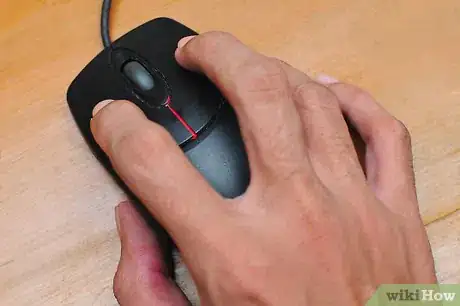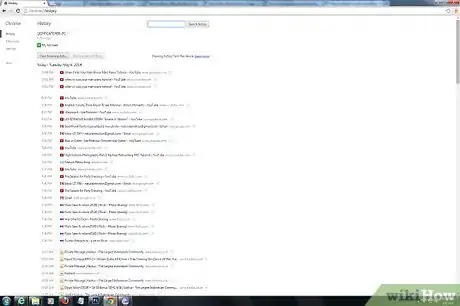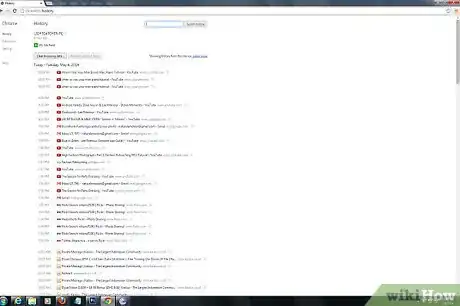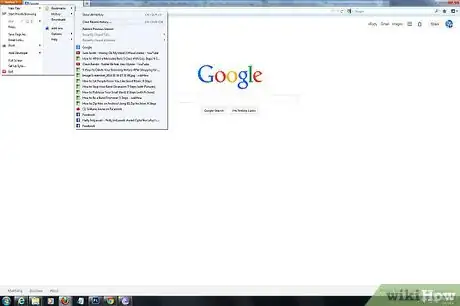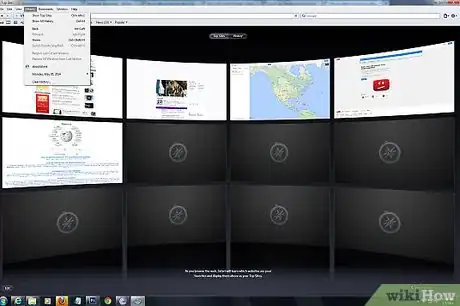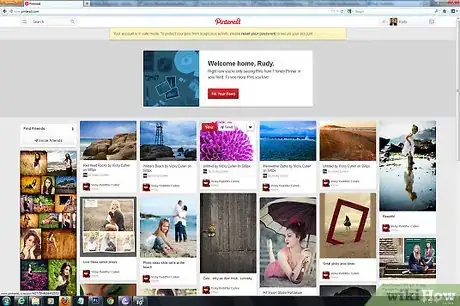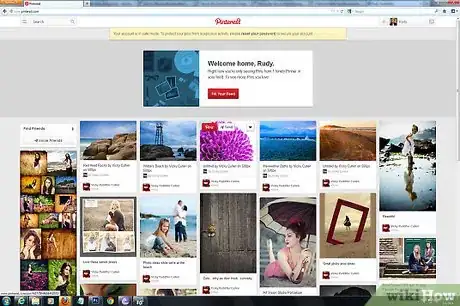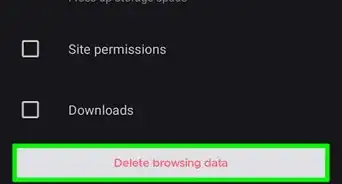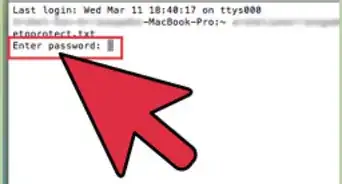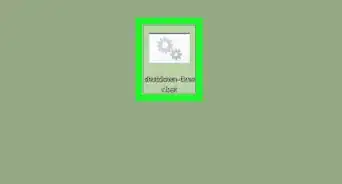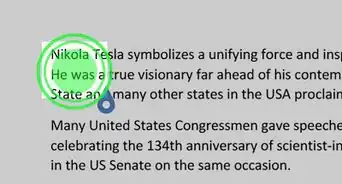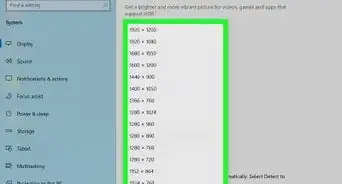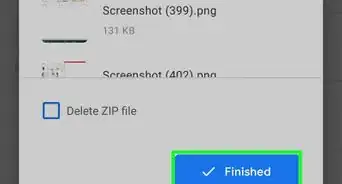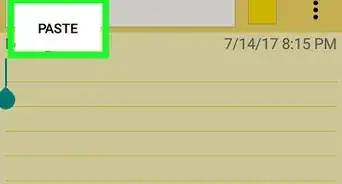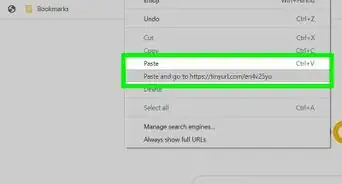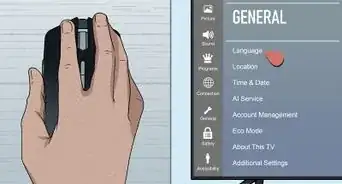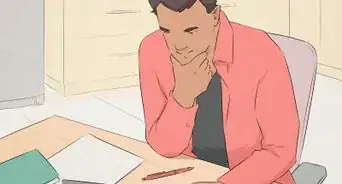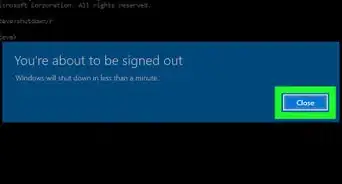X
wikiHow is a “wiki,” similar to Wikipedia, which means that many of our articles are co-written by multiple authors. To create this article, volunteer authors worked to edit and improve it over time.
This article has been viewed 44,745 times.
Learn more...
Worried that your gift recipient might stumble across all your present searching and buying history when looking up browsing information for their own needs? For those with a shared home computer, or just plain nosy partners or children, here is what to do to hide all trace of your online present shopping expeditions!
Steps
Method 1
Method 1 of 5:
Internet Explorer
Method 2
Method 2 of 5:
Google Chrome
Method 3
Method 3 of 5:
Firefox
Method 4
Method 4 of 5:
Safari
Method 5
Method 5 of 5:
Although not a browser, Pinterest is clearly a way of being busted for collecting gift ideas if your recipient checks out your Pinterest boards.
Community Q&A
-
QuestionDoes this work on Redbubble?
 Liza GaylordCommunity AnswerYes. Your browsing history is stored in your browser, not any specific website, so if you shop on Redbubble and want it removed from your browsing history, these steps will work.
Liza GaylordCommunity AnswerYes. Your browsing history is stored in your browser, not any specific website, so if you shop on Redbubble and want it removed from your browsing history, these steps will work.
Advertisement
Warnings
- Keep a record of your visits somewhere in case you need to backtrack or can't remember where you purchased what from. This can be done quickly by taking a screenshot and filing it away somewhere hidden (or printing it off and tucking in your diary). Or, write it out by hand––laborious but effective.⧼thumbs_response⧽
Advertisement
About This Article
Advertisement