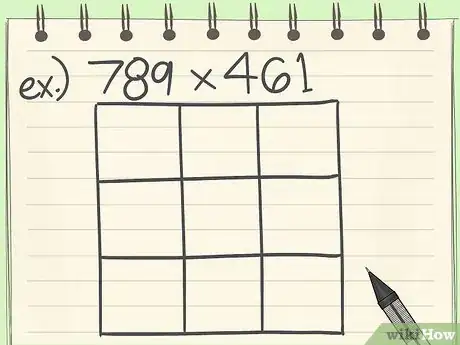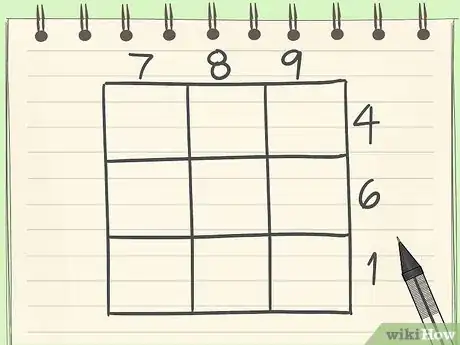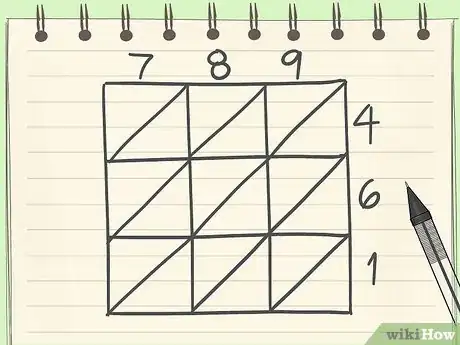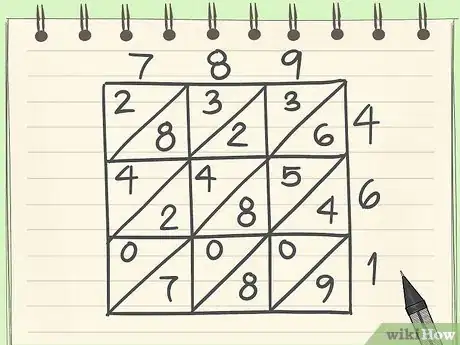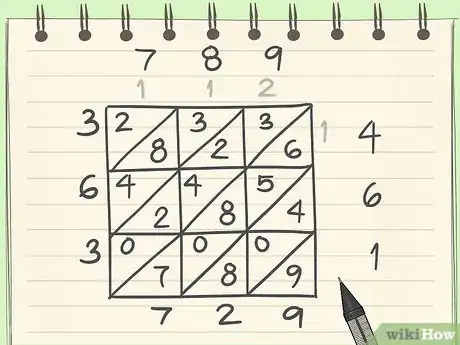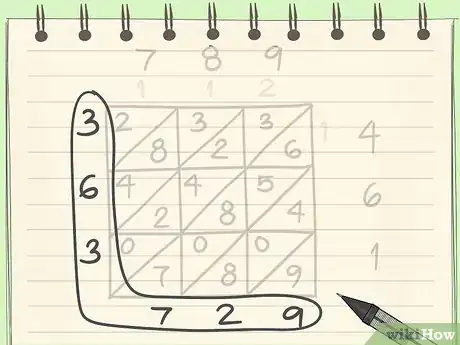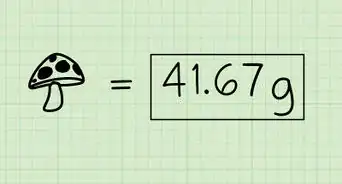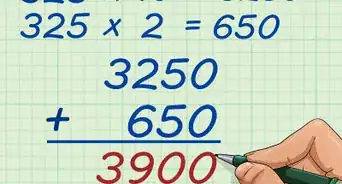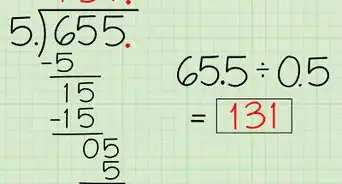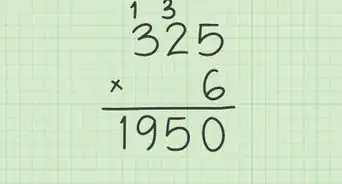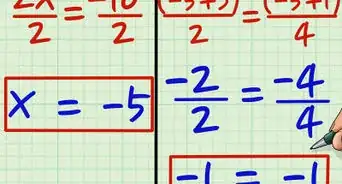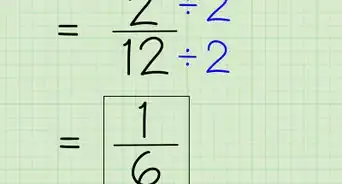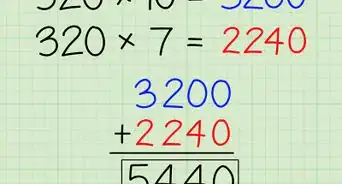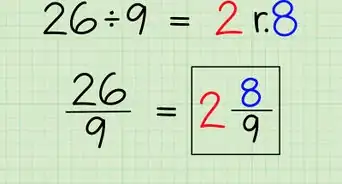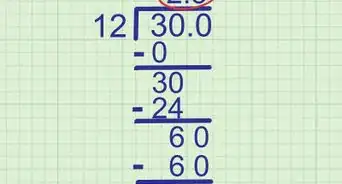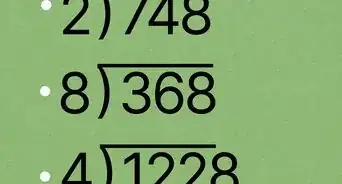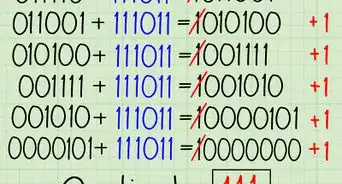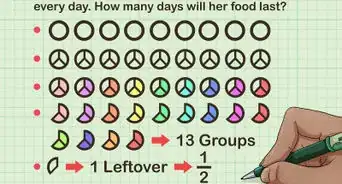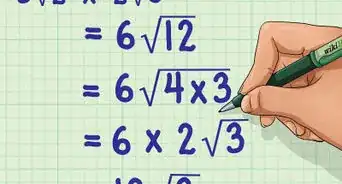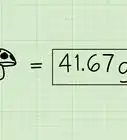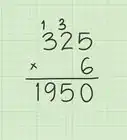X
wikiHow is a “wiki,” similar to Wikipedia, which means that many of our articles are co-written by multiple authors. To create this article, volunteer authors worked to edit and improve it over time.
This article has been viewed 121,143 times.
Learn more...
If you face yourself having to do multiplication without a calculator, multiplying long strings of numbers can seem like a daunting task. Multiplication of more than three digits can be tiresome, complex, and error-prone. A simple and effective way to do complex multiplication is lattice multiplication, which breaks up the digits being multiplied into tables and columns.
Steps
-
1Draw a table with a x b number of columns and rows, respectively. The number a corresponds to the number of digits of the multiplicand (number being multiplied) and b to the digits of the multiplier (number doing the multiplying).[1]
- The multiplicand is the first number in a multiplication operation while the multiplier is the last number.
- For the sake of formality, number the cells from the left to the right, then from the top to the bottom.
- So the first cell is located on the first row and first column, the second cell is located on the first row but on the second column, and so on and so forth.
- For a clearer understanding, let’s try an example. Suppose you want to multiply 789 with 461.
- Since they both have three digits, your table will be a 3 x 3.
-
2Align the digits of the multiplicand with the columns and place it on top of the table. Also, align the digits of the multiplier with the rows and place them on the right side of the table.[2]
- For example:
Advertisement -
3Create a diagonal path for the tables. For the first cell, draw a line from the top most right corner going down to the left.[3]
- For the second cell, also draw a line from the top most right side going to the left until it reaches the last cell on its left.
- Repeat this process for the remaining cells. Your table should be full of right triangles by now.
- Following Step 2 and Step 3, you now place the digits on their respective sides and create the diagonal paths as well.
-
4Multiply the numbers using the distributive method. Multiply the first number of the multiplicand, and the first number of the multiplier.[4]
- If the answer is less than 10, write the answer on the lower triangle and write 0 on the upper triangle.
- If the answer is more than 10, write the first digit of the answer on the upper triangle of the cell, and the second digit on the lower triangle.
- Then, multiply the first digit of the multiplicand to the succeeding digits of the multiplier. Repeat the same step for the next digits of the multiplicand.
- Following the example, you multiply the digits of the multiplicand and the multiplier.
-
5Start adding the numbers on the same diagonal paths. Start from the last triangle of the last cell, then go up the table.[5]
- Place the answer on the left side of the diagonal paths.
- If the answer exceeds ten, write the last number of the answer on the same left side while “carrying over” the second digit to the next diagonal path.
- Following your example, look at the last cell. Since it contains only the number 9, you just copy that and it will serve as one of the digits of your final answer.
- Now, look at the second diagonal path from the bottom. To get a digit for the final answer, let’s add them: 8+0+4=12.
- Since the answer of that diagonal path is greater than ten, you ought to retain the last digit, 2, and carry over the first digit, 1, to the next diagonal path.
- Then, repeat the procedure for all remaining diagonal paths.
-
6Combine the digits of the answer. Go from the top to the bottom, then from left to right.[6]
- Simply combine the numbers side by side.
- To get the final answer, just combine the numbers going from top to bottom, then left to right. Therefore: 789 x 461 = 363,729
Advertisement
Community Q&A
-
QuestionHow do you add the digits once the multiplication is done for all columns? Just need a simple way to explain my 9-year-old.
 Community AnswerYou have to add by how it's going diagonally. For example: for /0/3/ over /9/2/, 3 + 2 is 5 and 0 + 9 is 9. Your answer is 59.
Community AnswerYou have to add by how it's going diagonally. For example: for /0/3/ over /9/2/, 3 + 2 is 5 and 0 + 9 is 9. Your answer is 59. -
QuestionHow do I enter the value "100" into the lattice square?
 desimon2Community AnswerYou should never end up with 100, as you are multiplying single digits. 9 x 9 is the highest you will do, which is 81.
desimon2Community AnswerYou should never end up with 100, as you are multiplying single digits. 9 x 9 is the highest you will do, which is 81. -
QuestionHow come when I do a 10-digit lattice multiplication, it does not work?
 Community AnswerThis method should work regardless of the sizes of the factors. Just be careful while adding up the long diagonals.
Community AnswerThis method should work regardless of the sizes of the factors. Just be careful while adding up the long diagonals.
Advertisement
References
- ↑ https://mathworld.wolfram.com/LatticeMethod.html
- ↑ https://www.coolmath4kids.com/math-help/multiplication/lattice-multiplication?page=2
- ↑ https://knilt.arcc.albany.edu/What_is_Lattice_Multiplication
- ↑ https://mathworld.wolfram.com/LatticeMethod.html
- ↑ https://www.coolmath4kids.com/math-help/multiplication/lattice-multiplication?page=2
- ↑ https://knilt.arcc.albany.edu/What_is_Lattice_Multiplication
About This Article
Advertisement