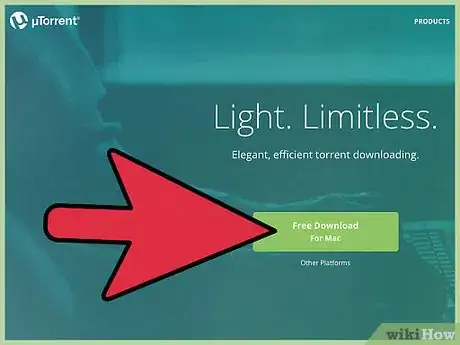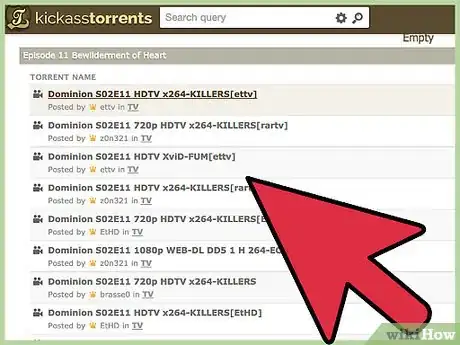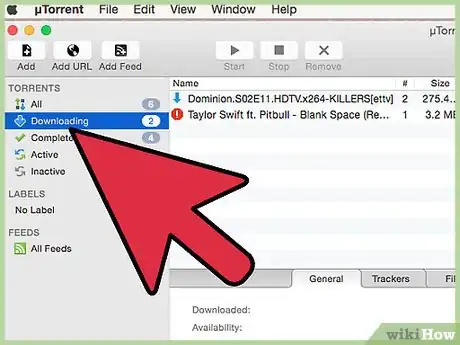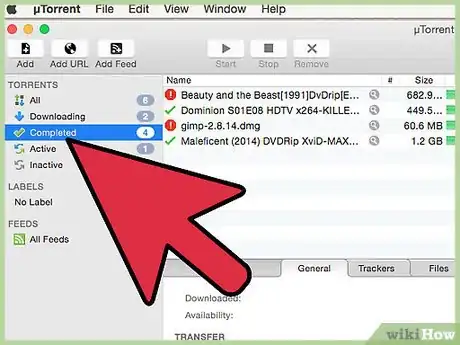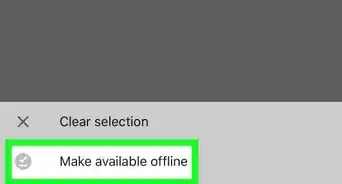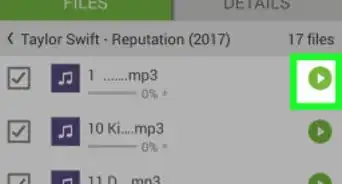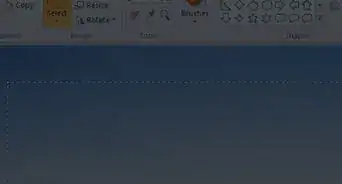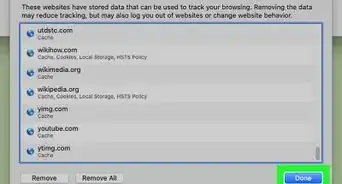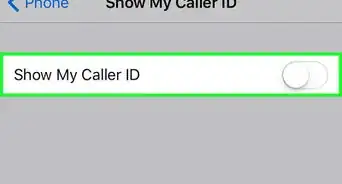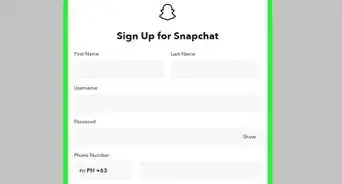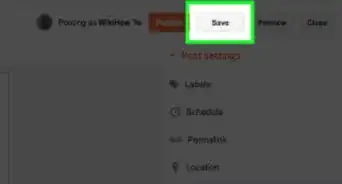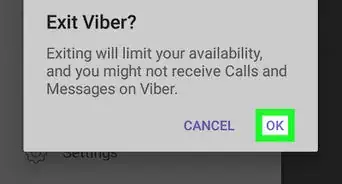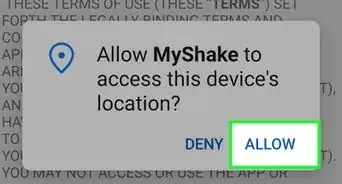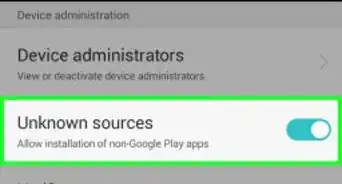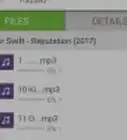This article was co-authored by Yaffet Meshesha. Yaffet Meshesha is a Computer Specialist and the Founder of Techy, a full-service computer pickup, repair, and delivery service. With over eight years of experience, Yaffet specializes in computer repairs and technical support. Techy has been featured on TechCrunch and Time.
This article has been viewed 134,620 times.
A Torrent (simply put) is a file shared between peers--there is no server involved. Files are transferred from distributors (known as seeders) to requesting clients (known as leechers or peers). Download the µtorrent program and use it to download the movies, music, and games you are looking for. Note that uploading (or seeding) copyright-protected material is illegal in many countries.
Steps
-
1Download µTorrent at www.utorrent.com. There are versions of µTorrent for several different platforms, so make sure you download the version for Mac. Decide where you want to download the file (like to your desktop or your downloads folder).
- Once the download is complete, double click the uTorrent.dmg file to unzip the program.
- Drag µTorrent into your "Applications" folder.
-
2Open µTorrent by double clicking on the icon. This will launch the program, but you will have to look online for the Torrent you want.
- During the Installation µTorrent tries to install several unnecessary programs, including a toolbar. If you don't want to have that, make sure to read the small text during the installation and only check the boxes that are necessary for the installation.
-
3Visit the Torrent site you trust and search for the torrent you want. Type in the search bar the name of whatever you are trying to download. Make sure you are specific otherwise you might get some random results.
- For example if you search "WWE" you're going to get a ton of results, probably not the one you're looking for, so try searching something more specific, for example, "WWE Wrestlemania 29 New York/New Jersey Full Event" you're going to find what you're looking for.
- If you don't know any Torrent sites, look up the movie/game/music/book you want to download on a search engine and add the word "torrent." You might also want to add "mac."
-
4Look at the list of Torrents available. Have a look at the first few in the list. Decide which one you would like based on the file size (bigger files take longer to download but are better quality), and file type you need (avi, mkv, mp4, etc).
- If you are unsure about which to pick, go with the one with the most seeds.
- Click on the file and have a look at the comments section. Check that people have commented saying that it works, is good quality, is the correct file, etc. If there are none or few comments, do not risk downloading it.
-
5Download the Torrent. You can do this by clicking the little magnet, or the link that says "Get this Torrent." Make sure not to press "download direct," "download," or "magnet download" or you will get unwanted pop-ups and redirections.
- As you download the Torrent, you will begin to seed the parts of the file you have already downloaded.
- Even if your download has finished, µTorrent will continue to upload the file, to other Users in the BitTorrent network. Only if you either remove the file from µTorrent or quit µTorrent, the Uploading will be stopped.
-
6Wait for the Torrent to download completely. µTorrent will automatically open the link/file (or you will be asked to open it with a program; set µTorrent as default). µTorrent will also open a second window, in which you have to click the button in the right bottom corner, saying "OK".
- The download length will depend on both the size of the file and the number of "seeders" or people sharing the file.
- The more seeders, the faster a file will download as the torrent will take pieces of the file.
-
7Click on the "Completed" tab to find your file once it has downloaded. You can open the file by right-clicking and selecting show in finder or press the magnifying glass.
- If you downloaded a movie, right-click on the file and choose "Open With" and choose your preferred media player.
- To recover deleted files from your computer, see if the files are in the recycling bin.
- Then see if the files are backed-up. Cloud storage, drive, or dropbox have a deleted file section that lets you recover anything deleted recently.
- If you do not find the files run the data recovery software or take the help of a data recovery company. These options are quite expensive.
Community Q&A
-
QuestionWhat is the best torrent site?
 Community Answerthepiratebay.org is my favorite website; it has everything.
Community Answerthepiratebay.org is my favorite website; it has everything. -
QuestionWhat if I downloaded a file and it would not open, even after following the steps?
 Community AnswerGo through the steps again and see what was wrong. If you did everything right, it could just be downloading slowly.
Community AnswerGo through the steps again and see what was wrong. If you did everything right, it could just be downloading slowly. -
QuestionWhy can't I download torrents in Safari?
 Community AnswerTry a different browser. Chrome doesn't download torrents either. Try Firefox or Opera. Internet Explorer works on PCs.
Community AnswerTry a different browser. Chrome doesn't download torrents either. Try Firefox or Opera. Internet Explorer works on PCs.
Warnings
- Uploading (or seeding) copyright-protected material is illegal in many countries.⧼thumbs_response⧽