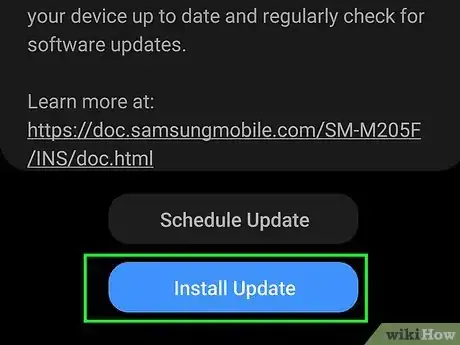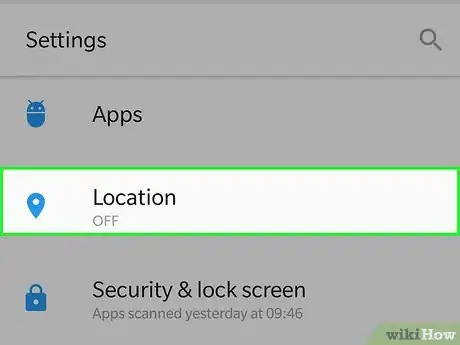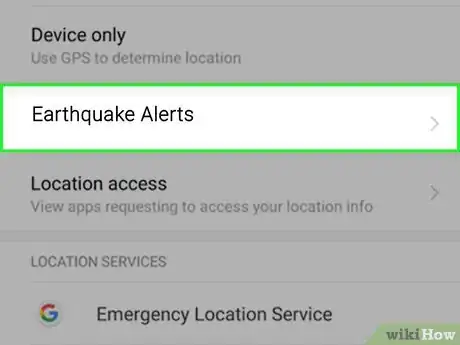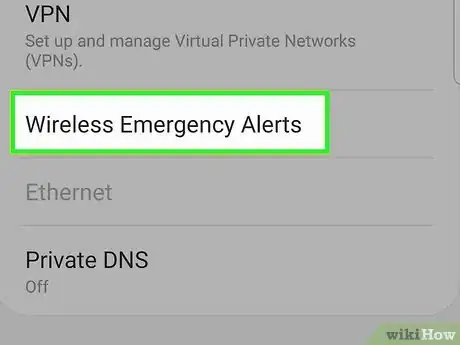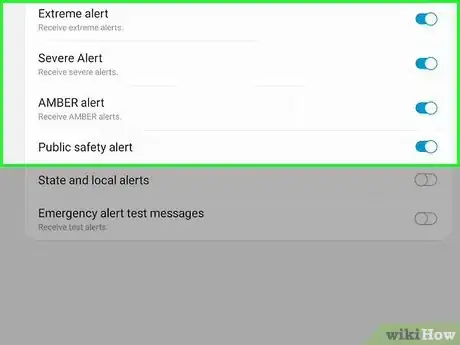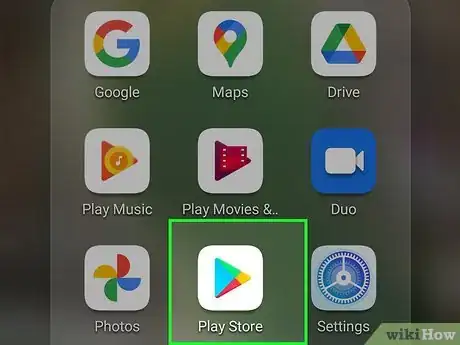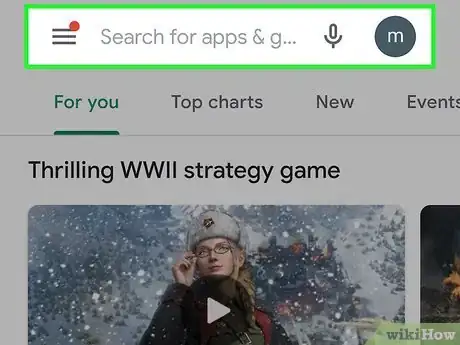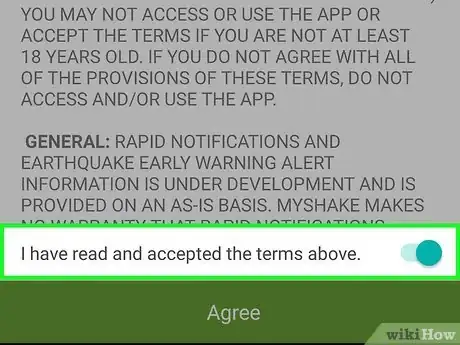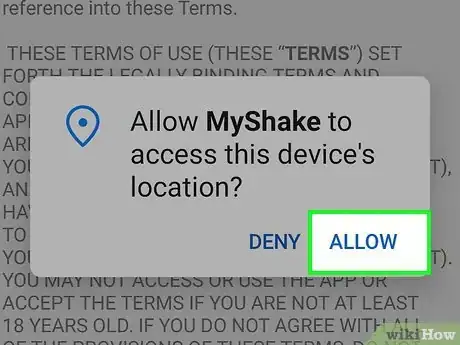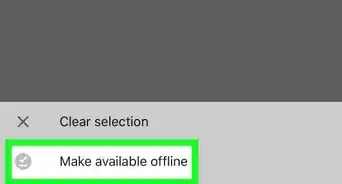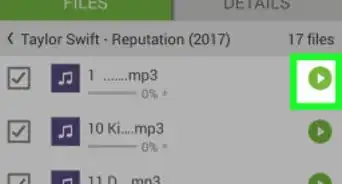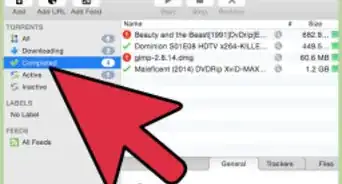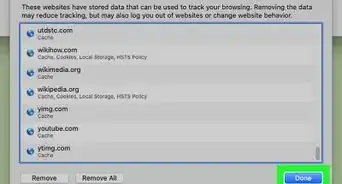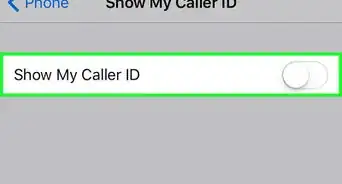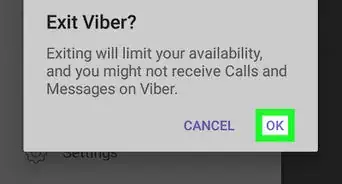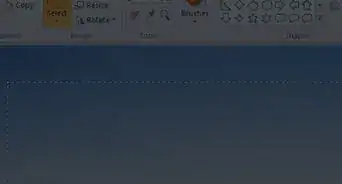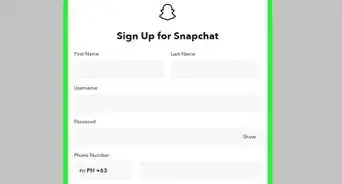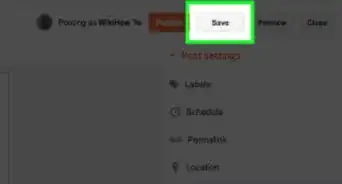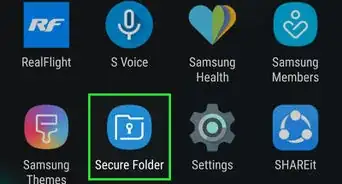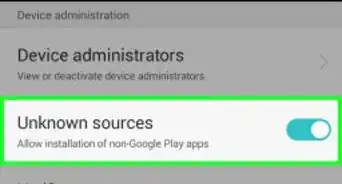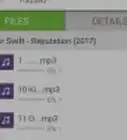wikiHow is a “wiki,” similar to Wikipedia, which means that many of our articles are co-written by multiple authors. To create this article, volunteer authors worked to edit and improve it over time.
This article has been viewed 3,756 times.
If you live in California, Oregon or Japan, you have the ability to enable earthquake alerts. These alerts come when an earthquake occurs and shaking in your area is imminent. If you do not live in any of these areas, you can still receive alerts through a free app by University of California Berkeley called MyShake. This wikiHow will show you how to enable earthquake alerts on an Android.[1] [2] [3]
Seismic activity releases primary (P) waves and secondary (S) waves. The P waves travel much faster (at about the speed of sound) than S waves and seldom cause any damage; hence if one is detected an earthquake is likely in progress. Secondary waves cause most earthquake-related injuries and damage. Using information from multiple sensors and the fact that light travels faster than sound, earthquake early warning systems can provide anywhere from a few nanoseconds to tens of seconds of warning before shaking strikes. This time is enough for automated systems to perform actions that minimize damage and for everyone to prepare for strong shaking.
Steps
Enabling Enhanced Alerts on Android (California)
-
1Update your Android phone. To do so, go to Settings, scroll down to "Software update", and select "Download and install".
-
2
-
3Tap Earthquake Alerts. This will open up a page where you can enable location services for enhanced earthquake warnings.
-
4Ensure the toggle is set to . This will enable earthquake alerts on your Android smartphone.
- Note that this is only available in California as Google is a partner for ShakeAlert, but not a partner for Japan's earthquake early warning system.
- You will receive a notification if the California earthquake early warning system detects a magnitude 4.5 earthquake or bigger with seismic intensity IV or greater.
- If the toggle is off, you will still receive Wireless Emergency Alerts, provided that you enabled them beforehand.
Enabling Wireless Emergency Alerts (California, Oregon or Japan)
-
1
-
2Choose Apps & Notifications > Advanced. This is the first item in the second section.
-
3Scroll down to the bottom. Look for the section called "Wireless Emergency Alerts".
-
4Toggle "Emergency Alerts" and/or "Public Safety Alerts" to . This will enable all emergency alerts, including earthquake and tsunami alerts.
- You will receive notice of earthquakes with a magnitude 5.0 or higher and seismic intensity 4 (on Mercalli scale in California) or 5-/5 lower (on Shindo scale in Japan).
- If you cannot find the alert settings there, then open Messages > Messages settings > Emergency alert settings > Emergency alerts and ensure that all the toggles are set to ON.
With an Android App
-
1
-
2Tap on the search button in the corner. This will open up the search page.
-
3Type "MyShake" into the search box. Then click on Search.
-
4Tap on INSTALL. This will download the MyShake app to your Android.
-
5Open the app. This app has a network of circles connected with lines.
-
6Accept the licensing agreement. In order for you to use the app to view or receive earthquake alerts, you must accept the licensing agreement.
-
7Enable notifications and location services. This is required in order for the app to function. Without it, you will not receive alerts when strong tremors are imminent.
Warnings
- Earthquake early warning systems may give false alarms from time to time.⧼thumbs_response⧽
- Earthquake early warning systems do not predict earthquakes; they warn you when an earthquake in progress is likely to affect your area.⧼thumbs_response⧽
- Please refer to Prepare for an Earthquake and React During an Earthquake for information on how to protect yourself when you receive one of these alerts.⧼thumbs_response⧽
- Earthquake early warning systems may only give you a few seconds to prepare.⧼thumbs_response⧽