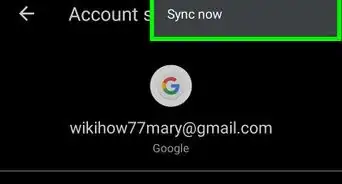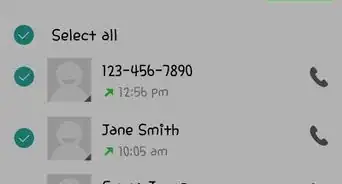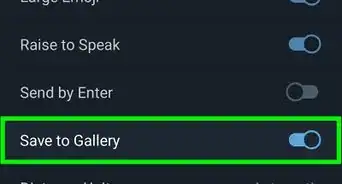X
This article was co-authored by wikiHow staff writer, Nicole Levine, MFA. Nicole Levine is a Technology Writer and Editor for wikiHow. She has more than 20 years of experience creating technical documentation and leading support teams at major web hosting and software companies. Nicole also holds an MFA in Creative Writing from Portland State University and teaches composition, fiction-writing, and zine-making at various institutions.
This article has been viewed 37,406 times.
Learn more...
This wikiHow teaches you how to edit your Facebook friends list on an Android phone or tablet. When using the Android app, you can edit people’s memberships on custom lists or unfriend them completely.
Steps
Method 1
Method 1 of 2:
Managing Custom Friend Lists
-
1Open Facebook on your Android. It’s the blue icon with a white “f” inside. You’ll usually find it on the home screen or in the app drawer.
-
2Tap the ≡ menu. It’s at the top-right corner of the screen.Advertisement
-
3Tap Friends. This displays your entire friends list.
- If you don’t see the Friends section, tap Find Friends, and then tap Friends at the top of the page.
-
4Tap the Friends button next to the person you want to edit.
-
5Tap Edit Friend List. This opens a list of your custom friend lists, as well as those generated by Facebook.
- If you see a blue check mark next to a list’s name, you’ll know the selected person is on that list.
-
6Tap a list with a blue check mark to remove this person from the list. The blue check mark will disappear from the selected list.
-
7Tap another list’s name to add the friend to that list. A blue check mark will then appear next to that list.
-
8Tap Done. It’s at the top-right corner of the screen.
Advertisement
Method 2
Method 2 of 2:
Removing Someone from your Friends List
-
1Open Facebook on your Android. It’s the blue icon with a white “f” inside. You’ll usually find it on the home screen or in the app drawer.
-
2Tap the ≡ menu. It’s at the top-right corner of the screen.
-
3Tap Friends. This displays your entire friends list.
- If you don’t see the Friends section, tap Find Friends, and then tap Friends at the top of the page.
-
4Tap the Friends button next to the person you want to edit.
-
5Tap Unfriend. A confirmation message will appear.
-
6Tap Unfriend to confirm. This person is no longer your Facebook friend.
Advertisement
About This Article
Advertisement
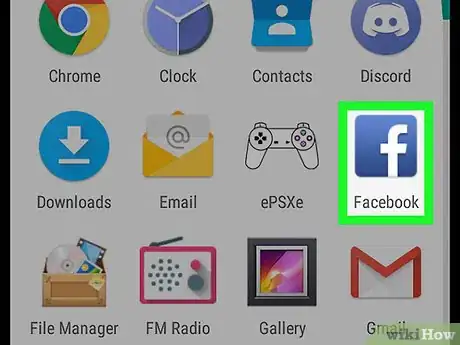
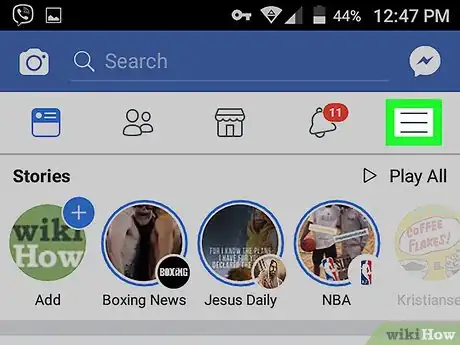
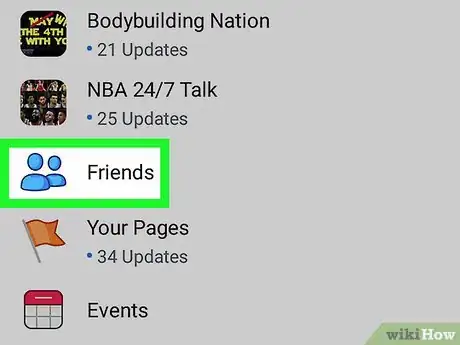
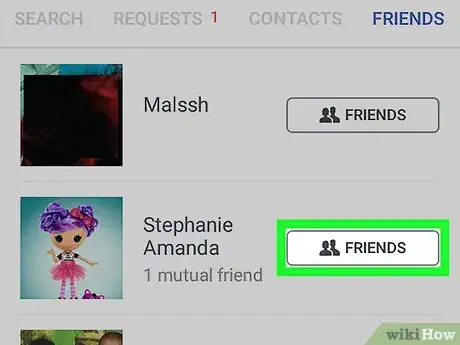
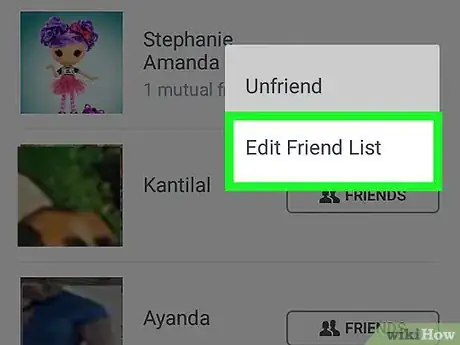
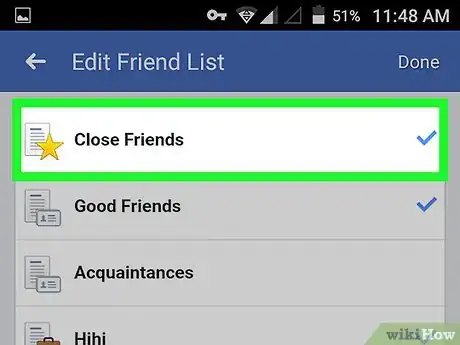

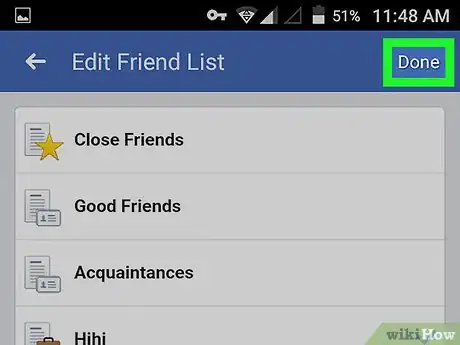
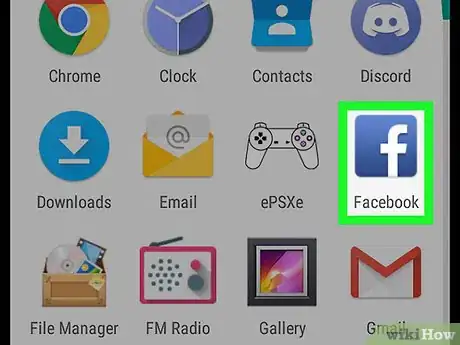
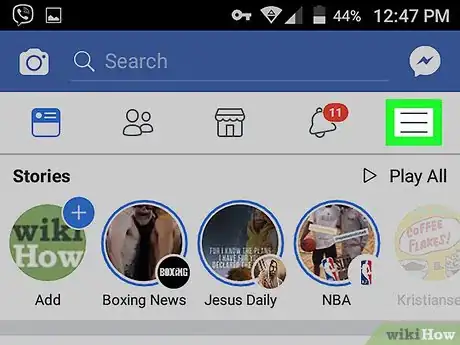
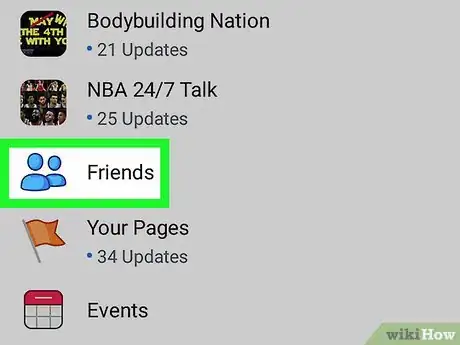
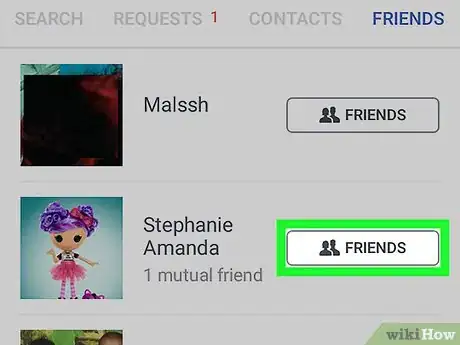
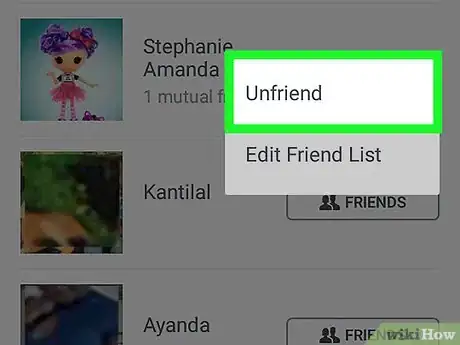
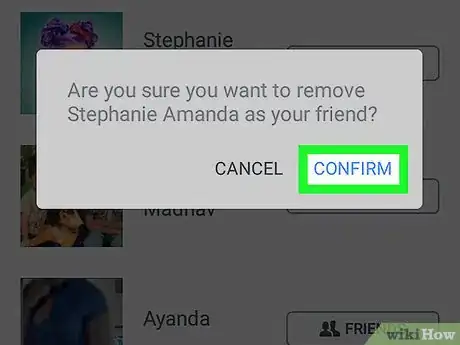
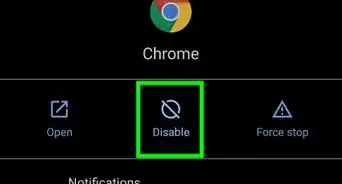
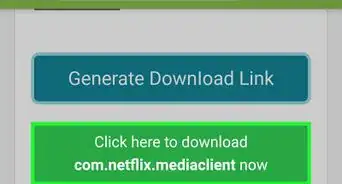

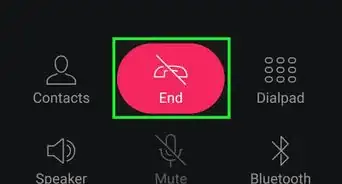
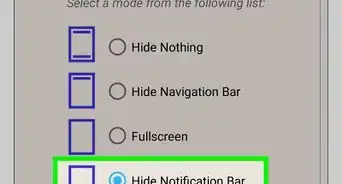
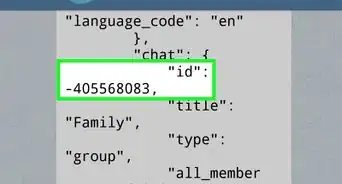
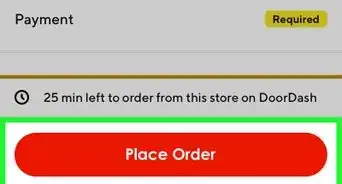
-Step-34.webp)