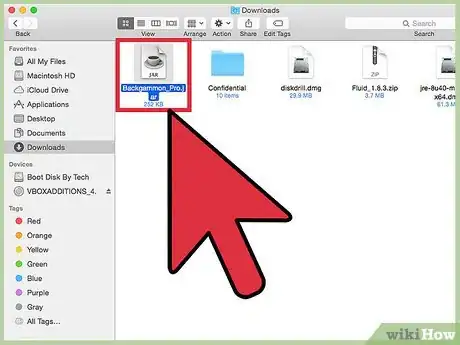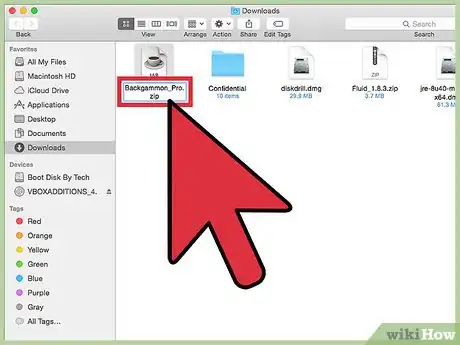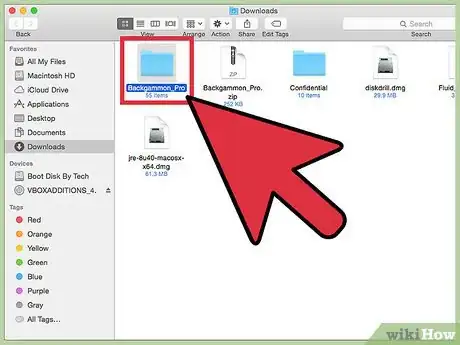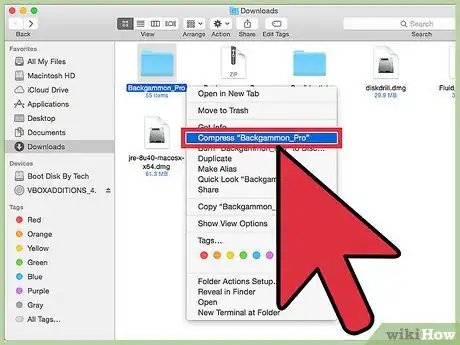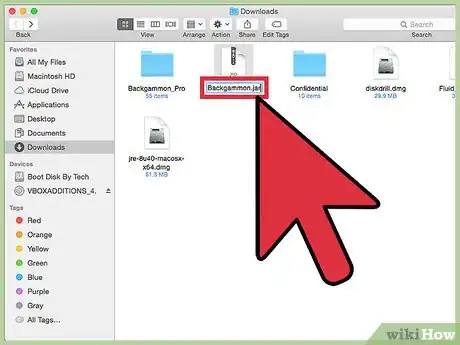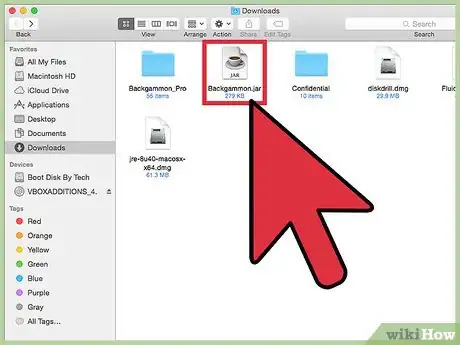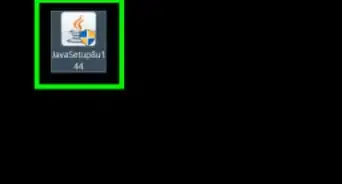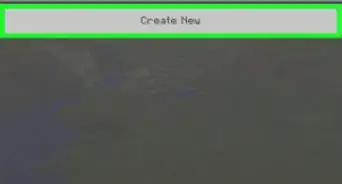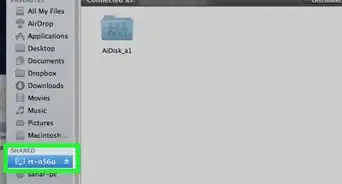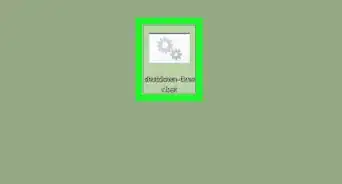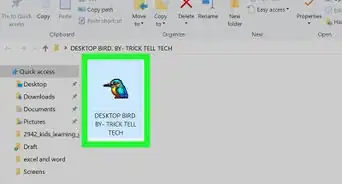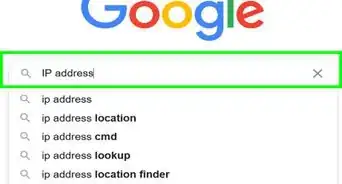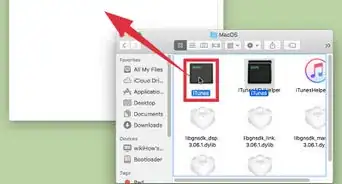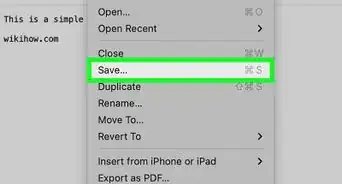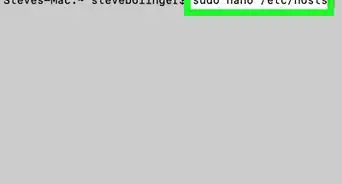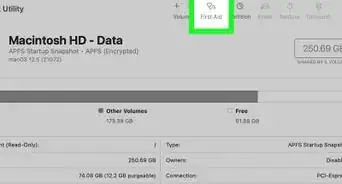X
wikiHow is a “wiki,” similar to Wikipedia, which means that many of our articles are co-written by multiple authors. To create this article, volunteer authors worked to edit and improve it over time.
This article has been viewed 140,190 times.
Learn more...
Have you ever had a .jar file on your Mac that you want to edit? Edit the contents? Well this article is for you! I will show you how to edit the contents of a .Jar file on your Mac without any fancy applications!
Steps
-
1Open the .Jar file that you want to edit.
-
2Right click the file and click "Rename". Or just click it then hit the enter key. replace the .jar extension with a .zip extension.Advertisement
-
3Double click the .zip file you made. Now open the folder and add all the files you need to put in your .jar.
-
4Delete the .zip file you made in the following step. Next right click the folder and click "Compress".
-
5Rename it. Now you have a .zip file similar to the one you made before. Just rename the file with a .jar extension.
-
6Now have fun with your edited jar!!
Advertisement
Community Q&A
-
QuestionMy Mac keeps opening .jar files with Archive Utilities instead of Java. I need to open .jar files, but it will just make a folder with Archive Utilities. Any suggestions?
 Community AnswerSecondary-click (right-click or two-click) the file, then hover your mouse over "Open With". A list of apps should now appear. Select the app you wish to open the file in. If the app you are looking for is not on the list, choose "Other..." A new window should open now. Set the box at the bottom of the new window to "All", and then double-click the app you want to open the file in.
Community AnswerSecondary-click (right-click or two-click) the file, then hover your mouse over "Open With". A list of apps should now appear. Select the app you wish to open the file in. If the app you are looking for is not on the list, choose "Other..." A new window should open now. Set the box at the bottom of the new window to "All", and then double-click the app you want to open the file in.
Advertisement
Warnings
- When modding a Minecraft.jar, skip the compression step. You will have to find an archiver.⧼thumbs_response⧽
Advertisement
About This Article
Advertisement