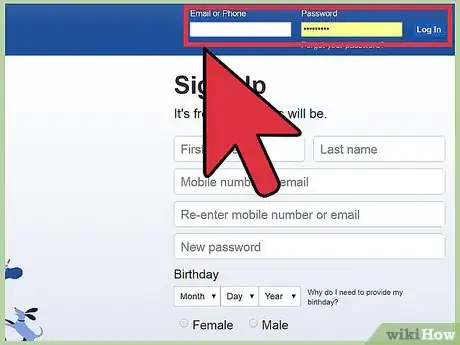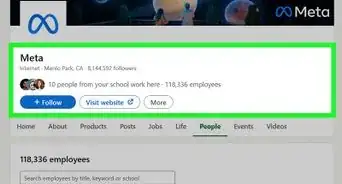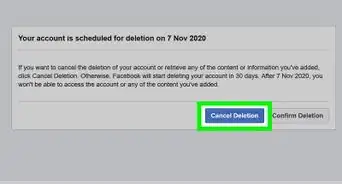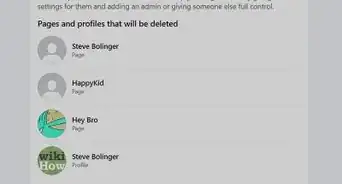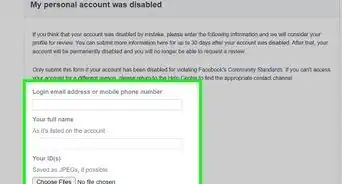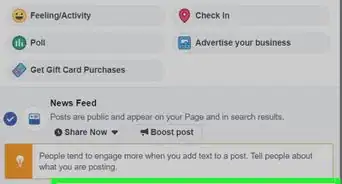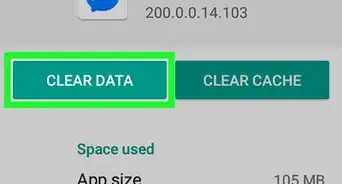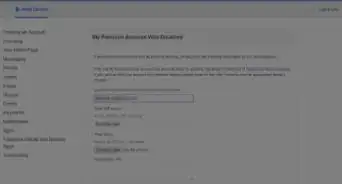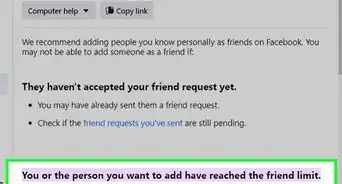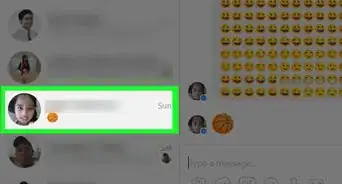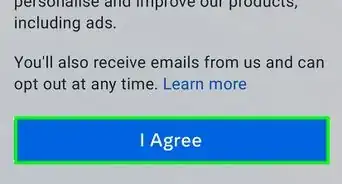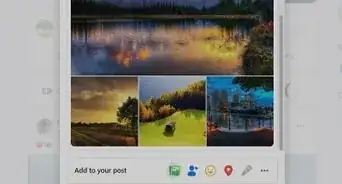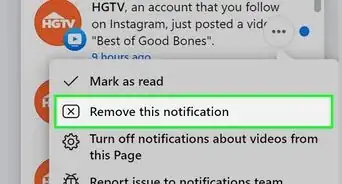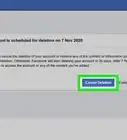wikiHow is a “wiki,” similar to Wikipedia, which means that many of our articles are co-written by multiple authors. To create this article, 9 people, some anonymous, worked to edit and improve it over time.
This article has been viewed 53,982 times.
Learn more...
For some people, having to read small print is an everyday dilemma. Though it can be easily remedied when reading physical items like books or newspapers, it's a totally different story when it comes to Facebook, because placing your eyes too near the computer screen is much worse than forcing yourself to read small letters. If you've been having a hard time reading stuff on Facebook because the print is too small for your eyes, you'll be glad to know that there's a way to enlarge text on Facebook.