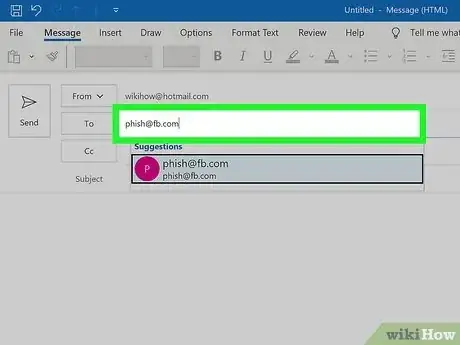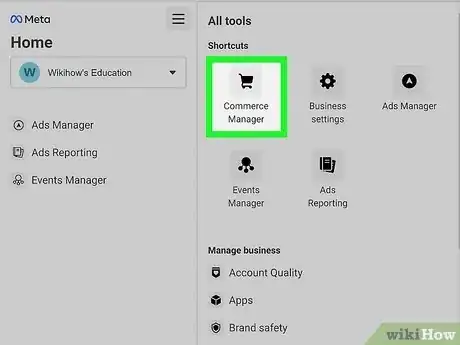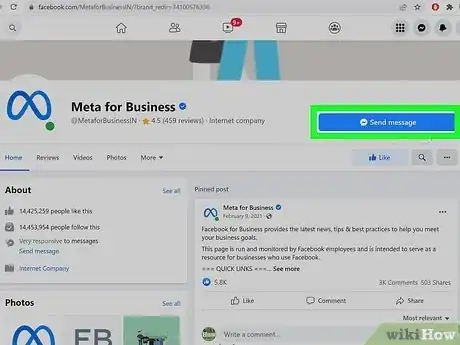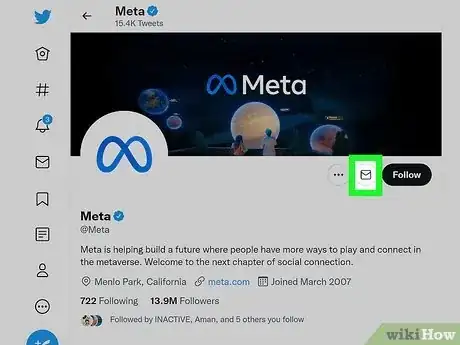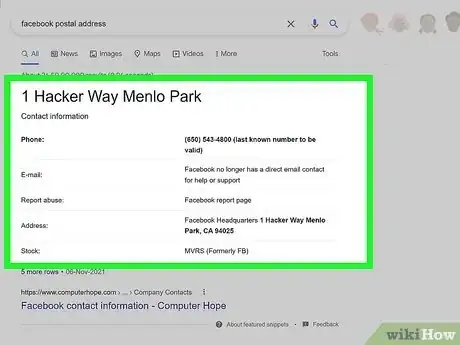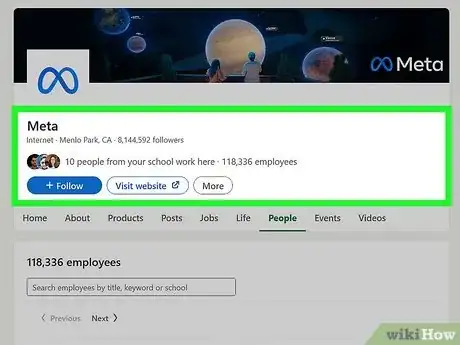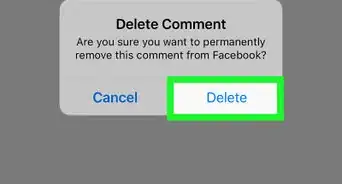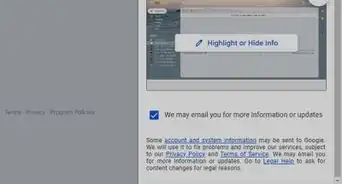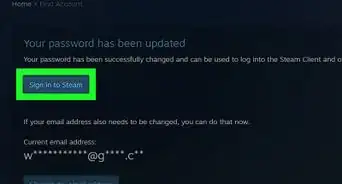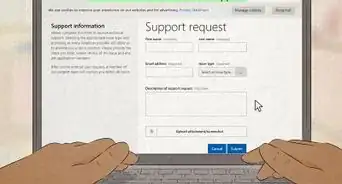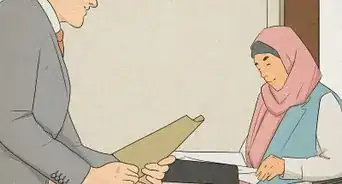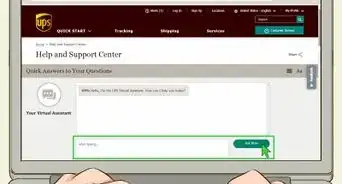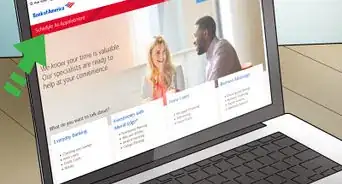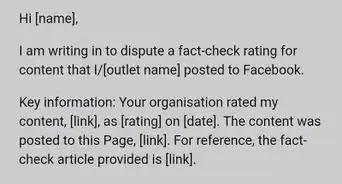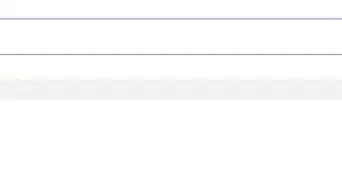This article was co-authored by wikiHow staff writer, Travis Boylls. Travis Boylls is a Technology Writer and Editor for wikiHow. Travis has experience writing technology-related articles, providing software customer service, and in graphic design. He specializes in Windows, macOS, Android, iOS, and Linux platforms. He studied graphic design at Pikes Peak Community College.
This article has been viewed 6,032,359 times.
Learn more...
Getting the help you need from a big company like Facebook can be a challenge. To save you time and frustration, we've gathered a current list of every possible way you can call, email, or chat with someone at Facebook or Meta! Read on to learn how to talk to someone at Facebook, whether you're a personal user, business account holder, advertiser, creator, or member of the press.
Steps
Business and Partner Support
-
1If you have a business that uses Facebook Checkout services, you can use chat or email support. If you don't have a business account with checkout services, this will not work. To contact Facebook Support via chat:
- Open your Commerce Manager and select your account.
- Click the Education tab and select Contact Support.
- Select the issue you need help with and type your message.
- Choose either Chat or Email and choose Send.
- If you chose email, you'll get an email response. If you chose Chat, a Facebook Messenger window will open and a support representative will join the conversation.[5]
-
2Business accounts can also send messages to Meta for Business. While signed into Facebook with your Business account, head to https://www.facebook.com/MetaforBusiness and click the Send message button at the top.
-
3Media partners have a direct support form. If you're a media partner have trouble with payment, bugs, or monetization problems, visit https://www.facebook.com/help/contact/478867325828479.
-
4Get advertising advice from a Facebook marketing expert. If you need help crafting your advertising strategy, fill out the form to request help from one of Facebook's marketing experts at https://www.facebook.com/business/m/facebook-marketing-expert.
Community Q&A
-
QuestionDoes Facebook have a contact number?
 wikiHow Staff EditorThis answer was written by one of our trained team of researchers who validated it for accuracy and comprehensiveness.
wikiHow Staff EditorThis answer was written by one of our trained team of researchers who validated it for accuracy and comprehensiveness.
Staff Answer wikiHow Staff EditorStaff AnswerUnfortunately, it does not have a publicly available customer support number. A number with the area code 650 that frequently shows up in online sources as being linked to Facebook is actually a scam number. You’ll need to contact Facebook through their online help center.
wikiHow Staff EditorStaff AnswerUnfortunately, it does not have a publicly available customer support number. A number with the area code 650 that frequently shows up in online sources as being linked to Facebook is actually a scam number. You’ll need to contact Facebook through their online help center. -
QuestionDoes Facebook offer live chat for customer support?
 wikiHow Staff EditorThis answer was written by one of our trained team of researchers who validated it for accuracy and comprehensiveness.
wikiHow Staff EditorThis answer was written by one of our trained team of researchers who validated it for accuracy and comprehensiveness.
Staff Answer wikiHow Staff EditorStaff AnswerIn general, no. However, if you use Facebook ads and have an active ad account, you can get live chat support by going to facebook.com/business/help and scrolling down to the section labeled “Still need help?” There, you’ll see options to chat live or send an email to support.
wikiHow Staff EditorStaff AnswerIn general, no. However, if you use Facebook ads and have an active ad account, you can get live chat support by going to facebook.com/business/help and scrolling down to the section labeled “Still need help?” There, you’ll see options to chat live or send an email to support. -
QuestionSome contacted me claiming I won money through a Facebook promotion. Is this real?
 Community AnswerNo! Facebook does not run a lottery, give away money, or ask for bank or credit card info for any reason. This is a scam. Do not reply to the message.
Community AnswerNo! Facebook does not run a lottery, give away money, or ask for bank or credit card info for any reason. This is a scam. Do not reply to the message.
References
- ↑ https://about.facebook.com/company-info/
- ↑ https://www.elliott.org/company-contacts/facebook/
- ↑ https://www.facebook.com/help/225602007465207
- ↑ https://www.facebook.com/creators/comment-moderation-and-support?_rdc=1&_rdr
- ↑ https://www.facebook.com/business/help/2476867112525530?id=353836851981351
- ↑ https://www.theverge.com/2021/10/28/22751143/facebook-thumbs-up-like-meta-sign-global-headquarters-replaced
About This Article
1. Open the Facebook Help Center webpage.
2. Review the options toolbar at the top of the screen.
3. Select a relevant section.
4. Follow Facebook's on-screen instructions.