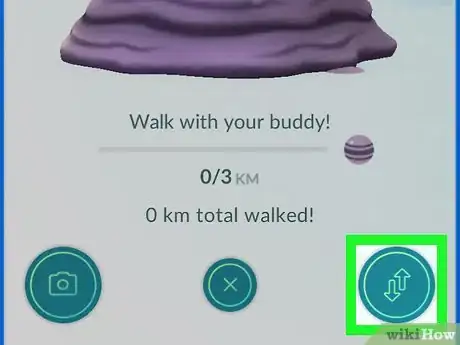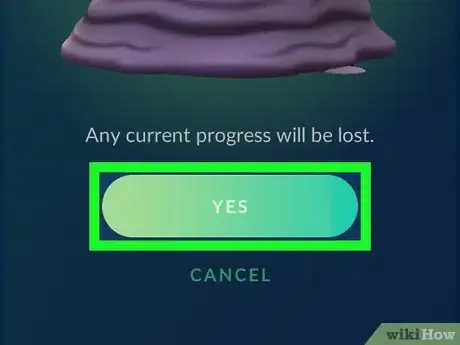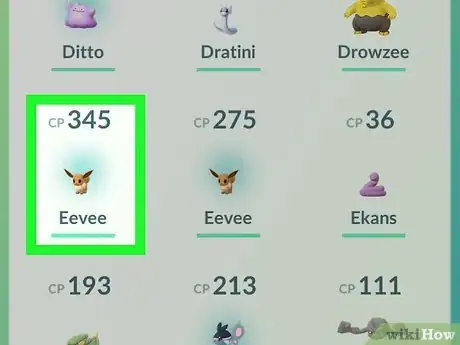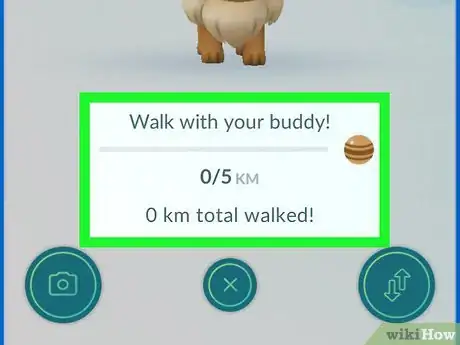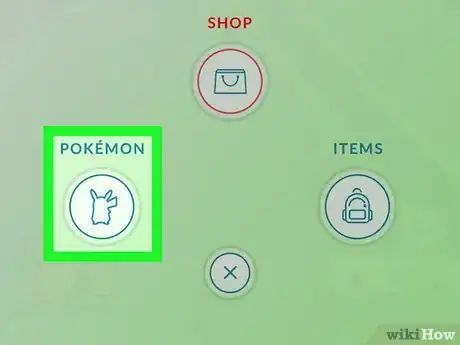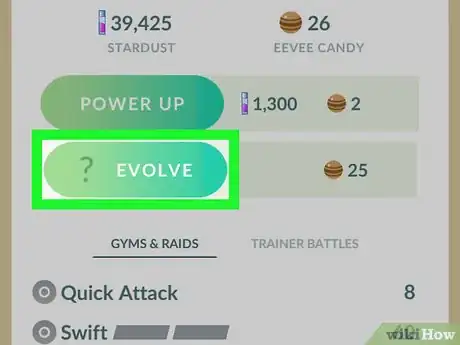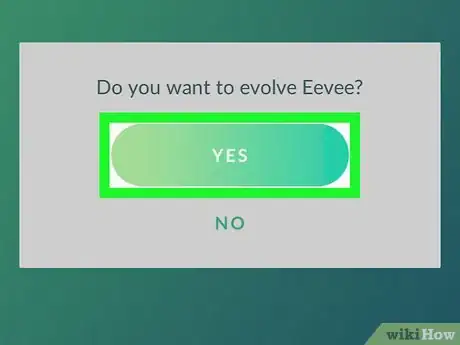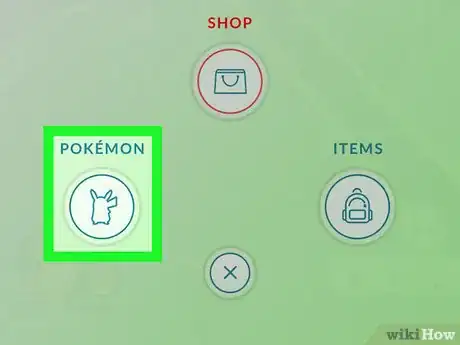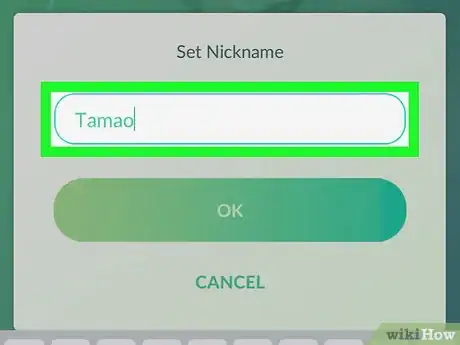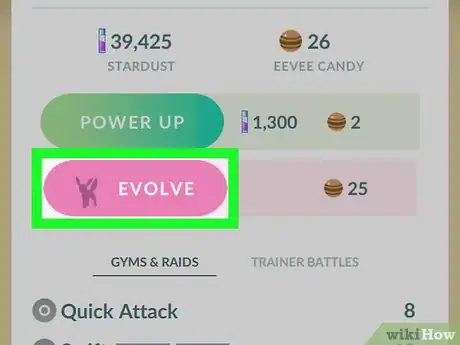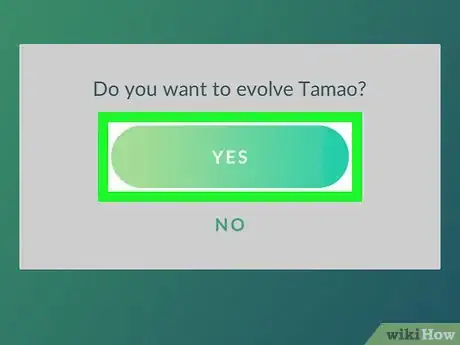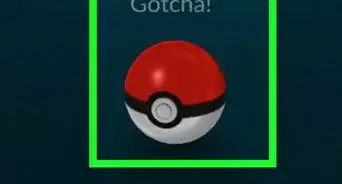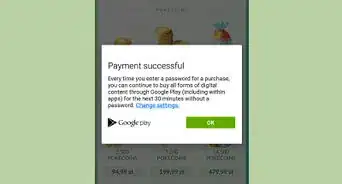This article was co-authored by wikiHow staff writer, Darlene Antonelli, MA. Darlene Antonelli is a Technology Writer and Editor for wikiHow. Darlene has experience teaching college courses, writing technology-related articles, and working hands-on in the technology field. She earned an MA in Writing from Rowan University in 2012 and wrote her thesis on online communities and the personalities curated in such communities.
This article has been viewed 23,541 times.
Learn more...
Umbreon is a dark-type Pokémon that evolves from Eevee. This Pokémon evolution was introduced to Pokémon GO with Gen II. But Eevee has lots of evolutions, so how can you get an Umbreon? This wikiHow teaches you how to evolve Eevee into Umbreon in Pokémon GO with 2 different methods: changing the Pokémon's name or evolving it under special circumstances.
Steps
Evolving Under Special Circumstances
-
1Open Pokémon GO. This app icon looks like a red and white Pokéball on a blue background. You can find this app on either your home screen, inside the app drawer, or by searching.
-
2Tap your trainer icon. This is in the bottom left corner of your screen. Your trainer page will open with links to information such as your buddy, your journal, your style, and your friends.Advertisement
-
3Tap Buddy. This is a green icon with two smiley faces inside. A page will open for the Pokémon designated as your buddy.
-
4Tap the button with the up and down arrows. This is the exchange button and will confirm if you want to change your current buddy.
-
5Tap Yes to confirm you wish to change or add a buddy. A list of your Pokémon will appear.
-
6Tap Eevee.
-
7Tap the check mark. Eevee is now your buddy.
-
8Walk 10 kilometres (6.2 mi).
- You can check how much you've walked with you're Eevee buddy on the buddy page.
-
9Tap the Pokéball in the center of your screen.
-
10Tap Pokémon. A page listing all your Pokémon will load.
-
11Tap Eevee. This Pokémon's information page will open.
- You will need 25 Eevee candies to evolve Eevee.
- When you walk with Eevee as your buddy, you get 1 candy every 5 kilometres (5,000 m).
- Make sure it’s night out for you and night in the game (the game will have a dark sky).
-
12Tap Evolve. This is between Power Up and New Attack. A confirmation page will appear.
-
13Tap Yes.
- Watch your Eevee evolve into Umbreon!
Evolving with a Name Change
-
1Open Pokémon GO. This app icon looks like a red and white Pokéball on a blue background. You can find this app on either your home screen, inside the app drawer, or by searching.
-
2Tap the Pokéball in the center of your screen.
-
3Tap Pokémon. A page listing all your Pokémon will load.
-
4Tap Eevee. This Pokémon's information page will open.
-
5Tap the pencil icon. This will open up a text box where you can rename your Pokémon.
-
6Type in Tamao as your Pokémon's name.
-
7Tap OK.
-
8Tap Evolve. This is between Power Up and New Attack. A confirmation page will appear.
- You will need 25 Eevee candies to evolve Eevee.
- When you walk with Eevee as your buddy, you get 1 candy every 5 kilometres (5,000 m).
-
9Tap Yes.
- Watch your Eevee evolve into Umbreon!
Community Q&A
-
QuestionHow do I get Leafeon in Pokemon Sword and Pokemon shield?
 Briannah ZiehmCommunity AnswerYou can evolve it by a left stone or you can go to a green and with no boost up moves.
Briannah ZiehmCommunity AnswerYou can evolve it by a left stone or you can go to a green and with no boost up moves.
References
About This Article
1. Open Pokemon Go.
2. Open your Pokemon collection.
3. Tap Eevee.
4. Change Eevee's name to Tamao.
5. Tap Evolve.