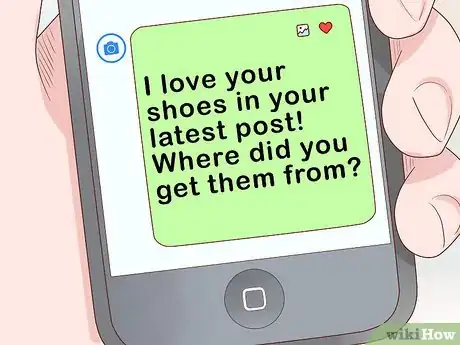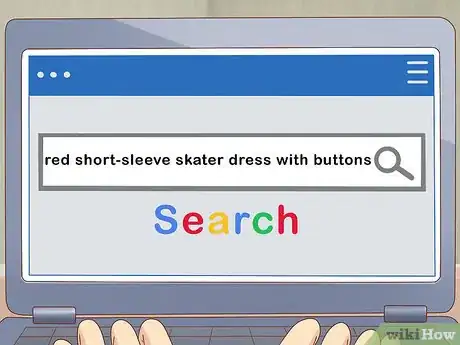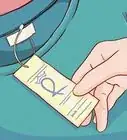This article was co-authored by wikiHow Staff. Our trained team of editors and researchers validate articles for accuracy and comprehensiveness. wikiHow's Content Management Team carefully monitors the work from our editorial staff to ensure that each article is backed by trusted research and meets our high quality standards.
There are 7 references cited in this article, which can be found at the bottom of the page.
This article has been viewed 235,368 times.
Learn more...
Whether you're scrolling through social media, flipping through a magazine, or walking down the street, you might come across outfits or garments that you love. Luckily, you can search online to find the items for sale or locate similar items so you can recreate the look. There are even apps available that you can download to identify clothes from a picture.
Steps
Identifying the Clothes
-
1Search online using a description of the item with keywords. Be as specific as possible when you're doing the search because the website that sells the item will likely be using keywords to appear in search results. Include the item name, color, fabric, and any special features that it has.[1]
- For example, if you see a picture of a unique pair of jeans in a magazine, you can search for “acid wash ripped jeans flower embroidery pockets” to try to pull up the item or items like it.
- You might also want to search the name of the person who posted the image or the magazine where you saw the picture for more specific results.
-
2Tap on the picture to see tagged designers or products if it's on social media. Most Instagram and social media influencers are required by law to tag the designer or brand if they provided the outfit. Simply tap your finger on the image quickly to see if there are any people or designers tagged on the photo.[2]
- Some fashion bloggers and influencers will place the tags directly over the item to show where it came from. For example, if their shirt is from Fendi, they might tag Fendi on the shirt in the picture.
- Businesses and brands on Instagram can also post pictures that have links to buy products online. Tap on the image and look for the white rectangles that display the name of the item in the price. Then, you can tap on the rectangle to go to the brand's website.
- Be sure to check the caption and comments of the picture. Sometimes, bloggers will tag brands there, as well.
Advertisement -
3Contact the person who posted the picture if you found it online. Most bloggers and social media influencers are happy to answer questions from followers and fans. Go to their social media page and send a picture of the outfit that you're interested in. Be straightforward and ask them about the specific item that you're looking for.[3]
- For example, you could say, “I love your shoes in your latest post! Where did you get them from?”
-
4Check a celebrity outfit account if the item belongs to a famous person. There are many Instagram accounts that post pictures of celebrity outfits with links to buy the items. Go to the celebrity's tagged photos on Instagram and search through the pictures for one that has designers or brands tagged. Normally, these users post links or details about the designers in the caption of the image.[4]
- For instance, “@SelenasCloset” on Instagram posts pictures of clothes that Selena Gomez has worn, along with prices and links to buy the items. Similarly, “@HausOfRihanna” posts pictures of Rihanna's outfits, and you can find clothes that Kendall Jenner wears from “@KendallJennerCloset”.
- These accounts also post links to items that aren't shown on the celebrity's social media. They frequently post outfits that come from paparazzi pictures or magazine features.
Using Apps
-
1Download an app that uses image recognition software to identify clothes. Many accounts that post celebrity outfits use apps like Wheretoget, ScreenShop, SiBi, and The Hunt. Search on your phone's application store for one of these apps and tap “download” or “get.”[5]
- Almost all of these apps are free to use since the app makes commission off of linking users to websites where they can purchase items.
-
2Save the picture on your phone to upload it into the app. Navigate back to the image and hold your finger down on it to pull up a menu to save the picture. If the picture is on Instagram, take a screenshot and crop it so just the outfit is in the picture. If it's in a magazine, take a clear picture of the page, focusing on the item that you're trying to find.[6]
- Some image recognition apps, such as ScreenShop and SiBi, also allow you to take a picture of the item in the app. If you see someone wearing a cute dress or a nice pair of shoes, you can snap a picture with the app and it will scan it automatically.
-
3Upload the image to the app and wait for the app to locate the clothes. In the app, look for the button that allows you to upload a picture and select the one that you need. It can take up to 24 hours for some of the apps to return a link to all of the items, so be patient while you wait.[7]
- Some apps also offer alternatives to the items if the exact item isn't available for purchase anymore.
-
4Follow the provided links if you want to purchase the items that you like. When the app finds the items you're looking for, click on the link to go to the website. Then, you can complete your purchase or look for different items that you're interested in.[8]
- Remember that some apps make commission off of their recommendations, so it's important to use the links that they provide. Normally, they're personalized links so that the business that sells the item knows where their customers are hearing about their brand.
- For example, when a clothes-finding app gives you a link to buy something from Forever21, clicking on the app's personalized link will notify Forever21 that someone was browsing on their website thanks to the app.
Finding Similar Pieces
-
1Use general keywords if you want to search for items of the same style. To look for items like an item that you saw in a picture, search for general keywords that describe the item. Use the color, item type, and fabric in the search, and try not to include any brand names to get a wide variety of results.[9]
- For example, if you saw a celebrity post a picture with a cute red dress on, you can search for “red short-sleeve skater dress with buttons” to find one that's similar.
-
2Search for “dupes” of the item if you want an inexpensive option. If you locate an item that's more expensive than you can afford, it's easy to find items online that are similar. Search for the brand and item name, and include the word “dupe” to see if anyone has posted links to items similar to the one that you found.[10]
- For example, if you're looking for tennis shoes that look like Adidas Originals, you could search for “Adidas Originals dupe” or “shoes like Adidas Originals” to see lists of dupes.
- Be aware that some “dupes” are actually knock-offs, which are illegal copies of products. If an item is labeled as authentic but isn't sold through the official brand website, ask for proof of authenticity, such as a receipt or manufacturer's mark in the item.
-
3Adjust the price, size, and brand filters to refine your search results. If your initial search for a similar item yields a lot of results, try narrowing the results to fit your needs. Add your size to the search, and include specific brands that you're interested in buying from. If you're looking for cheaper alternatives, try including “inexpensive” or “sale” in your search.[11]
- For example, if you're looking for a denim shirt, you could search “long sleeve women's denim shirt size large inexpensive.”
Warnings
- Never purchase an item if the seller isn't able to verify the authenticity of the item.⧼thumbs_response⧽
References
- ↑ https://www.searchenginejournal.com/small-player-big-leagues-competitive-keywords/184722/
- ↑ https://www.adweek.com/digital/katai-robert-bannersnack-guest-post-instagram-shoppable-photo-tags/
- ↑ https://www.adweek.com/digital/katai-robert-bannersnack-guest-post-instagram-shoppable-photo-tags/
- ↑ https://www.vogue.com/article/celebrity-style-instagram-accounts-selena-gomez-rihanna-bella-hadid-gigi-hadid
- ↑ https://www.racked.com/2014/3/19/7611757/new-app-helps-you-find-cool-clothing-you-see-on-the-street
- ↑ https://techcrunch.com/2016/08/11/craves-new-fashion-app-tells-you-what-the-celebs-are-wearing-and-finds-you-similar-items/
- ↑ https://www.racked.com/2014/3/19/7611757/new-app-helps-you-find-cool-clothing-you-see-on-the-street
- ↑ https://www.thesun.co.uk/money/4208364/you-can-now-find-clothes-on-asos-by-uploading-a-photo-of-what-you-want-to-buy/
- ↑ https://www.searchenginejournal.com/small-player-big-leagues-competitive-keywords/184722/
About This Article
To find clothes from a picture on social media, try tapping on the picture to see if the person who posted it has tagged any designers or brands in the image. If you can’t contact them to ask them, download a clothes identifying app like Wheretoget, ScreenShop, or The Hunt. Once you’ve installed the app, download or screenshot and crop the image of the clothes you like and upload it to the app so it can scan it for brands and designs. If neither of those methods work, try searching a description of the clothing item online, such as, “Acid wash ripped jeans with flower pockets,” to find related items. For more tips, including how to find cheap versions of designer clothes you like online, read on!