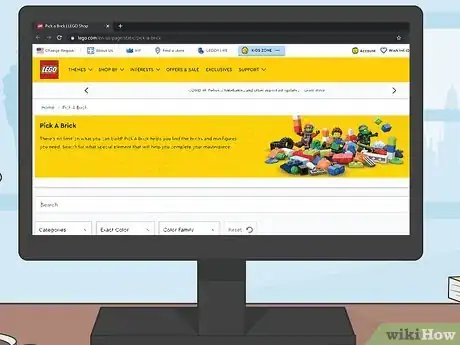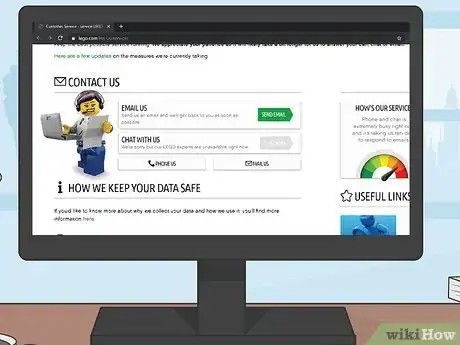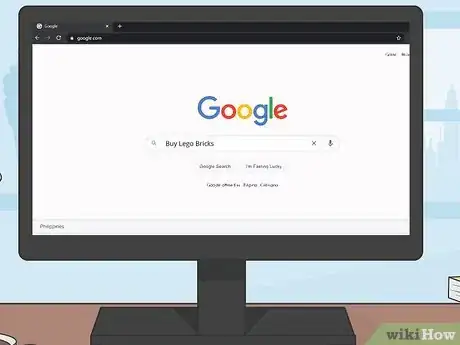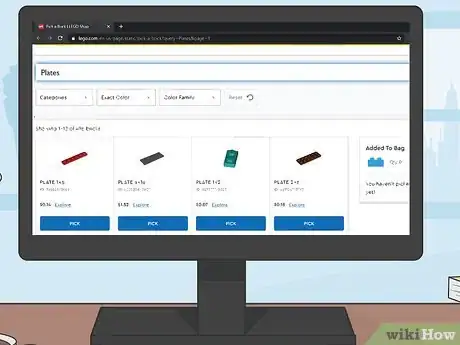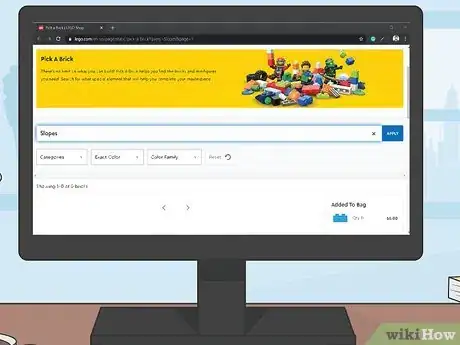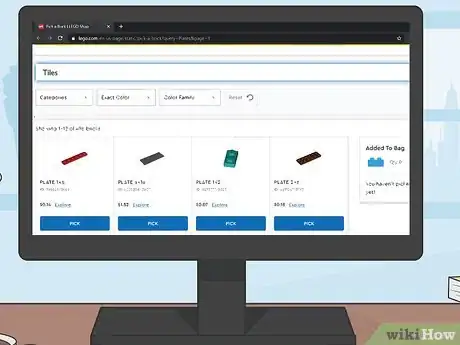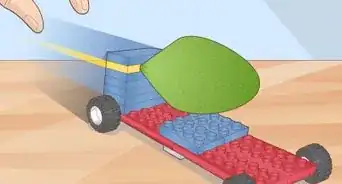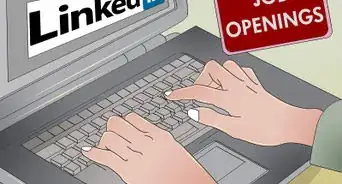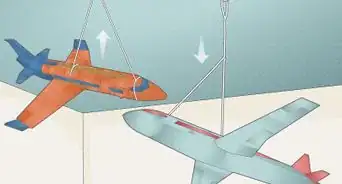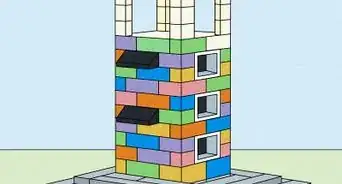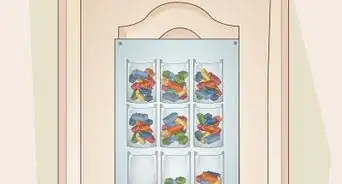This article was co-authored by wikiHow Staff. Our trained team of editors and researchers validate articles for accuracy and comprehensiveness. wikiHow's Content Management Team carefully monitors the work from our editorial staff to ensure that each article is backed by trusted research and meets our high quality standards.
This article has been viewed 8,078 times.
Learn more...
Whether you lost some parts to your favorite LEGO set or you want to acquire certain pieces that you don’t have without buying a bunch of complete LEGO sets, you might be wondering where you can find individual bricks. You have a couple of options when it comes to doing this. Many pieces can be ordered directly from LEGO or from various third-party retailers. Look around at the different options online to find the best deal, then order away! Soon enough, you’ll be able to reconstruct your favorite LEGO set or build even cooler creations of your own.
Steps
Ordering Bricks Directly from LEGO
-
1Search LEGO’s Pick a Brick shop to find unique pieces and figures. Go to https://www.lego.com/en-us/pick-and-build/pick-a-brick and enter the bricks you are looking for in the search bar or browse the selection available to find different bricks. Narrow down the bricks you see by choosing from the “Categories,” “Exact Color,” and “Color Family” drop-down menus.[1]
- This is a great place to start your search for LEGO bricks. There are more than 1000 pieces available on this page.
-
2Request replacement bricks from LEGO’s Bricks & Pieces service. Go to https://www.lego.com/en-us/service/replacementparts and choose whether you want to report a missing piece from a set, replace a broken brick, or buy replacement bricks. Follow the on-screen prompts to enter the set number or element/design number of the brick you want to replace, then choose the bricks you want, confirm your order, and pay, if required.[2]
- If you already searched for pieces on the LEGO Pick a Brick page and you didn’t find what you were looking for, you might be able to find the bricks using the Bricks & Pieces service.
Tip: You can find a LEGO set’s set number below the LEGO logo on the set’s box, building instructions, or on the website’s product page. The element numbers for specific parts are listed at the end of the instructions and the design numbers are moulded inside the physical pieces.[3]
Advertisement -
3Call or email LEGO customer service if you can’t find a piece online. Visit https://www.lego.com/service to find the phone number for your region or send a message by clicking on “Send Email” and selecting the appropriate topic. Let a customer service representative know what bricks you are looking for to see if they can help you find and order them.[4]
- There is also a live chat service on the customer service page that is available sometimes.
- The customer service page also has links to the Pick a Brick shop, Bricks & Pieces service, and to report missing or broken bricks.
Purchasing Bricks from Websites
-
1Search “buy LEGO bricks” online to find sites that sell LEGO pieces. The first page of search results will show you some of the top third-party retailers of LEGO bricks and parts. This will allow you to find and order individual pieces that you are looking for.[5]
- Make sure to read reviews and buyer feedback for any sites you find to avoid accidentally ordering fake bricks. Fake LEGO bricks are of noticeably lower quality, which you can feel and see. Real LEGO bricks always have “LEGO” printed on the studs and fake bricks don’t.
- An advantage of buying bricks from third-party retailers is that they might arrive more quickly than if you order them directly from LEGO.
-
2Search for the bricks you are looking for on one or several sites. Open up a retailer’s webpage and use the page’s search bar or browsing feature to hunt for the specific pieces you want to buy. Try this on several different sites, if you can’t find the piece you’re looking for right away.[6]
- Different sites let you search for parts by entering things like LEGO item numbers or keywords and selecting from different browsing categories. You might have to play around a bit with the way you search to find a certain brick.
- For example, you can enter “gray bricks” in a site’s search bar to pull up all the gray bricks that the retail currently offers.
-
3Order the bricks you want once you find them. Click on “Buy” for each piece you want to purchase to add it to your shopping cart. Go to your cart, check out, and pay whenever you’re ready to order the parts.[7]
- You might have to create an account on whatever site you’re ordering from, just like any other online retail site you may have ordered from in the past.
Tip: Keep in mind that prices for LEGO bricks can go up and down depending on supply and demand. Pieces that are older or more rare will cost more.
Naming Common Brick Types
-
1Search for flat pieces with studs using the term “plates.” Enter the term “plates” into the search bar on the LEGO site or a third-party site or select it from a category menu. This will pull up all kinds of flat pieces with studs, from standard 1 x 1 stud plates to larger plates with special features.[8]
- You can find plates that have specific features by typing in a word that describes that feature or selecting a sub category from a site’s menu. For example, you can search for “round plates” to find plates that have different curves.
Tip: If you want flat bases to build on that have smooth bottoms, search for “baseplates.”
-
2Look for building blocks using the term “bricks.” All standard LEGO building blocks are referred to as bricks. Select the “bricks” category on the LEGO site or a third-party site or enter the word “bricks” into a search bar to encounter all kinds of different building blocks.[9]
- Narrow down your search by using descriptive words to find certain types of building blocks. For example, you can look for “round bricks” to find different kinds of cylindrical and rounded building blocks or “brick arches” to find arched blocks.
-
3Find sloped pieces by searching for “slopes.” Put “slopes” into a site’s search bar or select it from a menu of categories to find different bricks that have a sloped or angled component. On the LEGO Pick a Brick page there is a category called “bricks, slopes,” for example.[10]
- Sloped LEGO bricks can also be called “roof tiles.”
-
4Hunt for flat pieces with no studs using the term “tiles.” Use the search term “tiles” or select it from a menu of categories to encounter flat pieces that have a smooth top. These are the same as plates but they don’t have studs on the top that you can connect more bricks to.[11]
- Just like with plates, you can add other descriptive keywords to your search or look for more specific categories. For instance, if you have a specific size of tile you are looking for, you can enter it like this: “2x4 tile.”
Warnings
- Look up customer reviews of any third-party sites you are considering buying from to make sure they are legit before you order your pieces.⧼thumbs_response⧽
References
- ↑ https://www.lego.com/en-us/service/help/bricks-building/buying-parts/buying-individual-lego-parts-408100000007734
- ↑ https://www.lego.com/en-us/service/help/bricks-building/buying-parts/buying-individual-lego-parts-408100000007734
- ↑ https://www.lego.com/en-us/service/replacementparts/sale
- ↑ https://www.lego.com/en-us/service/help/bricks-building/buying-parts/buying-individual-lego-parts-408100000007734
- ↑ https://frugalfun4boys.com/how-to-buy-individual-lego-pieces/
- ↑ https://frugalfun4boys.com/how-to-buy-individual-lego-pieces/
- ↑ https://frugalfun4boys.com/how-to-buy-individual-lego-pieces/
- ↑ https://www.lego.com/en-us/pick-and-build/pick-a-brick
- ↑ https://www.lego.com/en-us/pick-and-build/pick-a-brick