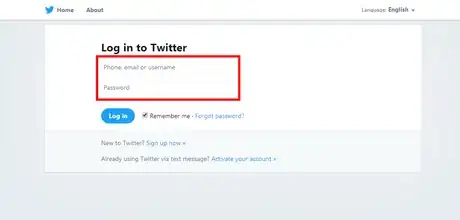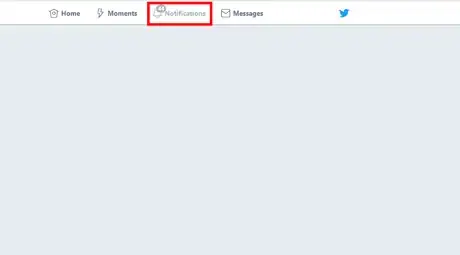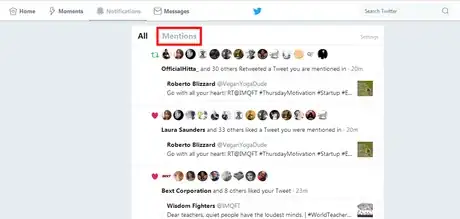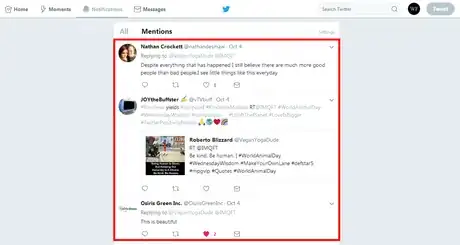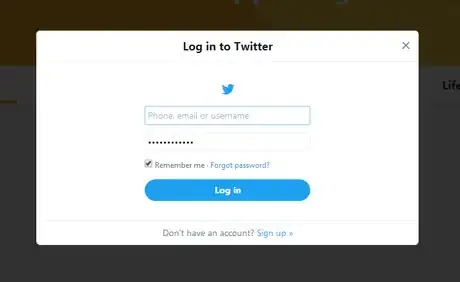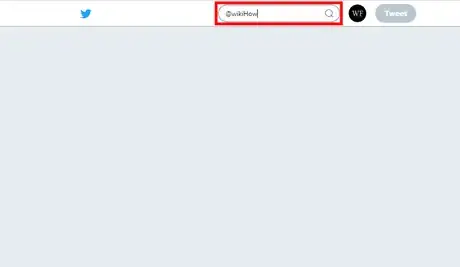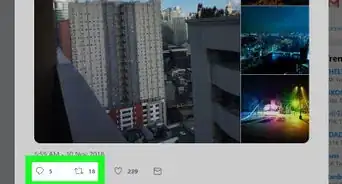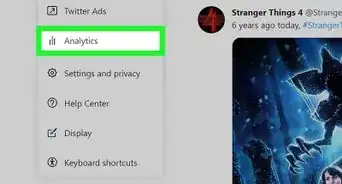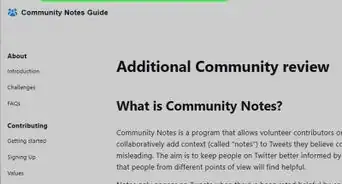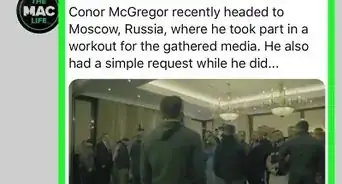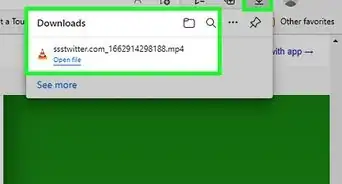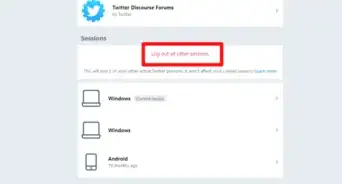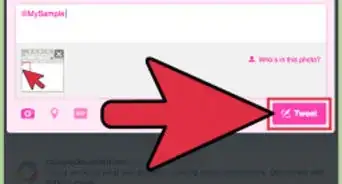X
wikiHow is a “wiki,” similar to Wikipedia, which means that many of our articles are co-written by multiple authors. To create this article, volunteer authors worked to edit and improve it over time.
This article has been viewed 30,930 times.
Learn more...
In Twitter, a mention is a Tweet that contains another person’s @username anywhere in the body of the Tweet. You can use mentions to connect with other users.
Steps
Method 1
Method 1 of 2:
Using Notifications Tab
-
1Go to Twitter. Go to twitter.com in your web browser and log in with your account.
-
2Open your notification tab. Click on the Notifications from the top bar.Advertisement
-
3Navigate to "Mentions". Click on the Mentions, near the "All".
-
4Done. Scroll down to view more mentions.
Advertisement
Method 2
Method 2 of 2:
Using Twitter Search
-
1Go to Twitter and log in with your account. If you are already signed into your account, skip this step.
-
2Move to the search bar. Search for your @username. E.g: @wikiHow
-
3Done. Now you can see the all the Tweets which you are mentioned in.
Advertisement
References
About This Article
Advertisement