This article was co-authored by Melessa Sargent. Melessa Sargent is the President of Scriptwriters Network, a non-profit organization that brings in entertainment professionals to teach the art and business of script writing for TV, features and new media. The Network serves its members by providing educational programming, developing access and opportunity through alliances with industry professionals, and furthering the cause and quality of writing in the entertainment industry. Under Melessa's leadership, SWN has won numbers awards including the Los Angeles Award from 2014 through 2021, and the Innovation & Excellence award in 2020.
There are 14 references cited in this article, which can be found at the bottom of the page.
wikiHow marks an article as reader-approved once it receives enough positive feedback. This article has 26 testimonials from our readers, earning it our reader-approved status.
This article has been viewed 933,071 times.
The correct formatting to use when writing a letter depends largely on the type of letter you plan to write and whom you are writing to. The formatting you might use when writing to a friend will vary significantly from the formatting used in formal letters. In addition, the formatting of traditional letters sent through the mail vary from those sent via e-mail. Keep reading to learn more about the proper way to format your next letter.
Steps
Formal or Business Letter
-
1Place your name and address at the top of your letter.[1] Include the street address, city, state, and zip code in a block that is left-aligned and single-spaced.[2]
- The city, state, and zip code are included on the same line, while the street address has its own line.
- If you send a letter using a professional letterhead that includes this information, skip this step. Do not repeat the sender's address twice.
-
2Include the date directly below your address.[3] Type the date the letter was written or the date it was finished, whichever you prefer.
- The date should be left aligned, just like the address directly above it.
- Write the date in month-day-year format. Write out the month in text, but use numbers to write the day and year. For example: February 9, 2013.
Advertisement -
3Include a blank line between the date and the next portion of the letter. This will set the address nicely apart from the next section.
-
4Use a reference line, if applicable.[4] If writing the letter in reference to something specific, it may help to include a reference line starting with "Re:"
- Left-align the reference line and keep it to a single line.
- Use a reference line when replying to another letter, job ad, or request for information.
- Follow the optional reference line with a blank line to separate it from the next portion of the letter.
-
5Type out the recipient's address. Include the recipient's name and title, as well as the name of the company, street address, city, state, and zip code.[5]
- All of this information should be left-aligned and single-spaced. The recipient's name should be written on its own line, as should the recipient's title, name of the company, and street address. The city, state, and zip code are included on the same line.
- If sending the letter to another country, include the name of the country in all capital letters on its own separate line below the address.
- Address the letter to a specific person, whenever possible, and address that person with an appropriate title such as "Mr." or "Ms." If you are uncertain about the recipient's gender, skip the title.
- Follow the entire address with a blank line.
-
6Begin the body of your letter with a polite salutation. A typical salutation begins with "Dear," followed by the recipient's personal title and last name.[6] The name is followed by a comma.
- The salutation should be left-aligned.
- If you do not know the recipient's gender, you can address that individual by his or her full name, or proceed the last name with his or her job title.
- Leave a blank line after the salutation.
-
7Write a subject line, if desired. Type the subject line in all capital letters below the salutation and keep it left aligned.[7]
- Keep the subject line brief yet descriptive. Try to keep it to one line.
- Note that this is not conventional and should be used sparingly.
- Do not include the subject line if you included a reference line.
- Include a blank line after the subject line if you included it.
-
8Begin the body section with a brief introduction that explains the purpose of your letter. Left-align the paragraphs and but feel free to use indentations at the beginning of paragraphs.[8]
-
9Follow your introduction with a longer body portion. This section should elaborate on the purpose of your letter and should also include a conclusion that sums things up.
- Type a concise body section. Single-space each paragraph, but leave a blank line between each paragraph and after the final paragraph.
-
10End your letter with a polite closing. Examples of polite closings include "Sincerely," "Best regards," or "Thank you." Remember to left align the closing and follow it with a comma.[9]
- Only capitalize the first letter of the first word in the closing.
-
11Follow the closing with your name. However, leave three blank lines beneath the closing before typing your full name, followed by your job title on the line below.[10]
-
12Mention any enclosures at the very end of your letter. If you are including any, type "Enclosures" one line below your typed name and title and list the enclosures included.[11]
- Note that this is not necessary if you do not have any enclosures.
- Single-space and left-align the enclosures section.
-
13Include the typist's initials, if applicable. If another person typed the letter and you dictated it, include the typist's first and last initial at the very bottom of the letter, one line below the enclosures.[12]
-
14Sign your name after printing your letter. Hand write your name, preferably in cursive, in between the closing text and your typed name. Signing your letter by hand shows the recipient that you took your own time to send them this letter and thus that it is important.[13]
Friendly Letter
-
1Indicate the date. Include the date the letter was written or finished on the top right of the letter.[14]
- Write the date in month-day-year format. Writing the month out in text is usually considered standard format, but you could also get away with writing the entire date in numeric form.
- The date should be aligned to the right side of the page.
-
2Write a friendly salutation. The salutation "Dear" is still the most common one to use, but depending on the relationship you have with the recipient, you might be able to write the recipient's name without formalities.[15]
- The salutation should be left aligned and followed with a comma.
- When writing a friend or peer, you can usually write their first name only. For example: "Dear Jane".
- For even more casual friendly letters, you might be able to replace the "Dear" with a casual greeting like "Hello," "Hi," or "Hey."
- If writing an elder or someone you should show a little respect to, include a personal title and the last name. Example: "Dear Ms. Roberts"
- Leave a blank line between the salutation and the main text of the letter.
-
3Include an introduction, body, and conclusion in the text of your letter. The introduction and conclusion should only consist of a single brief paragraph each, but the body portion is usually significantly longer.[16]
- Left-align the main text of the letter but indent the first line of each paragraph.
- The entire main text should be single-spaced. Usually you do not skip lines in between paragraphs with a friendly letter, but you can do so acceptably if it improves the readability of your letter.
- Leave a blank line after the final sentence of your main text to separate it from the closing.
-
4Conclude with an appropriate closing. "Sincerely" is still a fairly common closing, even for friendly letters. If the letter is casual enough, though, you can include a less conventional closing. Try something like "Until next time!" or "Talk to you later!" if writing to a close friend.[17]
- Follow the closing with a comma, but do not include a typed version of your name after it.
- The closing should line up with the heading.
-
5Sign your name. Sign your name directly below the closing. Usually, your name is written in cursive rather than print.[18]
- If you are on a first-name basis with the recipient, you can sign your first name and leave things at that. If the recipient may not know who you are from your first name, though, make sure to include your last name, too.
Formal or Business Email
-
1Begin with a short but accurate description of the purpose of your email. This description should be located in the subject field of your email, not in the body of the actual email.[19]
- If your email is expected by the recipient this description can simply reference the subject matter. If the email is not expected this description can be a little trickier. The goal should be to have the reader know what to expect when they open your email. This means it needs to motivate your reader to actually open it.
-
2Begin the actual email with a formal salutation. This usually begins with "Dear" and is followed by the formal title of the individual or company you are writing to.[20]
- Address the letter to a specific recipient whenever possible. Avoid sending the letter to unnamed recipients. Only use "To Whom it May Concern" as a last resort.
- Strictly speaking, the most proper punctuation to use after the salutation is still a colon. That said, nowadays, most people use a comma after the salutation of a formal e-mail letter.
- If you are uncertain about whether to address the recipient as "Ms." or "Mr.," write out the individual's full name, instead.
- Follow the formal salutation with a blank line.
-
3Write the text of the letter, keeping it brief yet informative. As with any letter, the main text should include an introduction, body, and conclusion. Keep the entire thing, including the body portion, as short and to the point as possible.
- Left-align the main text.
- Do not use any indentations.
- Single-space the main text, but leave a blank line in between each paragraph and after the final paragraph.
-
4Use a polite closing. Type "Sincerely" or another equally polite closing after the main text of your letter and follow it with a comma.[21]
- Remember to left-align the closing and only capitalize the first letter of the first word.
- Other potential formal closings include "Thank you," "Yours truly," and "Best wishes."
-
5Type your name directly below the closing. Unlike with a letter delivered on paper, you will not be able to sign your email letter by hand.[22]
- Left-align your name.
-
6List your contact information at the bottom. Skip a line after your name, then type out your physical address, phone number, e-mail address, and website or blog when applicable.
- Left-align and single-space all of this information. Give each new piece of information its own separate line.
Friendly Email
-
1Begin with a brief yet accurate description of the subject of your email in the subject field. This allows the recipient to quickly scan the subject before opening your email and it gives them enough information so they know what to expect.[23]
-
2Start with a polite greeting or salutation in the actual text of the email. You should include whatever polite greeting you like, such as "Dear". Follow this with the recipient's name.
- Left-align the salutation.
- If you are writing to a close friend you can dispense with the salutation completely and just begin with their first name followed by a comma.
- Include a blank line between the greeting and the body of your email.
-
3Type out the body of your email. Like all other letters, the body of your email should include an introduction, body, and conclusion. However, if writing an email to a close friend, this kind of formatting may not be necessary.
-
4Finish your email with a closing salutation. When closing an email to a friend, this closing does not need to be formal but should signal that your email is ending.
- If you are writing to a very close friend sometimes it is perfectly fine to simply end you email with your name, leaving out the salutation all together.
Expert Q&A
-
QuestionWhat is the difference between format of formal and informal letter?
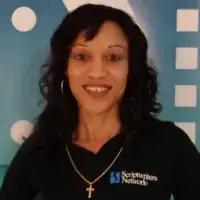 Melessa SargentMelessa Sargent is the President of Scriptwriters Network, a non-profit organization that brings in entertainment professionals to teach the art and business of script writing for TV, features and new media. The Network serves its members by providing educational programming, developing access and opportunity through alliances with industry professionals, and furthering the cause and quality of writing in the entertainment industry. Under Melessa's leadership, SWN has won numbers awards including the Los Angeles Award from 2014 through 2021, and the Innovation & Excellence award in 2020.
Melessa SargentMelessa Sargent is the President of Scriptwriters Network, a non-profit organization that brings in entertainment professionals to teach the art and business of script writing for TV, features and new media. The Network serves its members by providing educational programming, developing access and opportunity through alliances with industry professionals, and furthering the cause and quality of writing in the entertainment industry. Under Melessa's leadership, SWN has won numbers awards including the Los Angeles Award from 2014 through 2021, and the Innovation & Excellence award in 2020.
Professional Writer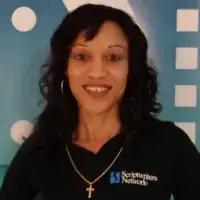 Formatting a formal business letter is usually putting the date on the top left and about four rows under that, adding the business name, contact name and mailing address. A couple of rows down, adding Dear (insert Mrs, Ms and/or Mr & last name). A informal (personal) letter could be drafted the same as the above, however, some put the date on the right side and the other information is the same. Additionally, you can use the persons first name, after Dear (ex. Dear Patricia)
Formatting a formal business letter is usually putting the date on the top left and about four rows under that, adding the business name, contact name and mailing address. A couple of rows down, adding Dear (insert Mrs, Ms and/or Mr & last name). A informal (personal) letter could be drafted the same as the above, however, some put the date on the right side and the other information is the same. Additionally, you can use the persons first name, after Dear (ex. Dear Patricia) -
QuestionHow do I print a letter with a margin of space on both sides of the paper?
 Community AnswerIn your word processing software, there should be a horizontal ruler with markers at the top of the document. You can click and drag these markers along the ruler to adjust left and right margins. You can also establish custom margins in the settings.
Community AnswerIn your word processing software, there should be a horizontal ruler with markers at the top of the document. You can click and drag these markers along the ruler to adjust left and right margins. You can also establish custom margins in the settings.
References
- ↑ Melessa Sargent. Professional Writer. Expert Interview. 14 August 2019.
- ↑ https://writing.wisc.edu/handbook/assignments/businessletter/
- ↑ Melessa Sargent. Professional Writer. Expert Interview. 14 August 2019.
- ↑ https://walton.uark.edu/business-communication-lab/Resources/downloads/business-forms/Formatting_the_Business_Letter.pdf
- ↑ Melessa Sargent. Professional Writer. Expert Interview. 14 August 2019.
- ↑ Melessa Sargent. Professional Writer. Expert Interview. 14 August 2019.
- ↑ https://walton.uark.edu/business-communication-lab/Resources/downloads/business-forms/Formatting_the_Business_Letter.pdf
- ↑ https://nmu.edu/writingcenter/parts-business-letter
- ↑ https://owl.purdue.edu/owl/job_search_writing/job_search_letters/cover_letters_workshop/formatting_and_organization.html
- ↑ https://writing.wisc.edu/handbook/assignments/businessletter/
- ↑ https://owl.purdue.edu/owl/subject_specific_writing/professional_technical_writing/basic_business_letters/index.html
- ↑ https://owl.purdue.edu/owl/subject_specific_writing/professional_technical_writing/basic_business_letters/index.html
- ↑ https://owl.purdue.edu/owl/subject_specific_writing/professional_technical_writing/basic_business_letters/index.html
- ↑ https://owl.purdue.edu/owl/subject_specific_writing/professional_technical_writing/basic_business_letters/sample_letters.html
- ↑ https://www.readwritethink.org/sites/default/files/resources/lesson_images/lesson1083/lettersamples.pdf
- ↑ https://owl.purdue.edu/owl/subject_specific_writing/professional_technical_writing/basic_business_letters/sample_letters.html
- ↑ https://www.readwritethink.org/sites/default/files/resources/lesson_images/lesson1083/lettersamples.pdf
- ↑ https://owl.purdue.edu/owl/subject_specific_writing/professional_technical_writing/basic_business_letters/sample_letters.html
- ↑ https://writingcenter.unc.edu/tips-and-tools/effective-e-mail-communication/
- ↑ https://writingcenter.unc.edu/tips-and-tools/effective-e-mail-communication/
- ↑ https://owl.purdue.edu/owl/general_writing/academic_writing/email_etiquette.html
- ↑ https://writingcenter.unc.edu/tips-and-tools/effective-e-mail-communication/
- ↑ http://blog.nathanbransford.com/2010/03/how-to-format-query-letter.html
- ↑ http://www.dailywritingtips.com/how-to-format-a-uk-business-letter/
- ↑ http://owl.english.purdue.edu/owl/resource/653/2/
About This Article
To format a formal business letter, start by typing your name, address, and today’s date at the top of the letter. Then, skip 1 line and write the recipient’s name, and address. Skip 1 more line and include a polite salutation like “Dear Prof. Jones,” to introduce the letter. After that, write the body of your letter to deliver your message. Sum it up with a closing like “Sincerely,” followed by 3 blank lines and your typed name. Finally, sign your name by hand between the closing and typed name. Scroll down to learn how to format informal letters and emails!


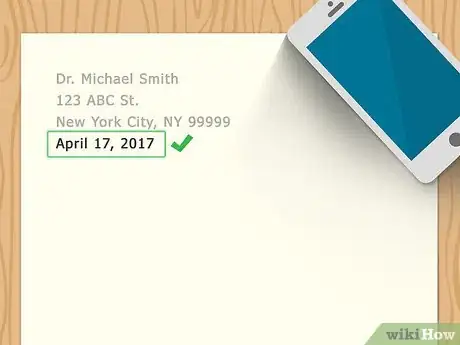
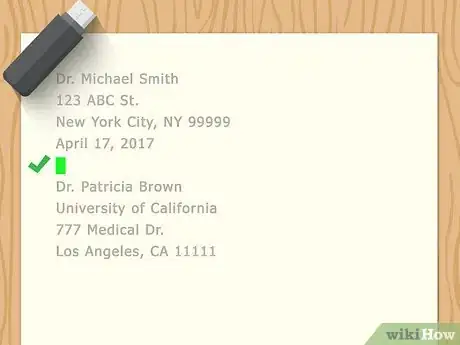

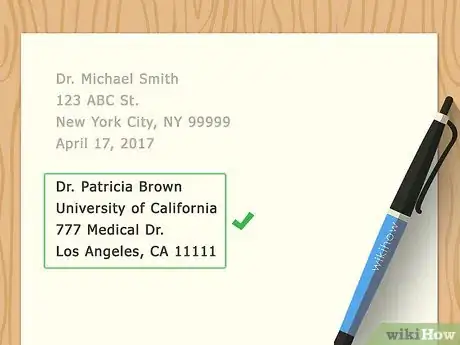
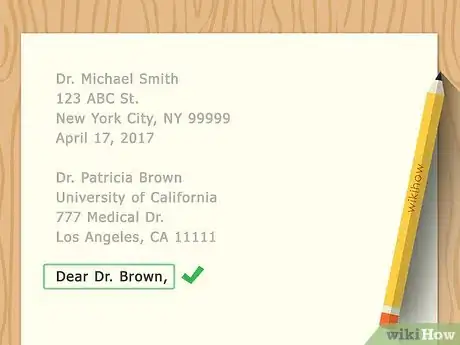

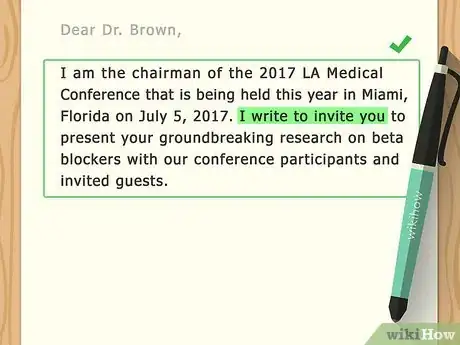
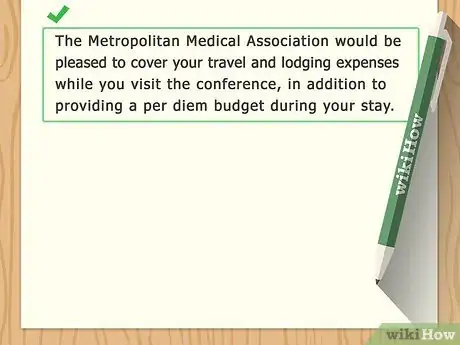
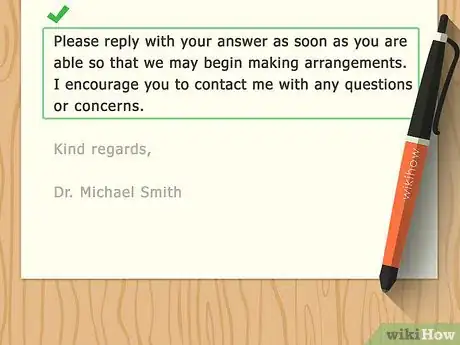
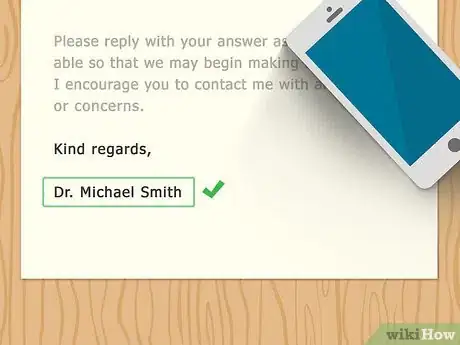
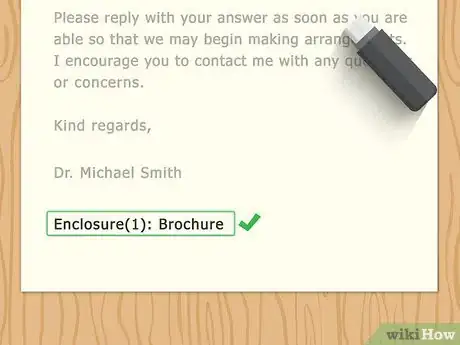
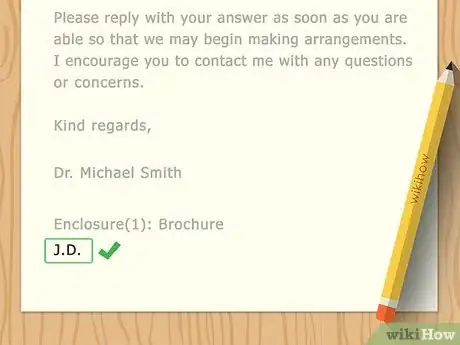
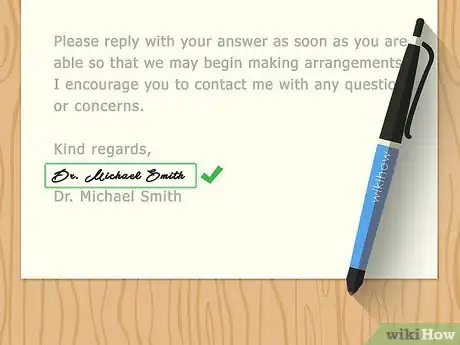
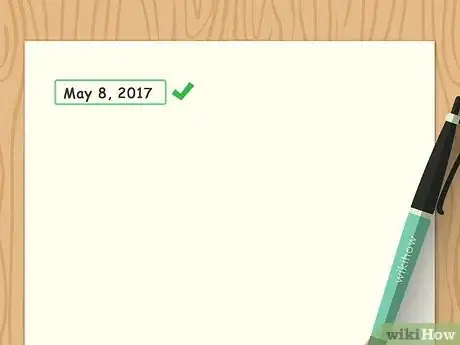
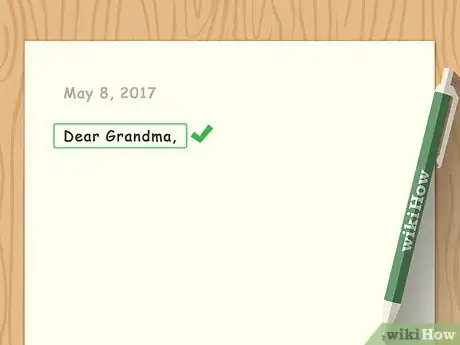
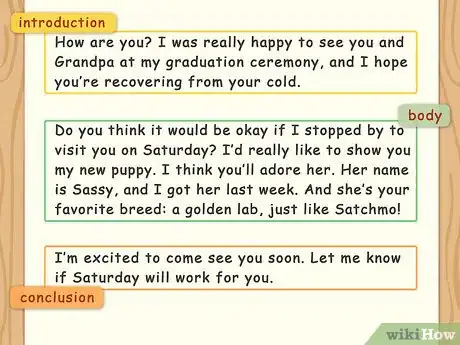
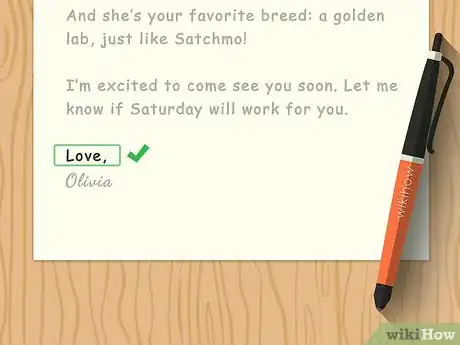

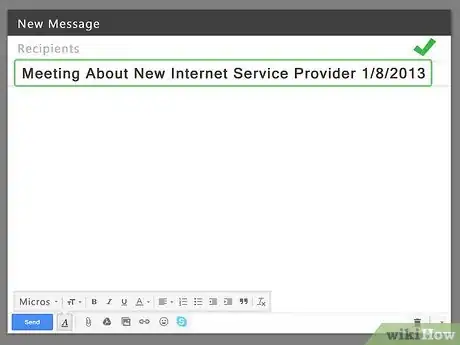
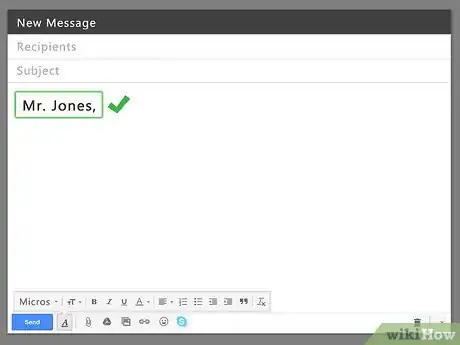
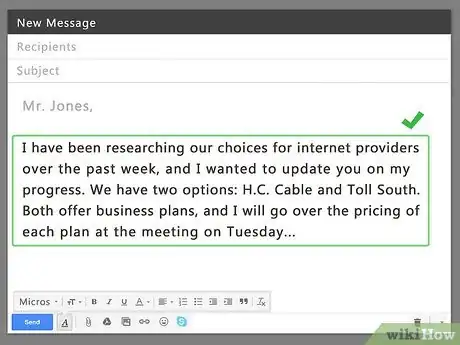
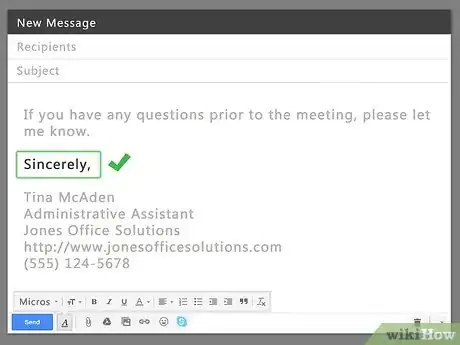
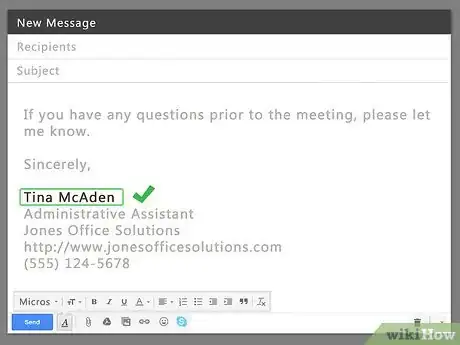
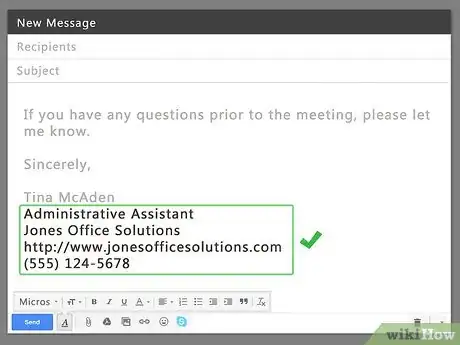
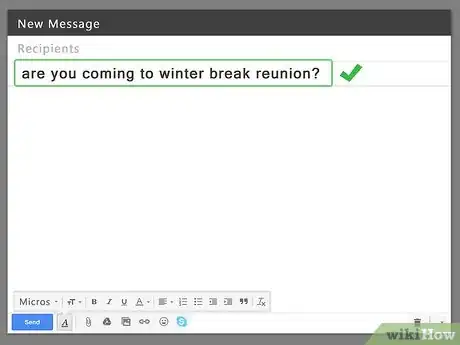
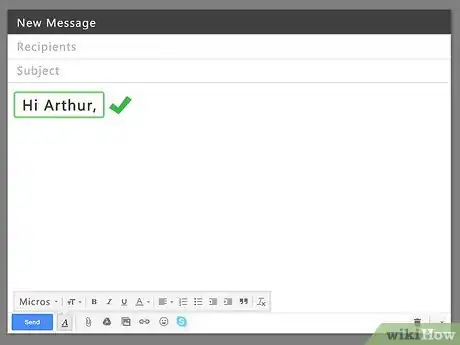
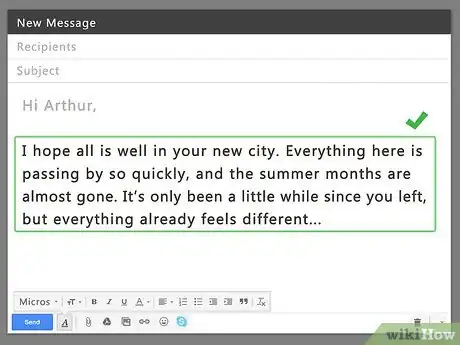
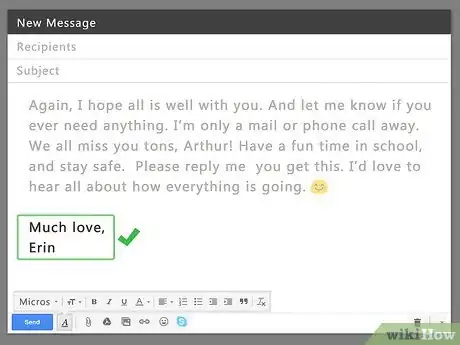



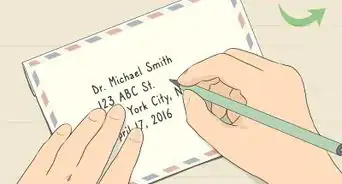

-Step-10-Version-2.webp)
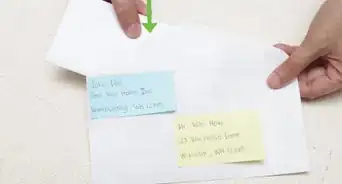
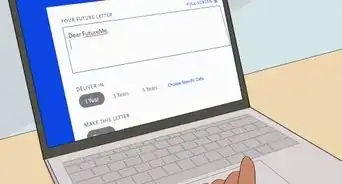
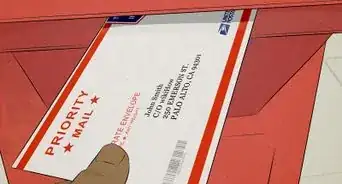
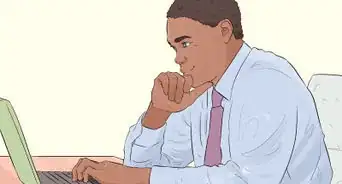

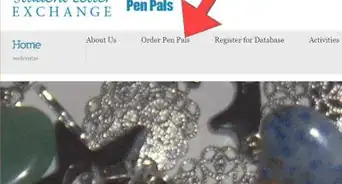
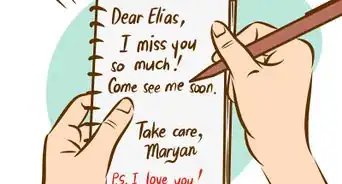
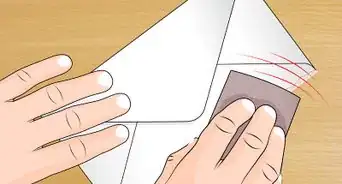


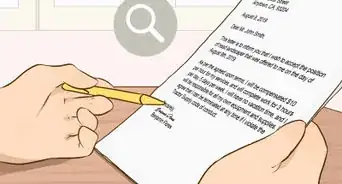












-Step-10-Version-2.webp)



































