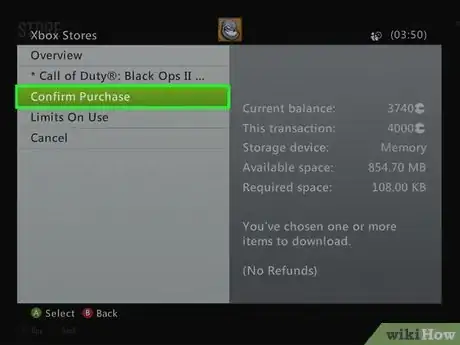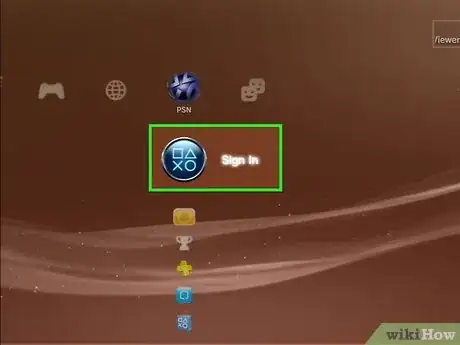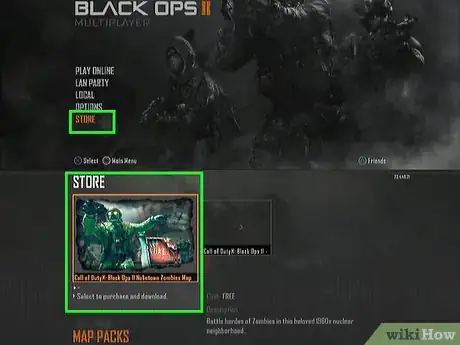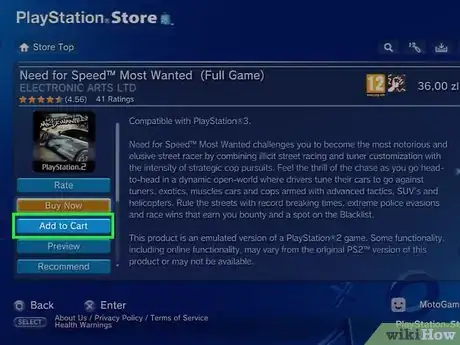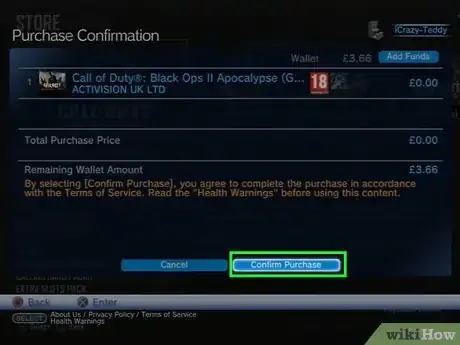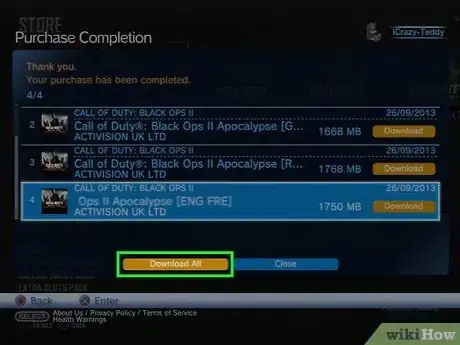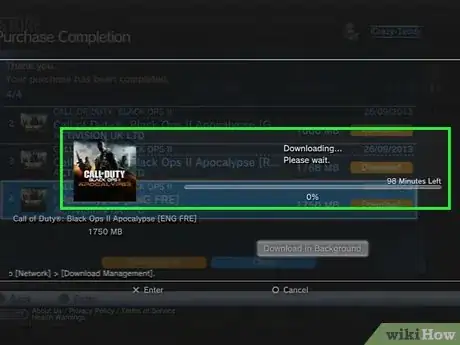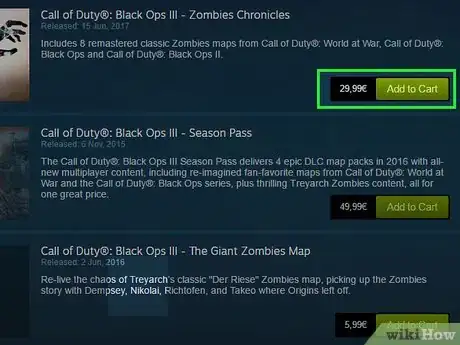X
wikiHow is a “wiki,” similar to Wikipedia, which means that many of our articles are co-written by multiple authors. To create this article, volunteer authors worked to edit and improve it over time.
This article has been viewed 72,795 times.
Learn more...
Nuketown Zombies is a special bonus map for Call of Duty: Black Ops II that features demolished buildings, wreckage, and zombies in a post-apocalyptic environment. At the time of its release in 2012, Nuketown Zombies was only available via the Care Package and Hardened Editions of Black Ops II. Today, any player can purchase Nuketown Zombies by Activision for the Xbox 360 and PlayStation 3 gaming consoles, as well as for PC gaming.[1]
Steps
Method 1
Method 1 of 3:
Xbox 360
-
1Power on your Xbox 360 gaming console and sign in to Xbox Live.
-
2Launch Call of Duty: Black Ops II, and select the option to play in multiplayer mode.Advertisement
-
3Select “Xbox Live,” then select “Store” from the multiplayer menu.
-
4Select “Call of Duty: Black Ops II: Nuketown Zombies” under the section entitled, “Map Packs.”
-
5Select “Download,” then select “Confirm Purchase.” Nuketown Zombies currently retails for $4.99, but prices are subject to change at any time.
-
6Press the Guide button on your Xbox controller and select “Xbox Home.” Nuketown Zombies will begin the downloading process after you exit the game.
- The Guide button is the large “X” button in the center of the Xbox 360 controller.
-
7Press the Guide button again, then select “Games and Apps.”
-
8Select “Active Downloads,” then select “Nuketown Zombies.” The map will begin downloading to your Xbox 360.
-
9Wait for your Xbox to inform you that Nuketown Zombies has been successfully downloaded. After you receive the confirmation message, Nuketown Zombies will be fully integrated with Call of Duty: Black Ops II.
Advertisement
Method 2
Method 2 of 3:
PlayStation 3
-
1Power on your PS3 gaming console and sign in to the PlayStation Network.
-
2Launch Call of Duty: Black Ops II, and select the option to play in multiplayer mode.
-
3Select “Store” from the multiplayer menu, then select “Call of Duty: Black Ops II Nuketown Zombies Add-On.”
-
4Select “Add to Cart,” then select “View Cart.”
-
5Select “Proceed to Checkout,” then select “Confirm Purchase.” Nuketown Zombies currently retails for $4.99, but prices are subject to change at any time.
-
6Select “Download All” at the prompt. Your PS3 will begin downloading Nuketown Zombies.
-
7Wait for the download to complete, then select the option to exit the store.
-
8Close and reopen Call of Duty: Black Ops II. Nuketown Zombies will now be fully integrated with your game.
Advertisement
Method 3
Method 3 of 3:
PC
-
1Launch Call of Duty: Black Ops II on your PC gaming system.
-
2Select the option to play in multiplayer mode, then select “Store.”
-
3Execute a search for “Nuketown Zombies,” or scroll through the content browser to locate the add-on.
-
4Click on “Add to Cart” next to Nuketown Zombies, and follow the on-screen prompts to complete your purchase. Nuketown Zombies currently retails for $4.99, but prices are subject to change at any time. After entering your payment information, Nuketown Zombies will automatically begin downloading to your computer.
-
5Wait for Nuketown Zombies to finish downloading. When the download is complete, Nuketown Zombies will be integrated with Call of Duty: Black Ops II.
Advertisement
Community Q&A
-
QuestionWhat if we don't have Xbox Live?
 shadowwolf2505Community AnswerThen you can't get it, because you need to have the DLC (map pack) for it to work.
shadowwolf2505Community AnswerThen you can't get it, because you need to have the DLC (map pack) for it to work. -
QuestionThe game said it included the bonus map "Nuketown", but then again I can't connect to Xbox Live. Also, it's pre-owned. Does that mean Nuketown is for multiplayer too?
 DOMINGO GONZALEZCommunity AnswerYes, but it will be zombies only. So, you need Wi-Fi to play with friends. And you need the season pass if you want more stuff.
DOMINGO GONZALEZCommunity AnswerYes, but it will be zombies only. So, you need Wi-Fi to play with friends. And you need the season pass if you want more stuff. -
QuestionI was able to download and install it on my Xbox One but I can't find it anywhere in game. Does it run on Xbox one? I can't find the answer anywhere.
 Community AnswerNo, it doesn't. However, do you have an Xbox 360? if so, try there and then it should work, provided you downloaded it.
Community AnswerNo, it doesn't. However, do you have an Xbox 360? if so, try there and then it should work, provided you downloaded it.
Advertisement
About This Article
Advertisement