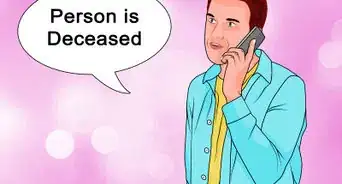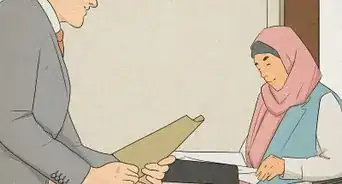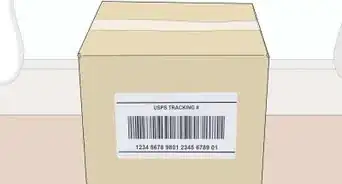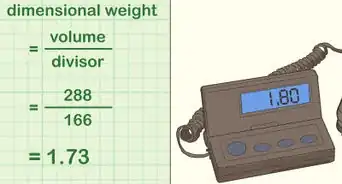This article was co-authored by wikiHow Staff. Our trained team of editors and researchers validate articles for accuracy and comprehensiveness. wikiHow's Content Management Team carefully monitors the work from our editorial staff to ensure that each article is backed by trusted research and meets our high quality standards.
There are 9 references cited in this article, which can be found at the bottom of the page.
This article has been viewed 578,648 times.
Learn more...
Everyone knows the feeling of coming home to a mailbox overflowing with junk mail. It’s annoying, wasteful, and takes up space in your home until you throw it out. Luckily, you don’t have to drown in junk mail! There are lots of ways to prevent it from coming altogether, and steps to get rid of it safely if it does show up. You can also keep your email inbox clear of spam and start enjoying a junk mail-free life.
Steps
Stopping Junk Mail Deliveries
-
1Register on the Direct Marketing Association’s site to filter out junk mail. The DMA is a consumer organization that helps people stop receiving junk mail. By registering, you can create an account and select the type of mail you want to receive, and deselecting promotional offers, catalogs, credit offers, and other categories, you can really cut down on the amount of junk mail you receive. The service costs $2 for 10 years of monitoring.[1]
- To register, visit the DMA website at https://dmachoice.thedma.org/register.php.
- If you prefer, you can also mail your request in. Fill out and print the form from https://dmachoice.thedma.org/prefill_mailin_registration.php and mail it to the listed address.
-
2Opt out of receiving credit card offers from credit reporting agencies. You’re probably familiar with the credit offers that show up in your mailbox. Usually, companies get your information from one of the major credit reporting agencies. Stop these offers by visiting https://www.optoutprescreen.com/. This website prevents the major agencies from sharing your information and should eliminate credit card offers from showing up in your mailbox.[2]
- You can choose to opt out for 5 years or permanently. There is no fee for the service.
- You could also contact the major credit reporting agencies directly and tell them to stop sharing your information. The major ones are Experian, Transunion, Equifax, and Innovis.
Advertisement -
3Sign up with Catalog Choice to stop catalogs and advertising material. You’ve probably seen your mailbox clogged with catalogs before, especially around the holidays. Luckily, you can also stop this type of junk mail from coming. Catalog Choice is a free service that sends opt-out requests to companies sending you catalogs. Sign up to reduce catalog clutter in your mailbox.[3]
- Sign up for Catalog Choice at https://www.catalogchoice.org/.
- Catalog Choice also offers a premium service that removes your name from broker services that might be sharing your information with advertisers. This prevents more junk mail from coming in the future and costs $20.
-
4Contact companies and ask them to stop sending you mail. If some junk mail is still slipping through the cracks, then it never hurts to directly contact the companies sending it. Find their contact information, call them up, and demand to be removed from their mailing lists.[4]
- You’ll probably have to be persistent here. The company might transfer you around a few times to try and prevent you from unsubscribing.
-
5Return unopened junk mail to the sender. This is a good way to get some revenge on companies that won’t stop sending you junk mail. In the US, the Postal Service allows you to refuse mail and return it to the sender. Simply write “REFUSED” across the front of the envelope and drop it in the mailbox.[5] Since companies might have to pay a return fee, they’ll probably take you off their lists if you do this often enough.
- The USPS won’t return mail that’s been opened, so refuse the mail without opening it.
Throwing Out Junk Mail
-
1Shred anything with your name and address on it. You’re probably aware that you have to shred important documents like credit card bills and tax statements, but you might not realize that thieves can steal your identity with junk mail too. Any mail that has your name and address on it could give someone the information they need to steal your identity. Always shred these items before getting rid of them to protect your identity.[6]
- For larger items like catalogs, you can just rip off and shred the cover where your name is. That way, you don’t have to shred the whole thing.
- If you don’t have a shredder, rip the paper into tiny piece or cut it up with scissors.
-
2Throw the shredded documents in the recycling bin. Junk mail is a huge waste of paper, so don’t throw the shredded papers into the garbage. Make sure you throw them in the paper recycling bin so the paper isn’t wasted.[7]
- Some local areas have specific recycling drop-offs for mail that might have sensitive information on it, like junk mail. If your town has this service, then drop your junk mail there for added security.
-
3Recycle junk mail without your name and address normally. Not all junk mail has your name and address on it. Some circulars and promotional material just say something like “Current Resident.” Some don’t even have an address. This doesn’t have any sensitive information, so you don’t have to shred it before recycling it.[8]
- If you aren’t sure what to do, check inside the envelope to make sure none of the papers inside have your name and address. If not, then recycle it without shredding.
Spam Email
-
1Mark junk emails as spam. Simply deleting spam email doesn’t stop it from coming. Instead, you have to train your email provider to recognize spam emails so it can filter them out. Most email servers have a “Mark Spam” button, or something similar. Select the junk mail and hit the spam button. This way, similar emails will automatically go into your spam folder instead of your inbox.[9]
- The exact button to hit depends on your email server. In Gmail, for example, the button is a stop sign that says “Report Spam.” Outlook says “Report as Junk.” Other servers might just say “Junk” or “Flag.” Check the correct button for your email server.
- You should still check your spam folder every so often. Sometimes important messages end up in there by accident. You can select these messages and click “Not Spam” or a similar button so these emails go to your inbox in the future.
-
2Unsubscribe from mailing lists that you might be on. There are all kinds of ways you could end up on an email mailing list, from shopping online to using social media. This can clog your inbox with spam. If you’re receiving messages from some of the same companies or accounts, scroll to the bottom of the email. Click “Unsubscribe” to get off the mailing list and prevent future emails.[10]
- In most cases, the button will take you to another site where you have to select unsubscribe again. This is all meant to keep you on the mailing list without unsubscribing.
- If a message looks like a phishing attempt, then it’s best to just report it as spam instead of clicking the unsubscribe button. Some phishing emails are designed to start stealing your information when you hit unsubscribe.
-
3Use a separate email address for shopping or signing up for offers. Online shopping is one of the main ways that you’ll end up getting spam emails. Once you buy something online, that company has your email address, and will probably start sending you promotional offers. An easy way to prevent your main inbox from clogging up is using a completely separate email address for shopping and offers. That way, you won’t have to deal with spam in your personal email inbox.[11]
- You could also just report spam or unsubscribe from offers you get after buying something online.
-
4Don’t open or respond to suspicious emails. Not only will this not help, but spam emails could be phishing attempts to get your personal information. If you respond, you’re establishing a connection that the scammers could use to hack your computer. Avoid opening spam emails as much as possible, and definitely never respond.[12]
-
5Block email addresses that always send you spam. It's possible that one or a handful of senders are responsible for most of your junk mail. In this case, blocking those senders can prevent more spam from coming. The exact process depends on which email server you use. Usually, you have to select or right-click the sender and select "block," but follow the instructions for the server you use.[13]
- Blocking a sender isn't permanent, and you can decide to unblock them later on if you want to. Your server should have a blocked list that you can view and update.
- Keep in mind that spammers often use multiple email addresses that are only slightly different, so blocking addresses might not stop all your spam from getting through.
-
6Change your email address if the problem is out of control. This is a significant step, but sometimes it’s your best choice. If your spam problem is out of control, then starting from scratch with a whole new email address will solve the issue.[14]
- Remember to follow all the previous steps to protect your new email address and prevent it from getting overrun with spam again.
Community Q&A
-
QuestionHow do I remove spam?
 Community AnswerDelete it. Set up a filter or rule in your email software to automatically trash it. Use the unsubscribe link which is at the bottom of most legitimate solicitation emails.
Community AnswerDelete it. Set up a filter or rule in your email software to automatically trash it. Use the unsubscribe link which is at the bottom of most legitimate solicitation emails. -
QuestionHow should I cancel unsolicited mail inviting me to "adult" websites?
 Community AnswerThe only thing you can really do is contact each of the websites and ask them to stop sending mail to your address. (It is likely that the previous occupant of your home had some kind of subscription to those sites.)
Community AnswerThe only thing you can really do is contact each of the websites and ask them to stop sending mail to your address. (It is likely that the previous occupant of your home had some kind of subscription to those sites.) -
QuestionHow do stop mail from charities?
 AdrianTop AnswererContact the charity companies and ask them to stop sending letters. Most charities have a phone number on the letter.
AdrianTop AnswererContact the charity companies and ask them to stop sending letters. Most charities have a phone number on the letter.
References
- ↑ https://www.consumer.ftc.gov/articles/0262-stopping-unsolicited-mail-phone-calls-and-email
- ↑ https://www.consumer.ftc.gov/articles/0262-stopping-unsolicited-mail-phone-calls-and-email
- ↑ https://green.harvard.edu/tools-resources/how/4-tips-reducing-your-junk-mail
- ↑ https://green.harvard.edu/tools-resources/how/4-tips-reducing-your-junk-mail
- ↑ https://faq.usps.com/s/article/Refuse-unwanted-mail-and-remove-name-from-mailing-lists
- ↑ https://www.usa.gov/identity-theft
- ↑ https://www.calrecycle.ca.gov/reducewaste/home/junkmail
- ↑ https://www.usa.gov/identity-theft
- ↑ https://www.consumer.ftc.gov/articles/0038-spam
- ↑ https://www.pcmag.com/how-to/how-to-unsubscribe-from-unwanted-email
- ↑ https://www.consumer.ftc.gov/articles/0038-spam
- ↑ https://www.pcworld.com/article/3072435/5-ways-to-stop-spam-from-invading-your-email.html
- ↑ https://www.businessinsider.com/how-to-block-emails-on-outlook
- ↑ https://www.pcworld.com/article/3072435/5-ways-to-stop-spam-from-invading-your-email.html
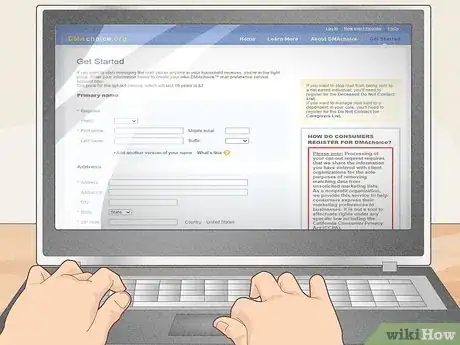

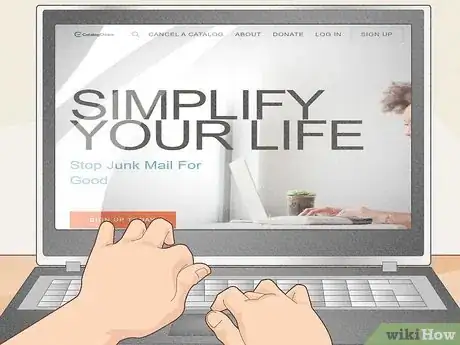







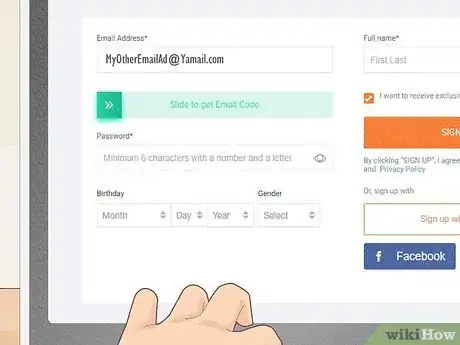
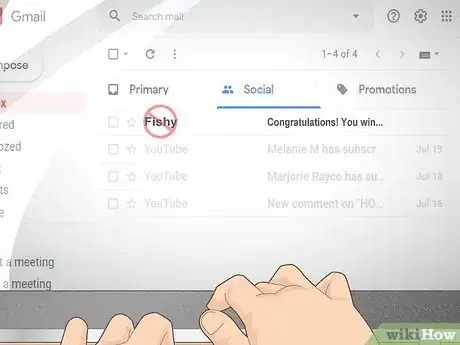
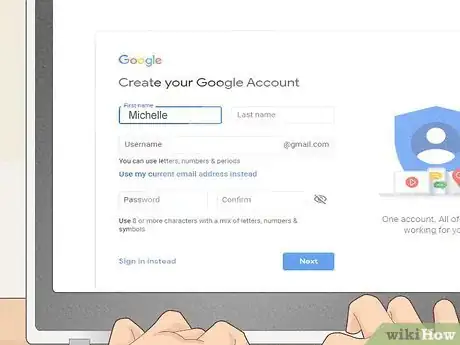






-Step-12-Version-2.webp)