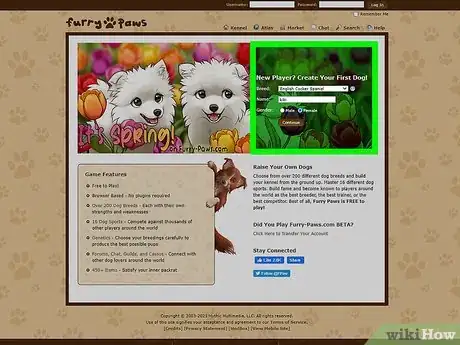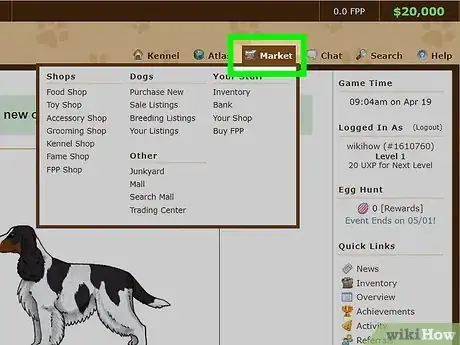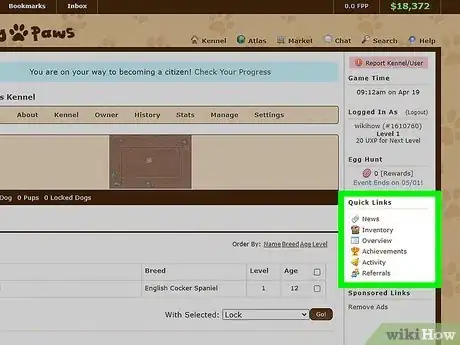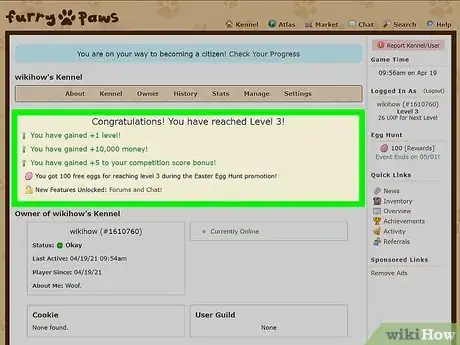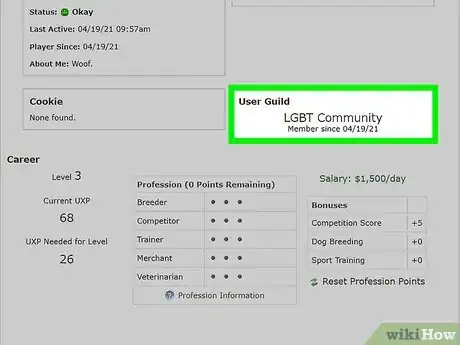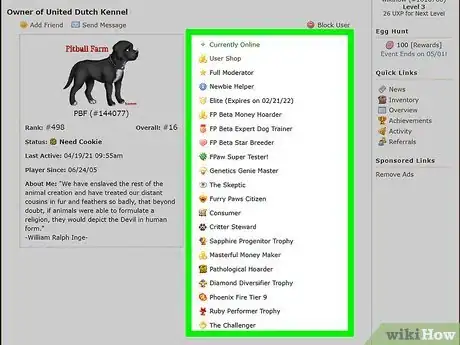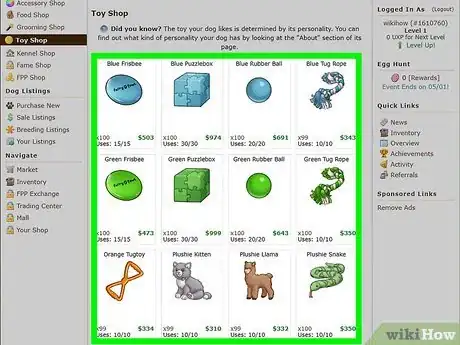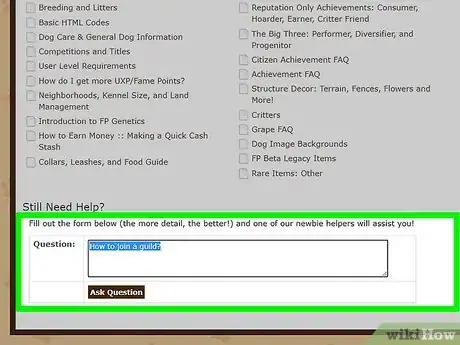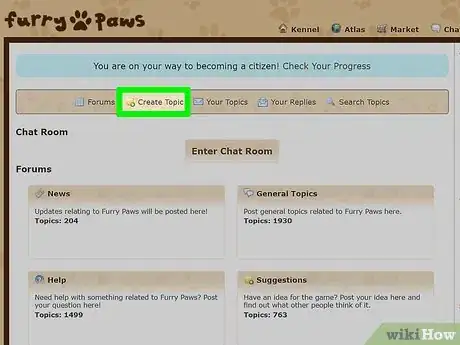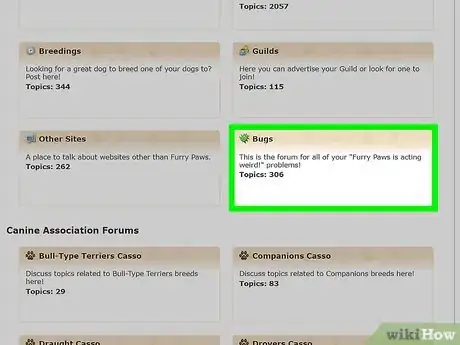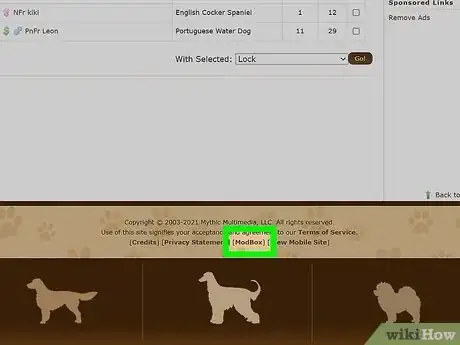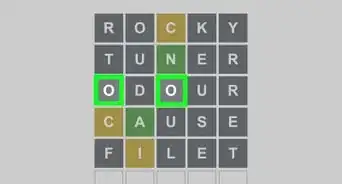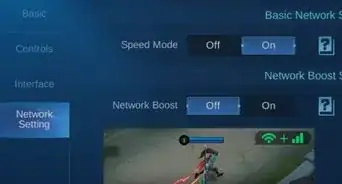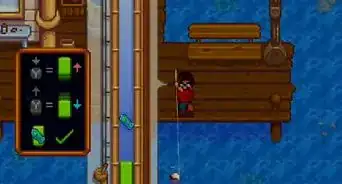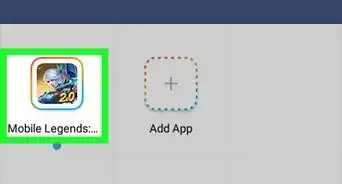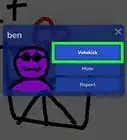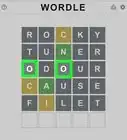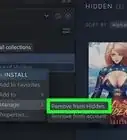X
wikiHow is a “wiki,” similar to Wikipedia, which means that many of our articles are co-written by multiple authors. To create this article, volunteer authors worked to edit and improve it over time.
This article has been viewed 8,612 times.
Learn more...
Furry Paws is a free online game where you can have virtual dogs. You can breed them, train them, enter them in competitions, and much more. There are social features as well as mini games. Here is a guide on how to get started and be successful on Furry Paws.
Steps
Part 1
Part 1 of 3:
Getting Started
-
1Head to the website. Simply go to www.furry-paws.com. Sign up by choosing your first dog. You can always buy more dogs later, and sell your own for Furry Paws money (known as FPD).
- Signing up requires your email, username, name, and a password. Your name does not have to be your real name. You can change your "name" later.
- You will be assigned a number of digits for your account in the game and it will show up after your "name". This is your user ID and is to help others recognize you. You may change your "name", but you cannot change your user ID.
-
2Read the terms of service. Be sure you understand what it means, and agree to follow it. Once you've read it carefully, accept and you've made your account!Advertisement
-
3Go to the market to buy stuff. The website will take you to an accomplishment track called "citizen." This will help you navigate around the site. The first thing you have to do is buy items for your dog. To go to the market, around the top right will be different buttons such as "kennel," "atlas," "market", etc. Click on "market." (In mobile, click the three lines at the top and choose market.) Choose from the different shops.
- The grooming shop has many types of grooming tools for different levels of dirtiness. For now, you can buy the comb first. There are many colors to choose from.
- The food shop has many types of food. Since your dog is level one currently, do not buy the food items that say below it "level 5+ only" or "level 30+ only" because your dog will not be able to eat it.
- The accessory shop has collars, leashes, beds, bowls, etc. Buy two nice bowls, a collar, a leash, and a bed. Different collars and leashes "boost" your dog in different ways. To see which collar/leash you should buy, head to your dog's page by clicking "kennel" at the top, then "my dogs." Click on your dog's name. After that, click the career tab (below your dog's picture). There will be different words (such as strength, stamina, speed, etc.) and numbers. Find the greatest numbers with yellow dots under them and memorize the word above it (for instance, it may be "speed". Hover over/click the collars/leashes and find the one that says "+[number]spd." (This example is for dogs with higher numbers for speed. If your dog has high stamina, buy a collar/leash that adds stamina. If your dog has higher [word], buy a collar/leash that adds [word].)
- The kennel shop is for kennel (home) decorations and training kits. You will need to assemble training kits in training areas, but you cannot have a training area until you are level 5.
- The toy shop has many toys for your dog. Head to your dog's page and go to the about tab. It'll list your dog's personality. Choose a toy that matches your dog's personality.
- Meanwhile, you'll see the Mall, the FPP shop, the Fame shop, etc. Some of these are locked until you reach a certain level. The FPP shop sells special items for FPP (not to be confused with FPD). FPP (Furry Paws Points) is very hard to get unless you donate USD to Furry Paws. Each US dollar = two FPP.
-
4Follow the directions on your citizen achievement. On the left side, there will be your game time, your name, how many UXP you'll need for the next level, and quick links. (For mobile, click the head icon to see what you'll see on the left side on desktop mode). Head to "Achievements" under the quick links. Try to use the hints and directions on the citizen track. You can also start other achievements, but try to do the citizen achievement to know your way around the game.
-
5Understand other areas. There are lots of areas on Furry Paws, so this is important. All of the following is on the top right area.
- Kennel means your house. You can click the overview to see if you've taken care of all your dogs.
- Atlas is where you can find many things. There is a junkyard where you can find free, discarded items. There are games where you can play to earn money. There is a wagon where you can take free money. There is an image bank. Feel free to look around- you'll find many cool things!
- Market is where you could buy things. You can also purchase another dog, whether from another player or from the store. There is breeding listings, where you can breed your dog with another player's dog.
- Chat is the Furry Paws forums. It is where you can post a bug, give suggestions, advertise art or dogs you have for sale, make competitions, and chat about anything!
- Search is where you can search for items for sale, forum topics, and other things.
- Help is the help center, where there are many articles that may help you.
- Inbox is where you can see your personal message to other players. You can also see the messages they send to you.
- Friends are the people who you have sent friend requests to and they accept, or the people who sent you a friend request and you accept.
- Bookmarks are simply the articles and things you have bookmarked for future use.
-
6Know the areas under quick links. The following talks about what they mean.
- Read the news to see if there are any events coming up or new items in the shops.
- Go to the inventory when you need to see what you have.
- See the overview to see what you have and have not done yet. You can see if your dogs are well, too.
- Click on achievements to complete things and earn reputations (little icons on your owner page) and rewards.
- Skim the activity, which is similar to "notifications." You'll see friend requests, bids, your dogs leveling up, and more!
- Go to vote to vote for Furry Paws as the best online game. You used to be able to get 3,000 FPD every day for voting, but it doesn't work anymore.
- Do referrals to share Furry Paws with friends using a unique link. You will get rewards!
Advertisement
Part 2
Part 2 of 3:
Being Successful
-
1Earn money. Who doesn't love money? FPD is the usual currency and you can earn some in many ways. Here are some ways to get money:
- Playing games
- Getting a profession. To do this, you get a profession point every 5 levels. Choose a profession you like and spend your profession point. Your salary will increase.
- Opening a shop (only available if you are level 6 or higher)
- Selling dogs
- Selling art (go to chat and then art sales board)
- Trading items in the trading center (only available if you are level seven or higher)
- Exchanging FPP and FPD
- Leveling up dogs or your account
- Entering your dogs in competitions (you earn prizes if your dog is good)
- Going to the wagon (in atlas)
- Hosting competitions (you must be at least level five to build a training area to host competitions in)
-
2Earn UXP so you can level up. A simple way to earn UXP is simply by taking care of your dogs and leveling them (your dogs) up. So, to earn a lot of UXP, buy more dogs.
-
3Be social. You can join a guild (similar to club), chat in the forums, and PM people by clicking "send message" at their owner page. Feel free to give e-cookies to people and send friend requests.
- Most people don't like it when you send them a friend request before you've even chatted, so be sure to avoid doing so.
-
4Get reputations. Reputations are those little icons on your owner page. Most reputations are achievements. Other reputations may be in special events or when you get a special status, such as Newbie Helper, Green/Yellow Moderator, or PRA (player recommended artist).
-
5Buy/get items. Here are some different ways to get rare and non-rare items.
- Sometimes you will see a random event, which is a little thing that pops up that says "Hey, what's that?" Click investigate. Sometimes you will get rare items, or items that could not be bought in the market. Other times you get money, or sometimes lose money.
- Buy rare items from the FPP shop, special events, or the mall (using item search). Once you have access to the mall, you can also use item search to search for items for sale. After you search, (hopefully) there will be some store names with the item you searched for. You may search for any number of items at a time. The cheapest is at the top.
- There is a magpie near the meadow. His name is Bob-Hans, and he has a trading post. It will say "Items for Items." You can use this to trade your own items for other items.
- You can also buy items from the main market.
- Once you have unlocked the trading center, you can offer on someone's trade so you can get the items they offer.
Advertisement
Part 3
Part 3 of 3:
Getting More Help
-
1Head to the Help section. You should see it on the top (or on the side after you click the three lines, if you're on mobile). This article does not offer every single detail and what to do in every single situation, and cannot help with a bug. The help articles may assist you in finding your way.
-
2Type your questions in the Help Box. It is below the help article place (this is what you go to once you click "help"). Type in your question and a Newbie Helper will come to assist you.
-
3Start a new topic in the Help section of the Furry Paws forums. This way, many other players will come and hopefully answer your question.
-
4Post a bug in the Bug Reports section of the Furry Paws forums. Someone will resolve the bug as soon as possible.
-
5Report anything that needs a Moderator to see in the Modbox (located beneath the entire site). You can also add to a previous report or create a new report. This can be used to report a user, kennel, or dog.
Advertisement
Community Q&A
-
QuestionHow do you sell a dog?
 Community AnswerIf you go to the side of your dog’s page, you’ll see a button that says “sell”. There will be a plus sign next to it. If there is a minus sign, skip this step. Click the plus sign and you can choose settings on how to sell your dog.
Community AnswerIf you go to the side of your dog’s page, you’ll see a button that says “sell”. There will be a plus sign next to it. If there is a minus sign, skip this step. Click the plus sign and you can choose settings on how to sell your dog. -
QuestionHow do I level up dogs?
 Community AnswerYou can enter them in competitions. It will help the dogs level up faster. When a dog has enough points is ready to level, a pop up will appear on the dog’s page when you go to take care of them. A green arrow will also appear next to the dog’s name on the overview page.
Community AnswerYou can enter them in competitions. It will help the dogs level up faster. When a dog has enough points is ready to level, a pop up will appear on the dog’s page when you go to take care of them. A green arrow will also appear next to the dog’s name on the overview page. -
QuestionHow do I bid for a dog?
 MeadowlarkCommunity AnswerSimply click the "offer" button it will go in the pending bids section of kennel management.
MeadowlarkCommunity AnswerSimply click the "offer" button it will go in the pending bids section of kennel management.
Advertisement
References
About This Article
Advertisement