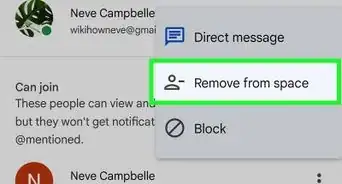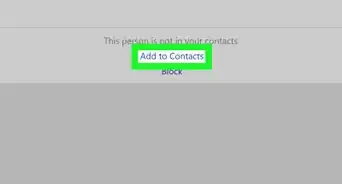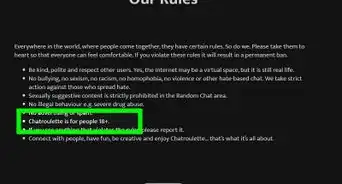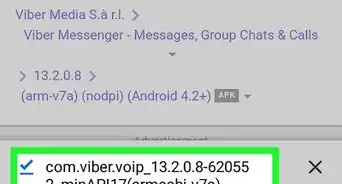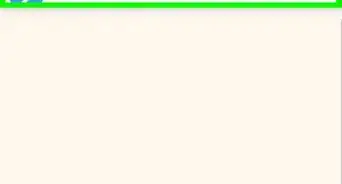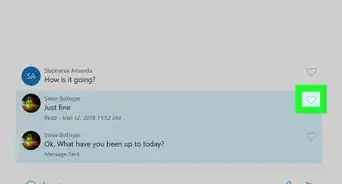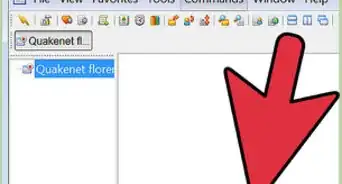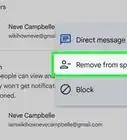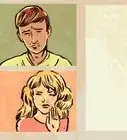X
wikiHow is a “wiki,” similar to Wikipedia, which means that many of our articles are co-written by multiple authors. To create this article, 41 people, some anonymous, worked to edit and improve it over time.
The wikiHow Tech Team also followed the article's instructions and verified that they work.
This article has been viewed 330,884 times.
Learn more...
IRC (Internet Relay Chat) is an Internet protocol which allows people to communicate with each other in real time in a text based environment, see Wikipedia. However, it can be hard to get into and grasp..
Steps
-
1Download and install one of the many IRC Clients that are available. A client is the software that you use in order to interact with the chat environment. Wikipedia has a comparison of various IRC clients here.
- Cross-platform
- Mibbit is a web based Ajax IRC client.
- Opera includes a built-in IRC client.
- Pidgin is a multi-platform instant messaging client which supports IRC, as well as AIM, Yahoo, Facebook and several other protocols.
- Smuxi is an irssi-inspired, flexible, user-friendly and cross-platform IRC client for advanced users, targeting the GNOME desktop.
- Several terminal based IRC clients exist; popular ones include WeeChat and irssi. These two in particular are very feature rich and highly extensible - especially the former. Note that these are usually made for Unix-like operating systems such as Linux and OS X.
- There are numerous web clients that can be used to access IRC. These are often found on the website of the organization that has an IRC room or channel. These will usually limit you to access to a particular channel or network.
- HexChat is the successor to the most popular Linux client for IRC XChat. It can probably be found in the software repository of your Linux distribution of choice, if not preinstalled. Unlike XChat before it, HexChat is completely open source software and free of charge on all platforms.
- For Windows
- mIRC is the most popular IRC client available for Windows due to it being so easily modifiable. It is known as shareware and you are granted a 30 day license in which to try the software, after which you may still use the software, but are given a message asking that you register it for a fee of $20.
- Whilst mIRC is the most popular, there are a number of other free IRC clients available: ClicksAndWhistles, IceChat and many of the platform-independent IRC clients mentioned above.
- For Linux
- SourceForge hosts many IRC clients for Linux
- Konversation is a popular KDE IRC client, that usually comes with the install of the popular Kubuntu distribution.
- For Mac
- Cross-platform
-
2Refer to the user guide and help which should be available for your client; these will tell you how to perform common tasks with your software.Advertisement
-
3The first thing that you will need to do is supply the name by which you wish to be known. This may be either your real name or any other title of your choice. People often choose not to reveal their personal details.
-
4Often the software will include a list of some of the world's most popular IRC servers; and you should peruse these, if there are no servers that you have a special interest in. Their names will often indicate whether they are aimed at a particular audience. Popular servers (also known as networks) include EFNet, and QuakeNet (a network generally aimed at gamers). These all have over 100,000 users on around the clock. wikiHow currently has an IRC room on the freenode network. You can connect to any of these networks using your client. All IRC networks have addresses similar to web addresses (i.e. irc.freenode.net). Choose the server and hit "Connect".
-
5Congratulations! You've just connected to an IRC server! You'll notice that there's a scroll of information that comes up first. You might find it useful to read some of this, as it may include important notices as well as information on the more popular channels (see below). This blurb also includes the terms of use that you will find on most IRC networks.
-
6However, you can't just chat straight away. IRC networks can contain numerous rooms, or channels, which are used to hone conversation, because there will often be one channel for a particular topic of conversation. You can join any of these quite easily, if they aren't password protected. First, however, you might need to find a channel to join; and this can be accomplished by using a common function of your client that lists all of the channels on the server. To do this varies from client-to-client.
-
7When you have chosen a room to join (for example, #wikihow on irc.freenode.net) you can join it by simply typing /join #channel name in the input box. If you truly can't find one, most servers have a help channel (#help) where you can, of course, ask.
-
8Chat away!
Advertisement
Warnings
- As in any section of society, there are always some immoral and dangerous people. Naturally, never reveal your credit card number, but also it is best not to reveal any personal details about yourself, especially if you consider yourself to be "vulnerable" (a minor). There are people on IRC who may pose as other people and try to gain your confidence.⧼thumbs_response⧽
- There are some risky networks and channels.⧼thumbs_response⧽
Advertisement
About This Article
Advertisement
-Step-1-Version-2.webp)
-Step-2-Version-2.webp)
-Step-3-Version-2.webp)
-Step-4-Version-2.webp)
-Step-5-Version-2.webp)
-Step-6-Version-2.webp)
-Step-7-Version-2.webp)
-Step-8-Version-2.webp)