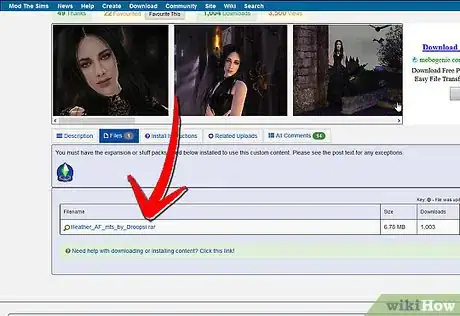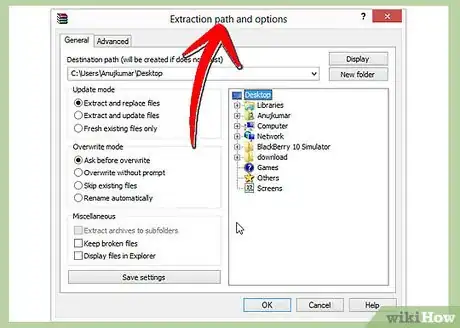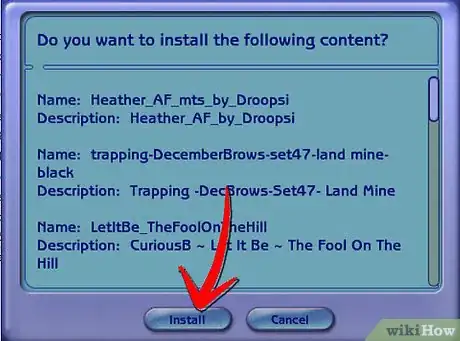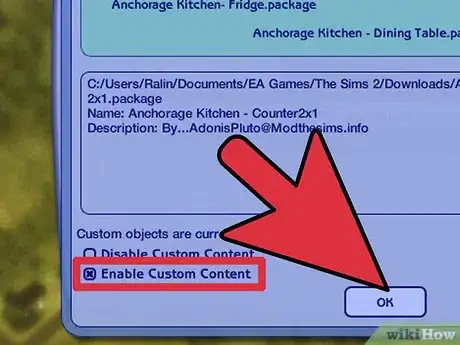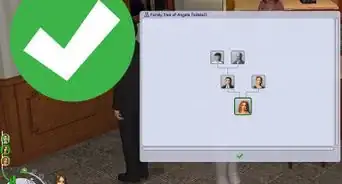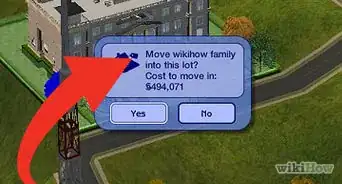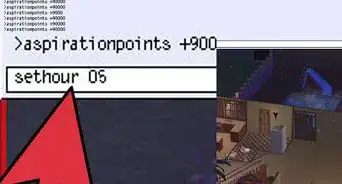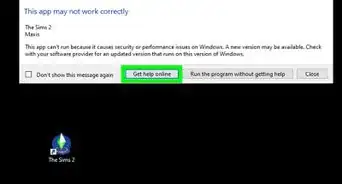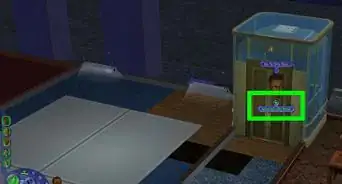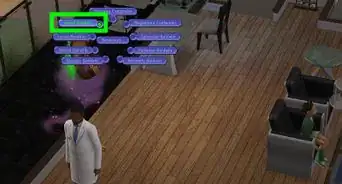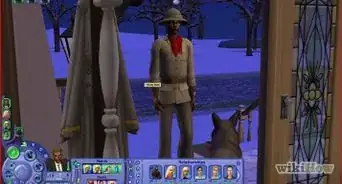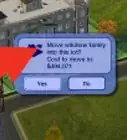X
wikiHow is a “wiki,” similar to Wikipedia, which means that many of our articles are co-written by multiple authors. To create this article, 27 people, some anonymous, worked to edit and improve it over time.
This article has been viewed 134,487 times.
Learn more...
If someone made a Sim that you want to have in your own game, you can install the Sim in your own game so that you don't need to spend a long time trying to recreate them. This wikiHow will teach you how to install custom Sims in The Sims 2.
Steps
-
1Choose a website to download a Sim from. You can find Sims to download on just about any custom content site, like Mod The Sims or Garden of Shadows, but some creators will also share their Sims on social media platforms like Tumblr or LiveJournal.
- Check that you have any needed expansions for the Sim. If a Sim was created with clothing, hair, or accessories from an expansion or stuff pack you don't have, they won't look the same when you install them.
-
2Download the Sim. Every site has different download options, but you'll usually click on a "Download" button to download the content. (Use an adblocker to hide sketchy or confusing ads that may also have download buttons on them.)
- The download will be saved to your computer's Downloads folder.
Advertisement -
3Extract the file, if needed. Some creators put their Sims in ZIP, RAR, or 7z files. If you download one of these, you'll need to extract it to install the Sim.
- On Windows, use 7Zip to extract files. Right-click on the file and click Extract to /*.
- On Mac, use The Unarchiver. Double-click on the file to extract it.
-
4Double-click on the Sims2Pack to install it. A blue box will pop up asking if you want to install the Sim and any content attached to it. Click Install to put the Sim in your game.
Tip: Clean Installer allows you to select what content you don't want installed (if a Sim came with some content you don't particularly like).
-
5Enable custom content in your game. If the Sim you downloaded was bundled with custom content, your game will alert you that you have custom content in your game. Click the "Enable custom content" box, hit OK, and then restart your game for the changes to take effect.
-
6Find your Sim in the Sim Bin. Once you've installed a custom Sim, they'll be located in the Sim Bin.
- Open Create-a-Sim.
- Change the new Sim to the age and gender of your newly-installed Sim. (For instance, if the custom Sim is an adult female, change the Sim to an adult female.)
- Open the Sim Bin. It's the icon of three people, above the name box and next to the Randomize icon (the dice).
- Find and click your Sim in the Sim Bin. They'll have a custom content star in their thumbnail.
Advertisement
Community Q&A
-
QuestionWhat website can I use to download the sims?
 Community AnswerYou can download it on Origin (EA's version of Steam).
Community AnswerYou can download it on Origin (EA's version of Steam). -
QuestionWhat program do I need to do this?
 Community AnswerWinrar or 7Zip will be sufficient. With Winrar, you can get a free trial.
Community AnswerWinrar or 7Zip will be sufficient. With Winrar, you can get a free trial.
Advertisement
Warnings
- Be cautious when downloading custom content.⧼thumbs_response⧽
Advertisement
About This Article
Advertisement