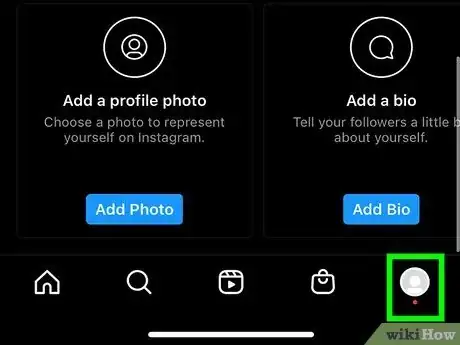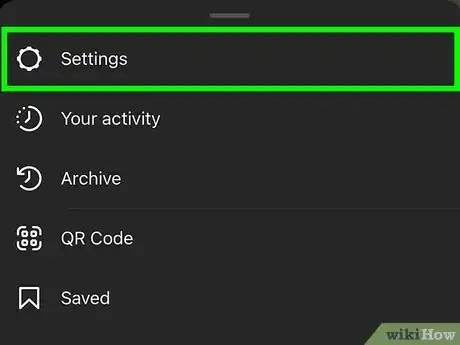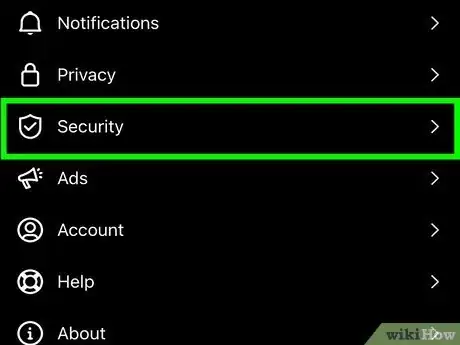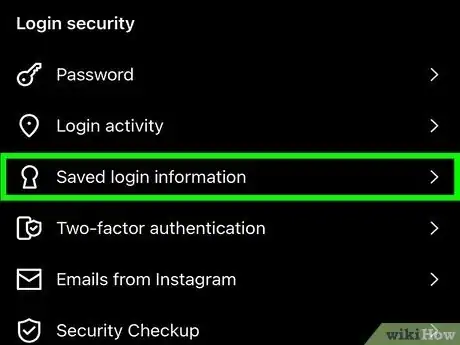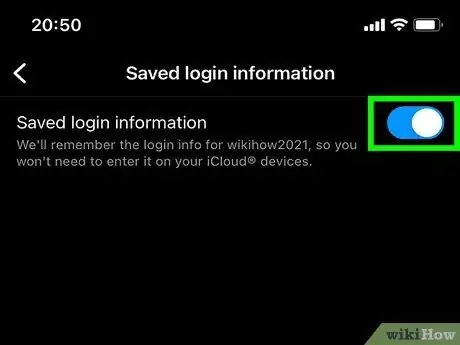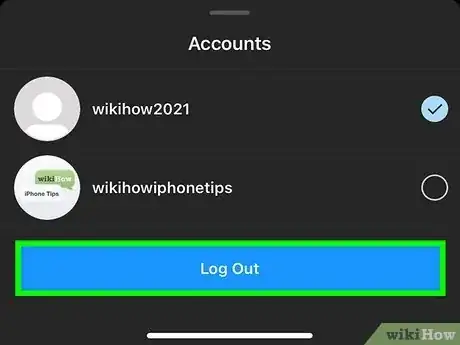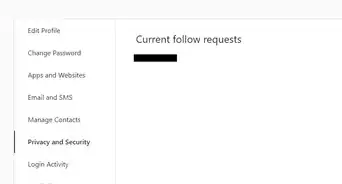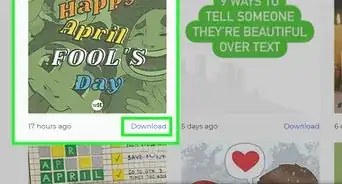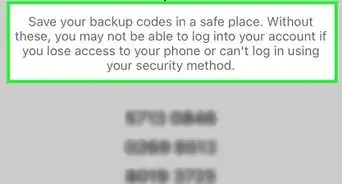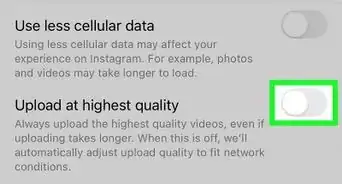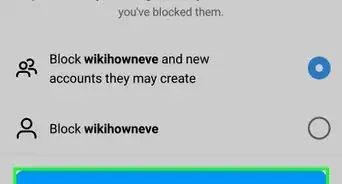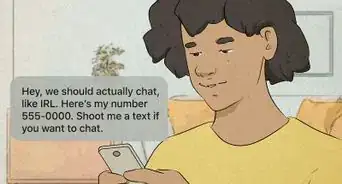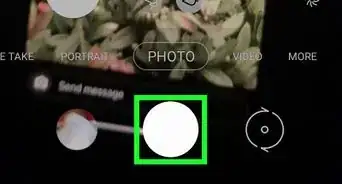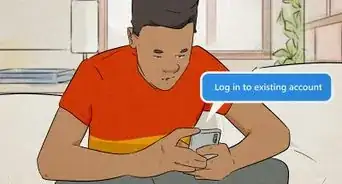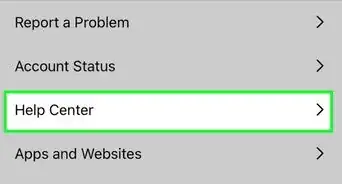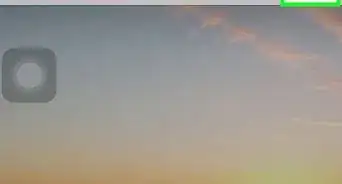This article was co-authored by Ben Whitehair and by wikiHow staff writer, Ellie Salyers. Ben Whitehair is a Social Media Expert and the Chief Operating Officer (COO) of TSMA Consulting. With over a decade of experience in the social media space, he specializes in leveraging social media for business and building relationships. He also focuses on social media’s impact on the entertainment industry. Ben graduated summa cum laude from The University of Colorado at Boulder with BAs in Theatre and Political Science as well as a Leadership Certificate. In addition to his work as CIO, Ben is a certified business and mindset coach and National Board Member of SAG-AFTRA. He is also a successful entrepreneur as the Co-Founder of Working.Actor, the premier business academy and coaching community for actors.
This article has been viewed 19,740 times.
Do you want to log out of an Instagram account that is remembered on your device? Perhaps you want extra security by not having Instagram automatically remember your login information. We will first show you how to turn off the remember setting, so you can then quickly and easily log out of an Instagram account that was remembered.
Steps
-
1Open Instagram on your Android, iPhone, or iPad. The Instagram app icon has a multi-colored background with a white camera icon inside.
-
2Tap on your profile picture. This is located in the bottom right corner of your screen.Advertisement
-
3Tap on the three lines icon. This is located in the top right corner of your screen.
-
4Tap on Settings. This is located at the top of the dropdown menu, and there is a gear icon next to it.[1]
-
5Tap on Security. This is located near the top of the menu.
-
6Tap on Saved Login Info. This is located near the top, and there is a keyhole icon next to it.
-
7Tap on the blue toggle button. This is located next to Saved Login Info. This will turn off the account remember setting.
-
8Tap on the back arrow twice. This is in the top left corner.
-
9Tap on Log Out. This is located at the very bottom of your screen.[2]
-
10Tap on Not Now and choose Log Out. This means that your account will no longer be remembered on Instagram when you go back to log-in. You have now successfully logged out of an Instagram account that was remembered.
References
About This Article
1. Open the Instagram app.
2. Tap on the three lines icon.
3. Tap on Settings.
4. Tap on Security.
5. Tap on Saved Login Info.
6. Tap on the back arrow twice.
7. Tap on Log out.