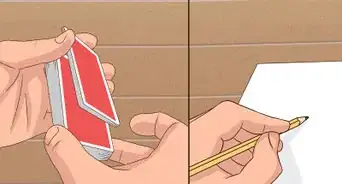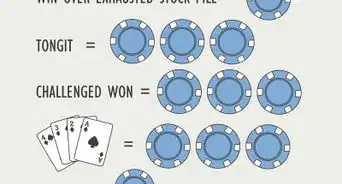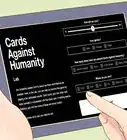wikiHow is a “wiki,” similar to Wikipedia, which means that many of our articles are co-written by multiple authors. To create this article, 14 people, some anonymous, worked to edit and improve it over time.
This article has been viewed 212,624 times.
Learn more...
Bingo game cards can be customized to meet the needs of many different situations. They are used as learning tools for teaching, activities for group functions and even as a way to raise funds for organizations. The options for game play are endless once you know how to make bingo cards. Luckily the process is fun and easy, whether you are making your bingo cards on a computer, or making them by hand.
Steps
Using a Bingo Card Generator
-
1Search for an bingo card generator. Some of the most well known sites for generating bingo cards are OSRIC, Print-Bingo, and Bingobaker. Feel free to use whichever site suits your needs best. Some sites require you to register to use their tools and others charge a membership fee. However, there are numerous sites that will allow you to use their bingo card generator for free and without entering any personal information.[1] [2] [3]
-
2Determine the type of information you want to place in each bingo square. There are specific generators which specialize in picture bingo cards, while others will only accept words which can be typed in from your keyboard.[4] [5] [6]Advertisement
-
3Type in the name of your card and the words you will use. The first box which will appear on the generator will be something like "Card Title." Click on the text box and type in the name of your bingo card. This could be something like "Adam's Bingo Card" or "Volunteer Fire Department Bingo Tournament."[7] [8] [9]
- After you type in the name, you will find a box entitled something like "Word List." Click on the box and type in your list of words/numbers/symbols. Each of the words/numbers/symbols should be separated by a comma. The bingo card generator will then randomly assort these items into separate boxes.
- For example: "bat,bird,turtle,deer,hippo,dog,cat,bear,lion,.....etc." You can also do the same with numbers (3,5,17,24,56,78,....etc.) and/or symbols ($,&,*,%,@,....etc.).
- If you wish you can also create combinations of words, numbers and symbols. For example: "bat,turtle,67,%,&,76,48,#,hippo,tiger,....etc."
-
4Decide whether or not you want a free space. On many bingo cards there is traditionally a "free space," one where the person playing gets to place a chip down before the game begins. The bingo card generator will first ask you whether or not you want a free space on your bingo card. Click on either "Yes" or "No."[10] [11] [12]
- The generator will then ask you to fill in the text of the free space. This could be something simple such as "Free Space" or something more complicated. You can choose from any number of letters, symbols, and/or numbers found on your keyboard.
- You will then have to decide where you want the free space to be located. There are generally two options, either "Center" or "Random." Most of the time free spaces are placed in the center of a bingo card.
-
5Determine the size of your card. Bingo cards are traditionally 5 X 5 blocks. However, you can increase/decrease these numbers based on the amount of words you have, the type of bingo game you play, etc. You can even make bingo cards with elongated rectangles rather than the normal squares if you decide to do so.[13] [14] [15]
- The generator will ask you to write in the number of squares you want your bingo card to have lengthwise. Click on the box and insert a number.
- The generator will ask you to write in the number of squares you want your bingo card to have height-wise. Click on the box and insert a number.
- Multiply these numbers together. You should have the same amount of words (assuming you don't have a free space) as the product of these numbers multiplied together. If you don't, you will have to either adjust the number of squares on your bingo card, or add/subtract words from your list.
-
6Print your bingo cards. The generator will first ask you to write the number of cards you wish to print. Simply click on the box and insert a number. Then click on "Generate Bingo Cards." The generator will link with your printer. When your computer pulls up your print box, make sure to change the position of your sheets to "Landscape Style."[16] [17] [18]
- Since bingo cards get pretty beat up over the course of numerous games, it is best to print the cards out on card stock rather than traditional printer paper.
- You should also consider getting your cards laminated. Companies like FedEx and UPS offer pay-for laminating services. You may also have a local laminator near you.
Using Computer Software
-
1Choose a computer software program. You will need to choose a program which allows you to create "Tables" and enter desired information. Some common computer programs which serve this function great are Microsoft Word (and its derivatives), Print Shop, and Google Docs. The first two are traditionally found on PC computers. If you have a Mac, you should look into getting Google Docs or other online word processing programs.[19] [20]
-
2Create a new blank document. There should be a button that says "Create," "New Document," or some variation of those two. If it does not, go to "File." Some variation of those terms should be listed there. You will then add a table to this new blank word document. First click "Insert," and then "Table" from the drop-down menu. A blank standard table should appear on your word document.[21] [22]
-
3Adjust your table. Depending on how large/small you want your bingo card to be will determine how you shift the table. After the standard table appears on your blank document, a dialog-box should appear on your screen. Enter in the number of columns you want heightwise, and the number of rows lengthwise. You can then click and drag the sides of the table card to give you more space to write in words.[23] [24]
-
4Enter the desired information into the squares. Click on one square at a time. Write in one term in each square. Terms may be words, letters, symbols and/or clipart. You may also wish to include a "Free Space" on the card. You can place it anywhere (traditionally placed in the middle) and title it whatever you like.[25] [26]
-
5Print the card. Click on "File" then "Print" from the drop-down menu. Change the setting of your printer to "Landscape Style." The bingo card should be printed on heavy card stock rather than plain printer paper. Make sure this bingo card is only printed once, as you will change the words around in later steps.
-
6Change the order of the terms. Go back to the original table and change around the terms. Click and highlight a term. Click either "Cut" or "Copy." Transfer the term to another box. Use your already printed card to make sure the term does not appear in the same box.
-
7Print a new card after each change. Continue changing the order and printing until you have enough cards for each of the players. You may wish to print a few extra cards just in case you lose a card, or you have more players than expected. Look into getting the cards laminated as well at companies such as FedEx, UPS, or your local printing shop. This will increase the durability of your cards.
Creating Bingo Cards by Hand
-
1Draw a large square. Do so on a piece of card stock paper. Use a ruler to help guide your lines. It is best to know ahead of time the number of columns/rows you will be using so that dividing them up later doesn't become to hard. For example, it is best to draw a top line of 10 inches if you wish to have 5 columns. That way you can easily divide them into columns (each column is 2 inches wide). If the top line were 9 inches, and you wish to have 5 columns, the math becomes much more difficult.[27]
- In traditional bingo games, the top line and bottom line are the same length. However, this is only if you plan to have a traditionally square bingo card.
-
2Divide the large square. On both the top and bottom lines, make a small pencil mark where each column line will be. Connect the corresponding top and bottom marks with a straight pencil mark (use a ruler as a straight edge). On the left and right lines, make a small pencil mark where every row will be. Connect the corresponding left and right marks together using a pencil mark (use a ruler as a straight edge).[28]
-
3Fill in your squares. You can put a term in each square such as "dog," "moose," etc. You can also put in numbers such as 56, 76, 87, etc. If you wish, you can also put in pictures of terms.[29]
- Example: If you are making a bingo card for your Spanish classroom, you can put in Spanish words on the bingo card. Then call out English words, and the students will have to match the English word to the correct Spanish word on the bingo card.
- Feel free to decorate the card as well. Give the bingo cards a title. Draw designs surrounding the actual square itself. Be as creative as you want.
-
4Repeat the previous steps. Do so until you have enough bingo cards for the entire group of players. On each bingo card the words should be placed in different positions so that no two players have the same cards. If you are only using the square on each piece of card stock, you can cut the square out with a pair of scissors. If you have a design surrounding the bingo square on the rest of the card stock, do not cut out square.[30]
Community Q&A
-
QuestionWhat size are the bingo squares?
 Community AnswerYou can choose to make your squares as large as you want, but I usually make them about one inch.
Community AnswerYou can choose to make your squares as large as you want, but I usually make them about one inch. -
QuestionHow do I know what numbers to use?
 Community AnswerYou can use any numbers you'd like!
Community AnswerYou can use any numbers you'd like! -
QuestionHow many free cards can I print out?
 Community AnswerIt depends on the website that you are using, but each website should disclose if there is a print limit. You may also be able to make copies of certain cards, as well.
Community AnswerIt depends on the website that you are using, but each website should disclose if there is a print limit. You may also be able to make copies of certain cards, as well.
References
- ↑ http://osric.com/bingo-card-generator/
- ↑ https://bingobaker.com/
- ↑ https://www.youtube.com/watch?v=pDChGYm5mdM
- ↑ http://osric.com/bingo-card-generator/
- ↑ https://bingobaker.com/
- ↑ https://www.youtube.com/watch?v=pDChGYm5mdM
- ↑ http://osric.com/bingo-card-generator/
- ↑ https://bingobaker.com/
- ↑ https://www.youtube.com/watch?v=pDChGYm5mdM
- ↑ http://osric.com/bingo-card-generator/
- ↑ https://bingobaker.com/
- ↑ https://www.youtube.com/watch?v=pDChGYm5mdM
- ↑ http://osric.com/bingo-card-generator/
- ↑ https://bingobaker.com/
- ↑ https://www.youtube.com/watch?v=pDChGYm5mdM
- ↑ http://osric.com/bingo-card-generator/
- ↑ https://bingobaker.com/
- ↑ https://www.youtube.com/watch?v=pDChGYm5mdM
- ↑ http://www.pcworld.com/article/2459947/how-to-create-and-customize-tables-in-microsoft-word.html
- ↑ https://support.office.com/en-us/article/Insert-or-create-a-table-de20e78c-ede3-4043-a9fb-27f0b73fb447
- ↑ http://www.pcworld.com/article/2459947/how-to-create-and-customize-tables-in-microsoft-word.html
- ↑ https://support.office.com/en-us/article/Insert-or-create-a-table-de20e78c-ede3-4043-a9fb-27f0b73fb447
- ↑ http://www.pcworld.com/article/2459947/how-to-create-and-customize-tables-in-microsoft-word.html
- ↑ https://support.office.com/en-us/article/Insert-or-create-a-table-de20e78c-ede3-4043-a9fb-27f0b73fb447
- ↑ http://www.pcworld.com/article/2459947/how-to-create-and-customize-tables-in-microsoft-word.html
- ↑ https://support.office.com/en-us/article/Insert-or-create-a-table-de20e78c-ede3-4043-a9fb-27f0b73fb447
- ↑ http://www.thriftyfun.com/Making-Bingo-Cards.html
- ↑ http://www.thriftyfun.com/Making-Bingo-Cards.html
- ↑ http://www.thriftyfun.com/Making-Bingo-Cards.html
- ↑ http://www.thriftyfun.com/Making-Bingo-Cards.html
About This Article
To make bingo cards, try using an online generator. Just search “Bingo card generator” online to find a website where you can customize your bingo cards to your preferences. Then, all you need to do is print out the cards and play. Alternatively, use a program like Microsoft Word to create a table. Bingo cards are usually 5 by 5 grids, but you can create any size you want. Fill the grid in with words or numbers and print it out. Repeat the process for as many bingo players as you have, using different numbers or words for each card. If you don’t have access to a computer, you can draw a grid with a ruler and pencil. For more tips, including how to measure your bingo grid when drawing it by hand, read on!
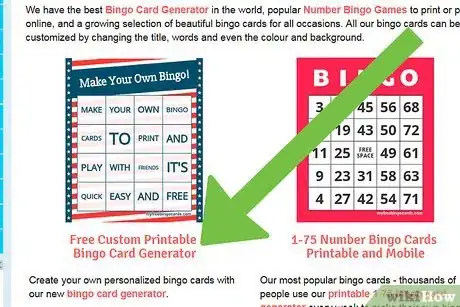
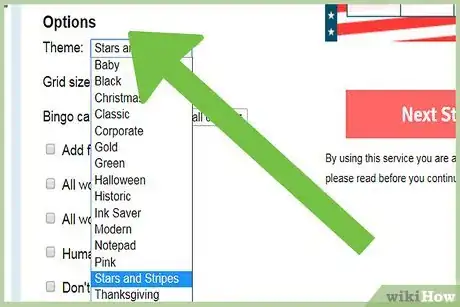
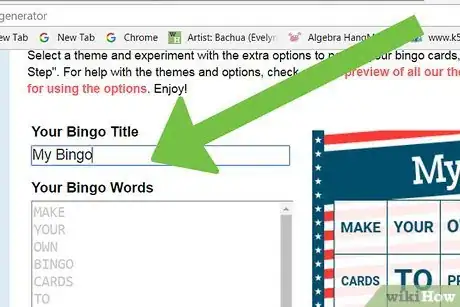
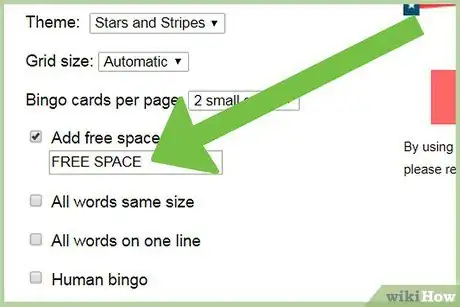
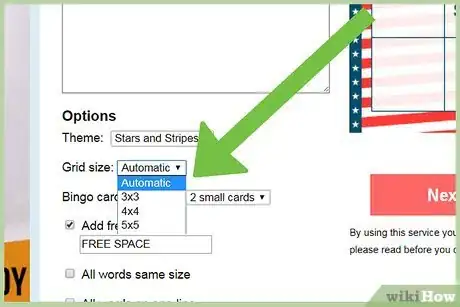
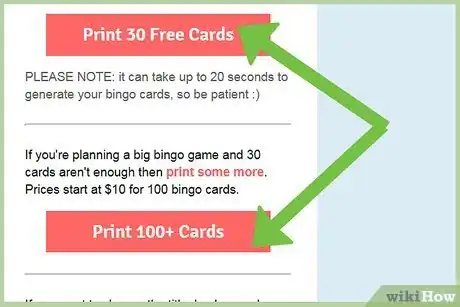
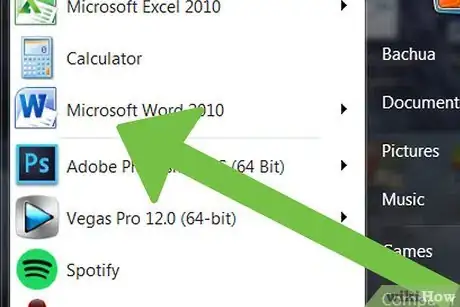
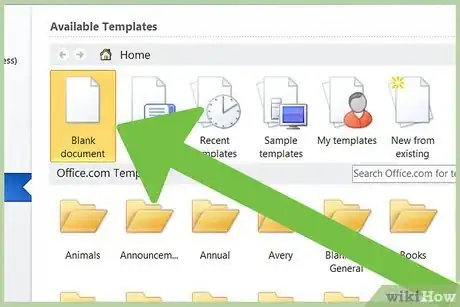
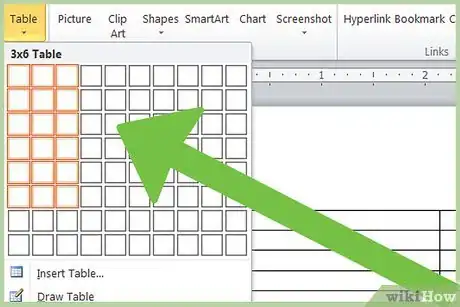
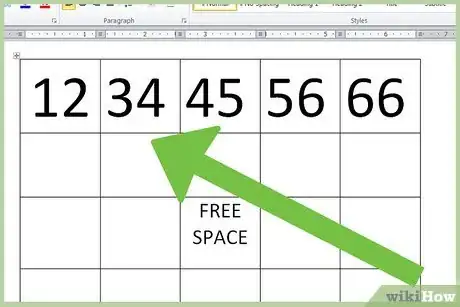
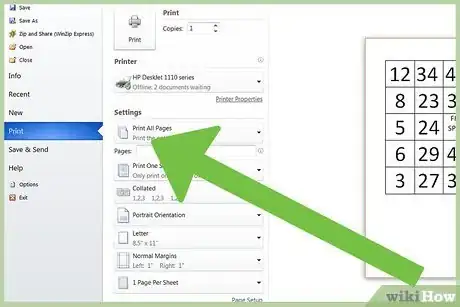
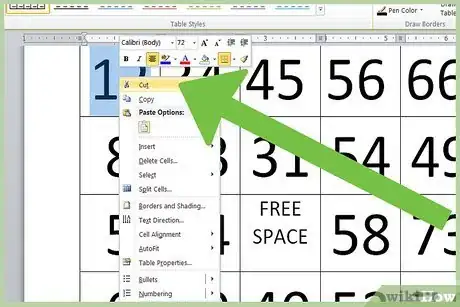
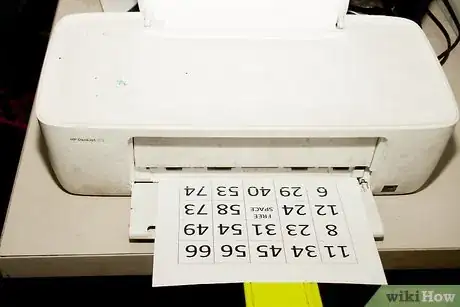




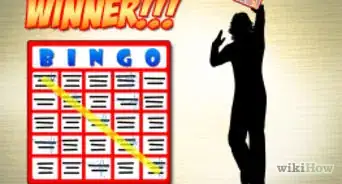
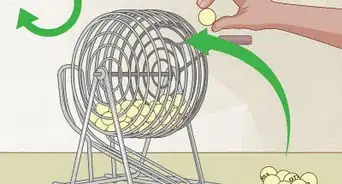
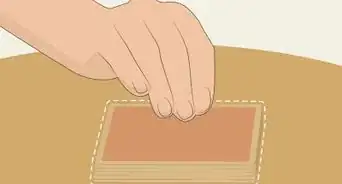
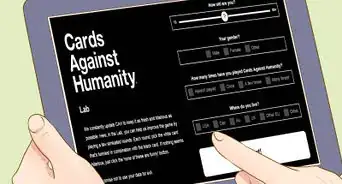


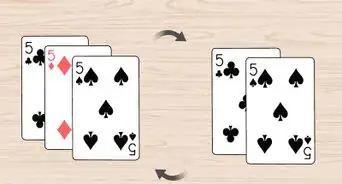
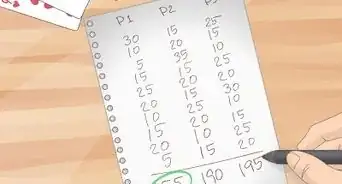


-Step-17.webp)