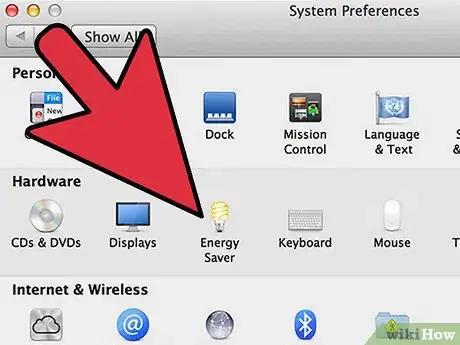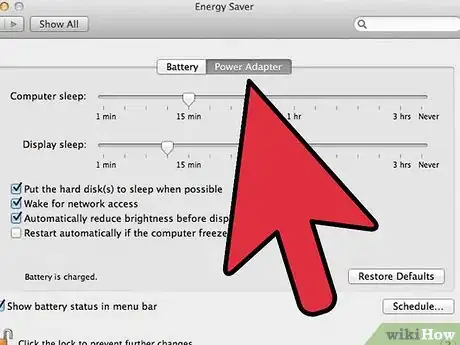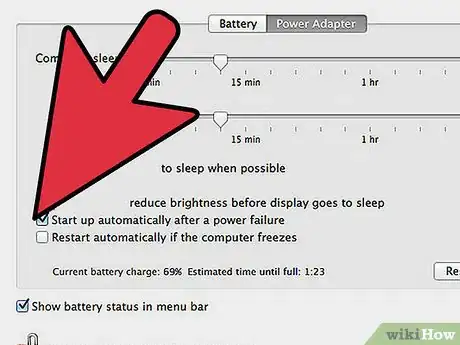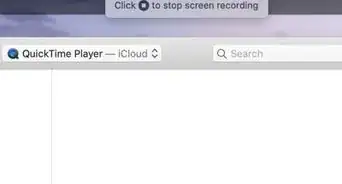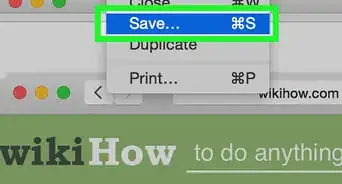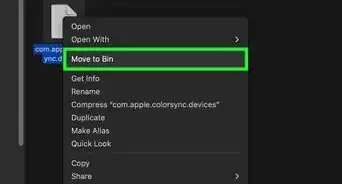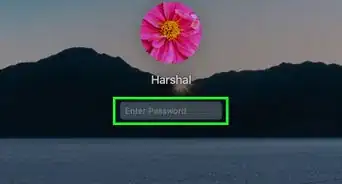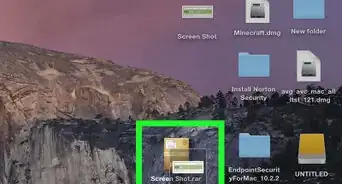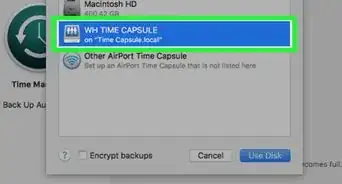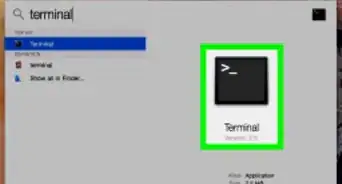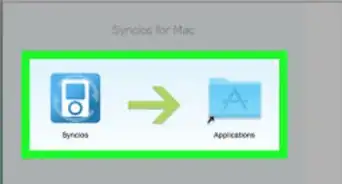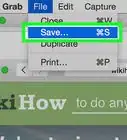X
wikiHow is a “wiki,” similar to Wikipedia, which means that many of our articles are co-written by multiple authors. To create this article, volunteer authors worked to edit and improve it over time.
The wikiHow Tech Team also followed the article's instructions and verified that they work.
This article has been viewed 55,983 times.
Learn more...
This wikiHow will teach you how to set your desktop Mac computer to restart after a power failure.
Steps
-
1Open System Preferences. There are two ways of doing this:
- Click on the Apple Menu in the top left-hand corner and select System Preferences....
- Open System Preferences from its icon in the Dock.
-
2Click "Energy Saver".Advertisement
-
3Select the “Power” tab.
-
4Check the checkbox next to “Start up automatically after a power failure”.
Advertisement
Community Q&A
-
QuestionHow can I get my iMac to power up after power outage?
 Community AnswerTry plugging it back in and turning it on. If you heard a pop, it's a failure in the PSU.
Community AnswerTry plugging it back in and turning it on. If you heard a pop, it's a failure in the PSU.
Advertisement
Warnings
- This feature isn't available on G4 or G5 Macs, or MacBooks of any type.⧼thumbs_response⧽
Advertisement
References
About This Article
Advertisement