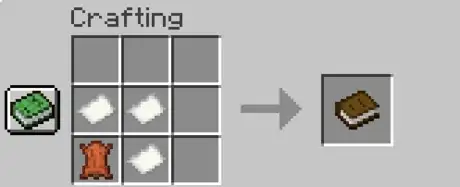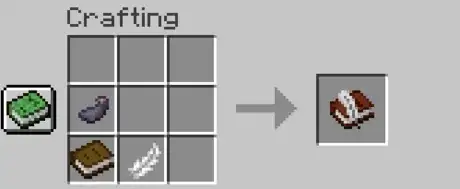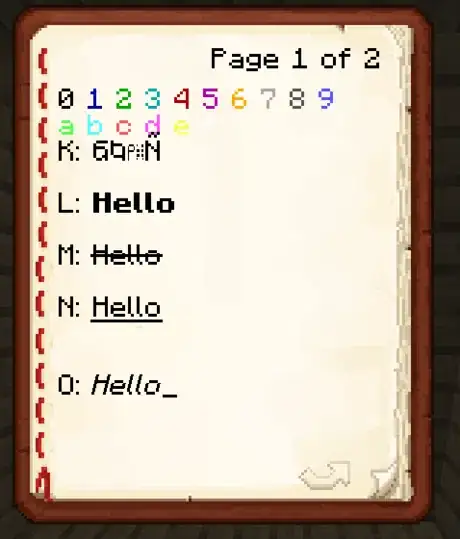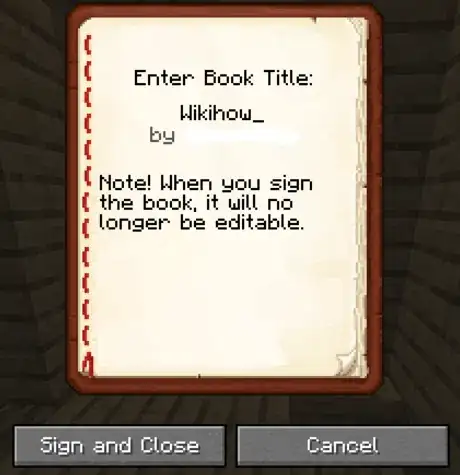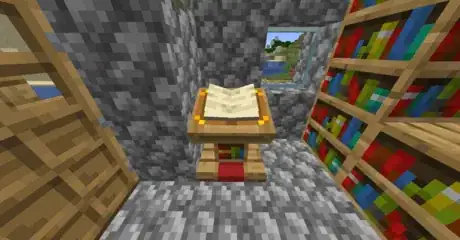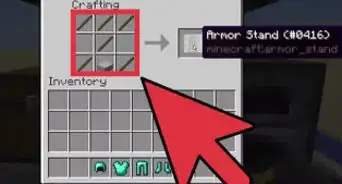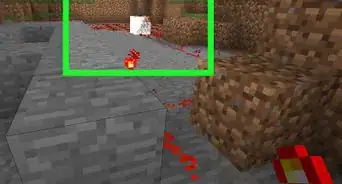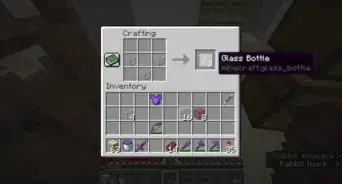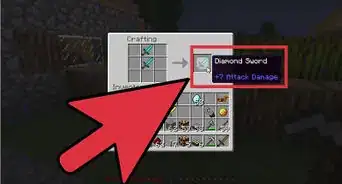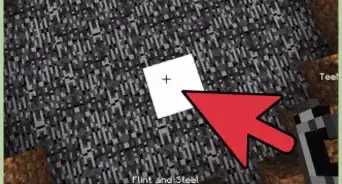wikiHow is a “wiki,” similar to Wikipedia, which means that many of our articles are co-written by multiple authors. To create this article, 9 people, some anonymous, worked to edit and improve it over time.
This article has been viewed 8,362 times.
Learn more...
Minecraft is full of useful items, one of them is the book and quill. This item may seem useless, but it can be used for many things. You can write whatever you want in it, from to-do lists to useful crafting information to messages to friends, and you can customize the text to your liking. They can be signed, displayed, and even used in redstone contraptions! However, getting the right ingredients and crafting a book and quill can be tricky, but by knowing where to look and what mobs to kill, crafting this useful item can be easily done.
Steps
Gathering Materials
-
1Kill squids for ink sacs. Bring a sword and a boat and search river and ocean biomes for squids. Kill squids until you have at least 1 ink sac, each book and quill needs one.
- Ink sacs can also be found by fishing and looting chests in strongholds.
-
2Kill chickens for feathers. Bring your sword and look around grassy biomes, like plains, for chickens. Kill them until you have at least 1 feather.
- Feathers can also be obtained by killing parrots or by looting chests in shipwrecks and villages.
Advertisement -
3Make a book. Books can be obtained through crafting, breaking bookshelves, or looting chests in shipwrecks, strongholds, and villages. To craft a book you will need to:
- Kill cows or horses to get 1 piece of leather. Alternatively, you can kill rabbits until you get 4 rabbit hides, which you can put in a 2x2 square in a crafting table to make leather.
- Get 3 pieces of sugarcane. Sugarcane can be found next to bodies of water.
- Craft the sugarcane into paper. Place the sugarcane in a straight line across a crafting table row. Paper can also be found in chests in shipwrecks, villages, and strongholds.
- Craft the book. Put the leather in a corner of the crafting table, then surround it with the 3 pieces of paper.
Crafting a Book and Quill
-
1Open a crafting table. If you do not have one, you can open your inventory and use the 2x2 crafting square there.
- If you want to make a crafting table, chop down 1 wood log and use your inventory crafting table to turn it into planks. Fill all 4 squares with a wooden plank to make a crafting table.
-
2Craft the book and quill. Place the book in the bottom left corner of the crafting table. Then, place the ink sac on top of the book, and put the feather on the right side of the book. Now you should be able to craft the book and quill.
Using a Book and Quill
-
1Write in the book. Pressing the 'use' button while holding the book and quill in your hand will bring up the book text editor. You can use this space to type or paste in anything you want! You could write messages to friends, use it to keep useful information, or anything else you want.
-
2Use formatting codes. You can use formatting codes while writing to change things up. You just need to copy and paste the § symbol into the book. It won't show up in the book, but after pasting it in you can type another letter or number to format the text you write. You can use the following combinations:
- § + k makes randomly changing characters.
- § + l makes the text bold.
- § + m makes strikethrough text.
- § + n makes underlined text.
- § + o makes italic text.
- § + 0-f makes colored text. The picture above shows the letter and numbers that correspond to each color.
- § + r resets previous text formatting.
-
3Sign your book. Open your book and press the Sign button at the bottom of the interface. This will lead you to a page where you can edit the title of your book. Once you've written the title, you can press the Sign and close button at the bottom to sign it. The finished signed book will display the title and the name of the player who wrote it.
- Signed books cannot be later edited. Be sure that the content of the book is what you want it to look like!
-
4Display your book in a lectern. A book and quill or a signed book can be placed in a lectern. You need to hold the book and right click on the lectern to display it. Right clicking on the lectern again will open the book so you can read it but not edit it.
- You can take a book out of a lectern by right clicking the lectern and pressing the Take book button at the bottom of the interface.
- Lecterns with books in them can be used for redstone contraptions. They will emit a redstone signal that depends on what page they are on and page turning.