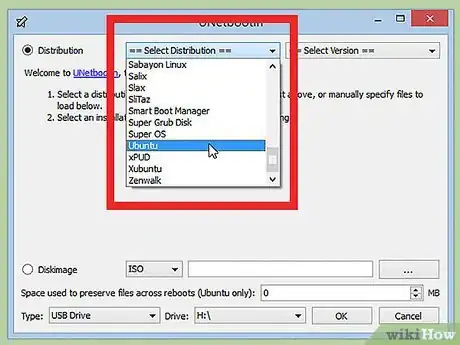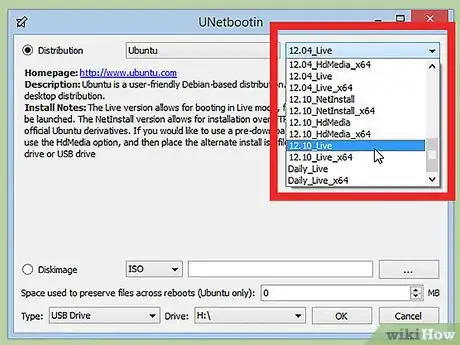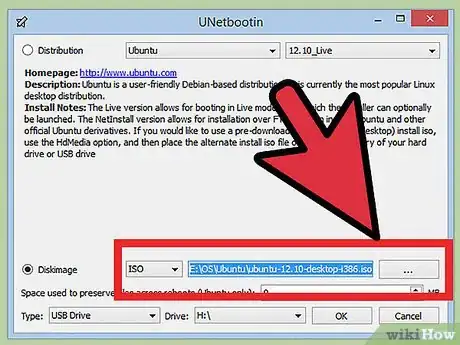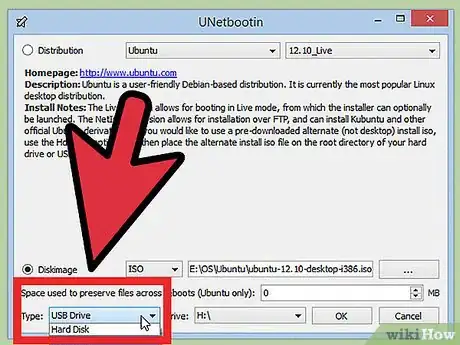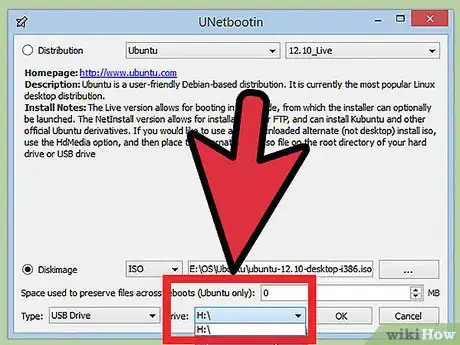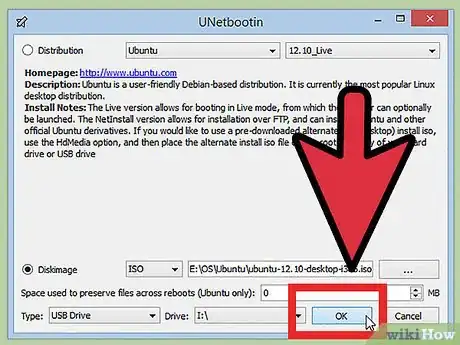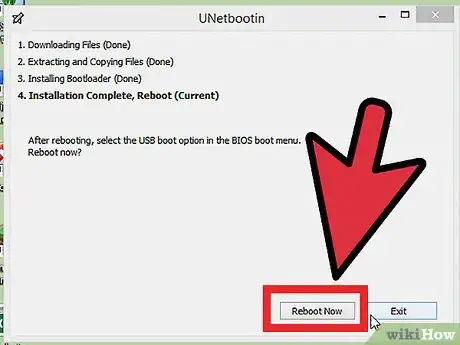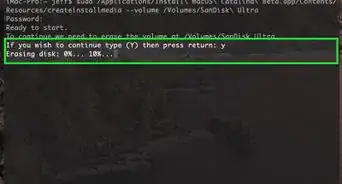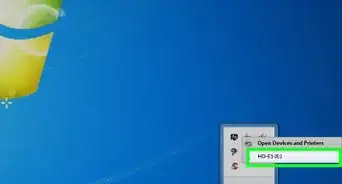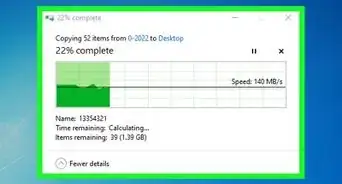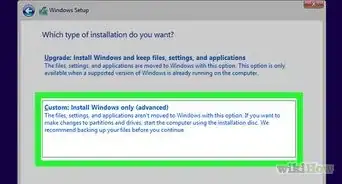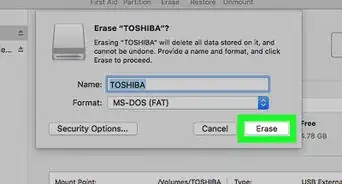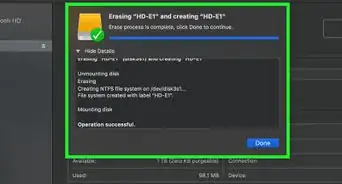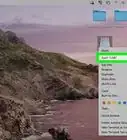X
wikiHow is a “wiki,” similar to Wikipedia, which means that many of our articles are co-written by multiple authors. To create this article, 11 people, some anonymous, worked to edit and improve it over time.
This article has been viewed 57,048 times.
Learn more...
One of the easiest ways to make a Bootable Linux OS with a USB drive is to use an application called UNetbootin. This application will allow you to create bootable Live USB drives for operating systems like are Linux, Windows or MAC without burning a CD. If you want to install this package manually, just go to their homepage. There you will be able to see which versions are available and which version you need.
Steps
Method 1
Method 1 of 4:
Select Your Desired Distribution And Version
-
1Select your desired distro from the drop down menu, which is located in upper left corner of the Unetbootin Menu. Scroll down and up menu to see offered distributions.
-
2Select your desired version of distro from the drop down menu, which is located in upper right corner of the Unetbootin Menu. Scroll down and up menu to see offered versions.
Advertisement
Method 3
Method 3 of 4:
Choose Your USB Stick
Method 4
Method 4 of 4:
Finishing
About This Article
Advertisement