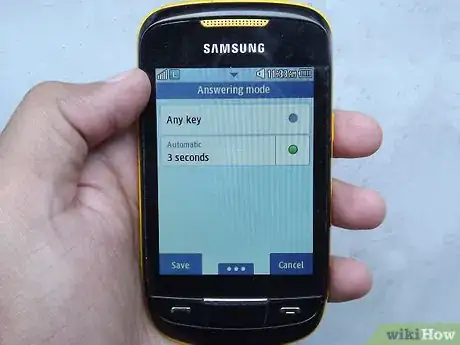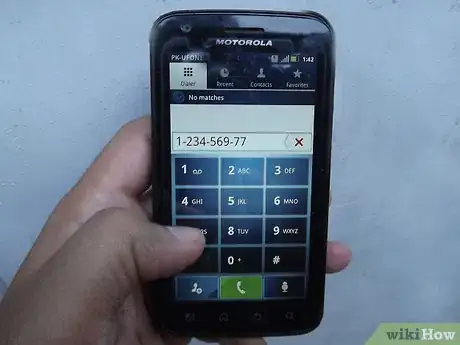Explore this Article
IN THIS ARTICLE
Other Sections
X
wikiHow is a “wiki,” similar to Wikipedia, which means that many of our articles are co-written by multiple authors. To create this article, 16 people, some anonymous, worked to edit and improve it over time.
This article has been viewed 204,428 times.
Learn more...
Is there a secret meeting or conversation that you wish to be a part of? Are the people too stiff or mean to let you listen in? This is a sneaky way to get the information yourself.
Steps
1
Put the cell phone on "auto answer."
2
Plug headphones into the headphone port.
3
Plug the phone into a charger in the area you want to record.
4
Leave the room and act normal.
5
Call the phone when you're ready to spy.
6
Listen to the conversation.
Warnings
- If the cell phone is found, you will be found out and you will lose a cell phone.⧼thumbs_response⧽
Advertisement
Things You'll Need
- cell phone
- charger
- ear phones
- another phone far away
- something you can hide something behind (house plant)
You Might Also Like

How to
Trace Cell Phone Numbers

How to
Improve Cell Phone Reception
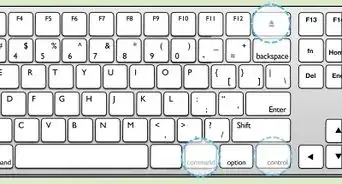
How to
Restart Your Computer Using the Keyboard
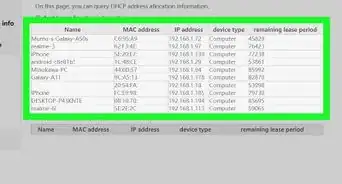
How to
Check Browsing History on a WiFi Router
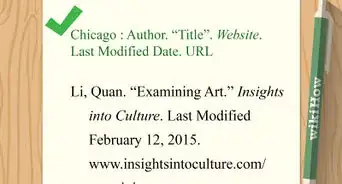
How to
Find the Publication Date of a Website
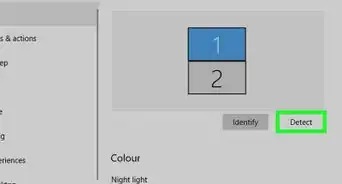
How to
Connect PC to TV with HDMI

How to
Open a Digital Safe Without a Key
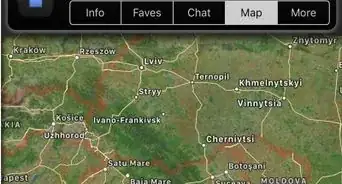 How to Listen to Police Radio Online: Best Apps & Websites
How to Listen to Police Radio Online: Best Apps & Websites
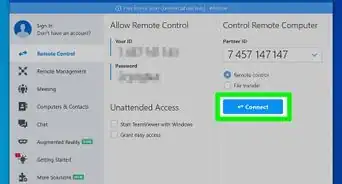
How to
Hack a Computer
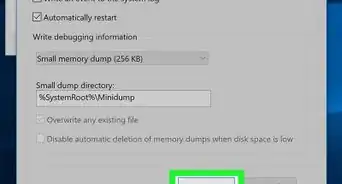 Easy Ways to Read Crash Dump Files & Troubleshoot Crashes
Easy Ways to Read Crash Dump Files & Troubleshoot Crashes

How to
Tell if Your Mac Is Too Old to Update
 Easy Ways to Adjust Your Mouse Polling Rate on PC & Mac
Easy Ways to Adjust Your Mouse Polling Rate on PC & Mac
 What Does DW Mean? Snapchat, Texting, and More
What Does DW Mean? Snapchat, Texting, and More
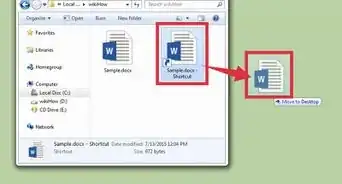
How to
Create a Desktop Shortcut
Advertisement
About This Article
wikiHow is a “wiki,” similar to Wikipedia, which means that many of our articles are co-written by multiple authors. To create this article, 16 people, some anonymous, worked to edit and improve it over time. This article has been viewed 204,428 times.
How helpful is this?
Co-authors: 16
Updated: June 7, 2022
Views: 204,428
Categories: Computers and Electronics
Advertisement