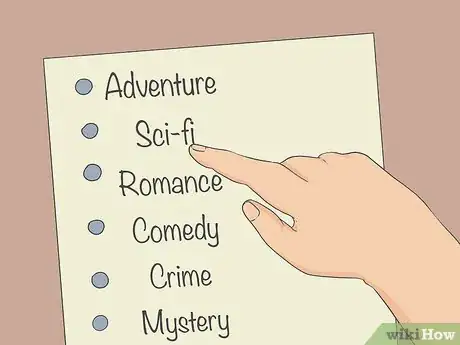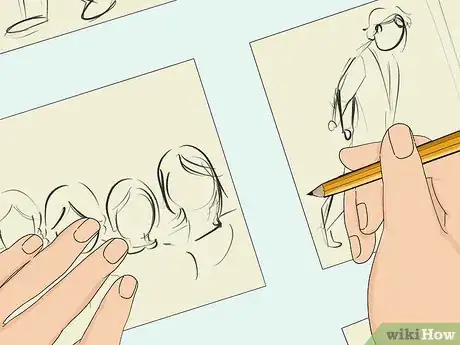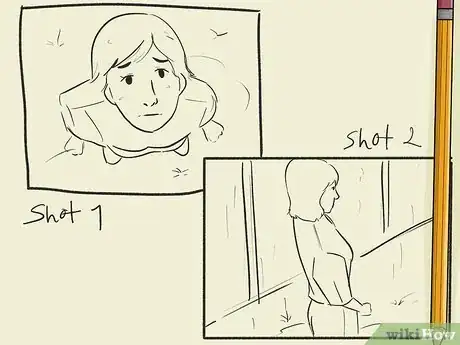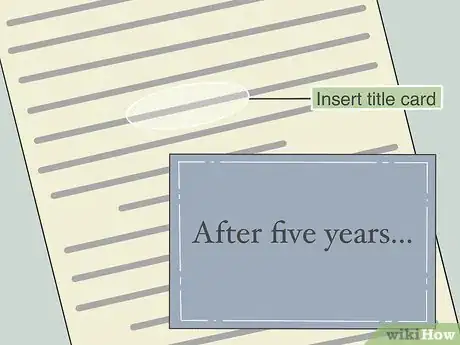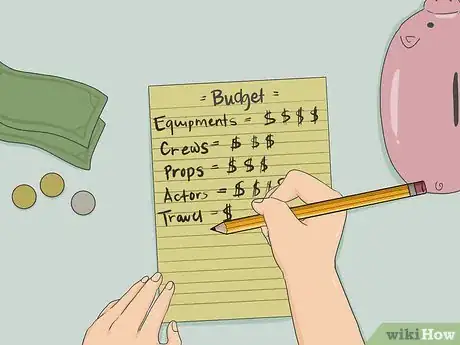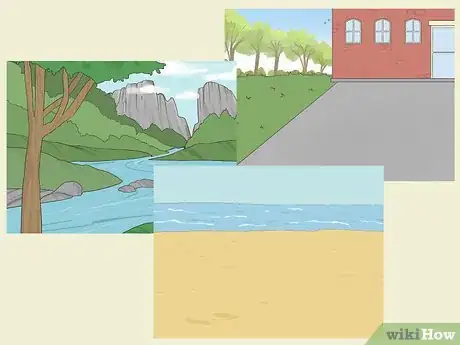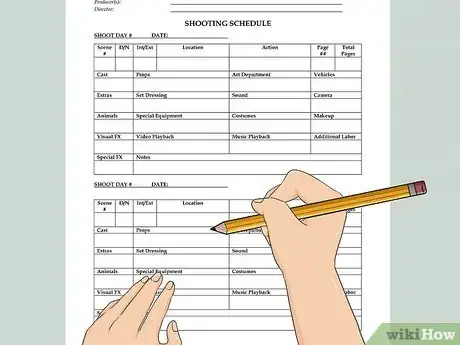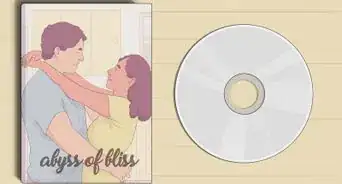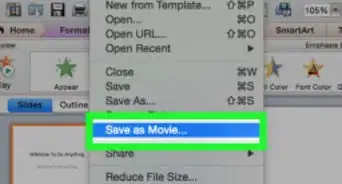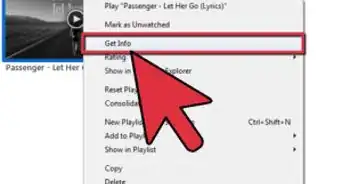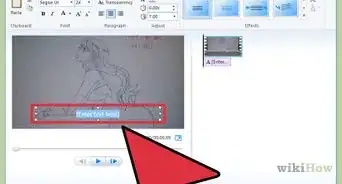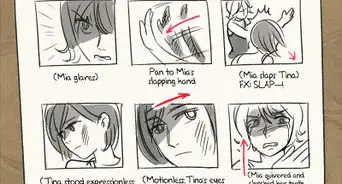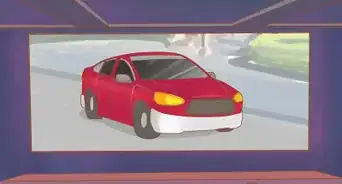This article was co-authored by wikiHow Staff. Our trained team of editors and researchers validate articles for accuracy and comprehensiveness. wikiHow's Content Management Team carefully monitors the work from our editorial staff to ensure that each article is backed by trusted research and meets our high quality standards.
There are 11 references cited in this article, which can be found at the bottom of the page.
This article has been viewed 109,556 times.
Learn more...
Silent movies are movies that have no spoken dialogue, allowing the actors to communicate with actions and body language. They often have background music, but some are completely silent. Silent movies were popular a hundred years ago, but you can still make your own today! Plan, film, and edit your silent movie to create a story told with visuals and music.
Steps
Creating a Screenplay
-
1Prepare by watching old silent films. Silent movies haven’t been popular since the 1920s, so you may have never seen one before. Before you make your own, learn from how people made silent movies in the past. There’s no need to reinvent the wheel.[1]
- You can also try to find contemporary silent films, though they are less common.
-
2Learn about screenwriting conventions for your genre. Different genres of movies, like comedy, horror, mystery, and romance, tend to follow different kinds of story arcs. You don’t have to stick strictly to genre, but picking a genre might help organize your story. You’ll also want to read some examples of silent film screenplays.[2]
- A silent film screenplay with include an actor’s motions and facial expressions, rather than dialogue.
Advertisement -
3Write a clear story that you can tell without dialogue. Writing a story for a silent film is pretty different from a normal movie. Instead of creating a script and focusing on witty or subtle dialogue, you’ll need to craft a story that is easy to understand through gestures and facial expressions.
- If your story needs a lot of complicated exposition, it’s probably not the best fit for a silent movie.
-
4Draw out your story in a storyboard. Storyboarding lets you edit before you film, which will save you a lot of time and money. Create an empty template for your story board, and plan what goes into each cell. Don’t worry if you’re not an artist. Simple stick figures can work. Your thumbnails should show the composition, camera angle, type of shot, and what actors are in the frame.[3]
- Use rectangles with the same ratio as video, 16:9.
- Storyboarding is different from the screenplay, because it shows visually how the film will look.
-
5Include different camera angles and zoom techniques in your storyboard. Use high shots (above eye level) and low shots (below eye level or from the ground) to create a more varied visual feel. Use different zoom levels, such as close ups and long shots.[4]
- Use close up shots to capture facial expressions of your actors and wider shots to establish setting.
- Interesting camera angles can help retain your audience’s interest, which is very important in a movie without dialogue.
-
6Plan when you will use title cards. Title cards, also called intertitles, appear in silent movies with key pieces of dialogue or exposition, explaining points that are impossible or far too difficult to convey silently. Don’t use these too often, because you want to mostly rely on the actor’s body language, but cards are an important tool to weave the narrative together. Look back at old movies for examples of title cards.
- Watch old silent films to understand how they use title cards.
Filming the Movie
-
1Create a budget for your movie. If you want, fundraise for your movie with a kickstarter campaign or on social media. Remember to budget for actors, equipment, crew, and post-production. If you plan to apply with your films to festivals, you’ll also have to save money for application fees, travelling to festivals, etc.[5]
- Once you know how much money you have, it will determine your future decisions on choosing actors and crew.
-
2Choose actors for each role in your screenplay. When finding an actor, be specific about exactly what you have in mind. If you need multiple actors for your movie, make sure they have good chemistry together. Ask your friends to act for you if you’re doing an amateur production, or advertise on online casting sites or with an agency if you’re making a more professional movie.[6]
- Since it’s a silent movie, don’t audition for aspects like voice and enunciation. Instead, look for actors with great physical expressiveness.
-
3Find a crew to help with filming and editing. If you want a very small crew, you’ll at least need people to operate the cameras, do the make-up and hair, operate the lights, and assist with production and video-editing.[7]
- Big budget movies often have hundreds of people on their crews.
-
4Use the best cameras and lighting that your budget will allow. Depending on what quality of movie you intend to make and your budget, there’s quite a range of cameras you can use. You could film using smartphone cameras for a more affordable option. If you have a bigger budget, you can buy or rent video cameras. Buy or rent light a lighting kit, or make your own kit using lights, sheets for diffusion, and bounce cards.[8]
- It’s ideal to have at least 3 cameras, so you can film two people talking and a shot of the whole scene at once. They should be able to shoot in the same format.
- Don’t bother spending money on a nice microphone, because you’re not recording anyone.
-
5Find filming locations and props. In a silent movie, the visuals are especially important, so take care finding a location that works for your story and budget. Make a list of all the locations you need for your shots and go location scouting. One way that silent movies are easier is that you can film in as noisy a place as you want, since the sound will be edited out anyways. Make a list of all the props that you are going to need in your movie. Some of them you may already have on hand, while others you will have to borrow or buy.[9]
- If you don’t have access to a certain place or need a fantasy setting, you’ll have to build a set.
-
6Create a schedule that includes actors, crew, location, and props. Plan when and where you will film each scene. Being organized in advanced will help you communicate with all the people involved in your movie. Leave time for multiple takes, mistakes, and redos. Filming rarely goes perfectly according to plan.
- Don’t film in the order of the story, but rather in the order that makes sense for your locations. For example, if you have a scene at the beginning and end that are in the same spot, film both while you’re there.
-
7Film multiple takes of each scene. Later, when you’re editing the footage, you can choose which moments are best from each scene. Film with multiple cameras at the same time, so that you can splice together the scene from various angles. Some directors do only three takes per scene, while others do tens.[10]
- Even if you think it went well the first time, do a few more takes so you have more footage for when you’re editing.
- Remember that no voices will be recorded. Use this to your advantage by freely communicating between cast and crew with voice, which will be ultimately edited out anyway.
Editing the Footage
-
1Upload your footage to a computer. While it is possible to edit directly on your smartphone if that’s where you filmed, it’s worth it to upload your footage from the camera to your computer. Save your footage in multiple locations, not just on one computer. You don’t want to lose all your hard work!
-
2Use video-editing software to compile and edit your footage. There are many different kinds of video-editing software available. If you’ve never used it before, you might want to take an online course to learn how. While editing, make sure your cuts are tight. If there are multiple takes of the same scene, find the actor’s best performances and splice together the different shots.[11]
- Pay homage to old silent films with effects. Since you are doing a silent film, you may want to pay homage to the old classics by using tinted effects, or vignette frames.
-
3Edit out the background sound. Even though your actors weren’t speaking during the shot, there will be a lot of background noise that you need to edit out. After all, this is a silent movie. You can always add sound effects later, if you want, like doors opening, or a bell ringing. It is fairly straightforward to delete or mute the audio in video-editing software.
-
4Create and photograph the title cards. These cards can really help the audience. Get creative with the lettering and style of the card, but make sure it’s legible and visible for long enough for the audience to read. You may end up having to make more title cards than you originally planned, if more explanation is needed to understand the plot.
- Once you have a card, take a picture of it, upload it to the computer, and incorporate it into the movie.
-
5Add background music. In the old days, live orchestras often created the score for silent movies. For your movie, though, you probably want to add in music. Use free music that’s in the common domain whenever possible. Check the copyright information before using music so you don’t accidentally run into legal trouble.[12]
- If you’re not planning on posting your movie online or sharing it, you can use any music you own.
-
6Ask friends to watch the movie and see if they can understand the plot. Now that the first draft of your movie is all set, it’s time to get people to watch it! Make sure they can follow the story. If there are confusing moments, you might have to go back to editing and add in more footage or a title card.[13]
- Once your silent movie is done it’s time to break out the popcorn and enjoy your hard work.
Community Q&A
-
QuestionCan I use my phone to shoot the footage?
 Community AnswerAs long as you can edit the footage, then yes, you can use your phone for shooting.
Community AnswerAs long as you can edit the footage, then yes, you can use your phone for shooting. -
QuestionCan I spy on my coaches?
 Community AnswerNo, don't film anyone without their consent.
Community AnswerNo, don't film anyone without their consent.
References
- ↑ https://www.raindance.org/making-silent-films-today-8-tips/
- ↑ https://ew.com/article/2012/02/24/oscars-2012-behind-the-scenes-what-does-a-silent-film-screenplay-look-like-enter-the-artist/
- ↑ https://photography.tutsplus.com/tutorials/how-to-make-a-storyboard-for-video--cms-26374
- ↑ https://www.studiobinder.com/blog/ultimate-guide-to-camera-shots/
- ↑ https://www.indiewire.com/2014/07/15-tips-on-making-your-first-micro-budget-feature-24337/
- ↑ https://www.nyfa.edu/student-resources/film-producing-how-to-cast-the-right-actors-in-your-film/
- ↑ https://www.indiewire.com/2013/09/the-5-people-filmmakers-need-for-a-tiny-skeleton-crew-34424/
- ↑ https://home.bt.com/tech-gadgets/phones-tablets/4-reasons-your-smartphone-is-better-than-a-camcorder-and-4-reasons-it-isnt-11363972496383
- ↑ https://www.raindance.org/making-silent-films-today-8-tips/
- ↑ https://www.creativebloq.com/advice/8-tips-for-getting-through-a-film-shoot
- ↑ https://digitalfilms.wordpress.com/2008/12/16/12-tips-for-better-film-editing/
- ↑ https://creativecommons.org/about/program-areas/arts-culture/arts-culture-resources/legalmusicforvideos/
- ↑ https://www.raindance.org/making-silent-films-today-8-tips/