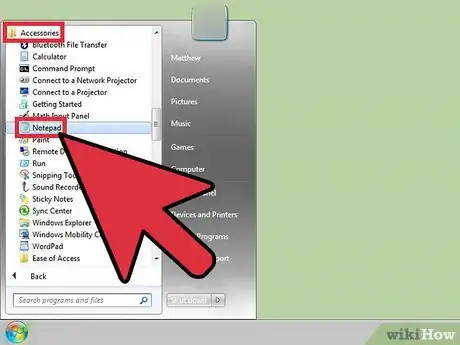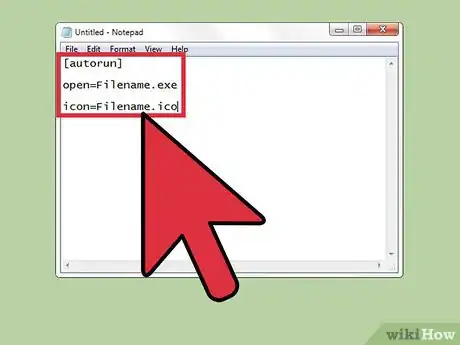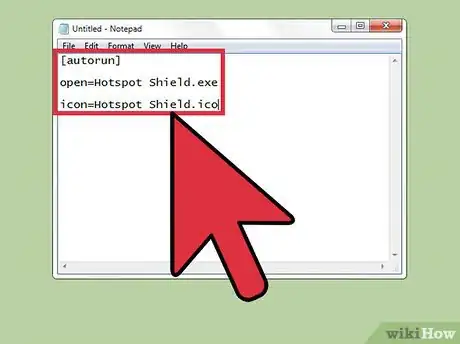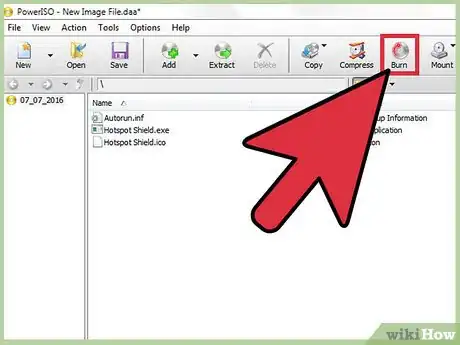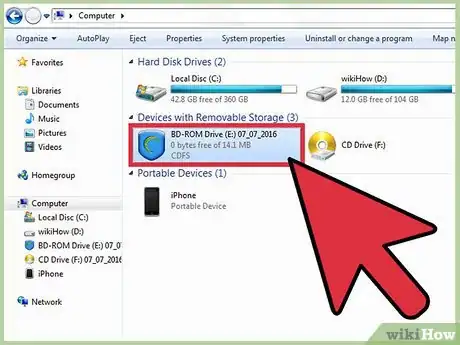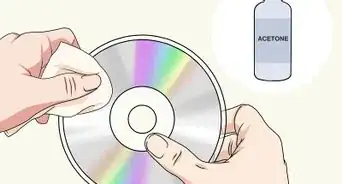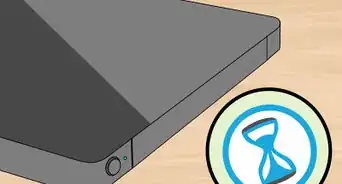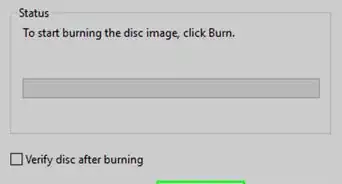X
wikiHow is a “wiki,” similar to Wikipedia, which means that many of our articles are co-written by multiple authors. To create this article, 13 people, some anonymous, worked to edit and improve it over time.
The wikiHow Tech Team also followed the article's instructions and verified that they work.
This article has been viewed 287,274 times.
Learn more...
Autorun is a feature within Microsoft Windows that detects when a CD is inserted into the CD-ROM and runs the applications on the disc automatically. It is a convenient way to create an installation CD for anything from video games to integral system programming.
Steps
-
1Open Windows Notepad. To begin making an autorun CD, click open the start menu followed by a folder named "Accessories." Open Windows Notepad, which will be located within that folder. Alternatively, you can also type "Notepad" into the search or run bars on your Start menu in order to launch it directly.
-
2Create an Autorun.inf file, which is a text file that Windows automatically looks for when a CD-Rom is placed into your system. Type the following into Notepad:[autorun] open=Filename.exeicon=Filename.icoAdvertisement
-
3Replace both 'filenames' with the actual name of the program's .exe and .ico that you are trying to burn to the autorun CD. After finishing that, save the file. However, instead of saving it as a .txt file, choose "All Files" from the "Save As" drop down menu. Name the file Autorun.inf and save it to your desktop. If the program you are trying to make an autorun CD out of doesn't have an .exe file, it may have a .msi file instead. If this is the case, replace the open=Filename.exe with open=Filename.msi.
-
4Burn the Autorun CD. Start your CD burning program and follow the instructions for burning the type of disc you are trying to make. Now that you have the Autorun.inf saved to your desktop, find it and add it to your CD. Place it in the main directory of the CD itself, as this is where Windows will look for the file.
- Check the burning software's options thoroughly. Some types of CD burning software have an option to make the disc autorun capable or bootable automatically. If you are using this tutorial in order to make an installable copy of a computer operating system, you need to find the option to make your CD bootable, as just making it an Autorun CD will not fulfill that on its own.
-
5Place the CD in your disc tray. Make sure to test your newly made Autorun CD before you delete any of the program materials. The CD will launch automatically if the steps were followed correctly and the burning process completed without errors.
Advertisement
Community Q&A
-
QuestionHow do I start an autorun disc?
 Community AnswerAn autorun CD will start itself if the CD drive settings are set to autorun.
Community AnswerAn autorun CD will start itself if the CD drive settings are set to autorun. -
QuestionHow do I add more .exe files?
 Community AnswerAdd the command "open=executable.exe." You can use it as many times as necessary. It will open the executables in order from top to bottom.
Community AnswerAdd the command "open=executable.exe." You can use it as many times as necessary. It will open the executables in order from top to bottom. -
QuestionHow do I create an auto run DVD from several .zip files?
 DenneiskTop AnswererExtract the zip file's contents, and then using an archive software, put the files into an iso. Be sure to include the autorun file if you're planning on using that.
DenneiskTop AnswererExtract the zip file's contents, and then using an archive software, put the files into an iso. Be sure to include the autorun file if you're planning on using that.
Advertisement
Things You'll Need
- Windows Notepad
- Blank CD/DVD
- CD/DVD burner and CD/DVD burning program
About This Article
Advertisement