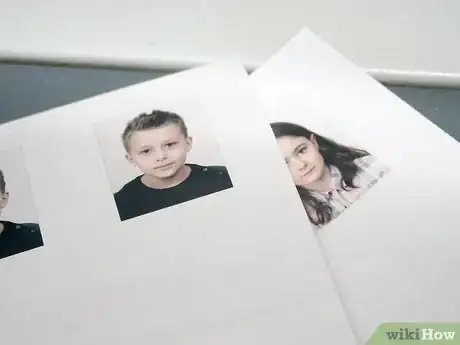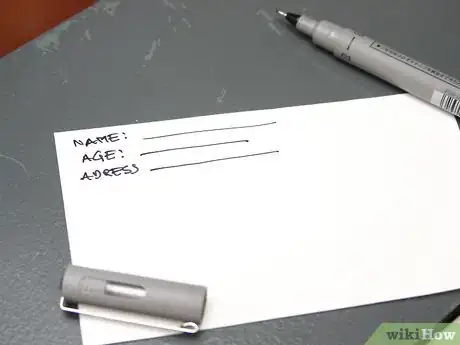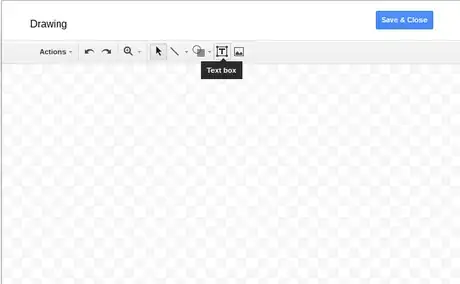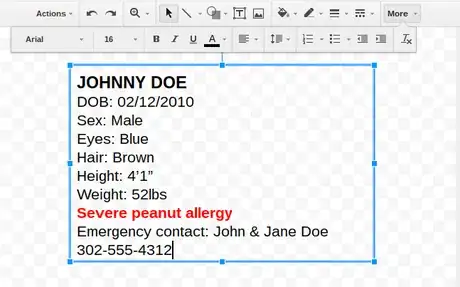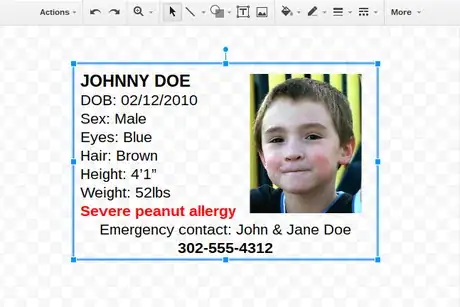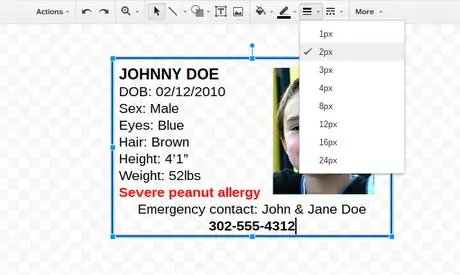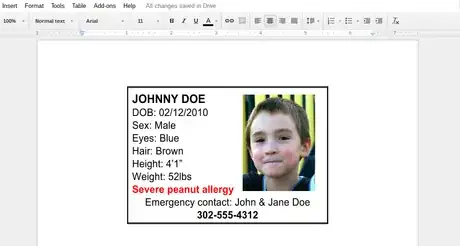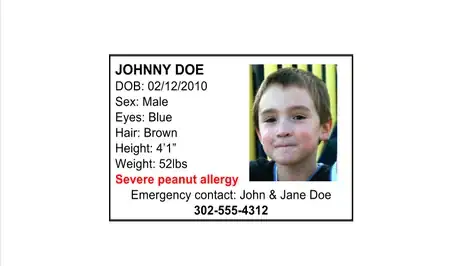wikiHow is a “wiki,” similar to Wikipedia, which means that many of our articles are co-written by multiple authors. To create this article, 11 people, some anonymous, worked to edit and improve it over time.
This article has been viewed 63,283 times.
Learn more...
Child ID cards are extremely important - they contain information about your child that can help save their life in the event of an allergy, help reunite you with your child in case of separation, and save time when providing a description of your child to the police in case they go missing. You can give a copy to your child to carry with them on trips and outings, give a copy to your child's caregiver, and keep a copy for yourself. These ID cards don't take much work to make, but can help give you a lot of peace of mind. Read on to learn a simple way to make an ID card for your child.
Steps
-
1Choose a recent picture of your son or daughter. In case your child ever goes missing, having a good picture of them to provide to the police will be extremely valuable. Pick a picture that is clear and well-lit, so that you can easily see your child's face. Avoid using a full-body shot - instead, choose one where just your child's face and shoulders are visible. If possible, use a picture with a light background, or at least one with a solid-colored background, to ensure that your child's face is the focus of the image. If you don't have a good enough picture, you can always take one yourself with these considerations in mind.
-
2Write down the information you'd like to put on the card. It's up to you to decide how much personal information you'd like to include on your child's ID card. While you may not want to put down all of their personal information, some things you may want to include are:
- Your child's name
- Your child's date of birth
- Your child's gender
- Your child's hair and eye color
- Your child's height and weight
- Any allergies, medical conditions, or disabilities your child has
- Any emergency contact information
Advertisement -
3Create a text box on your computer. To do this, open up a program like Microsoft Word or Google Docs. Remember to make the text box a similar size as a credit card (roughly 2x3 inches), so that you can easily keep a copy of the ID in your wallet.
-
4Type your child's information in the box. Input all of the information you'd like to include, and play around with the formatting until you're happy with how it looks. Use a font that's clear and easy to read, such as Arial or Times New Roman. You can use colors, bold, italics, or underlines to draw attention to the most important pieces of information on the card.
-
5Add your child's picture. To complete the ID card, insert a copy of the picture you chose earlier, and fit it into your text box. The image should be approximately 1.5x1.5 inches, and is usually placed in the upper right corner of the card.
-
6Insert a border. To make a border around your child's ID card, adjust the line weight as shown, using whichever line weight you feel looks the best.
-
7Save your file. Once you're happy with the way your child's ID card looks, save the file so that whenever you need to update it, you won't have to start the process all over again.
-
8Print and laminate the ID card. If possible, print the ID in color so that your child's picture will be as accurate as possible. From there, laminate the ID card to protect it.
Community Q&A
-
QuestionHow do I create a text box?
 Community AnswerIf you are using Word, then click on "Insert" at the top of the screen. At the top you should see a picture of a box, click on that and there you have it!
Community AnswerIf you are using Word, then click on "Insert" at the top of the screen. At the top you should see a picture of a box, click on that and there you have it! -
QuestionCan I make one for my child just for fun, or do they have to be for if the child goes missing?
 ChristyCommunity AnswerYou can make one for your child for fun, and it will still be helpful to him/her if they go missing if you put their name and address and your phone number on it.
ChristyCommunity AnswerYou can make one for your child for fun, and it will still be helpful to him/her if they go missing if you put their name and address and your phone number on it. -
QuestionCan this ID be used for airplane flights?
 MisterFancyPantsCommunity AnswerNo, if you are traveling internationally, then you’ll need a passport. Even if you are not traveling internationally, it is still a good idea to bring one.
MisterFancyPantsCommunity AnswerNo, if you are traveling internationally, then you’ll need a passport. Even if you are not traveling internationally, it is still a good idea to bring one.