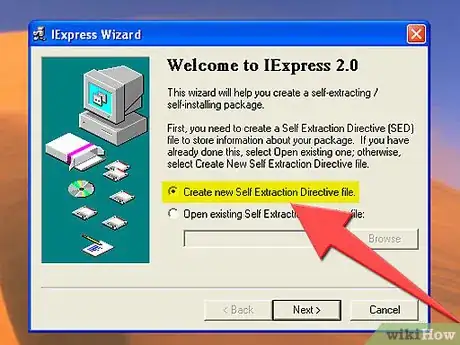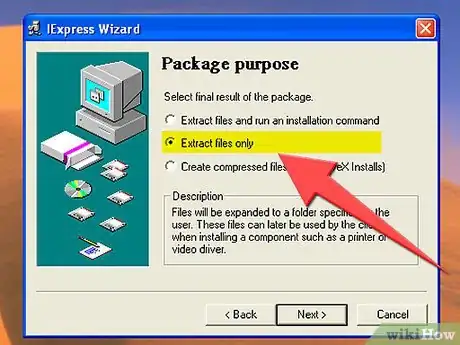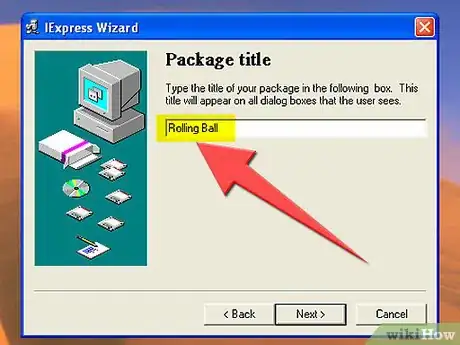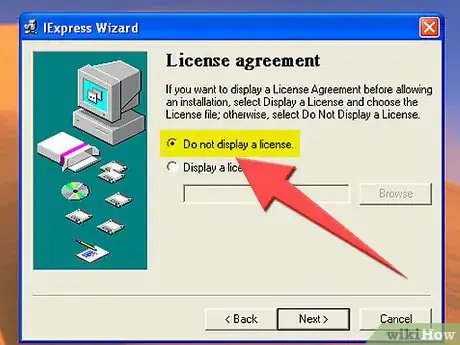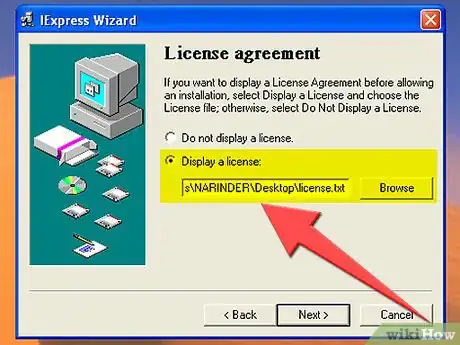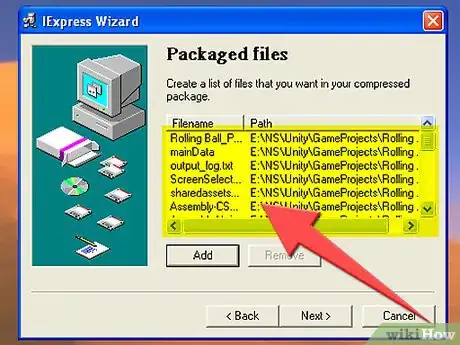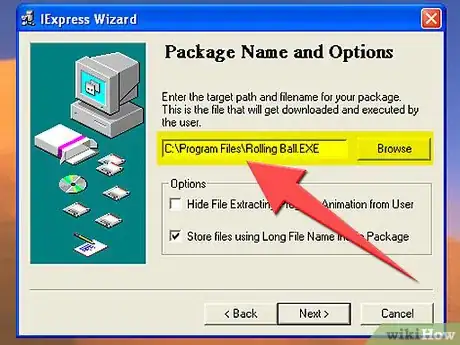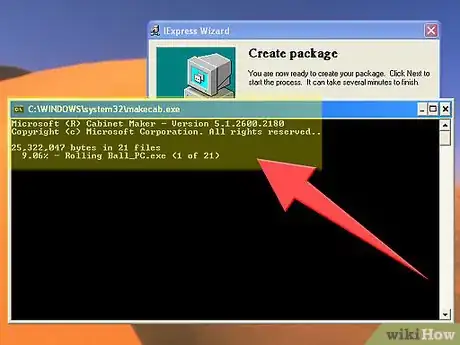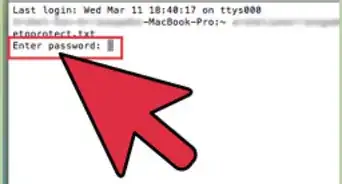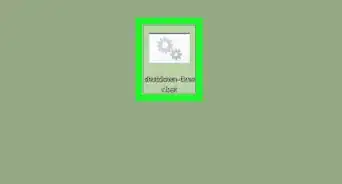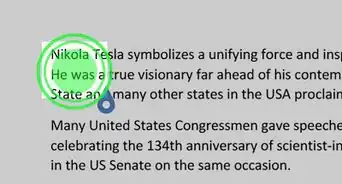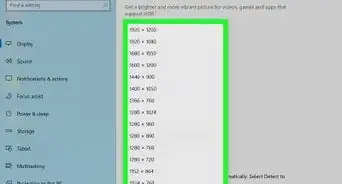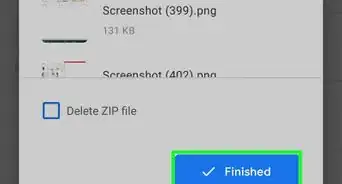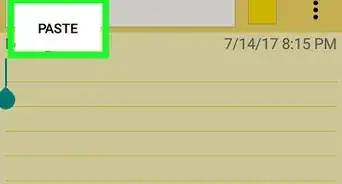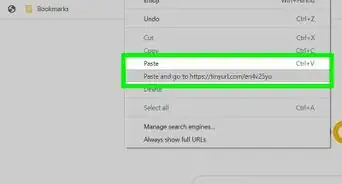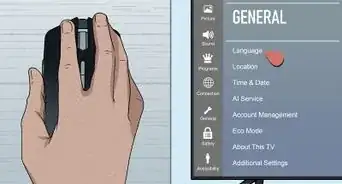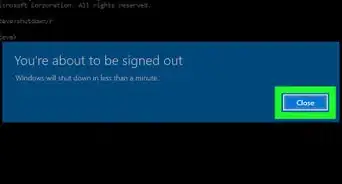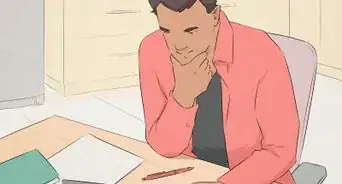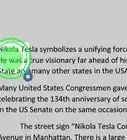X
wikiHow is a “wiki,” similar to Wikipedia, which means that many of our articles are co-written by multiple authors. To create this article, 11 people, some anonymous, worked to edit and improve it over time.
This article has been viewed 193,312 times.
Learn more...
If you have an .exe file (or really any file) you've made or not, and you want to make an installation to it. The process is easy and quick, just the tutorial is very detailed. This works on Windows Only.
Steps
-
1Use the keyboard command Windows Key+R and type into the Run box iexpress.exe. The run app can also be found by typing into search, "Run".
-
2Wait for a wizard menu to pop up. If you have a .SED file, pick "Open existing SED", but since this is probably your first time with this, pick the top option, then "Next".Advertisement
-
3On the 2nd menu, you need to pick what will happen after the installation process has finished.
- If you want the files will be extracted to a folder the installation makes, select the first option, and click on "Next".
- If you want the installation file only to be installed, check the middle option, and click on "Next".
- Do NOT pick the third option. It will make a CAB file, not an installation file.
-
4Pick a title for your installation. This will be the file name for the installation, but it will also be displayed on the Title Bar (the bar above the program). Click on "Next".
-
5
-
6
-
7Now pick the files you want to install. Click "Add" to add a file. If you want to erase a file you've uploaded, click it to highlight it and click on "Remove". After you've finished, click on "Next".
-
8Now pick the size of the installation window. This is all up to you and your preferences.
- If you want the window size to be about the size of an error message, pick the first option and then click on "Next".
- If you want the window to be behind everything, pick the second option and then click on "Next".
- If you want the window size to be small, pick the third option and then click on "Next".
- If you want a full-screen installation, pick the last option and then click on "Next".
-
9Now you can pick a finishing message to top it all up. Messages that pop up after the installation ended, like "Thanks!", "Installation Completed, You may exit" or even "Visit my website!".
-
10Now pick where the installation file itself will be at. This is where the final product will be saved at your computer, to send it to others or to upload. Click next, and go through the finishing notes.
-
11A CMD window will pop up - don't close it! It loads the files to the installation and creates the wizard.
-
12Click Finish once the CMD window has closed. The wizard will close, and you'll find your installation file in the directory you specified.
Advertisement
Community Q&A
-
QuestionI got the message "Error opening MakeCAB Directive File". What could be wrong?
 Community AnswerYou have to run IExpress as Administrator. Press the Windows key, then type IExpress. After that, right click on IExpress and select "Run as Administrator."
Community AnswerYou have to run IExpress as Administrator. Press the Windows key, then type IExpress. After that, right click on IExpress and select "Run as Administrator." -
QuestionIf I just install an application, will it run after installation on a client's computer?
 JulieCommunity AnswerAfter installing a program on a computer, it does not always open automatically. Sometimes you will need to locate the program/application on the installed computer and open it manually.
JulieCommunity AnswerAfter installing a program on a computer, it does not always open automatically. Sometimes you will need to locate the program/application on the installed computer and open it manually. -
QuestionIt also has an option to "Install Programs To Launch." What does that mean?
 Marcus rCommunity Answer"To launch" means at the startup of your OS, software starts running automatically then.
Marcus rCommunity Answer"To launch" means at the startup of your OS, software starts running automatically then.
Advertisement
Warnings
- Installation file might not work or crash on old computers.⧼thumbs_response⧽
- This method does not work on Mac and Linux.⧼thumbs_response⧽
- Do not put too many files to install, or a very large file (such as a 1GB game). The installation wizard might crash, as well as the installation itself.⧼thumbs_response⧽
Advertisement
About This Article
Advertisement