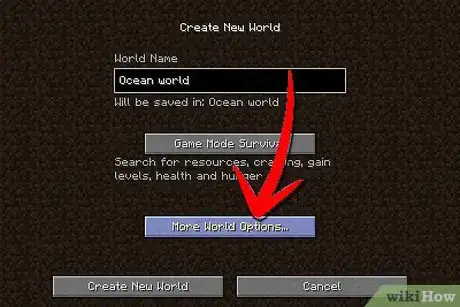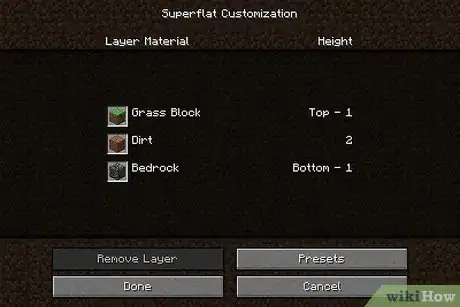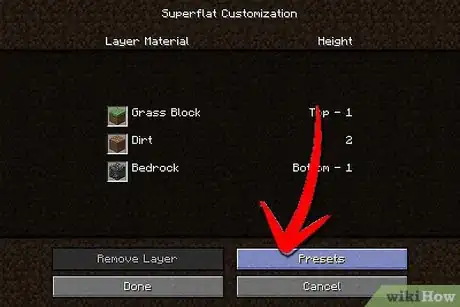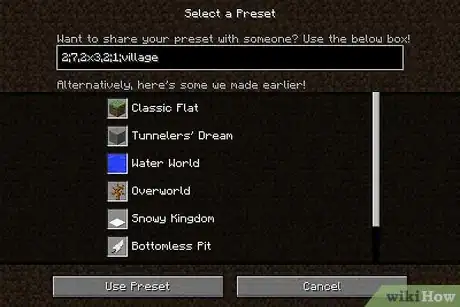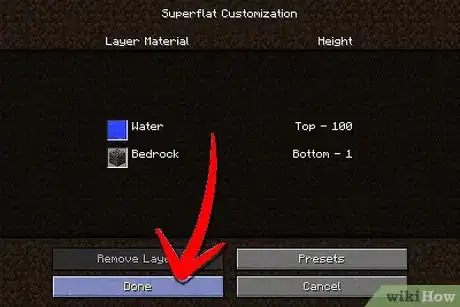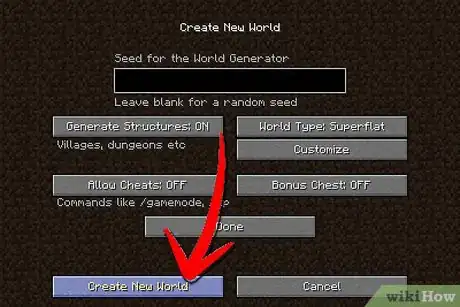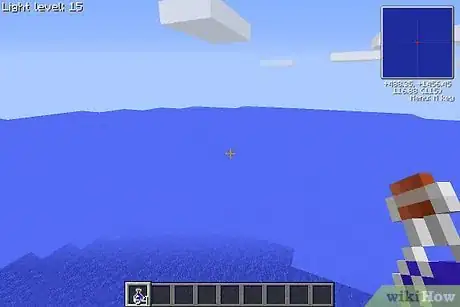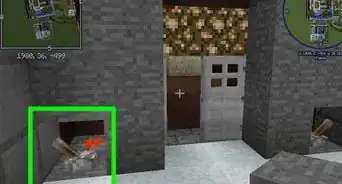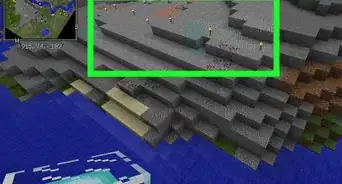X
wikiHow is a “wiki,” similar to Wikipedia, which means that many of our articles are co-written by multiple authors. To create this article, 10 people, some anonymous, worked to edit and improve it over time.
This article has been viewed 60,086 times.
Learn more...
Have you ever wanted to have an endless ocean in Minecraft? Or, maybe you are an underwater person and you like to build underwater kingdoms and domes? Well, you can create an Ocean World in Minecraft!
Steps
Part 1
Part 1 of 2:
Creating The World
-
1Open your Minecraft Program and click Single Player. Single Player is a place in Minecraft where you can be all alone and play in three different game-modes: Survival, Hardcore, and Creative.
-
2On the bottom right corner, click the button titled "Create New World". This will bring up a screen allowing you to change the options of your new world before creating it.Advertisement
-
3Locate the "More World Options..." button. Then click it; After clicking this button, an advanced options screen will pop-up. From there: Click World Type: Default and until it says World Type: Superflat.
Advertisement
Part 2
Part 2 of 2:
Customization
-
1Click the button that says Customize.
- After clicking Customize, a screen named Superflat Customization will appear. From this screen, you can see what your world will turn out looking like. Of course, it starts off as the basic Minecraft layout for a Flat world: 1 layer of Grass, 2 layers of Dirt, and 1 layer of Bedrock.
- If you don't want to use the basic layout, you can create your own.
- After clicking Customize, a screen named Superflat Customization will appear. From this screen, you can see what your world will turn out looking like. Of course, it starts off as the basic Minecraft layout for a Flat world: 1 layer of Grass, 2 layers of Dirt, and 1 layer of Bedrock.
-
2
-
3Create a layout for your Minecraft world. You will see a list of layouts you can use for your Minecraft world (or, you can create your own if you don't want to use them). Instead, we shall create our own! There is already a layout named Water World, but that tends to be very glitchy and there are craters in the water! (If you decide that you would like to use it anyway, then there is no need to read and further).
-
4Look at the text box, at the very top. This is where you can type in the code for the Layout. Clear this box, and enter your own code for better results. Now Copy & Paste this code into the box: 2;7,100x9;1;biome_1,village
- It should now say what is shown in the picture (if it doesn't, don't worry; you can just edit it again or copy and paste the code again).
-
5Click the button titled Use Preset (at the bottom of the page). Then press Done
-
6Press "Create New World"! This may take about 30 - 60 seconds to generate, so be patient.
-
7Enjoy your new world!
Advertisement
Community Q&A
-
QuestionHow many oceans in the world?
 SunPuppyCommunity AnswerIn the real world, there are five oceans. In Minecraft, there is an infinite number of oceans, as Minecraft worlds go on infinitely.
SunPuppyCommunity AnswerIn the real world, there are five oceans. In Minecraft, there is an infinite number of oceans, as Minecraft worlds go on infinitely. -
QuestionCan I do this in Minecraft Pocket Edition 1.9?
 VerinTop AnswererUnfortunately, no. As of the time this answer is written (Dec 1, 2020), the Bedrock Edition (formerly known as Pocket Edition) of Minecraft still doesn't allow for custom Superflat worlds. I should also point out that we are currently in the 1.16.100 version of the game.
VerinTop AnswererUnfortunately, no. As of the time this answer is written (Dec 1, 2020), the Bedrock Edition (formerly known as Pocket Edition) of Minecraft still doesn't allow for custom Superflat worlds. I should also point out that we are currently in the 1.16.100 version of the game.
Advertisement
Things You'll Need
- The Minecraft program
About This Article
Advertisement