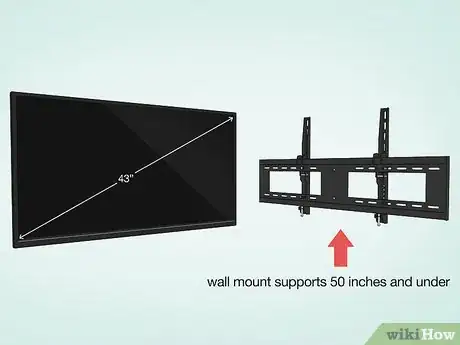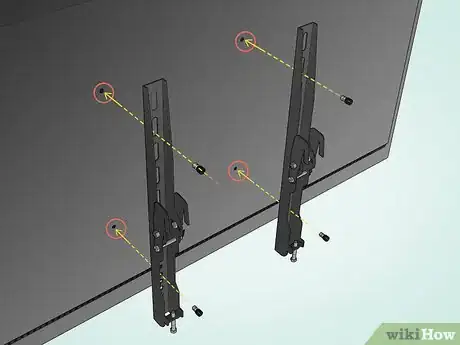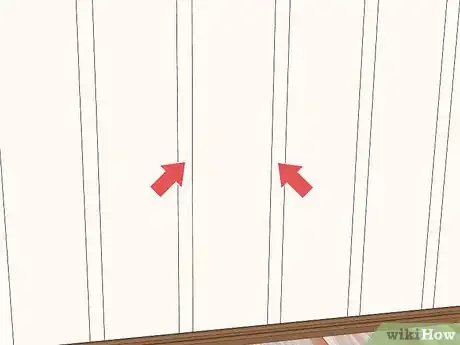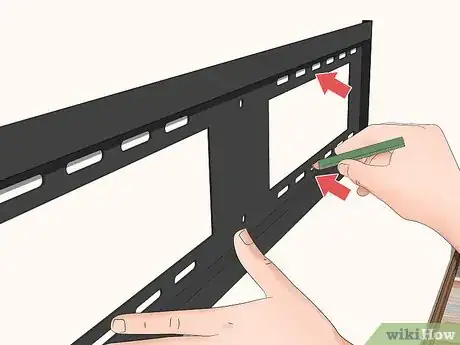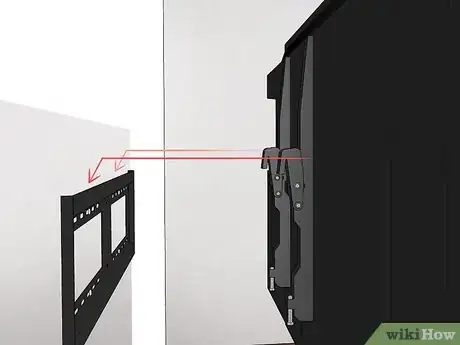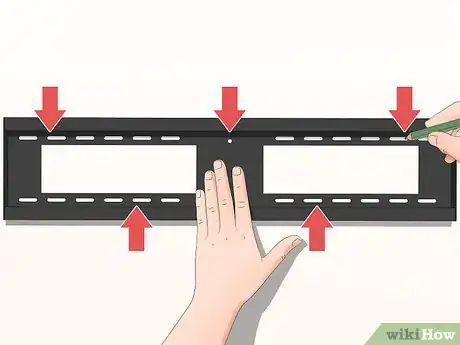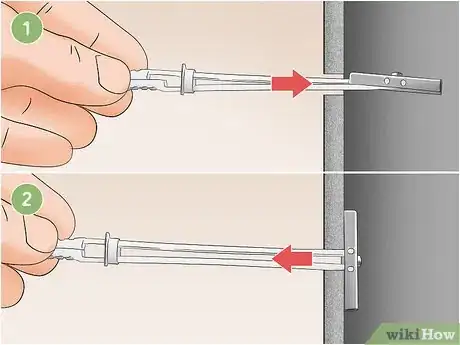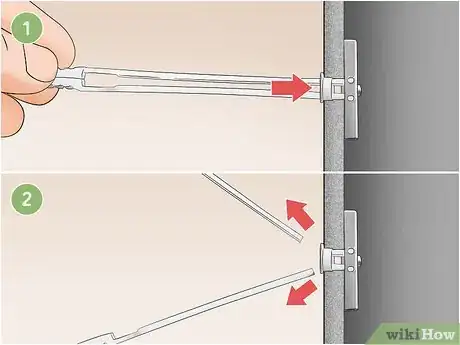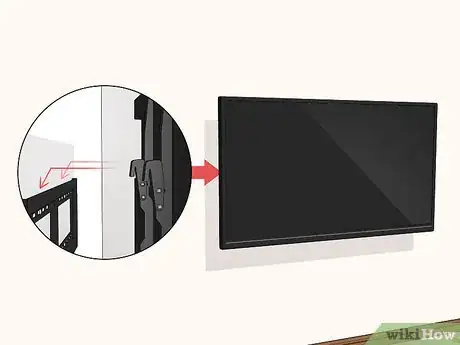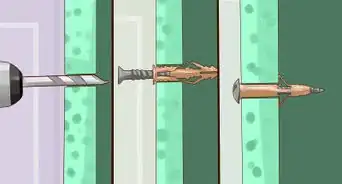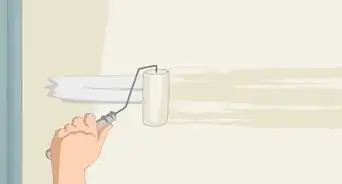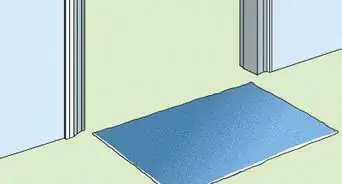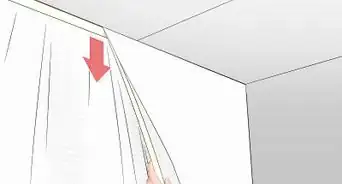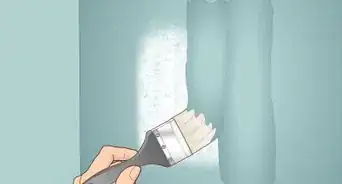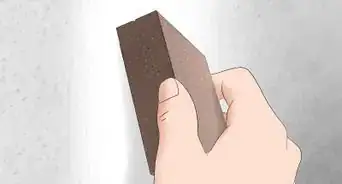This article was co-authored by Jason Phillip and by wikiHow staff writer, Hunter Rising. Jason Phillip is a handyman specializing in mounting and hanging objects onto walls. With over five years of experience professionally mounting and installing objects through his company, Jason's Handyman Services, Jason's work includes working with mounting window AC units, designing art gallery walls, installing kitchen cabinets, and replacing light fixtures on drywall, brick, and plaster. He has been rated a "Top Pro" every year since 2016 by Thumbtack for being one of the highest-rated, most popular professionals on Thumbtack.
There are 14 references cited in this article, which can be found at the bottom of the page.
This article has been viewed 370,394 times.
Mounting a TV on your wall can create a theater-like experience in your room without using an entertainment center. While it may seem tricky to hang a TV on drywall, there are a few ways to make sure it stays secure without it falling down. Once you get a mount that works with your TV, check if there are studs behind your drywall. If there are, then you can screw the mount directly into the studs. Otherwise, you’ll have to use toggle bolts so the TV doesn’t fall out. Once you’re done installing the mount, you’ll be able to comfortably watch your new TV!
Steps
Getting and Planning Your TV Mount
-
1Get a mount made for the weight of your TV. There are many different types of mounts you can get, but they need to be compatible with your TV and support its weight. Check the weight of your TV in its instruction manual or on the box, and write it down so you don’t forget. Search for TV mounts online or at electronics stores for one that fits the size of your TV.[1]
- If you want to ensure the mount is compatible with your television, search online for its model number followed by “mount” to find lists of compatible styles. Otherwise, you can get a universal mount that works with multiple styles of TVs.
- Full-motion mounts allow you to tilt and turn the TV screen so you can position it however you want it.
- Set mounts don’t turn, but you may be able to adjust the direction it tilts up or down.
-
2Screw the mount’s bracket into the holes on the back of your TV. The TV mount has 2 parts; a bracket that connects to the back of your TV, and a mount that attaches to the wall. Take the bracket out of the packaging and line it up with the holes near the 4 corners of your TV. Use the screws provided with the mount to attach the bracket to the back of your TV.[2]
- Don’t overtighten the screws on the back of your TV or else you could damage it.
Advertisement -
3Find a place to mount your TV that’s at your eye level when you watch it. The best viewing angle for your TV is so the center of the image lines up with your eye level, which is usually around 36–45 inches (91–114 cm) from the floor. Look for a spot in your room where multiple people will be able to see the TV once it’s mounted and you don’t have to arch your neck to look at it.[3]
- Ask 2 helpers to hold the TV at various heights while you sit down if you want to test which viewing angle is most comfortable for you.
Warning: Don’t mount your TV above a fireplace since smoke and soot can damage the internal electronics. In addition, the viewing angle will usually be too high to be comfortable.
-
4Check to see if your wall has studs with a stud finder. Hold a stud finder flat against your wall and turn it on. Move the stud finder slowly across your wall until it beeps or until you see the display light up. If you’re able to find studs in the wall, then you can mount your TV directly to them. If you don’t find any studs in your wall, then you’ll need to use toggle bolts to hold the mount in place.[4]
- If you don’t have a stud finder, you can try knocking along your wall to listen for a solid sound, which means there’s a stud behind it. If your wall sounds hollow, then there are no studs.
- If there aren't any studs where you want to mount your TV, get drywall mounts
Mounting Your TV on Studs
-
1Mark 2 studs on your wall where you plan to hang the TV. Use your stud finder to locate 2 adjacent studs in the spot where you want to mount your TV. Once you find the 2 studs, use a pencil to mark them at the height you found earlier for the viewing angle. Check that your marks are the same height using a straightedge or a level.[5]
- If the studs don’t line up where you want to place your TV, then you’ll have to mount the TV without studs using toggle bolts.
- Some mounts can be attached to a single stud.
-
2Hold the TV mount against the wall so you can mark the holes. The part of the mount that connects to the wall will have multiple holes on the top and bottom. Put the mount against your wall so it’s level and mark the holes that line up with the studs. Pull the mount off of the wall and check to make sure the marks are level again.[6]
- Aim to line up 2 holes in each of the studs so the mount hangs securely.
-
3Pre-drill holes in the wall on the marks you made.[7] Use a drill bit with a diameter that’s 1⁄8 in (0.32 cm) shorter than the diameter of the screws provided in the mount’s package. Hold the drill bit so it’s horizontal and drill through the marks you made for each hole.[8]
- Avoid attaching the TV mount without pre-drilling the holes since you could chip the drywall or split the wood of the stud.
Tip: If you have metal studs, be sure to use a bit made to drill through metal, or else you can damage or break the bit.
-
4Screw the mount into the wall with a screwdriver. Hold the mount against the wall so the holes on it line up with the holes you drilled in the wall. Put the screws that were included with the TV mount into the holes you drilled and screw them in by hand. Once they’re hand-tight, use a screwdriver to secure the mount to the wall.[9]
- You may need to use a socket wrench if the mount has hex bolts instead of screws.
-
5Hang the TV bracket on the wall mount by the hooks on the back. The bracket that attaches to the back of your TV will have hooks so you can clip it into the wall mount. Lift the TV carefully and position the hooks into the channels on top of the mount. Once the TV is on the mount, check if there are screws that hold it in place and tighten them if you need to.[10]
- Take a step back from the TV to check if it’s level. If it isn’t, grab it by the sides and try to rotate it to make your adjustment. If the TV doesn’t move, you may need to loosen the screws again to reposition it.
Using Toggle Bolts for Studless Walls
-
1Position the TV mount and mark where you want to place the holes. Hold the mount against the spot on your wall that lines up with your viewing height you found before. Look at the holes on the top of the mount and choose 3 of them that are evenly spaced apart to make your marks. Then mark 2 end holes on the bottom of the mount for the bottom support screws. Remove the mount from the wall and check if your marks are level.[11]
- Since you don’t have studs to use for support, you need to use more screws to mount the TV to evenly distribute its weight.
-
2Pre-drill 1⁄4 in (0.64 cm) holes into the drywall on the marks. Attach a 1⁄4 in (0.64 cm) to the end of your drill and make sure it’s tightened. Hold the drill against one of the marks you made so the bit is horizontal and drill through it. Continue drilling through the drywall at each of your marks.[12]
-
3Slide 1⁄4 inch (0.64 cm) toggle bolts into each of the holes.[13] Toggle bolts have a hinged wing on the end that holds the bolt securely against your drywall, and they’re hollow so you can screw things into them. Pinch the wings at the end of the toggle bolt and push them into the holes you drilled. Once the wings go through they will open and lie flush with the back of the drywall.[14]
- You can buy toggle bolts from your local hardware store.
- Toggles bolts are typically not included with the TV mount.
-
4Push the toggle bolts' anchors into the holes so you can snap off the ends. The anchor is the small circular plastic piece on the front of your toggle bolt. Slide the anchor into the hole so it’s flush with your drywall. Once the anchor is secure in the wall, bend the long plastic pieces sticking out from the wall to break them off. Push the anchors in on the rest of your bolts so they’re flush with the wall.[15]
- If you have trouble breaking the plastic guides off of the bolts, you can cut them with a pair of scissors or a flush-cut saw.
-
5Screw the mount into the toggle bolts with a screwdriver. Hold the mount against the wall so the holes line up with the toggle bolts. Put the screws that came with your TV mount through each of the holes and turn them clockwise to tighten them in the toggle bolt. Once they’re hand tight, use a screwdriver to secure the mount the rest of the way.[16]
Warning: Don’t use a drill to tighten the screws since you could overtighten them and damage your drywall.
-
6Hang the TV bracket on the mount. The bracket on the back of your TV will have hooks or clips that slide onto the mount. Lift your TV up carefully on each side and line up the hooks with where they fit in on the mount. Slowly let go of the TV to make sure it doesn’t fall off the mounts before tightening any screws or bolts that hold the bracket in place.[17]
- Have a friend help you lift the TV or look where the bracket lines up with the mount to ensure you have it in the correct place.
Expert Q&A
Did you know you can get expert answers for this article?
Unlock expert answers by supporting wikiHow
-
QuestionHow do you mount a TV if you don't have studs?
 Jason PhillipJason Phillip is a handyman specializing in mounting and hanging objects onto walls. With over five years of experience professionally mounting and installing objects through his company, Jason's Handyman Services, Jason's work includes working with mounting window AC units, designing art gallery walls, installing kitchen cabinets, and replacing light fixtures on drywall, brick, and plaster. He has been rated a "Top Pro" every year since 2016 by Thumbtack for being one of the highest-rated, most popular professionals on Thumbtack.
Jason PhillipJason Phillip is a handyman specializing in mounting and hanging objects onto walls. With over five years of experience professionally mounting and installing objects through his company, Jason's Handyman Services, Jason's work includes working with mounting window AC units, designing art gallery walls, installing kitchen cabinets, and replacing light fixtures on drywall, brick, and plaster. He has been rated a "Top Pro" every year since 2016 by Thumbtack for being one of the highest-rated, most popular professionals on Thumbtack.
Handyman
Warnings
- Avoid hanging your TV above a fireplace since the heat or smoke could damage the electronics and it may be too high on the wall to watch it comfortably.[18]⧼thumbs_response⧽
- Don’t mount your TV on walls without studs if you aren’t using toggle bolts since the mount could fall out of the wall and damage the TV.[19] [20]⧼thumbs_response⧽
Things You’ll Need
Getting and Planning Your TV Mount
- TV mount
- Screwdriver
- Measuring tape
- Stud finder
Mounting Your TV on Studs
- Stud finder
- Pencil
- Level
- Drill
- Screwdriver
Using Toggle Bolts for Studless Walls
- Pencil
- Level
- Drill
- Toggle bolts
- Screwdriver
References
- ↑ https://youtu.be/A_SRVBRw86M?t=53
- ↑ https://youtu.be/YdbWKDW4xa0?t=222
- ↑ https://www.bobvila.com/articles/how-high-to-mount-tv/
- ↑ https://www.digitaltrends.com/home-theater/how-to-wall-mount-a-tv/
- ↑ https://youtu.be/YdbWKDW4xa0?t=95
- ↑ https://youtu.be/C9l0zkd91oM?t=39
- ↑ Jason Phillip. Handyman. Expert Interview. 2 July 2020.
- ↑ https://www.bobvila.com/articles/mounting-a-flat-screen-tv/
- ↑ https://www.bobvila.com/articles/mounting-a-flat-screen-tv/
- ↑ https://youtu.be/C9l0zkd91oM?t=162
- ↑ https://youtu.be/C9l0zkd91oM?t=38
- ↑ https://youtu.be/C9l0zkd91oM?t=67
- ↑ Jason Phillip. Handyman. Expert Interview. 2 July 2020.
- ↑ https://youtu.be/C9l0zkd91oM?t=89
- ↑ https://www.popularmechanics.com/home/interior-projects/a22361538/how-to-hang-a-tv/
- ↑ https://www.popularmechanics.com/home/interior-projects/a22361538/how-to-hang-a-tv/
- ↑ https://www.popularmechanics.com/home/interior-projects/a22361538/how-to-hang-a-tv/
- ↑ https://www.tomsguide.com/us/how-to-mount-tv,news-24719.html
- ↑ Jason Phillip. Handyman. Expert Interview. 2 July 2020.
- ↑ https://www.bobvila.com/articles/mounting-a-flat-screen-tv/