X
wikiHow is a “wiki,” similar to Wikipedia, which means that many of our articles are co-written by multiple authors. To create this article, volunteer authors worked to edit and improve it over time.
This article has been viewed 116,244 times.
Learn more...
If your old Xbox is starting to fail and you’re thinking about repairing it yourself, or you want to install a modchip in it, the first step is opening the case. Luckily, with the right tools, opening the Xbox case is only a short process. Follow this guide to learn how.
Steps
Part 1
Part 1 of 3:
Opening the Case
-
1Power off the Xbox. Unplug the console from both the television and its power source.
-
2Place the Xbox upside down on a flat, sturdy surface. The bottom side of the Xbox is covered with manufacturer warning stickers. You will be removing the feet and stickers to reveal six screws.Advertisement
-
3Remove the rubber feet from the bottom of the Xbox. There is a rubber foot in each corner. Use a flathead screwdriver to pry the feet from the case. Under each foot, you will find a screw.
-
4Peel off the Serial and Warranty stickers with a utility knife. You should see a screw under each sticker. You can save the stickers by attaching them to wax paper.
-
5Unscrew the six screws using a Torx 20 screwdriver. Torx screwdrivers have a 6-point star shape and the screws are commonly used in computer equipment and other electronics.
- Set the screws aside so that you don’t lose track of them.
-
6Turn the console upright. Remove the top by pulling up while gently shaking. The entire top part of the case should come directly off. If you are having difficulty removing it, check to make sure that you removed all six screws from the base.
Advertisement
Part 2
Part 2 of 3:
Removing the Drives
-
1Locate the hard drive and DVD drive. If you're facing the front of the Xbox, the hard drive should be on the right and the DVD drive should be on the left. The hard drive is most likely shiny, and the DVD drive is most likely dull gray with a yellow sticker on it.
-
2Unfasten the IDE cable (broad gray cable) from the back of the hard drive. Grip the connector firmly on each side and pull it straight back from the hard drive. The cable might be snug and difficult to remove. Rock it back and forth if you are having difficulty pulling it straight out.
-
3Remove the screw from underneath the IDE cable with a Torx 10 screwdriver. You can find this screw on the divider between the hard drive and the DVD drive.
-
4Lift the hard drive tray out of the case. Once you remove the Torx 10 screw holding it in, you can pull the tray holding the hard drive directly out of the case.
- The hard drive is attached with a power cable. You most likely won’t need to remove the power cable to remove the hard drive from the case, but if you are swapping out the hard drive you can pull the cable directly out from the hard drive.
- You can remove the hard drive from the tray by unscrewing the small screws that hold it in.
-
5Detach the IDE cable from the DVD drive. Remove the cable the same way that the hard drive’s cable was removed. Pull it directly out from the DVD drive.
-
6Remove the screws from the DVD drive. There are two screws holding the DVD drive in, one on each side of the DVD drive.
-
7Pull the DVD drive out. Once the IDE cable and screws have been removed, you can pull the drive straight up and out of the case.
-
8Remove the DVD power cable. Pull it directly out of the drive. Be careful when removing the power cable as it is Xbox-specific and can be difficult to replace.
Advertisement
Part 3
Part 3 of 3:
Removing the Motherboard
-
1Identify the motherboard. The motherboard is the large green board that all of the drives are connected to.
-
2Locate and remove the IDE cable from the motherboard. It unplugs from the motherboard the same way that it did for the DVD and hard drives.
-
3Remove the power cord from the motherboard. Grip the large connector firmly and pull one side up at a 45°angle, then pull the other side up. It will be difficult to remove if you try pulling straight up. You can grip the connector with pliers if you have difficulty.
-
4Remove the connectors. There are two connectors that will need to be removed in order to pull the motherboard out. Remove each connector and make note of where it was plugged in.
- There is a yellow cable connecting the motherboard to the case fan, the power switch and the reset switch.
- There is also a cable that connects the USB ports to the motherboard.
-
5Find the 11 screws that hold the motherboard into place. These screws are located in various places around the board. If you are looking at the motherboard from the front of the Xbox, five screws are located above the CPU fan, five screws are located below, and one screw is several inches to the right of the fan.
- Remove the screws with a Torx 10 screwdriver.
-
6Extract the motherboard. Place your fingers around the edges inside the case and lift straight up and out. Be sure to set the motherboard somewhere where it won't get damaged while it is out of the case.
Advertisement
Warnings
- Opening your Xbox voids your warranty with Microsoft. Do not attempt to open or fix your Xbox if you can send it to the manufacturer for repairs.⧼thumbs_response⧽
Advertisement
Things You'll Need
- Xbox
- Torx 20 screwdriver
- Torx 10 screwdriver
- Utility knife
- Wax paper (optional)
- Screw grabber (optional)
About This Article
Advertisement


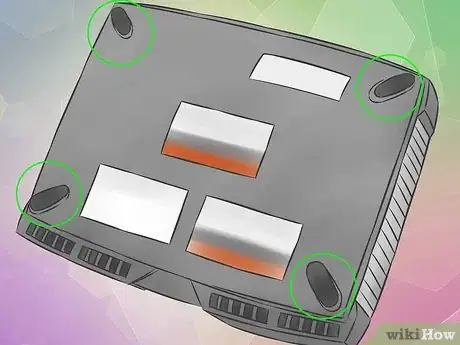
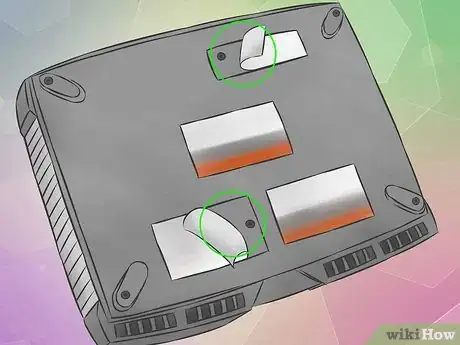
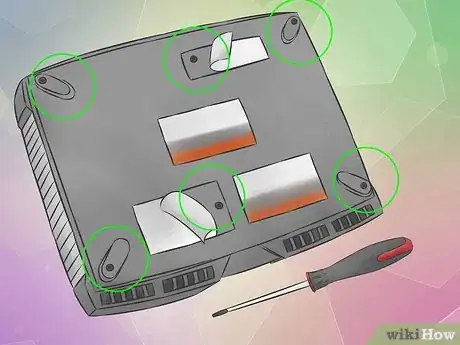





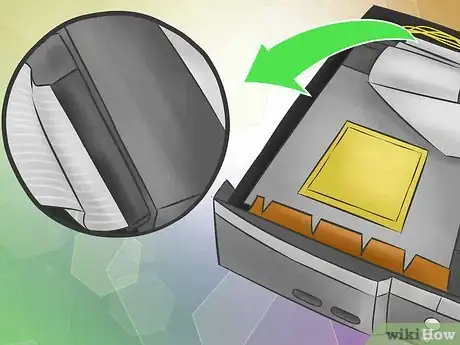
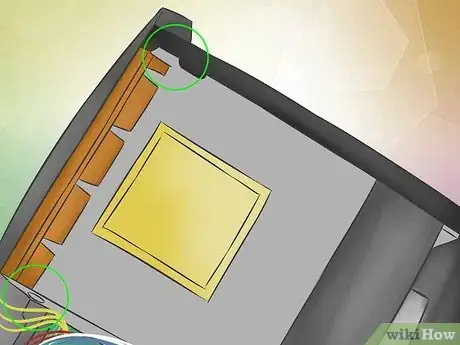
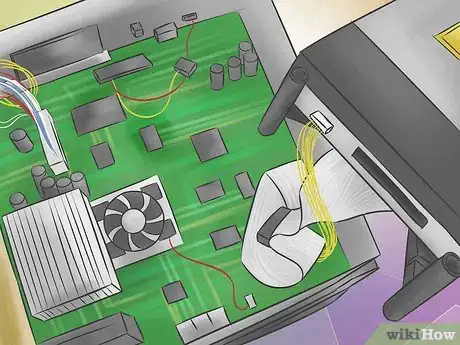
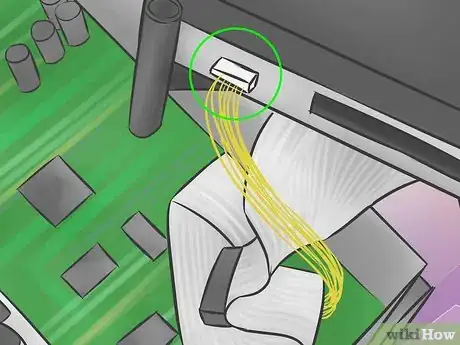
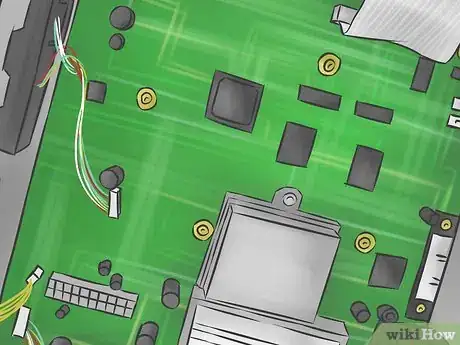
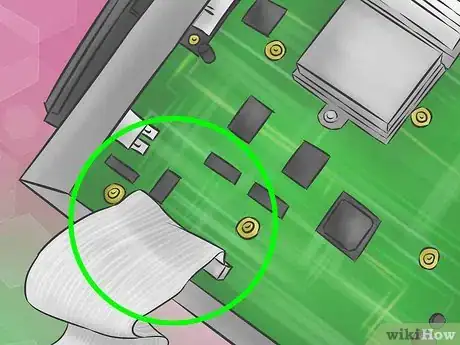


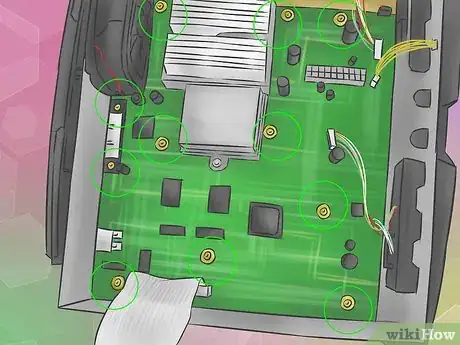
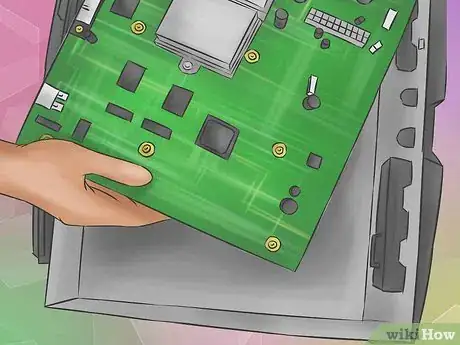
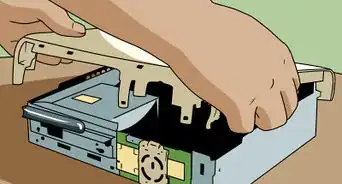


-Step-13.webp)
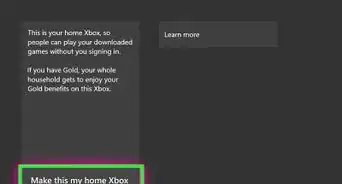

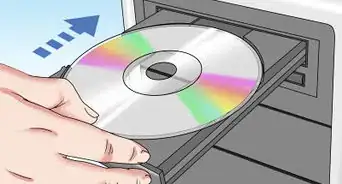
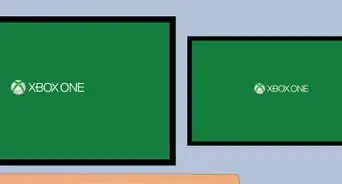
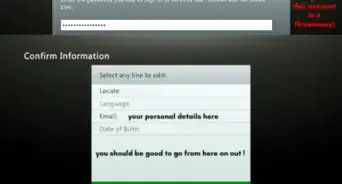
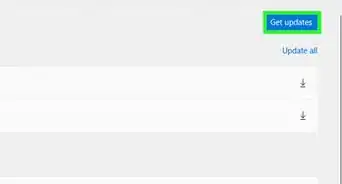



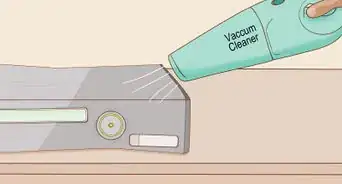









-Step-13.webp)


































