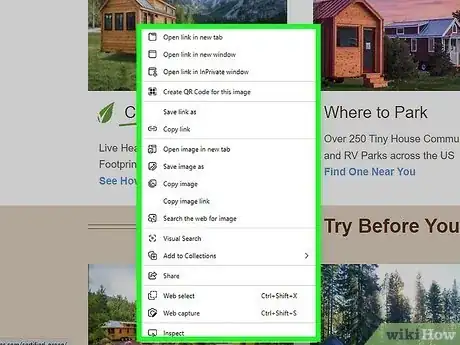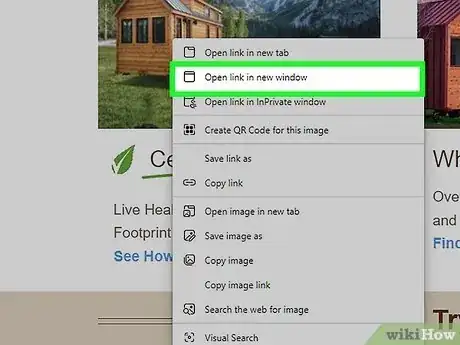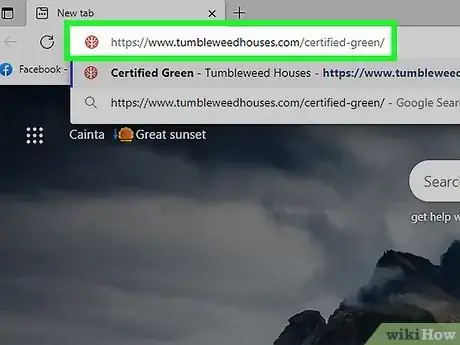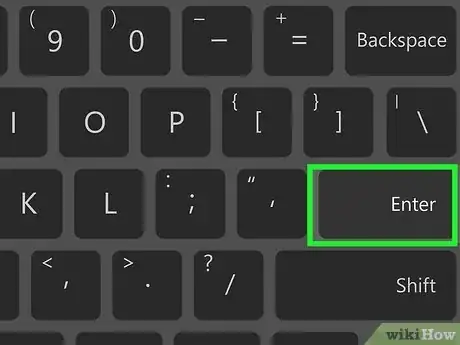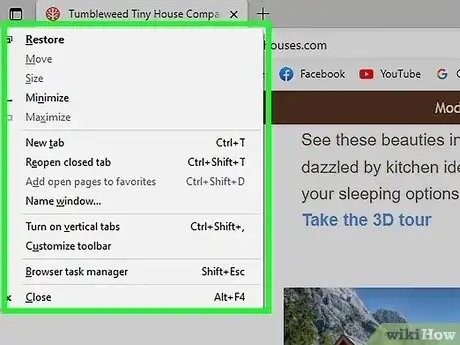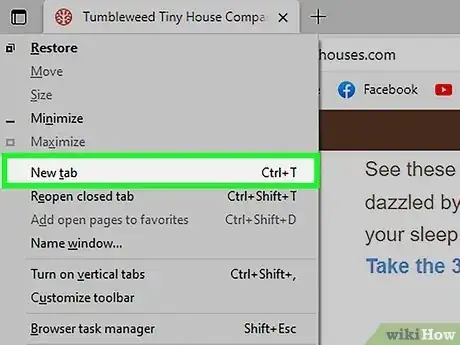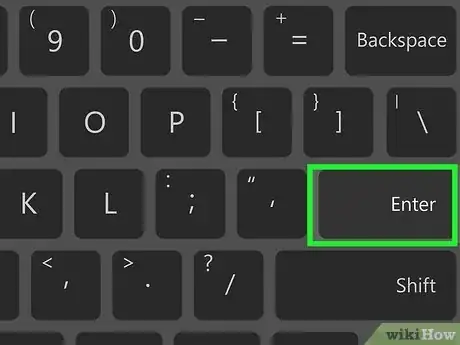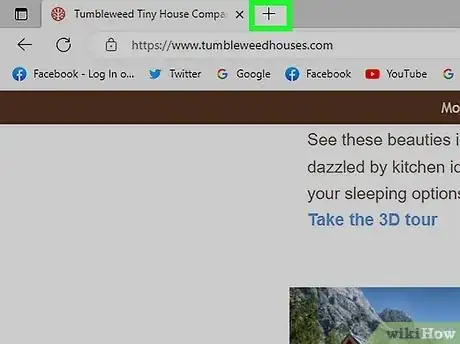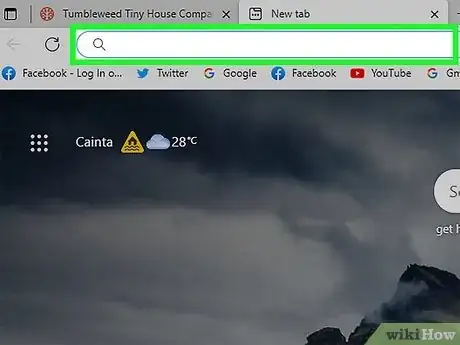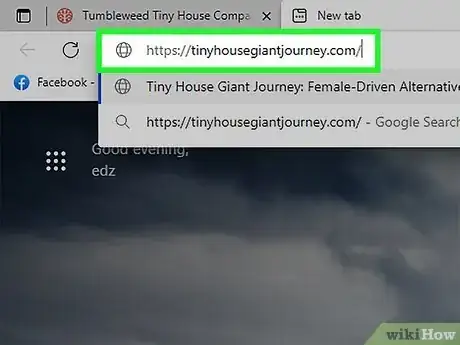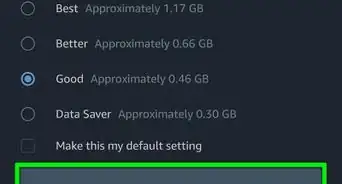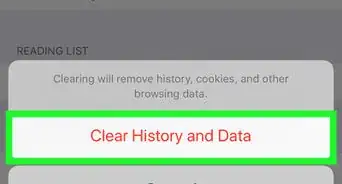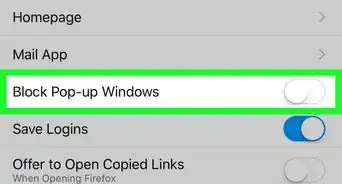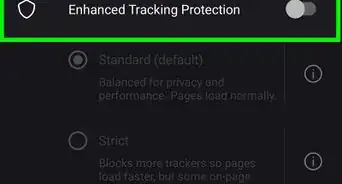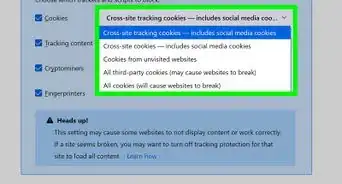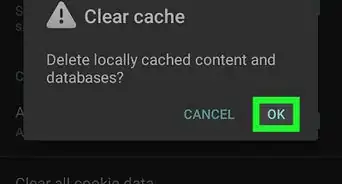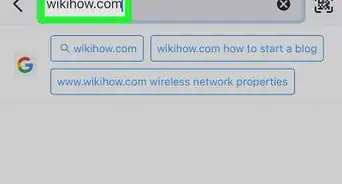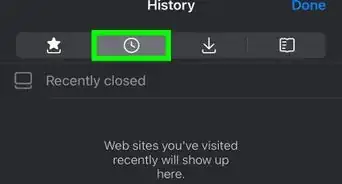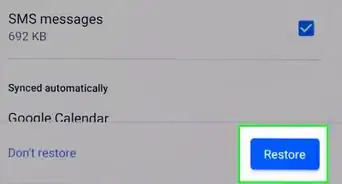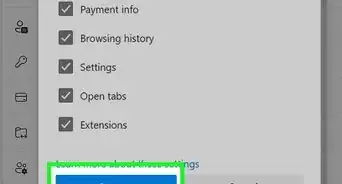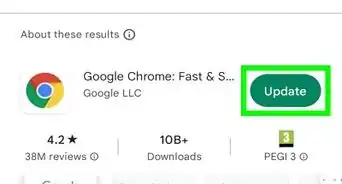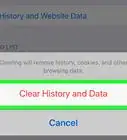X
wikiHow is a “wiki,” similar to Wikipedia, which means that many of our articles are co-written by multiple authors. To create this article, volunteer authors worked to edit and improve it over time.
This article has been viewed 124,277 times.
Learn more...
Do you have difficulty opening multiple tabs in your browser window? This article shows you how to open links in new tabs and windows in multiple browsers.
Steps
Method 1
Method 1 of 4:
Using Right Click
Method 2
Method 2 of 4:
Using Keyboard Shortcuts
-
1Find the link you want to click or enter the web address you want in your URL bar. Don't click or press ↵ Enter or ⏎ Return yet.
-
2Hold down your ⇧ Shift (Mac) or ⇧ Shift (Windows) button.
- If you want to open the link in a new background tab, hold ⌘ Cmd (Mac) or Ctrl (Windows) instead.
- If you want to open the link in a new foreground tab, hold both ⌘ Cmd+⇧ Shift or Ctrl+⇧ Shift (Windows) instead.
-
3As you hold the button, click the link you want to go to, or press ↵ Enter. This will open it in a new window.
Advertisement
Method 3
Method 3 of 4:
Opening a New Window in Your Browser
-
1Locate and click the File option in your browser menu. This is generally at the top of your browser window.
-
2Select New Window. The wording may vary on different browsers, but in general you'll see an option for both opening a New Tab and opening a New Window, so select whichever suits your needs.
-
3Wait for the new window/tab to load up. Then enter the URL you want to go to in the address bar and click ↵ Enter (Windows) or ⏎ Return (Mac) to load the new web page.
Advertisement
Method 4
Method 4 of 4:
Adding a New Tab to Your Browser
-
1Look for the "add new tab" icon at the top of your browser. In general, this is near the URL text box and either looks like a small tab or has a plus sign, but the exact appearance will depend on your browser.
- In Chrome, it resembles a blank box, and in Safari and Firefox it has a plus sign on it.
-
2Click the button. You'll see a blank page.
-
3Enter the URL of the page you want to see in the address bar.
-
4Click ↵ Enter (Windows) or ⏎ Return (Mac). You'll see the desired page load up.
Advertisement
Community Q&A
-
QuestionHow do I set it up to automatically open a link in a new window?
 Community AnswerThere is currently no setting in Google Chrome that controls this. You'll have to right-click on the link, and select "Open in new tab" or "Open in new window." Other browsers may allow you to specify options when a link is clicked.
Community AnswerThere is currently no setting in Google Chrome that controls this. You'll have to right-click on the link, and select "Open in new tab" or "Open in new window." Other browsers may allow you to specify options when a link is clicked. -
QuestionHow do I create a copy of the existing browser tab?
 Community AnswerIf you want to open another copy of an existing tab, right click on the tab and select the 'duplicate' option.
Community AnswerIf you want to open another copy of an existing tab, right click on the tab and select the 'duplicate' option.
Advertisement
About This Article
Advertisement